上篇写了一个树形目录的制作,平时还会遇到一种点击文本框在下方弹出一个树形目录的结构,于是结合上篇实现了了一个类似下拉列表的功能插件
使用起来便捷简单,只需要引入对应的js和css文件
如下文两个文本框:
必填属性:class="simpleTree"
属性介绍:可参照上一篇树形目录的制作:http://www.cnblogs.com/x0216u/p/7561048.html
<input type="text" value="" class="simpleTree" onlyLeaf="false" onlyIcon="false" id="test" style="200px;height: 20px; position: absolute;"/> <input type="text" value="" class="simpleTree" onlyLeaf="false" onlyIcon="false" checkBox="false" id="test2" style="200px;height: 20px;margin-top: 400px; position: absolute;"/>
引入js文件: 在body内引入
<script type='text/javascript' src="jquery.min.js"></script> <script type='text/javascript' src="selectTree.js"></script>
Css样式文件默认与selectTree.js同一路径即可;若要修改
在js中找到 loadCss()修改即可 注意:该css文件不需要引入到页面
body{ margin: 0px; padding: 0px;} div{ background-color: white;margin: 0px;padding: 0px;} ul{list-style: none;margin: 0px;padding: 0px; } li{list-style: none;margin-top: 3px;padding: 0px; } input{width:14px; height:14px; margin:0px;float:left;} ul li i{width:16px; height:16px; margin-right:5px; float:left;background:url("img/add.png") no-repeat 0 0;} ul li i.unfold {background:url("./img/reduce.png") no-repeat 0 0;} a{ text-decoration: none; color:#666; opacity: 0.9;} .fold{ display:none;}
加载数据方法:调用setData()方法 传入ids格式数据(id,pid,name三项必填,其余可自行添加)
若要取得其余属性的值 可在js中找到nodeClick()修改即可
var ids=[ {id:1,pid:0,name:'行政档案'}, {id:2,pid:0,name:'财务档案'}, {id:3,pid:0,name:'研发档案'}, {id:4,pid:0,name:'运营档案'}, {id:12,pid:1,name:'行政中心明细'}, {id:121,pid:12,name:'2015年行政中心财务报告'}, {id:123,pid:12,name:'2016年行政中心财务报告'}, {id:122,pid:12,name:'2017年行政中心财务报告'}, {id:1221,pid:122,name:'2017年行政中心报告明细'}, {id:13,pid:1,name:'统计工作'}, {id:131,pid:13,name:'2017年统计工作统计报告'}, {id:21,pid:2,name:'财务中心明细'}, {id:31,pid:3,name:'研发中心明细'} ]; var ids2=[ {id:1,pid:0,name:'行政档案'}, {id:2,pid:0,name:'财务档案'}, {id:31,pid:2,name:'研发档案'}, {id:11,pid:1,name:'研发档案'}, {id:41,pid:0,name:'运营档案'} ]; $("#test").setData(ids) $("#test2").setData(ids2)
SimpleTree.js源码如下:
(function($){ $.fn.extend({ selTree:function(options,sender){ var tree= SimpleTree(options,sender,$(this).attr("id")); }, setData:function(data){ var arr="[" for (var i=0;i<data.length;i++) { arr+=JSON.stringify(data[i])+","; } if(arr!="[") arr=arr.substr(0,arr.length-1) arr+="]" $(this).attr("data",arr); } }) var defaults={ onlyLeaf:false, onlyIcon:false, checkBox:false, data:[], div:null, frameDiv:null, divID:'', inpID:null//input id } var SimpleTree=function(options,sender,inpID){ var opt={}; opt.data=options; opt.frameDiv=sender; opt.div=sender.body.childNodes[0]; opt.divID=$(opt.div).attr("id"); opt.onlyLeaf=$(opt.div).attr("onlyLeaf"); opt.onlyIcon=$(opt.div).attr("onlyIcon"); opt.checkBox=$(opt.div).attr("checkBox"); opt.inpID=inpID; defaults=$.extend({},defaults,opt); init(defaults); addListner(defaults); } var addListner=function(opt){ var divId=opt.divID; //i图标标签添加点击事件 $(opt.frameDiv.getElementById(divId)).find(".item").click(function(){ show(this,1,opt); }) // 节点悬浮事件 $(opt.frameDiv.getElementById(divId)).find("a").hover(function(){ this.style.backgroundColor="rgb(179,231,255)" },function(){ this.style.backgroundColor="white" }) //节点点击事件 $(opt.frameDiv.getElementById(divId)).find("a").click(function(){ var a=$(this); var onlyIcon=opt.onlyIcon; var onlyLeaf=opt.onlyLeaf; //只能点击图标 才展开 if(onlyIcon=="false"){ var ibiao=a.find("i"); show(ibiao,0,opt); } //只能选取叶子结点 if(onlyLeaf=="true"){ var leaf=a.attr("leaf"); if(leaf=="true"){ if(typeof(nodeClick)=="function"){ nodeClick(a,opt); } } return; } if(typeof(nodeClick)=="function"){ nodeClick(a,opt); } }) //checkbox点击事件 $(opt.frameDiv.getElementById(divId)).find("input[type=checkbox]").click(function(){ //点击父元素 子元素全部选上 var inputs=this.parentElement.parentElement.getElementsByTagName("input"); for(var i=0;i<inputs.length;i++){ if($(this).is(":checked")) $(inputs[i]).prop("checked",true);//推荐使用prop else $(inputs[i]).prop("checked",false); } }) } var init=function(opt){ var div=opt.div; var dul=document.createElement("ul"); dul.marginLeft="0px"; div.appendChild(dul); for (var i=0;i<opt.data.length;i++) { var li=document.createElement("li"); var ul=document.createElement("ul"); var a=document.createElement("a"); var check=false,box=null; $(a).attr("href","javascript:void(0)"); var that=opt.data[i]; $(a).text(that.name); $(a).attr("leaf","true");//默认都是叶子结点 //遍历数据 添加属性 for(var pro in that){ if(pro!="id") $(a).attr(pro,that[pro]) } $(li).append(a); $(li).attr("id",that.id); li.style.marginLeft="21px";//默认 if($(div).attr("checkBox")=="true"){ check=true; } if(check){ box=document.createElement("input"); box.setAttribute("type","checkbox"); $(box).attr("name",that.pid); $(a).append(box); } //添加节点 var parentId=opt.frameDiv.getElementById(that.pid); if(parentId){ var ibiao=parentId.getElementsByTagName("i"); //添加标签图标 if(ibiao.length<1){ ibiao=document.createElement("i"); //父元素的子元素 :a标签 在开头添加元素 $(parentId).find("a").prepend(ibiao); $(ibiao).addClass("item"); //非叶子节点 $(ibiao).parent().attr("leaf","false"); //含有子元素 修改为不是叶子结点 parentId.style.marginLeft="0px";//默认 } // alert(parentId.parentNode.style.marginLeft); ul.appendChild(li); ul.style.marginLeft=14+"px"; ul.className="fold ul-"+that.pid; parentId.appendChild(ul); }else{ li.style.marginLeft="21px";//默认 $(div).children(0).append(li); } } } var show=function(sender,flag,opt){ var icon=opt.onlyIcon; //只能点击图标 才展开 if(icon=="false"){ if(flag==1) return; } var ibiao=$(sender); var par=$(sender).parent().parent();//li标签 var id=par.attr("id"); //alert(id) par.find(".ul-"+id).slideToggle(300);//ul元素可见 ibiao.toggleClass("unfold");//切换图标 } var nodeClick= function (a,opt){ var val=$(a).text(); var id=$(a).attr("id"); var pid=$(a).attr("pid"); var inpID= opt.inpID; var inp=document.getElementById(inpID) $(inp).val(val) } $(".simpleTree").click(function(){ var mTop=$(this).offset().top; var mleft=$(this).offset().left; var cHeight=this.clientHeight; if(!$(this).attr("id")){ $(this).attr("id","inp"+createID()) } var id=$(this).attr("id")+"-1"; var frameDiv=document.getElementById(id); if(!frameDiv){ frameDiv=document.createElement("iframe"); frameDiv.setAttribute("frameborder","0") frameDiv.setAttribute("id",id); frameDiv.setAttribute("name",id); frameDiv.style.display="none"; frameDiv.style.border="1px solid #69d1cb"; frameDiv.style.margin="0px"; frameDiv.style.padding="0px"; frameDiv.style.position="absolute"; frameDiv.style.width=this.clientWidth+"px"; $(frameDiv).css("left",mleft); $(frameDiv).css("top",cHeight+mTop+5); var isFirefox=navigator.userAgent.toUpperCase().indexOf("FIREFOX");//是否是火狐浏览器 var isIE=navigator.userAgent.toUpperCase().indexOf("MSIE");//ie if(isFirefox>=0){ $(frameDiv).attr("src","#")//火狐浏览器不加src属性 渲染较慢 无法获得frame的document 导致添加元素失败 //chrome浏览器 360急速模式 默认# 为自身页面 } document.body.appendChild(frameDiv); var Frame= document.getElementById(id).contentWindow.document; //Frame= document.getElementById(id).contentDocument;// //加载样式表 loadCss(Frame,"SimpleTree.css") var divf=document.createElement("div") divf.setAttribute("id",id+"div") if($(this).attr("onlyLeaf")=="true") $(divf).attr("onlyLeaf","true"); else $(divf).attr("onlyLeaf","false"); if($(this).attr("onlyIcon")=="true") $(divf).attr("onlyIcon","true"); else $(divf).attr("onlyIcon","false"); if($(this).attr("checkBox")=="true") $(divf).attr("checkBox","true"); else $(divf).attr("checkBox","false"); $(divf).html(""); if(Frame.body){ $(Frame.body).append(divf); } var data=$(this).attr("data"); data= $.parseJSON(data) $(this).selTree(data,Frame); } $(frameDiv).slideToggle(); }) var loadCss =function (ele, url ){ var link = document.createElement("link"); link.type = "text/css"; link.rel = "stylesheet"; link.href = url; var heads= ele.getElementsByTagName("head"); if(heads){ try{ heads[0].appendChild( link ); } catch(e){ // heads.appendChild(link) } } } var createID= function (){ var g = "xxxx"; //g里面包含x while (/x/.test(g)) g = g.replace(/x/, "0123456789abcdef".substr(parseInt(Math.random() * 16), 1)); return g; } })(jQuery)
效果如图:
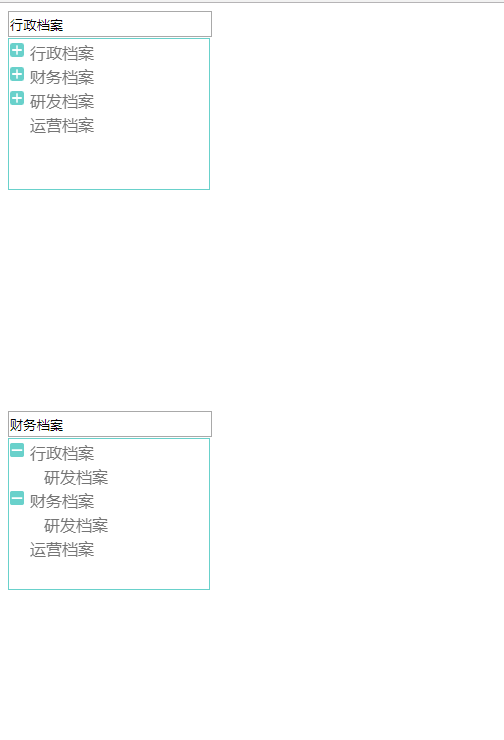
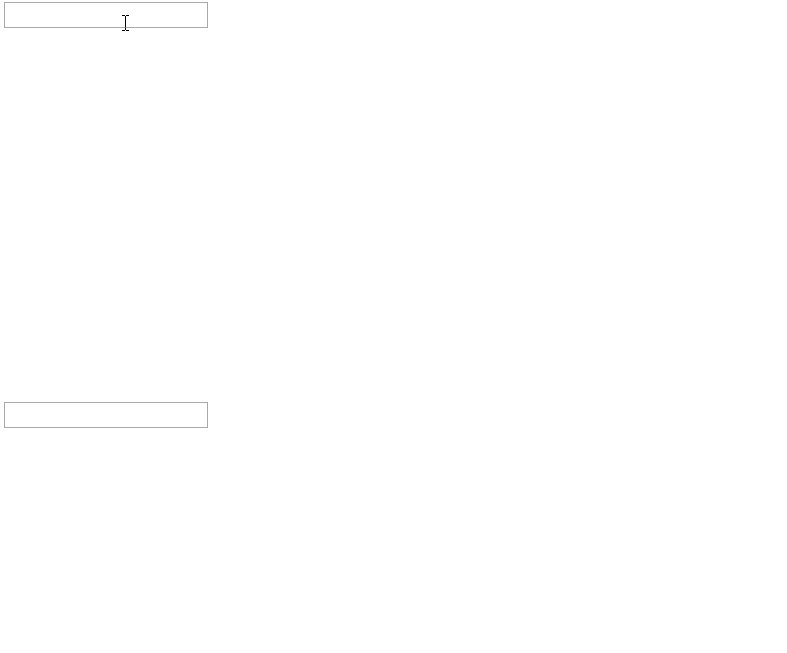
github地址:https://github.com/x0216u/SimpleTree