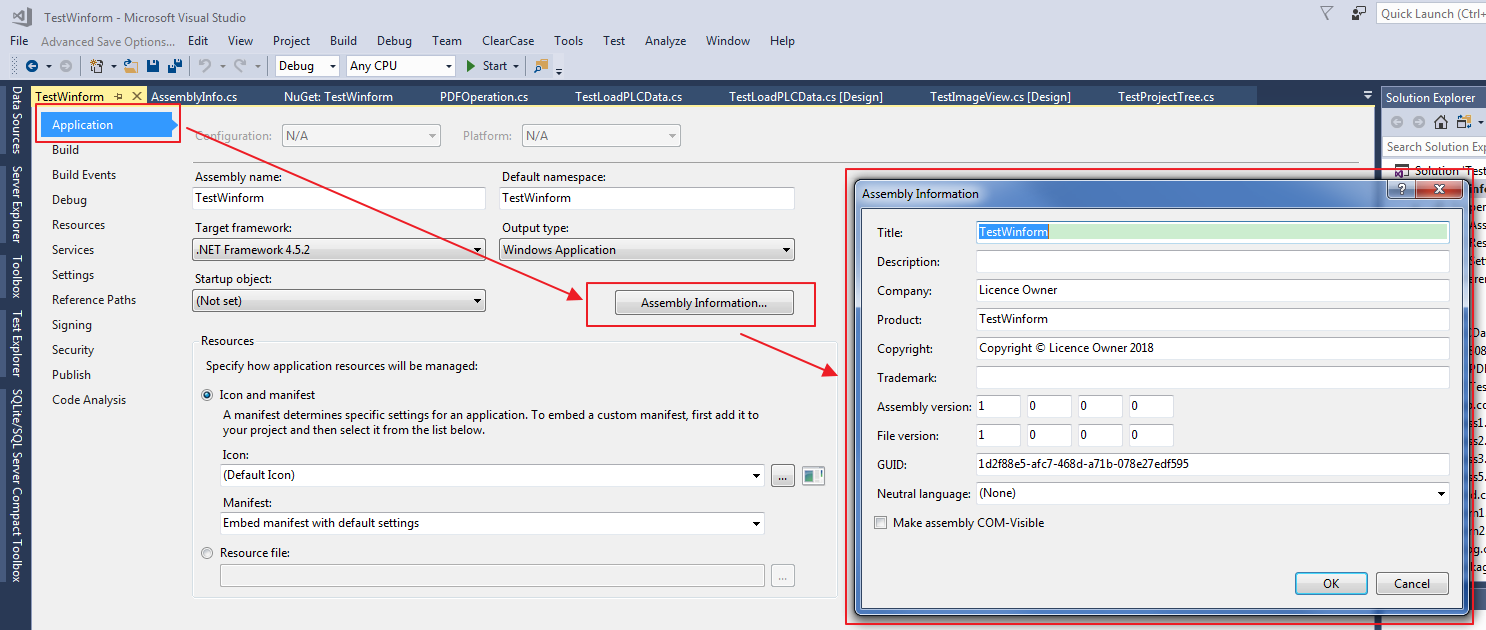参考:http://blog.sina.com.cn/s/blog_7ade159d0102wmg9.html
- 程序集(Assembly,装配件,.NET程序集)
- 程序集是应用程序的部署单元,.NET应用程序包含一个或多个程序集。
- 通常编译出来的dll、exe的.NET可执行程序都是程序集
- .NET程序集包含元数据,这些元数据描述了程序集中定义的所有类型及其成员的信息,即方法、属性、事件和字段。
- ildasm.exe这种反编译工具用到了?
- ildasm.exe这种反编译工具用到了?
- 与命名空间比较
- 程序集
- 类库的物理组织形式
- 通过右击reference添加引用来引入外部库
- 目的:程序的物理组织,供CLR使用,这些exe、dll中包含一些程序集信息
- 命名空间
- 类库的逻辑组织形式
- 通过using语句来引入外部库
- 目的:避免产生类名冲突,人类可用的单词数太少,并且不同的人写的程序不可能所有的变量都没有重名现象
-
- 只有同时指定类型所在的命名空间及实现该类型的程序集,才能完全限定该类型。
- 在一个程序集中可以有不同的命名空间,同一个命名空间也可以分布在多个程序集上。命名空间只是类型名的一种扩展,它属于类型名的范畴。
- 每个project(如果是library,编译后生成一个对应的dll或exe)都会有一些程序集信息(显示在dll或exe的右击属性菜单中)
- 作用:通过特性(Attribute)来设置程序集(dll文件)的常规信息,供查看或作为配置信息供程序内部使用。
- 对应到VS的项目树中,每个project->Properties->AssemblyInfo.cs文件中都包含了对应的这些程序集信息(一些Attribute)
- 这个名为AssemblyInfo.cs的文件是vs在.net工程的Properties文件夹下自动生成的,一般情况下我们很少直接改动该文件。
-
 View Code
View Codeusing System.Reflection; using System.Runtime.CompilerServices; using System.Runtime.InteropServices; // General Information about an assembly is controlled through the following // set of attributes. Change these attribute values to modify the information // associated with an assembly. [assembly: AssemblyTitle("TestWinform")] [assembly: AssemblyDescription("")] [assembly: AssemblyConfiguration("")] [assembly: AssemblyCompany("Licence Owner")] [assembly: AssemblyProduct("TestWinform")] [assembly: AssemblyCopyright("Copyright © Licence Owner 2018")] [assembly: AssemblyTrademark("")] [assembly: AssemblyCulture("")] // Setting ComVisible to false makes the types in this assembly not visible // to COM components. If you need to access a type in this assembly from // COM, set the ComVisible attribute to true on that type. [assembly: ComVisible(false)] // The following GUID is for the ID of the typelib if this project is exposed to COM [assembly: Guid("1d2f88e5-afc7-468d-a71b-078e27edf595")] // Version information for an assembly consists of the following four values: // // Major Version // Minor Version // Build Number // Revision // // You can specify all the values or you can default the Build and Revision Numbers // by using the '*' as shown below: // [assembly: AssemblyVersion("1.0.*")] [assembly: AssemblyVersion("1.0.0.0")] [assembly: AssemblyFileVersion("1.0.0.0")]
- 我们实际上通过另一个形式操作该AssemblyInfo.cs文件。那就是通过在鼠标右键点击项目的属性进入“应用程序”->“程序集信息”,然后修改信息。
- 程序中如何读取assembly特性
-
Type t = typeof(Program);
AssemblyProductAttribute productAttr = t.Assembly.GetCustomAttributes(typeof(AssemblyProductAttribute), true)[0] as AssemblyProductAttribute;
Console.WriteLine(productAttr.Product);
- System.Reflection.Assembly.GetExecutingAssembly()
-
- 注意
- [assembly:AssemblyProduct("")] 特性不限于在AssemblyInfo.cs文件中使用,而是可以在任何的.cs文件中使用。
- 对于同一个特性,程序集中仅能设置一次,否则编译时将报错。
- 举例
- [assembly:log4net.Config.XmlConfigurator(Watch=true)] 其实就是配置log4net框架从哪里读配置文件而已,当然这句也可以写到AssemblyInfo.cs文件中统一管理。