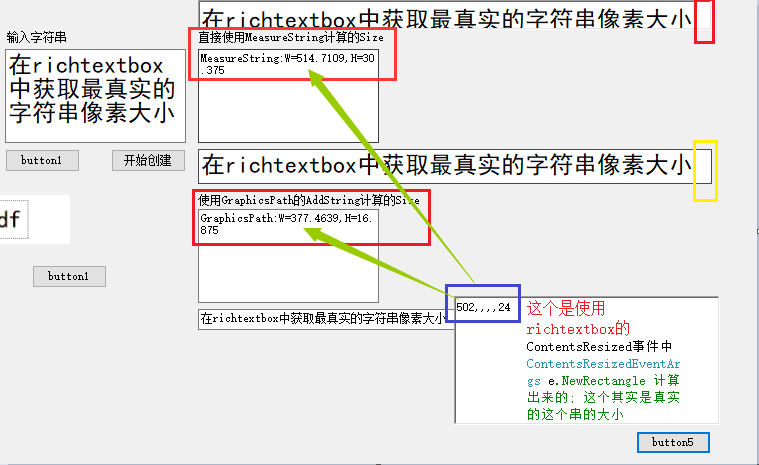
设计器:
partial class Form1
{
/// <summary>
/// 必需的设计器变量。
/// </summary>
private System.ComponentModel.IContainer components = null;
/// <summary>
/// 清理所有正在使用的资源。
/// </summary>
/// <param name="disposing">如果应释放托管资源,为 true;否则为 false。</param>
protected override void Dispose(bool disposing)
{
if (disposing && (components != null))
{
components.Dispose();
}
base.Dispose(disposing);
}
#region Windows 窗体设计器生成的代码
/// <summary>
/// 设计器支持所需的方法 - 不要修改
/// 使用代码编辑器修改此方法的内容。
/// </summary>
private void InitializeComponent()
{
this.textBox1 = new System.Windows.Forms.TextBox();
this.button1 = new System.Windows.Forms.Button();
this.textBox2 = new System.Windows.Forms.TextBox();
this.textBox3 = new System.Windows.Forms.TextBox();
this.label1 = new System.Windows.Forms.Label();
this.label2 = new System.Windows.Forms.Label();
this.label3 = new System.Windows.Forms.Label();
this.txtGraphicsPath = new System.Windows.Forms.TextBox();
this.txtMeasureString = new System.Windows.Forms.TextBox();
this.button2 = new System.Windows.Forms.Button();
this.pictureBox1 = new System.Windows.Forms.PictureBox();
this.button3 = new System.Windows.Forms.Button();
this.button4 = new System.Windows.Forms.Button();
this.richTextBox1 = new System.Windows.Forms.RichTextBox();
this.button5 = new System.Windows.Forms.Button();
this.richTextBox2 = new System.Windows.Forms.RichTextBox();
((System.ComponentModel.ISupportInitialize)(this.pictureBox1)).BeginInit();
this.SuspendLayout();
//
// textBox1
//
this.textBox1.Font = new System.Drawing.Font("黑体", 18F, System.Drawing.FontStyle.Regular, System.Drawing.GraphicsUnit.Point, ((byte)(134)));
this.textBox1.Location = new System.Drawing.Point(134, 49);
this.textBox1.Multiline = true;
this.textBox1.Name = "textBox1";
this.textBox1.Size = new System.Drawing.Size(181, 94);
this.textBox1.TabIndex = 0;
//
// button1
//
this.button1.Location = new System.Drawing.Point(134, 149);
this.button1.Name = "button1";
this.button1.Size = new System.Drawing.Size(75, 23);
this.button1.TabIndex = 1;
this.button1.Text = "button1";
this.button1.UseVisualStyleBackColor = true;
this.button1.Click += new System.EventHandler(this.button1_Click);
//
// textBox2
//
this.textBox2.Location = new System.Drawing.Point(327, 49);
this.textBox2.Multiline = true;
this.textBox2.Name = "textBox2";
this.textBox2.Size = new System.Drawing.Size(181, 94);
this.textBox2.TabIndex = 0;
//
// textBox3
//
this.textBox3.Location = new System.Drawing.Point(327, 209);
this.textBox3.Multiline = true;
this.textBox3.Name = "textBox3";
this.textBox3.Size = new System.Drawing.Size(181, 94);
this.textBox3.TabIndex = 0;
//
// label1
//
this.label1.AutoSize = true;
this.label1.Location = new System.Drawing.Point(134, 31);
this.label1.Name = "label1";
this.label1.Size = new System.Drawing.Size(65, 12);
this.label1.TabIndex = 2;
this.label1.Text = "输入字符串";
//
// label2
//
this.label2.AutoSize = true;
this.label2.Location = new System.Drawing.Point(325, 31);
this.label2.Name = "label2";
this.label2.Size = new System.Drawing.Size(191, 12);
this.label2.TabIndex = 2;
this.label2.Text = "直接使用MeasureString计算的Size";
//
// label3
//
this.label3.AutoSize = true;
this.label3.Location = new System.Drawing.Point(325, 194);
this.label3.Name = "label3";
this.label3.Size = new System.Drawing.Size(227, 12);
this.label3.TabIndex = 2;
this.label3.Text = "使用GraphicsPath的AddString计算的Size";
//
// txtGraphicsPath
//
this.txtGraphicsPath.Location = new System.Drawing.Point(327, 309);
this.txtGraphicsPath.Name = "txtGraphicsPath";
this.txtGraphicsPath.Size = new System.Drawing.Size(147, 21);
this.txtGraphicsPath.TabIndex = 3;
//
// txtMeasureString
//
this.txtMeasureString.Location = new System.Drawing.Point(327, 149);
this.txtMeasureString.Name = "txtMeasureString";
this.txtMeasureString.Size = new System.Drawing.Size(147, 21);
this.txtMeasureString.TabIndex = 4;
this.txtMeasureString.TextChanged += new System.EventHandler(this.txtMeasureString_TextChanged);
//
// button2
//
this.button2.Location = new System.Drawing.Point(55, 265);
this.button2.Name = "button2";
this.button2.Size = new System.Drawing.Size(75, 23);
this.button2.TabIndex = 1;
this.button2.Text = "button1";
this.button2.UseVisualStyleBackColor = true;
this.button2.Click += new System.EventHandler(this.button2_Click);
//
// pictureBox1
//
this.pictureBox1.Image = global::_20171016_算出字符串的真实宽度.Properties.Resources.abc;
this.pictureBox1.Location = new System.Drawing.Point(57, 193);
this.pictureBox1.Name = "pictureBox1";
this.pictureBox1.Size = new System.Drawing.Size(142, 53);
this.pictureBox1.SizeMode = System.Windows.Forms.PictureBoxSizeMode.Zoom;
this.pictureBox1.TabIndex = 5;
this.pictureBox1.TabStop = false;
//
// button3
//
this.button3.Location = new System.Drawing.Point(161, 265);
this.button3.Name = "button3";
this.button3.Size = new System.Drawing.Size(75, 23);
this.button3.TabIndex = 1;
this.button3.Text = "button1";
this.button3.UseVisualStyleBackColor = true;
//
// button4
//
this.button4.Location = new System.Drawing.Point(240, 149);
this.button4.Name = "button4";
this.button4.Size = new System.Drawing.Size(75, 23);
this.button4.TabIndex = 6;
this.button4.Text = "开始创建";
this.button4.UseVisualStyleBackColor = true;
this.button4.Click += new System.EventHandler(this.button4_Click);
//
// richTextBox1
//
this.richTextBox1.Location = new System.Drawing.Point(327, 0);
this.richTextBox1.Name = "richTextBox1";
this.richTextBox1.ScrollBars = System.Windows.Forms.RichTextBoxScrollBars.None;
this.richTextBox1.Size = new System.Drawing.Size(266, 28);
this.richTextBox1.TabIndex = 7;
this.richTextBox1.Text = "";
//
// button5
//
this.button5.Location = new System.Drawing.Point(765, 431);
this.button5.Name = "button5";
this.button5.Size = new System.Drawing.Size(75, 23);
this.button5.TabIndex = 8;
this.button5.Text = "button5";
this.button5.UseVisualStyleBackColor = true;
this.button5.Click += new System.EventHandler(this.button5_Click);
//
// richTextBox2
//
this.richTextBox2.Location = new System.Drawing.Point(583, 296);
this.richTextBox2.Name = "richTextBox2";
this.richTextBox2.ScrollBars = System.Windows.Forms.RichTextBoxScrollBars.None;
this.richTextBox2.Size = new System.Drawing.Size(266, 129);
this.richTextBox2.TabIndex = 7;
this.richTextBox2.Text = "";
//
// Form1
//
this.AutoScaleDimensions = new System.Drawing.SizeF(6F, 12F);
this.AutoScaleMode = System.Windows.Forms.AutoScaleMode.Font;
this.ClientSize = new System.Drawing.Size(965, 523);
this.Controls.Add(this.button5);
this.Controls.Add(this.richTextBox2);
this.Controls.Add(this.richTextBox1);
this.Controls.Add(this.button4);
this.Controls.Add(this.pictureBox1);
this.Controls.Add(this.txtMeasureString);
this.Controls.Add(this.txtGraphicsPath);
this.Controls.Add(this.label3);
this.Controls.Add(this.label2);
this.Controls.Add(this.label1);
this.Controls.Add(this.button3);
this.Controls.Add(this.button2);
this.Controls.Add(this.button1);
this.Controls.Add(this.textBox3);
this.Controls.Add(this.textBox2);
this.Controls.Add(this.textBox1);
this.Name = "Form1";
this.Text = "Form1";
this.Paint += new System.Windows.Forms.PaintEventHandler(this.Form1_Paint);
((System.ComponentModel.ISupportInitialize)(this.pictureBox1)).EndInit();
this.ResumeLayout(false);
this.PerformLayout();
}
#endregion
private System.Windows.Forms.TextBox textBox1;
private System.Windows.Forms.Button button1;
private System.Windows.Forms.TextBox textBox2;
private System.Windows.Forms.TextBox textBox3;
private System.Windows.Forms.Label label1;
private System.Windows.Forms.Label label2;
private System.Windows.Forms.Label label3;
private System.Windows.Forms.TextBox txtGraphicsPath;
private System.Windows.Forms.TextBox txtMeasureString;
private System.Windows.Forms.Button button2;
private System.Windows.Forms.PictureBox pictureBox1;
private System.Windows.Forms.Button button3;
private System.Windows.Forms.Button button4;
private System.Windows.Forms.RichTextBox richTextBox1;
private System.Windows.Forms.Button button5;
private System.Windows.Forms.RichTextBox richTextBox2;
}
测试:
public partial class Form1:Form
{
public Form1()
{
InitializeComponent();
}
private void button1_Click(object sender, EventArgs e)
{
this.txtGraphicsPath.Text = FontStyle.Bold.ToString();
Graphics graphics = this.textBox1.CreateGraphics();
float f = 0f;
StringFormat sf = StringFormat.GenericDefault;
sf.FormatFlags |= StringFormatFlags.MeasureTrailingSpaces;
SizeF sizeF = graphics.MeasureString(this.textBox1.Text, this.textBox1.Font,0, sf);
this.textBox2.Text = "MeasureString:W=" + sizeF.Width + ",H=" + sizeF.Height;
this.txtMeasureString.Text = this.textBox1.Text;
this.txtMeasureString.Size = new Size((int)sizeF.Width, (int)sizeF.Height);
this.richTextBox1.Text = this.textBox1.Text;
this.richTextBox1.Size = new Size((int)sizeF.Width, (int)sizeF.Height);
// StringFormat sf = StringFormat.GenericTypographic;
// sf.FormatFlags |= StringFormatFlags.MeasureTrailingSpaces;
System.Drawing.Drawing2D.GraphicsPath g = new System.Drawing.Drawing2D.GraphicsPath(); 这里测试的不真实, g没有实际对应的设备
// StringFormat sf = new StringFormat(StringFormatFlags.DirectionVertical);
g.AddString(this.textBox1.Text, this.textBox1.Font.FontFamily, (int)this.textBox1.Font.Style, this.textBox1.Font.Size, new Point(0, this.textBox1.Text.Length), StringFormat.GenericDefault);
//Bitmap b = new Bitmap(
//graphics.DrawString(str, font, Brushes.Red, -1, -1);
RectangleF rf = g.GetBounds();
this.textBox3.Text = "GraphicsPath:W=" + rf.Width + ",H=" + rf.Height;
this.txtGraphicsPath.Size = new Size((int)rf.Width, (int)rf.Height);
this.txtGraphicsPath.Text = this.textBox1.Text;
// graphics.MeasureString("", font);
this.txtMeasureString.Font = this.textBox1.Font;
this.richTextBox1.Font = this.textBox1.Font;
}
private void button2_Click(object sender, EventArgs e)
{
//旋转前后宽高会变
Image image = this.pictureBox1.Image;
MessageBox.Show("旋转前的宽高分别是:" + image.Width + "," + image.Height);
image.RotateFlip(RotateFlipType.Rotate90FlipNone);
this.pictureBox1.Image = image;
MessageBox.Show("旋转后的宽高分别是:" + this.pictureBox1.Image.Width + "," + this.pictureBox1.Image.Height);
}
private void button4_Click(object sender, EventArgs e)
{
}
private void txtMeasureString_TextChanged(object sender, EventArgs e)
{
}
private void Form1_Paint(object sender, PaintEventArgs e)
{
StringFormat format3= new StringFormat();
string quote = "Not everything that can be counted counts, and not everything that counts can be counted.";
format3.Trimming = StringTrimming.EllipsisWord;
e.Graphics.DrawString(quote, this.Font, Brushes.Black,
new RectangleF(10.0F, 10.0F, 90.0F, 50.0F), format3);
return; ;
// Construct a new Rectangle .
Rectangle displayRectangle =
new Rectangle(new Point(40, 40), new Size(80, 80));
// Construct 2 new StringFormat objects
StringFormat format1 = new StringFormat(StringFormatFlags.NoClip);
StringFormat format2 = new StringFormat(format1);
// Set the LineAlignment and Alignment properties for
// both StringFormat objects to different values.
format1.LineAlignment = StringAlignment.Near;
format1.Alignment = StringAlignment.Center;
format2.LineAlignment = StringAlignment.Center;
format2.Alignment = StringAlignment.Far;
// Draw the bounding rectangle and a string for each
// StringFormat object.
e.Graphics.DrawRectangle(Pens.Black, displayRectangle);
e.Graphics.DrawString("Showing Format1", this.Font,
Brushes.Red, (RectangleF)displayRectangle, format1);
e.Graphics.DrawString("Showing Format2", this.Font,
Brushes.Red, (RectangleF)displayRectangle, format2);
}
private void button5_Click(object sender, EventArgs e)
{
this.richTextBox2.Text = TextRenderer.MeasureText(this.textBox1.Text, this.textBox1.Font).Width+",,,,"+ TextRenderer.MeasureText(this.textBox1.Text, this.textBox1.Font).Height;
}
}
同时附上可能触发ContentsResized事件的操作:
private void button16_Click(object sender, EventArgs e)
{
this.txtMain.Text = "abc";
this.txtMain.Size = new Size(50, 50); //没有
this.txtMain.SelectionAlignment = HorizontalAlignment.Center;
this.txtMain.BorderStyle = BorderStyle.None;//没有
this.txtMain.BackColor = Color.Red;//没有
this.txtMain.Font = new Font("宋体",12, FontStyle.Bold);
this.txtMain.RightMargin = 0;//没有
this.txtMain.SelectionRightIndent = 0;//没有
}