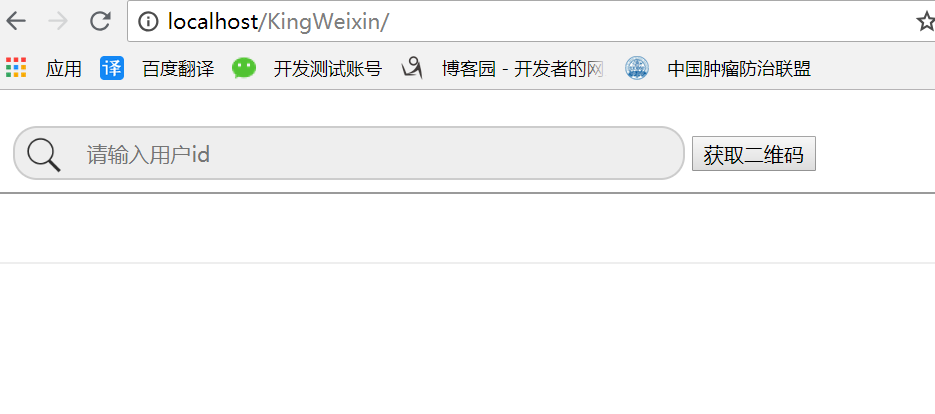一、问题
在web.xml中添加如下配置无效
<welcome-file-list>
<welcome-file>index.html</welcome-file>
</welcome-file-list>
访问http://localhost/KingWeixin/ 无作用
二、解决问题
2.1、问题分析
1.默认tomcat容器的默认页面。 /index.html 这种方式适合访问静态的页面(也包括JSP)或者说是没有任何参数的页面。 2.spirng mvc 默认index controller 方式 如果在tomcat容器没有配置默认页面,怎spring mvc 会主动去寻找/index的controller,如果有则会调用,没有则会显示404页面。 @RequestMapping(value=”/index”) public ModelAndView index(HttpServletRequest request, HttpServletResponse response){ return new ModelAndView(“index”); } 3.spirng mvc 配置根节点访问“/”方式 这种方法比较极端,就是配置一个名为“/”的controller,就是输入完网址之后就会调用。这种方法是前面两种方法都没有配置的时候。 @RequestMapping(value=”/”) public ModelAndView index(HttpServletRequest request, HttpServletResponse response){ return new ModelAndView(“index”); } 三种方法的级别高低:1>>3>>2;因为tomcat的容器级别比spring要高,以上3钟配置都存在的情况,优先使用tomcat。因为配置了”/”的controller,所以会先匹配到相关的controller,而不会先寻找/index controller. 注意,即使web.xml没有添加,tomcat也会自动默认去寻找在webroot目录下面的index文件,如果要使用后面两种方法,则要保证webroot下面没有index相关的文件。 综合经验,第三种方法最方便 使用方法例如: @RequestMapping("/") public ModelAndView index(ModelAndView modelAndView, HttpServletRequest request, String openId) { return new ModelAndView("redirect:/toLogin.do"); } @RequestMapping("/toLogin.do") public ModelAndView toLogin(ModelAndView modelAndView,Model model, HttpServletRequest request) { modelAndView.setViewName("index"); return modelAndView; }
Spring MVC中默认HTML为静态资源,所以我们可以通过设置我们静态资源映射的index.html为项目默认访问的页面
2.2: Spring 设置静态资源映射和目录(切记index.html要放到html目录下)
<mvc:resources mapping="/img/**" location="/img/" />
<mvc:resources mapping="/js/**" location="/js/" />
<mvc:resources mapping="/css/**" location="/css/" />
<mvc:resources mapping="/html/**" location="/html/" />
<mvc:resources mapping="/tinymce/**" location="/tinymce/" />
<mvc:resources mapping="/upload/**" location="/upload/" />
<mvc:resources mapping="/assset/**" location="/assset/" />
<mvc:resources mapping="/data/**" location="/data/" />
<mvc:resources mapping="/images/**" location="/images/" />
<mvc:resources mapping="/media/**" location="/media/" />
2.3:创建一个跳转到index对象的Controller
/** * */ package com.king.weixin.controller; import javax.servlet.http.HttpServletRequest; import javax.servlet.http.HttpServletResponse; import org.springframework.stereotype.Controller; import org.springframework.web.bind.annotation.RequestMapping; import org.springframework.web.servlet.ModelAndView; /** * @author kingstudy@vip.qq.com * @version 创建时间:2018年6月13日 下午10:28:26 * @ClassName IndexController * @Description Spring MVC 跳转到首页 */ @Controller public class IndexController { @RequestMapping(value="/") public ModelAndView GoToIndex(HttpServletRequest request, HttpServletResponse response){ return new ModelAndView("index"); } }
2.3:测试localhost/项目名称-配置OK