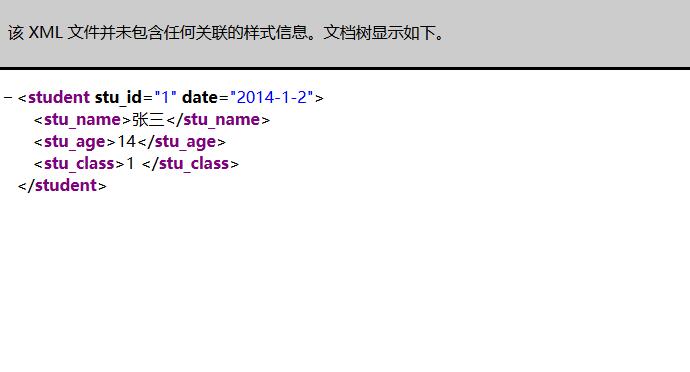代码如下
using System;
using System.Collections.Generic;
using System.Linq;
using System.Web;
using System.Web.Services;
using System.Xml;
using System.Data;
using System.Data.SqlClient;
using System.Collections;
namespace WebServiceTest
{
/// <summary>
/// Test 的摘要说明
/// </summary>
[WebService(Namespace = "http://tempuri.org/")]
[WebServiceBinding(ConformsTo = WsiProfiles.BasicProfile1_1)]
[System.ComponentModel.ToolboxItem(false)]
// 若要允许使用 ASP.NET AJAX 从脚本中调用此 Web 服务,请取消注释以下行。
// [System.Web.Script.Services.ScriptService]
public class Test : System.Web.Services.WebService
{
[WebMethod]
public int Test1(int a,int b)
{
return a+b;
}
[WebMethod]
public int Test2(int a, int b)
{
return a - b;
}
[WebMethod]
public XmlDocument Test3(int a, int b)
{
string xmlstr = "<nm values='" + a + "' date='2014-1-2' count='14' page='" + b + "'>"
+ "<domain>张三</domain>"
+ "<domain>张三</domain>"
+ "<domain>张三</domain>"
+ "<domain>张三</domain>"
+ "</nm>";
//关键
XmlDocument XmlDoc = new XmlDocument();
XmlDoc.LoadXml(xmlstr);
return XmlDoc;
}
[WebMethod]
public XmlDocument GetStudentById(int a)
{
SqlConnection con = new SqlConnection();
con.ConnectionString = "server=.;database=Test;uid=sa;pwd=sa";
con.Open();
//创建数据库命令
SqlCommand cmd = con.CreateCommand();
//创建查询语句
cmd.CommandText = "SELECT * FROM stu_test where stu_id="+a;
//从数据库中读取数据流存入reader中
SqlDataReader reader = cmd.ExecuteReader();
//从reader中读取下一行数据,如果没有数据,reader.Read()返回flase
Hashtable ht = new Hashtable();
while (reader.Read())
{
//reader.GetOrdinal("id")是得到ID所在列的index,
//reader.GetInt32(int n)这是将第n列的数据以Int32的格式返回
//reader.GetString(int n)这是将第n列的数据以string 格式返回
int stu_id = reader.GetInt32(reader.GetOrdinal("stu_id"));
string stu_name = reader.GetString(reader.GetOrdinal("stu_name"));
int stu_age = reader.GetInt32(reader.GetOrdinal("stu_age"));
string stu_class= reader.GetString(reader.GetOrdinal("stu_class"));
//格式输出数据
ht.Add("stu_id",stu_id);
ht.Add("stu_name", stu_name);
ht.Add("stu_age", stu_age);
ht.Add("stu_class", stu_class);
}
Object stu_id1 = ht["stu_id"].ToString();
Object stu_name1 = ht["stu_name"].ToString();
Object stu_age1 = ht["stu_age"].ToString();
Object stu_class1 = ht["stu_class"].ToString();
string xmlstr = "<student stu_id='" + a + "' date='2014-1-2'>"
+ "<stu_name>" + stu_name1 + "</stu_name>"
+ "<stu_age>" + stu_age1 + "</stu_age>"
+ "<stu_class>" + stu_class1 + "</stu_class>"
+ "</student>";
//关键
XmlDocument XmlDoc = new XmlDocument();
XmlDoc.LoadXml(xmlstr);
return XmlDoc;
}
}
}
测试
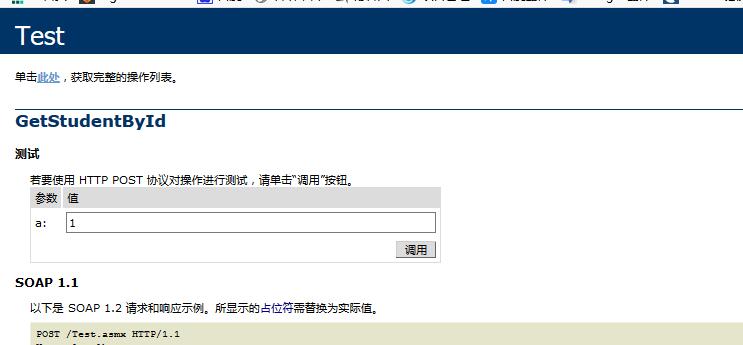
结果如下图