1.修改 Python traceback 输出
pytest --showlocals # show local variables in tracebacks
pytest -l # show local variables (shortcut)
pytest --tb=auto # (default) 'long' tracebacks for the first and last
# entry, but 'short' style for the other entries
pytest --tb=long # exhaustive, informative traceback formatting
pytest --tb=short # shorter traceback format
pytest --tb=line # only one line per failure
pytest --tb=native # Python standard library formatting
pytest --tb=no # no traceback at all
--full-trace 参数会打印更多的错误输出信息,比参数 --tb=long 还多,即使是 Ctrl+C 触发的错误,也会打印出来
2. 执行失败的时候跳转到 PDB
pytest --pdb # 每次遇到失败都跳转到 PDB pytest -x --pdb # 第一次遇到失败就跳转到 PDB,结束测试执行 pytest --pdb --maxfail=3 # 只有前三次失败跳转到 PDB
pdb 是 Python 标准库的调试模块。在 pytest 中,可以直接使用 --pdb 参数在测试失败时开启调试;
直接使用 --pdb 参数:
import pytest
def division(a, b):
return int(a / b)
@pytest.mark.parametrize('a, b, c', [(4, 2, 2), (0, 2, 0), (1, 0, 0), (6, 8, 0)])
def test_1(a, b, c):
res = division(a, b)
assert res == c
@pytest.mark.parametrize('a', [100,75])
@pytest.mark.parametrize('b, c', [(4,25),(3,25)])
def test_1(a, b, c):
res = division(a, b)
assert res == c
if __name__ == '__main__':
pytest.main(["-q","--pdb"])
断言失败,进入 pdb:
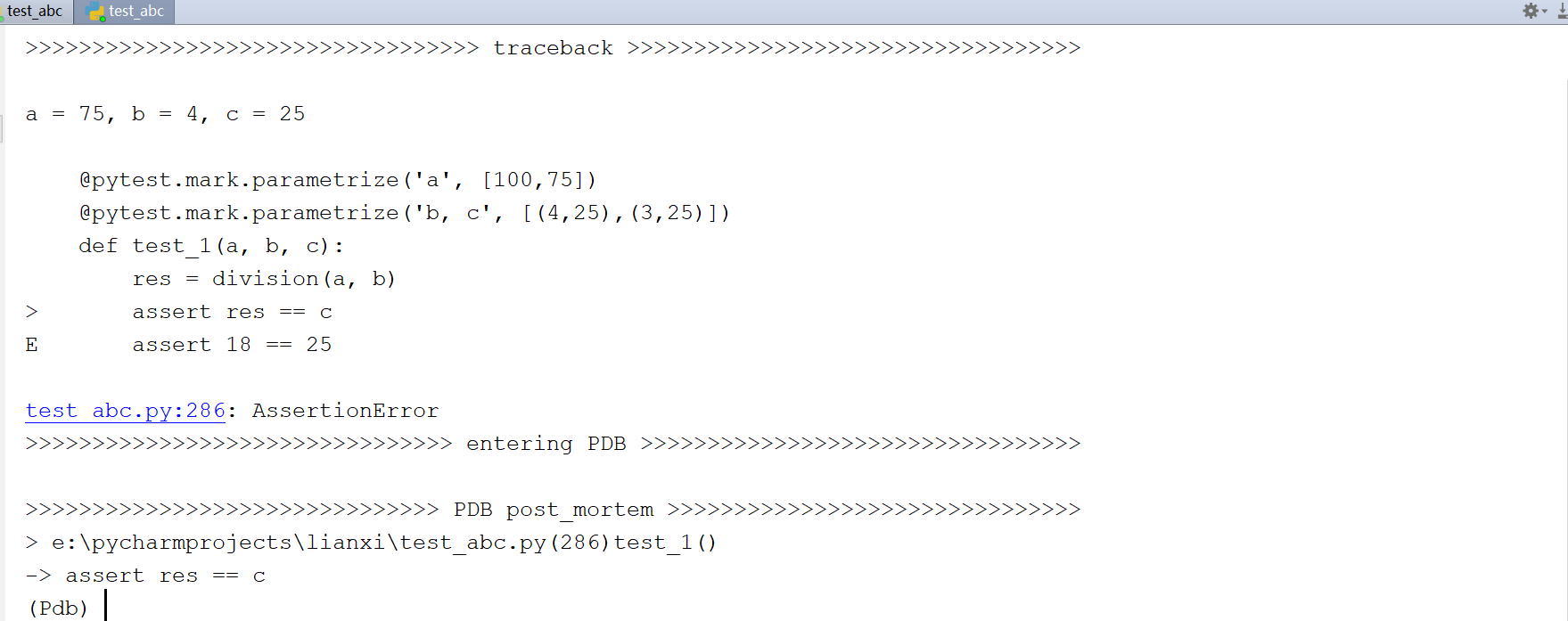
pdb 提示符出现后,便可以使用 pdb 的交互调试功能,查看错误时,有以下常用命令:
- p/print expr :输出变量 expr 的值;
- pp expr :美化输出 expr 的值;
- l/list :列出错误并显示错误之前和之后的5行代码;
- l/lsit begin, end :列出错误,并显示指定行号之间的代码;
- a/args :打印当前函数的所有参数和变量;
- u/up :移动到堆栈的上一层;
- d/down :移动到堆栈的下一层;
- q/quit :退出当前调试会话(也会退出测试会话);
在控制台与 pdb 进行交互:
>>>>>>>>>>>>>>>>>>>>>>>>>>>>>>>> entering PDB >>>>>>>>>>>>>>>>>>>>>>>>>>>>>>>>>
>>>>>>>>>>>>>>>>>>>>>>>>>>>>>>> PDB post_mortem >>>>>>>>>>>>>>>>>>>>>>>>>>>>>>>
> e:pycharmprojectslianxi est_abc.py(286)test_1()
-> assert res == c
(Pdb) p
*** SyntaxError: unexpected EOF while parsing
(Pdb) p a
75
(Pdb) pp a
75
(Pdb) l
281 assert res == c
282 @pytest.mark.parametrize('a', [100,75])
283 @pytest.mark.parametrize('b, c', [(4,25),(3,25)])
284 def test_1(a, b, c):
285 res = division(a, b)
286 -> assert res == c
287 if __name__ == '__main__':
288 pytest.main(["-q","--pdb"])
289
290 # import pytest
291 # @pytest.fixture(scope='function')
(Pdb) l 275,285
275 import pytest
276 def division(a, b):
277 return int(a / b)
278 @pytest.mark.parametrize('a, b, c', [(4, 2, 2), (0, 2, 0), (1, 0, 0), (6, 8, 0)])
279 def test_1(a, b, c):
280 res = division(a, b)
281 assert res == c
282 @pytest.mark.parametrize('a', [100,75])
283 @pytest.mark.parametrize('b, c', [(4,25),(3,25)])
284 def test_1(a, b, c):
285 res = division(a, b)
(Pdb) a
a = 75
b = 4
c = 25
(Pdb) u
> d:myprogramminiconda3libsite-packages\_pytestpython.py(180)pytest_pyfunc_call()
-> result = testfunction(**testargs)
(Pdb) u
> d:myprogramminiconda3libsite-packagespluggycallers.py(187)_multicall()
-> res = hook_impl.function(*args)
(Pdb) d
> d:myprogramminiconda3libsite-packages\_pytestpython.py(180)pytest_pyfunc_call()
-> result = testfunction(**testargs)
(Pdb) q
------ generated html file: file://E:PycharmProjectslianxi
eport.html ------
=========================== short test summary info ===========================
FAILED test_abc.py::test_1[4-25-75] - assert 18 == 25
!!!!!!!!!!!!!!!!!! _pytest.outcomes.Exit: Quitting debugger !!!!!!!!!!!!!!!!!!!
1 failed, 1 passed in 112.57s (0:01:52)
更多的pdb使用方法可参考pdb详细的使用方法:https://docs.python.org/3/library/pdb.html
3.设置断点
在用例脚本中加入如下python代码,pytest会自动关闭执行输出的抓取,这里,其他test脚本不会受到影响,带断点的test上一个test正常输出
import pdb; pdb.set_trace()
4.获取用例执行性能数据
pytest --durations=10
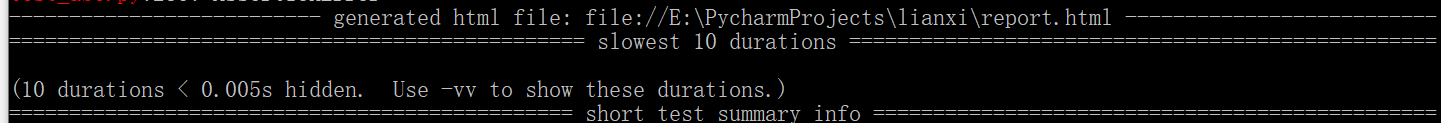
5.生成 JUnitXML 格式的结果文件
这种格式的结果文件可以被Jenkins或其他CI工具解析
pytest --junitxml=path
6.禁用插件
例如,关闭 doctest 插件
pytest -p no:doctest
7.从Python代码中调用pytest
pytest.main() # 基本用法
pytest.main(['-x', 'mytestdir']) # 传入配置参数
// 指定自定义的或额外的插件
# content of myinvoke.py
import pytest
class MyPlugin(object):
def pytest_sessionfinish(self):
print("*** test run reporting finishing")
pytest.main(["-qq"], plugins=[MyPlugin()])
8.测试脚本迁移后快速部署包含pytest的virtualenv
例如你从Gitlab仓库里clone了项目组的刀刀同学编写的测试脚本到你自己的电脑里,你想修改些东西,并调试,咋办?可以通过下面的操作快速创建 VirtualEnv
cd <repository> pip install -e .