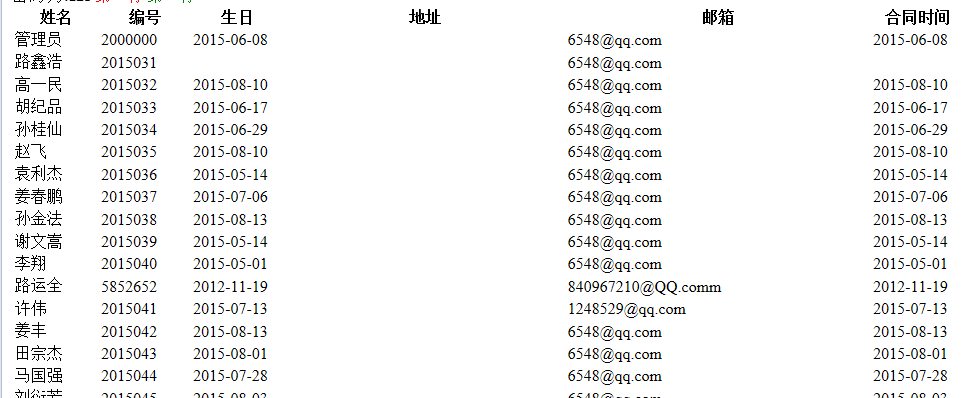1、首先添加下载。mysql-connector-java-3.1.14-bin.jar,把这个文件复制到 /WEB-INF文件夹下面,然后添加到项目中。
2、新建Conf.Properties文件:
#驱动 Driver=com.mysql.jdbc.Driver #URL test为数据库名 Url=jdbc:mysql://localhost:3306/test #用户名 user=root #密码 password=123456
3、读取配置文件,连接数据库,数据库操作类
public class DBHelper { // 驱动 private String driver; // 地址 private String Url; // 用户名 private String Name; // 密码 private String Password; // Connection对象 Connection conn; // Statement对象 Statement state; // 查询的结果集 ResultSet DataResult; DBHelper() { // 读取文件 下面三种方式都可以 // path=this.getClass().getResource("/").getPath()+"conf.properties"; String path = this.getClass().getClassLoader().getResource("conf.properties").getFile(); // URL url=this.getClass().getResource("/"); // 解码 path = URLDecoder.decode(path); Properties proper = new Properties(); try { proper.load(new FileInputStream(path)); } catch (FileNotFoundException e) { // TODO 自动生成的 catch 块 e.printStackTrace(); } catch (IOException e) { // TODO 自动生成的 catch 块 e.printStackTrace(); } this.driver = proper.getProperty("Driver"); // 驱动 this.Url = proper.getProperty("Url"); // URL this.Name = proper.getProperty("user"); // user this.Password = proper.getProperty("password"); // password } public void GetCon() { try { Class.forName(driver); conn = DriverManager.getConnection(this.Url, this.Name, this.Password); state = conn.createStatement(); } catch (Exception e) { System.out.println(e); } } /* * 关闭连接 */ public void Close() { if(conn!=null){ try { conn.close(); } catch (SQLException e) { // TODO 自动生成的 catch 块 e.printStackTrace(); } } if(state!=null){ try { state.close(); } catch (SQLException e) { // TODO 自动生成的 catch 块 e.printStackTrace(); } } } }
//通过Servlet获取conf.properties文件 private void test3() throws IOException, FileNotFoundException { String path = this.getServletContext().getRealPath("/WEB-INF/classes/c.properties"); Properties pro = new Properties(); pro.load(new FileInputStream(path)); System.out.println(pro.get("key")); }
下图为数据配置文件所在的路径:
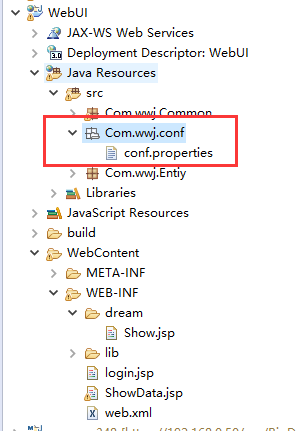
页面:
<table>
<tr>
<td>id</td>
<td>编号</td>
<td>姓名</td>
<td>性别</td>
<td>生日</td>
<td>地址</td>
</tr>
<%
/*
ArrayList list=(ArrayList)request.getAttribute("Data");
int ii=list.size();
for(int i=0;i<list.size();i++){
EmployeeModel model=(EmployeeModel)list.get(i);
out.write("<tr>");
out.write("<td>" + model.getId() + "</td>");
out.write("<td>" + model.getEmpCode() + "</td>");
out.write("<td>" + model.getImpName() + "</td>");
out.write("<td>" + model.getEmpAddress() + "</td>");
out.write("<tr>");
} */
%>
<C:forEach var="list" items="${Data}">
<tr>
<td>${list.id}</td>
<td>${list.impName}</td>
<td>${list.empCode}</td>
<td>
<C:if test="${empSex==0}">男</C:if>
<C:if test="${empSex==1}">女</C:if>
</td>
<td>
<fmt:formatDate value="${list.empBirthday}" pattern="yyyy-MM-dd"/> //格式化时间
</td>
<td>${list.empAddress}</td>
<td>${list.memo}</td>
</tr>
</C:forEach>
</table>
查询出来数据: