什么是OAuth2?
OAuth2是一个关于授权的开放标准,核心思路是通过各类认证手段(具体什么手段OAuth2不关心)认证用户身份,并颁发token(令牌),使得第三方应用可以使用该令牌在限定时间、限定范围访问指定资源。主要涉及的RFC规范有RFC6749(整体授权框架),RFC6750(令牌使用),RFC6819(威胁模型)这几个,一般我们需要了解的就是RFC6749。获取令牌的方式主要有四种,分别是授权码模式,简单模式,密码模式和客户端模式。这里要先明确几个OAuth2中的几个重要概念:
- resource_owner : 拥有被访问资源的用户
- user-agent: 一般来说就是浏览器
- client : 第三方应用
- Authorization server : 认证服务器,用来进行用户认证并颁发token
- Resource server: 资源服务器,拥有被访问资源的服务器,需要通过token来确定是否有权限访问
我们在浏览器端或者APP端做登录的时候时常会遇到 QQ登录、微信登陆、微博登录 等等。这一类称之为第三方登录。在APP端 往往会采用OAuth2。以QQ登录为准,通常是点击了QQ登录,首先跳转到QQ登录授权页面进行扫码授权。然后跳回原来网页设定好的一个回调地址。这其实就完成了OAuth的整个授权流程。OAuth在"客户端"与"服务提供商"之间,设置了一个授权层(authorization layer)。"客户端"不能直接登录"服务提供商",只能登录授权层,以此将用户与客户端区分开来。"客户端"登录授权层所用的令牌(token),与用户的密码不同。用户可以在登录的时候,指定授权层令牌的权限范围和有效期。"客户端"登录授权层以后,"服务提供商"根据令牌的权限范围和有效期,向"客户端"开放用户储存的资料。
OAuth2 运行流程:
OAuth 2.0的运行流程如下图,摘自RFC6749。
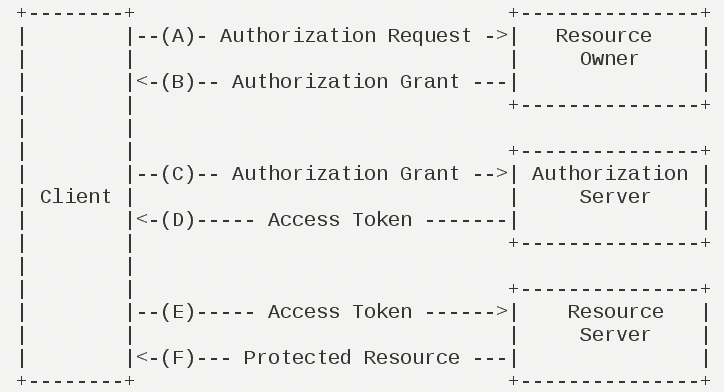
- 用户打开客户端以后,客户端要求用户给予授权。( QQ登录跳转到授权页面)
- 用户同意给予客户端授权。 (用户扫码确定授权)
- 客户端使用上一步获得的授权,向认证服务器申请令牌。(跳转到回调地址,且携带一个 code )
- 认证服务器对客户端进行认证以后,确认无误,同意发放令牌。 (通过上一步得到的code 进行授权码认证)
- 客户端使用令牌,向资源服务器申请获取资源。 (用换取到的 access_token 进行访问资源)
- 资源服务器确认令牌无误,同意向客户端开放资源。 (token 认证通过 返回数据)。
授权方式:
客户端必须得到用户的授权(authorization grant),才能获得令牌(access token)。OAuth 2.0定义了四种授权方式。
- 授权码模式(authorization code)
- 简化模式(implicit)
- 密码模式(resource owner password credentials)
- 客户端模式(client credentials)
本文主要介绍 授权码模式 跟 密码模式。
授权认证服务实现:
搭建认证服务 Authorization server:
1.导入依赖(包括后续要用到的一些依赖),这里 springboot 2.0.1 、springCloud 版本为 Finchley.SR3:
<dependencies>
<dependency>
<groupId>org.springframework.cloud</groupId>
<artifactId>spring-cloud-starter-oauth2</artifactId>
</dependency>
<!-- https://mvnrepository.com/artifact/org.springframework.cloud/spring-cloud-starter-security -->
<dependency>
<groupId>org.springframework.cloud</groupId>
<artifactId>spring-cloud-starter-security</artifactId>
<version>2.2.1.RELEASE</version>
</dependency>
<dependency>
<groupId>com.alibaba</groupId>
<artifactId>fastjson</artifactId>
</dependency>
<dependency>
<groupId>commons-lang</groupId>
<artifactId>commons-lang</artifactId>
<version>2.6</version>
</dependency>
<dependency>
<groupId>commons-collections</groupId>
<artifactId>commons-collections</artifactId>
<version>3.2.1</version>
</dependency>
<dependency>
<groupId>org.springframework.boot</groupId>
<artifactId>spring-boot-starter-data-redis</artifactId>
</dependency>
<dependency>
<groupId>org.springframework.session</groupId>
<artifactId>spring-session-data-redis</artifactId>
</dependency>
<dependency>
<groupId>org.springframework.security.oauth</groupId>
<artifactId>spring-security-oauth2</artifactId>
<version>2.3.3.RELEASE</version>
</dependency>
<dependency>
<groupId>io.jsonwebtoken</groupId>
<artifactId>jjwt</artifactId>
<version>0.7.0</version>
</dependency>
</dependencies>
2. 认证服务器配置,要实现认证服务器其实很简单,只要打上 @EnableAuthorizationServer 注解,然后继承 AuthorizationServerConfigurerAdapter 进行一些简单的配置即可。
@Configuration
@EnableAuthorizationServer
public class WuzzAuthorizationServerConfig extends AuthorizationServerConfigurerAdapter {
//http://localhost:8766/oauth/authorize?client_id=wuzzClientId&response_type=code&redirect_uri=http://www.baidu.com&scope=all
@Override
public void configure(ClientDetailsServiceConfigurer clients) throws Exception {
clients.inMemory().withClient("wuzzClientId")//客户端得ID,比如我们在QQ互联中心申请得。可以写多个。配置 循环
.secret(passwordEncoder().encode("wuzzSecret")) // 客户端密钥,需要进行加密
.accessTokenValiditySeconds(7200)// token 有效时常 0 永久有效
.authorizedGrantTypes("password", "implicit", "refresh_token", "authorization_code")// 支持得授权类型
.redirectUris("http://www.baidu.com")//回调地址
.scopes("all", "read", "write");//拥有的 scope 可选
}
@Override
public void configure(AuthorizationServerEndpointsConfigurer endpoints) throws Exception {
endpoints.userDetailsService(userDetailsService()) // 用户信息得服务,一版是都数据库
.authenticationManager(authenticationManager())// 认证管理器。
.allowedTokenEndpointRequestMethods(HttpMethod.GET, HttpMethod.POST);
}
@Override
public void configure(AuthorizationServerSecurityConfigurer security) throws Exception {
security.allowFormAuthenticationForClients()//允许表单登录
.checkTokenAccess("permitAll()"); //开启/oauth/check_token验证端口认证权限访问
}
@Bean // 注入认证管理器
public AuthenticationManager authenticationManager() {
AuthenticationManager authenticationManager = new AuthenticationManager() {
@Override
public Authentication authenticate(Authentication authentication) throws AuthenticationException {
return daoAuthenticationProvider().authenticate(authentication);
}
};
return authenticationManager;
}
@Bean//注入认证器
public AuthenticationProvider daoAuthenticationProvider() {
DaoAuthenticationProvider daoAuthenticationProvider = new DaoAuthenticationProvider();
daoAuthenticationProvider.setUserDetailsService(userDetailsService());
daoAuthenticationProvider.setHideUserNotFoundExceptions(false);
daoAuthenticationProvider.setPasswordEncoder(passwordEncoder());
return daoAuthenticationProvider;
}
@Bean//注入 用户信息服务
public UserDetailsService userDetailsService() {
return new MyUserDetailService();
}
@Bean//注入密码加密
public PasswordEncoder passwordEncoder() {
return new BCryptPasswordEncoder();
}
}
3.由于 OAuth2 依赖于 Security 得配置,所以我们这里还需要配置一下 Security :
@Configuration
public class WebSecurityConfig extends WebSecurityConfigurerAdapter {
@Override
protected void configure(HttpSecurity http) throws Exception {
http.authorizeRequests().antMatchers("/**").fullyAuthenticated().and().httpBasic();
}
}
4.自定义的用户信息服务类,由于Oauth 的用户需要有个 ROLE_USER 角色 才可以访问,所以这里写死。
public class MyUserDetailService implements UserDetailsService {
private Logger logger = LoggerFactory.getLogger(getClass());
@Autowired
private PasswordEncoder passwordEncoder;
@Override
public UserDetails loadUserByUsername(String username) throws UsernameNotFoundException {
logger.info("表单登录用户名:" + username);
// 根据用户名查找用户信息
//根据查找到的用户信息判断用户是否被冻结
String password = passwordEncoder.encode("123456");
logger.info("数据库密码是:" + password);
return new User(username, password,
true, true, true, true,
AuthorityUtils.commaSeparatedStringToAuthorityList("admin,ROLE_USER"));
}
}
5.启动主类即可进行访问。
授权码模式:
授权码需要访问接口 : http://localhost:8766/oauth/authorize?client_id=wuzzClientId&response_type=code&redirect_uri=http://www.baidu.com&scope=all
其中 client_id 为认证服务器为每个对接的第三方提供的唯一ID。response_type 返回类型,写死为 code 。redirect_uri 回调地址。
访问该地址,如果用户当前未登录将会跳转到用户登录页面进行登录。然后将会跳转到下面这个页面。询问用户是否为 wuzzClientId这个应用授权。

点击授权,将会跳转到回调地址页,由于没有备案域名,这里直接跳到百度:
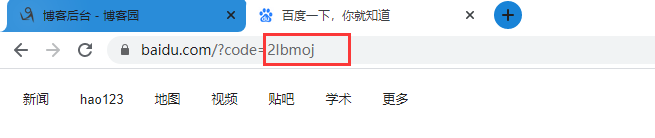
可以看到这里后面携带了 一个 code 参数,这个参数就是认证服务器为第三方提供的授权码。然后再用这个授权码去换取 access_token。我这里就用 postman 进行测试:
换取 access_token得地址为 /oauth/token,首先需要填入认证服务器颁发的 clientId、client-secret
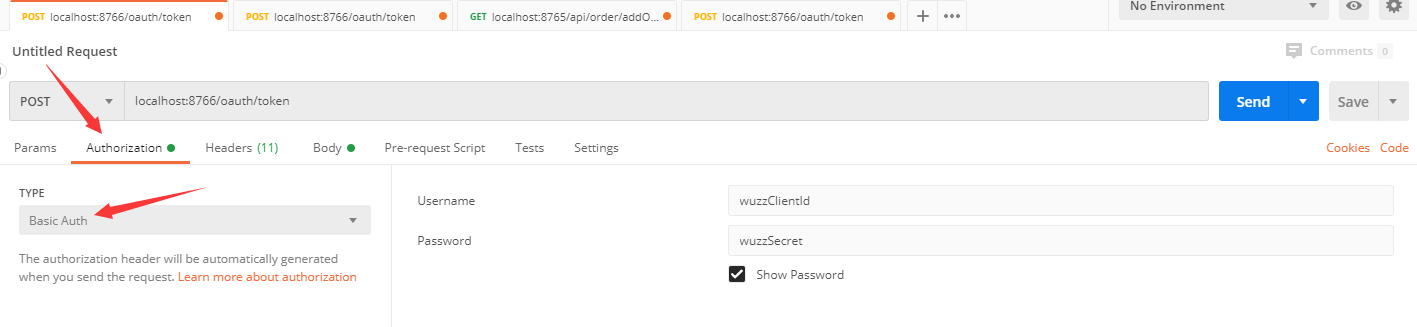
然后填写参数 ,发送请求。注意这里前三个参数是必填的。
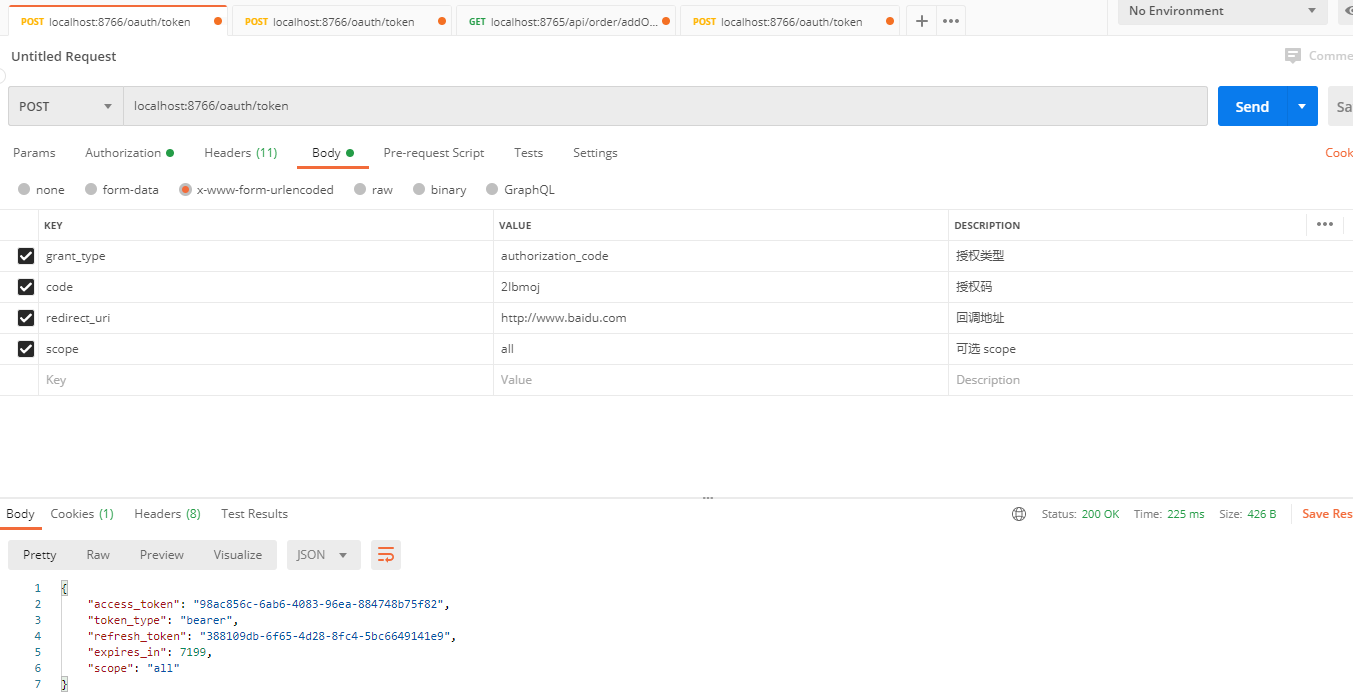
可以看到这样就可以成功的获取到 access_token 了。然后第三方用户就可以通过这个 token 去资源服务器上获取授权的用户信息了。后续会提到这个token 怎么用。
密码模式:
相比授权码授权方式来说,密码模式相对简单,我们只需要修改授权类型,增加 用户名、密码 字段:
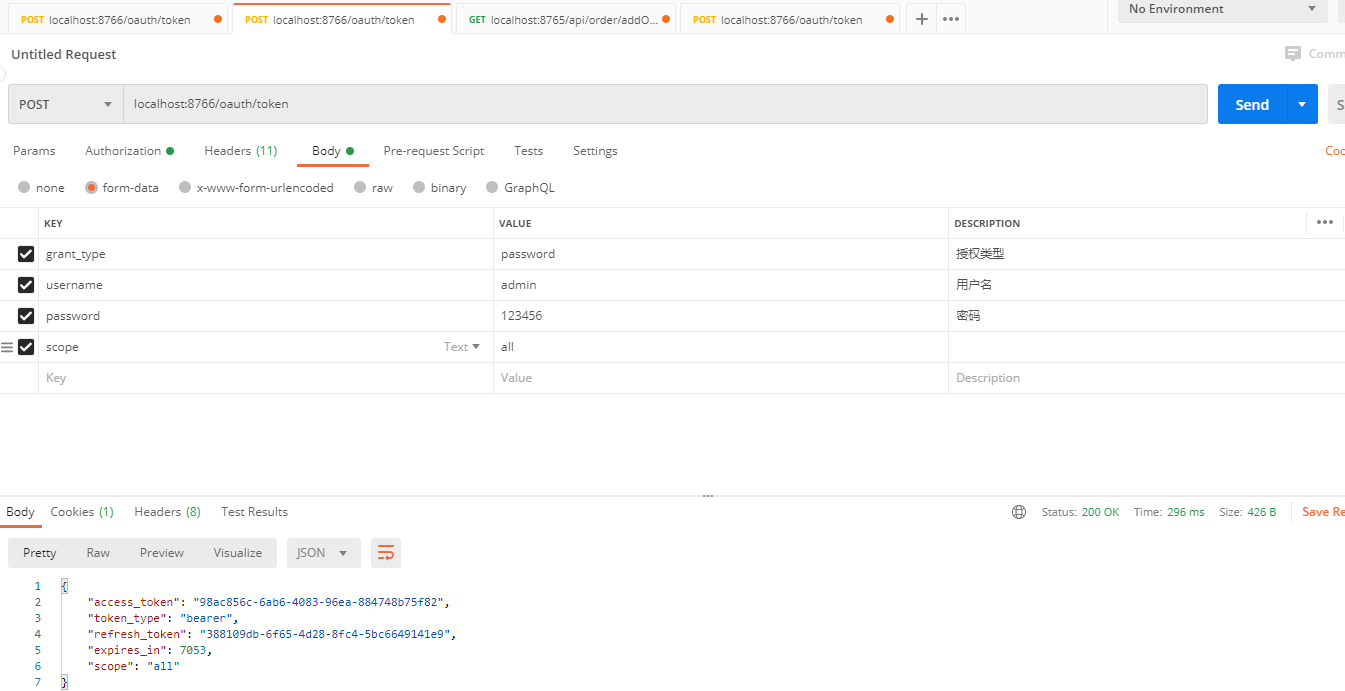
细心的小伙伴可能会发现,我这里用的是同一个用户 admin 去获取token,获取到的 access_token、refresh_token 都是一样的 ,唯独 expires_in(过期时间)逐渐减少。这是Oauth 提供的机制。在这个 expires_in 时间内 access_token都是有效的。当然,refresh_token 用于刷新 access_token,避免了用户的频繁认证,刷新token请求如下:
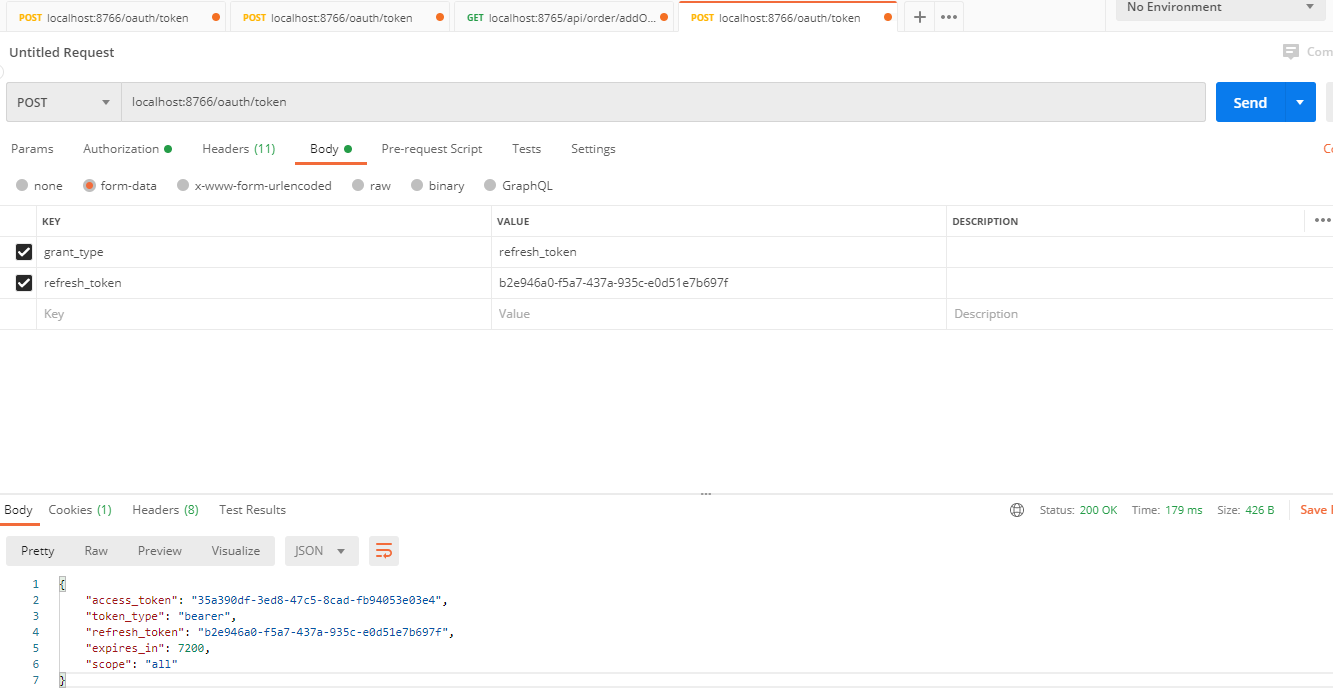
资源服务器 Resource server:
1.配置资源服务器就更简单了,新建一个 Springboot 标准工程,导入与认证服务器一样的依赖,然后定义一个类,打上 @EnableResourceServer 注解,实现 ResourceServerConfigurerAdapter 进行简单配置:
@Configuration
@EnableResourceServer
public class WuzzResourceServerConfig extends ResourceServerConfigurerAdapter {
@Override
public void configure(HttpSecurity http) throws Exception {
//配置受保护的资源
http.authorizeRequests().antMatchers("/api/order/**").authenticated();
}
}
2.配置文件:
server.port = 8765
#check_token url
security.oauth2.resource.token-info-uri= http://localhost:8766/oauth/check_token
security.oauth2.resource.prefer-token-info= true
# authorize url
security.oauth2.client.access-token-uri=http://localhost:8766/oauth/authorize
#用户认证地址 check_token
security.oauth2.client.user-authorization-uri=http://localhost:8766/oauth/check_token
security.oauth2.client.client-id=wuzzClientId
security.oauth2.client.client-secret=wuzzSecret
3.提供一个测试接口
@RestController
@RequestMapping("/api/order")
public class OrderController {
@RequestMapping("addOrder")
public String addOrder(){
return "addOrder";
}
}
4.启动服务,当然,你想直接访问这个接口显然是不行的
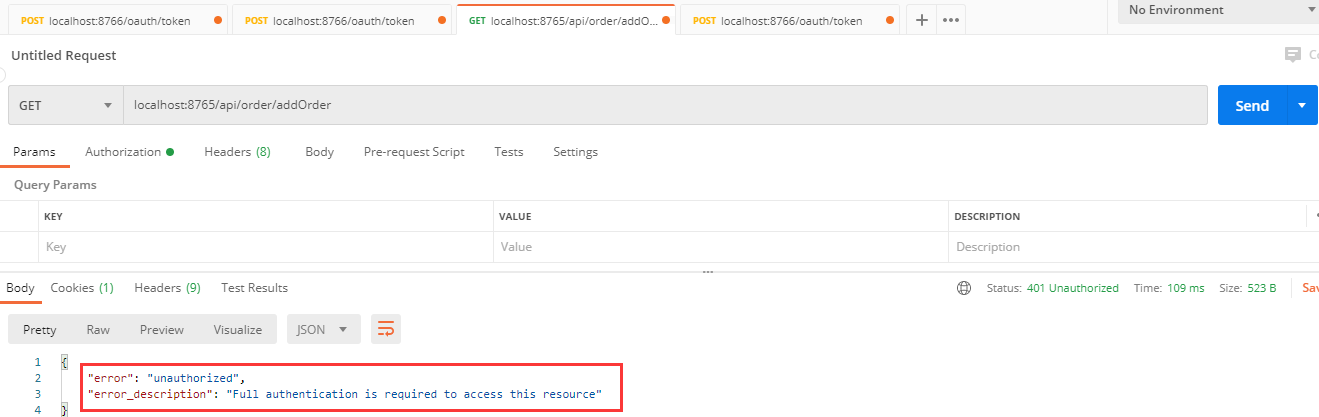
这个时候我们带上之前获取到的 token ,过期的话重新获取一个:
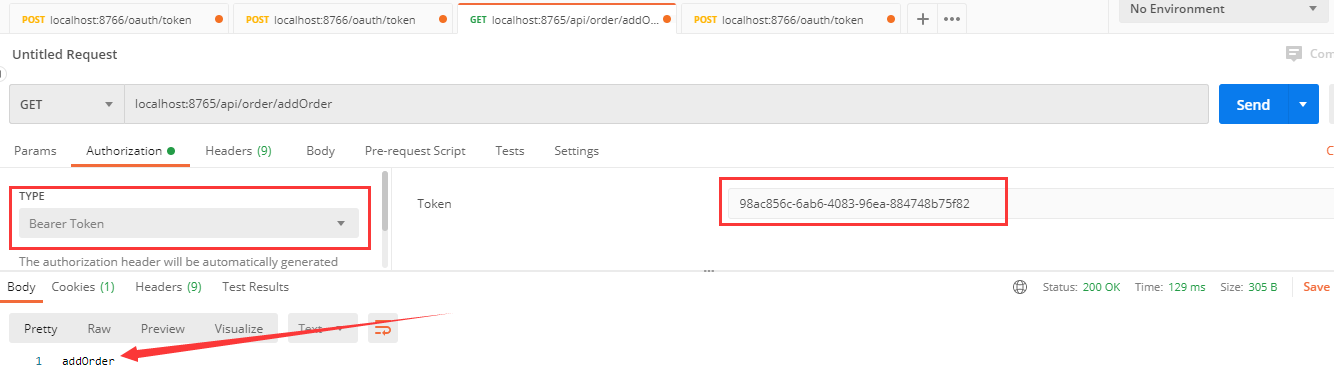
这样就实现了资源服务器与认证服务器的打通。
Token 存储:
OAuth2存储token值的方式由多种,所有的实现方式都是实现了TokenStore接口
- InMemoryTokenStore:token存储在本机的内存之中
- JdbcTokenStore:token存储在数据库之中
- JwtTokenStore:token不会存储到任何介质中
- RedisTokenStore:token存储在Redis数据库之中
这里使用 Redis 进行存储演示:
1.配置 redis :
# Redis服务地址
spring.redis.host=192.168.1.101
# Redis服务端口
spring.redis.port=6379
# Redis 连接密码
spring.redis.password=wuzhenzhao
2.新增Redis连接工厂:
@Configuration
public class TokenStoreConfig {
@Autowired
private RedisConnectionFactory redisConnectionFactory;
@Bean
public TokenStore redisTokenStore() {
return new RedisTokenStore(redisConnectionFactory);
}
}
3.配置,再 WuzzAuthorizationServerConfig 中新增如下配置。
// 自定义token存储类型
@Autowired
private TokenStore tokenStore;
@Override
public void configure(AuthorizationServerEndpointsConfigurer endpoints) throws Exception {
endpoints.userDetailsService(userDetailsService()) // 用户信息得服务,一版是都数据库
.authenticationManager(authenticationManager())// 认证管理器。
.allowedTokenEndpointRequestMethods(HttpMethod.GET, HttpMethod.POST)
.tokenStore(tokenStore);
}
4.启动服务并且通过密码授权获取 access_token.然后查看Redis 上的数据变化:

可以发现 token 已经被存储到了 redis上面,然后我们把认证服务器重启,然后拿着哲哥 access_token 去访问资源服务器,发现依旧可以访问得到。Redis token 配置成功。
JWT 整合:
JSON Web Token(JWT)是一个开放的行业标准(RFC 7519),它定义了一种自包含、可拓展、密签协议格式,用于在通信双方传递json对象,传递的信息经过数字签名可以被验证和信任。JWT可以使用HMAC算法或使用RSA的公钥/私钥对来签名,防止被篡改。
JWT 的几个特点
- JWT 默认是不加密,但也是可以加密的。生成原始 Token 以后,可以用密钥再加密一次。
- JWT 不加密的情况下,不能将秘密数据写入 JWT。
- JWT 不仅可以用于认证,也可以用于交换信息。有效使用 JWT,可以降低服务器查询数据库的次数。
- JWT 的最大缺点是,由于服务器不保存 session 状态,因此无法在使用过程中废止某个 token,或者更改 token 的权限。也就是说,一旦 JWT 签发了,在到期之前就会始终有效,除非服务器部署额外的逻辑。
- JWT 本身包含了认证信息,一旦泄露,任何人都可以获得该令牌的所有权限。为了减少盗用,JWT 的有效期应该设置得比较短。对于一些比较重要的权限,使用时应该再次对用户进行认证。
- 为了减少盗用,JWT 不应该使用 HTTP 协议明码传输,要使用 HTTPS 协议传输。
它是一个很长的字符串,中间用点(.)分隔成三个部分。注意,JWT 内部是没有换行的,这里只是为了便于展示,将它写成了几行。JWT 的三个部分依次如下。
- Header(头部)
- Payload(负载)
- Signature(签名)
如下就是一个 JWT :
eyJhbGciOiJIUzI1NiIsInR5cCI6IkpXVCJ9.
eyJ1c2VyX25hbWUiOiJhZG1pbiIsInNjb3BlIjpbImFsbCJdLCJjb21wYW55IjoiYWxpYmFiYSIsImV4cCI6MTU5NDEwMTA2OSwiYXV0aG9yaXRpZXMiOlsiYWRtaW4iLCJST0xFX1VTRVIiXSwianRpIjoiMzQ4MmM4YmEtYjdmYy00NDIxLWIwZmItYzVhYjhlOGUzYzY2IiwiY2xpZW50X2lkIjoid3V6ekNsaWVudElkIn0.
-DxGM5URWqHOZE5mmH4CgJI_bX-e9THA9WeQeT7Z5qU
像这个 token 我们可以借助第三方进行解码 : https://www.jsonwebtoken.io/ .通过该网址就可以看到包含的所有信息。
1.注入 Jwt 相关类:
@Configuration
public class TokenStoreConfig {
@Autowired
private RedisConnectionFactory redisConnectionFactory;
@Bean
@ConditionalOnProperty(prefix = "wuzz", name = "storeType", havingValue = "redis")
public TokenStore redisTokenStore() {
return new RedisTokenStore(redisConnectionFactory);
}
@Configuration
@ConditionalOnProperty(prefix = "wuzz", name = "storeType", havingValue = "jwt", matchIfMissing = true)
public static class JwtTokenConfig {
//自包含、可拓展、密签
//https://www.jsonwebtoken.io/ 解码
//{
// "exp": 1593785308,
// "user_name": "admin",
// "authorities": [
// "admin",
// "ROLE_USER"
// ],
// "jti": "e2e5e811-b235-49b8-8678-5bf22e265415",
// "client_id": "wuzzClientId",
// "scope": [
// "all"
// ]
//}
@Bean// 注入 jwt 存储 token
public TokenStore jwtTokenStore() {
return new JwtTokenStore(jwtAccessTokenConverter());
}
@Bean// 注入转换器
public JwtAccessTokenConverter jwtAccessTokenConverter() {
JwtAccessTokenConverter accessTokenConverter = new JwtAccessTokenConverter();
accessTokenConverter.setSigningKey("wuzz");// 盐
return accessTokenConverter;
}
@Bean//添加 token 包含信息
@ConditionalOnMissingBean(name = "jwtTokenEnhancer")
public TokenEnhancer jwtTokenEnhancer() {
return new WuzzJwtTokenEnhancer();
}
}
}
2.配置文件新增:
wuzz.storeType=jwt
3.在 WuzzAuthorizationServerConfig 中配置:
// 自定义token存储类型
@Autowired
private TokenStore tokenStore;
// jwt token
@Autowired(required = false)
private JwtAccessTokenConverter jwtAccessTokenConverter;
//jwt token 附加信息
@Autowired(required = false)
private TokenEnhancer jwtTokenEnhancer;
@Override
public void configure(AuthorizationServerEndpointsConfigurer endpoints) throws Exception {
endpoints.userDetailsService(userDetailsService()) // 用户信息得服务,一版是都数据库
.authenticationManager(authenticationManager())// 认证管理器。
.allowedTokenEndpointRequestMethods(HttpMethod.GET, HttpMethod.POST)
.tokenStore(tokenStore);
if (jwtAccessTokenConverter != null && jwtTokenEnhancer != null) {
TokenEnhancerChain tokenEnhancerChain = new TokenEnhancerChain();
List<TokenEnhancer> enhancers = new ArrayList<>();
enhancers.add(jwtTokenEnhancer);
enhancers.add(jwtAccessTokenConverter);
tokenEnhancerChain.setTokenEnhancers(enhancers);
endpoints.tokenEnhancer(tokenEnhancerChain)
.accessTokenConverter(jwtAccessTokenConverter);
}
}
4. 自定义 token 附加信息实现:
public class WuzzJwtTokenEnhancer implements TokenEnhancer {
@Override
public OAuth2AccessToken enhance(OAuth2AccessToken oAuth2AccessToken, OAuth2Authentication oAuth2Authentication) {
Map<String, Object> info = new HashMap<String, Object>();
info.put("company", "alibaba");
((DefaultOAuth2AccessToken) oAuth2AccessToken).setAdditionalInformation(info);
return oAuth2AccessToken;
}
}
5.启动认证服务器用密码认证方式获取一下 access_token ,发现token已经发生了变化,而且我们在token里增加的属性也显示出来了:
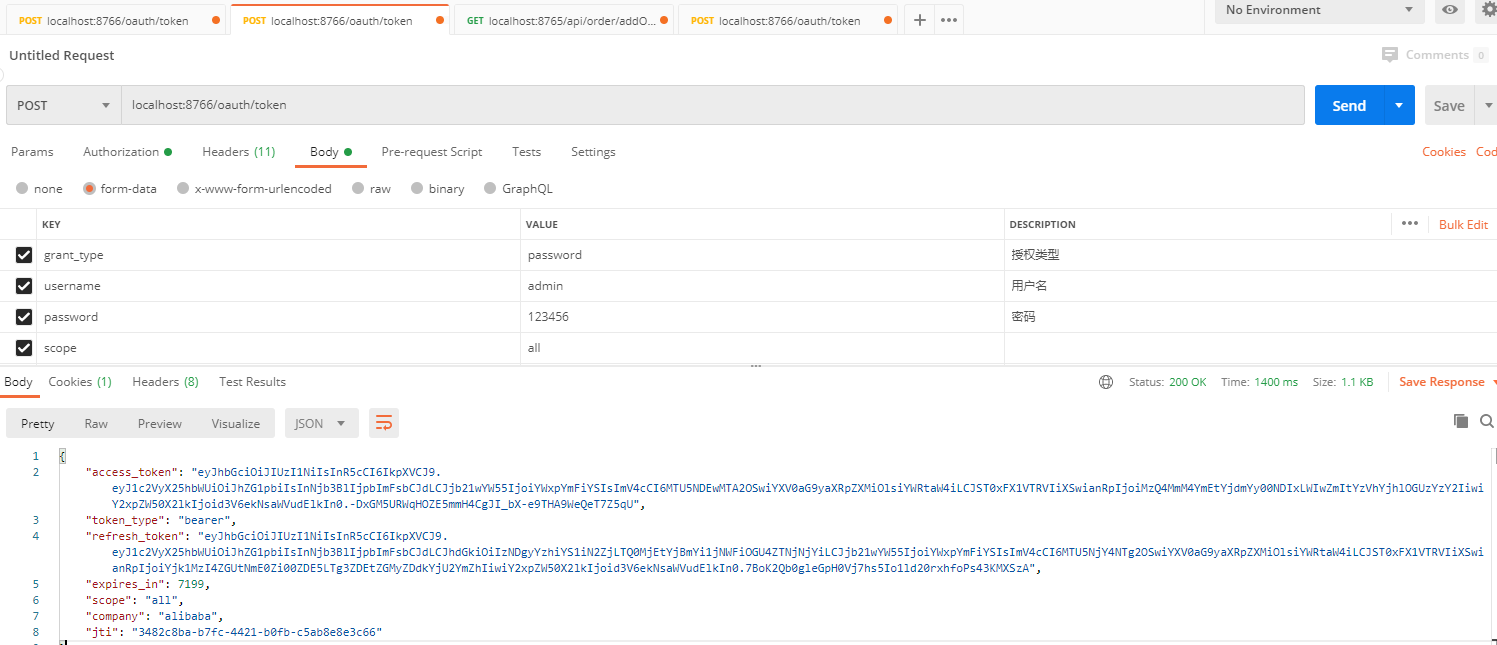
我们可以通过在资源服务器中写一个解析这个 token的方法:
@RequestMapping(value = "/me", method = {RequestMethod.GET})
public Object me(Authentication user, HttpServletRequest request) throws UnsupportedEncodingException {
String header = request.getHeader("Authorization");
String token = StringUtils.substringAfter(header, "Bearer ");
Claims claims = Jwts.parser().setSigningKey("wuzz".getBytes("UTF-8")).parseClaimsJws(token).getBody();
String company = (String) claims.get("company");
System.out.println(company);
return user;
}
然后请求该接口可以获取到相关的信息。
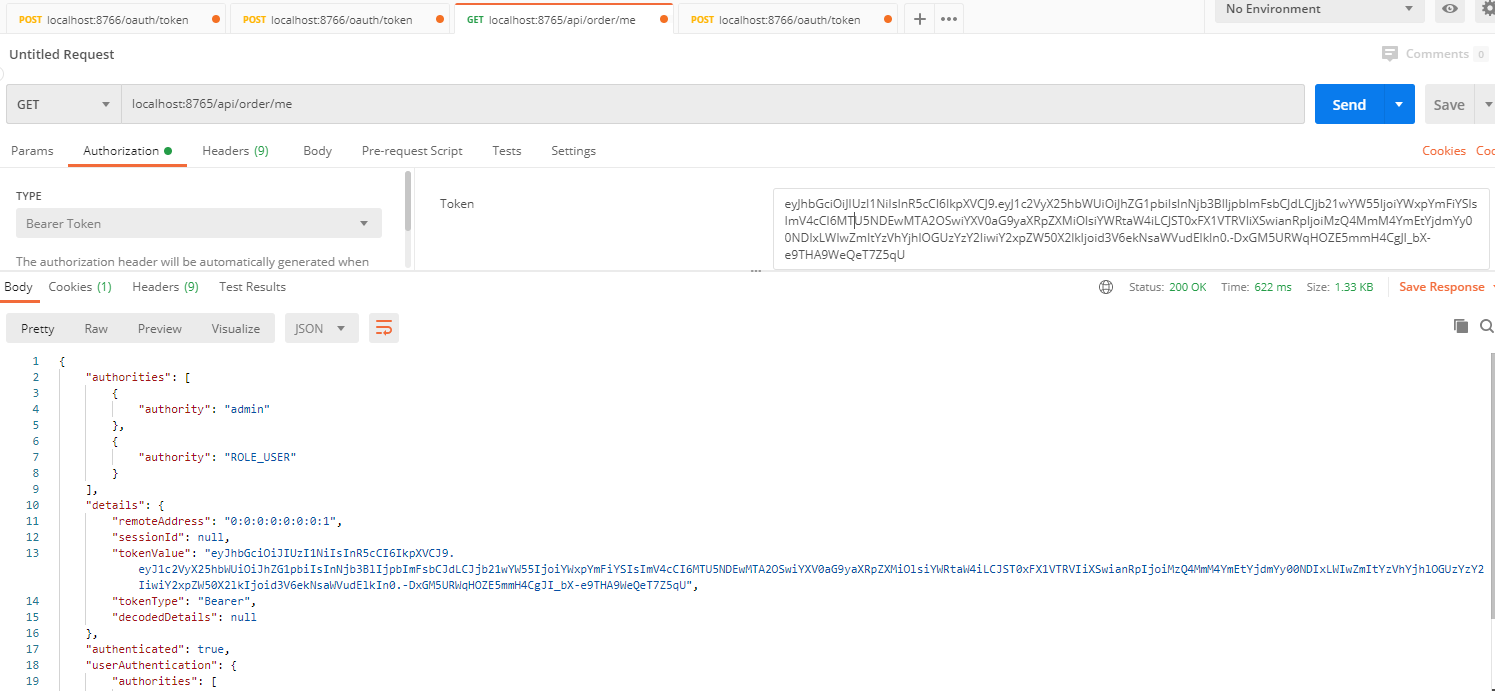
整合 JdbcClientDetailsService :
在上文中我们讲 client的信息都是写死在配置里面,显然在生产环境下是不合理的,OAuth2 提供了相应的配置。
1.导入依赖:
<dependency>
<groupId>mysql</groupId>
<artifactId>mysql-connector-java</artifactId>
</dependency>
<dependency>
<groupId>org.springframework.boot</groupId>
<artifactId>spring-boot-starter-jdbc</artifactId>
</dependency>
2.修改配置:
@Autowired
private DataSource dataSource;
@Override
public void configure(ClientDetailsServiceConfigurer clients) throws Exception {
// clients.inMemory().withClient("wuzzClientId")//客户端得ID,比如我们在QQ互联中心申请得。可以写多个。配置 循环
// .secret(passwordEncoder().encode("wuzzSecret")) // 客户端密钥,需要进行加密
// .accessTokenValiditySeconds(7200)// token 有效时常 0 永久有效
// .authorizedGrantTypes("password", "implicit", "refresh_token", "authorization_code")// 支持得授权类型
// .redirectUris("http://www.baidu.com")//回调地址
// .scopes("all", "read", "write");//拥有的 scope 可选
clients.withClientDetails(new JdbcClientDetailsService(dataSource));
}
3.新增数据库配置:
#解决springboot2.0 后内存数据库H2与actuator不能同时使用报datasource循环依赖
spring.cloud.refresh.refreshable=none
spring.datasource.driver-class-name=com.mysql.jdbc.Driver
spring.datasource.url=jdbc:mysql://192.168.1.101:3306/study?useUnicode=true&characterEncoding=utf-8
spring.datasource.username=root
spring.datasource.password=123456
4.数据库新增对应表,并添加一条数据:
-- ----------------------------
-- Table structure for oauth_client_details
-- ----------------------------
DROP TABLE IF EXISTS `oauth_client_details`;
CREATE TABLE `oauth_client_details` (
`client_id` varchar(48) CHARACTER SET utf8 COLLATE utf8_general_ci NOT NULL,
`resource_ids` varchar(256) CHARACTER SET utf8 COLLATE utf8_general_ci NULL DEFAULT NULL,
`client_secret` varchar(256) CHARACTER SET utf8 COLLATE utf8_general_ci NULL DEFAULT NULL,
`scope` varchar(256) CHARACTER SET utf8 COLLATE utf8_general_ci NULL DEFAULT NULL,
`authorized_grant_types` varchar(256) CHARACTER SET utf8 COLLATE utf8_general_ci NULL DEFAULT NULL,
`web_server_redirect_uri` varchar(256) CHARACTER SET utf8 COLLATE utf8_general_ci NULL DEFAULT NULL,
`authorities` varchar(256) CHARACTER SET utf8 COLLATE utf8_general_ci NULL DEFAULT NULL,
`access_token_validity` int(11) NULL DEFAULT NULL,
`refresh_token_validity` int(11) NULL DEFAULT NULL,
`additional_information` varchar(4096) CHARACTER SET utf8 COLLATE utf8_general_ci NULL DEFAULT NULL,
`autoapprove` varchar(256) CHARACTER SET utf8 COLLATE utf8_general_ci NULL DEFAULT NULL,
PRIMARY KEY (`client_id`) USING BTREE
) ENGINE = InnoDB CHARACTER SET = utf8 COLLATE = utf8_general_ci ROW_FORMAT = Compact;
-- ----------------------------
-- Records of oauth_client_details
-- ----------------------------
INSERT INTO `oauth_client_details` VALUES ('wuzzClientId', NULL, '$2a$10$L2juyPBc606/9xkmFWu5S.5PBjfz6IXxtUnl8Bk9B2s9Bbn1TPO.2', 'all', 'password', 'http://www.baidu.com', NULL, NULL, NULL, NULL, NULL);
5.重启服务,按照原来的方式通过用户名密码进行授权,也是可以实现的。