-
人脸检测
-
人脸特征点提取
-
人脸对比,等于两张人脸对比,识别
封装的所有识别函数,直接看下面调用就好了。
# coding:utf-8
'''
本本次封装,我主要是做两张人脸对比。
就只人脸识别部分,简单应用。
# 调用注意事项,因为模型底层是外国人写的。所以路径图片名字千万别使用中文,这样它直接找不到
好像是OpenCV的问题吧,一直没有解决。中文他会乱码。真的坑。
'''
import dlib
import cv2
import glob
import numpy as np
class face_recognition:
'''
模型路径
predictor_path = "./face_model/shape_predictor_68_face_landmarks.dat"
face_rec_model_path = "./face_model/dlib_face_recognition_resnet_model_v1.dat"
# 调用注意事项,因为模型底层是外国人写的。所以路径图片名字千万别使用中文,这样它直接找不到
好像是OpenCV的问题吧,一直没有解决。中文他会乱码。真的坑。
'''
def __init__(self,predictor_path,face_rec_model_path):
self.predictor_path = predictor_path
self.face_rec_model_path = face_rec_model_path
self.detector = dlib.get_frontal_face_detector()
self.shape_predictor = dlib.shape_predictor(self.predictor_path)
self.face_rec_model = dlib.face_recognition_model_v1(self.face_rec_model_path)
def face_detection(self,url_img_1,url_img_2):
img_path_list = [url_img_1,url_img_2]
dist = []
for img_path in img_path_list:
img = cv2.imread(img_path)
# 转换rgb顺序的颜色。
b, g, r = cv2.split(img)
img2 = cv2.merge([r, g, b])
# 检测人脸
faces = self.detector(img, 1)
if len(faces):
for index, face in enumerate(faces):
# # 提取68个特征点
shape = self.shape_predictor(img2, face)
# 计算人脸的128维的向量
face_descriptor = self.face_rec_model.compute_face_descriptor(img2, shape)
dist.append(list(face_descriptor))
else:
pass
return dist
# 欧式距离
def dist_o(self,dist_1,dist_2):
dis = np.sqrt(sum((np.array(dist_1)-np.array(dist_2))**2))
return dis
def score(self,url_img_1,url_img_2):
url_img_1 = glob.glob(url_img_1)[0]
url_img_2 = glob.glob(url_img_2)[0]
data = self.face_detection(url_img_1,url_img_2)
goal = self.dist_o(data[0],data[1])
# 判断结果,如果goal小于0.6的话是同一个人,否则不是。我所用的是欧式距离判别
return 1-goal
调用封装识别函数进行,判别
# 调用 模型下载地址:http://dlib.net/files/ predictor_path = "./face_model/shape_predictor_68_face_landmarks.dat" face_rec_model_path = "./face_model/dlib_face_recognition_resnet_model_v1.dat" face_ = face_recognition(predictor_path,face_rec_model_path) # img_1 = './faces/User.1.4.jpg' # img_2 = './faces/User.1.46.jpg' img_1 = './faces/fan.jpg' img_2 = './faces/fan_2.jpg' goal = face_.score(img_1,img_2) print(goal)
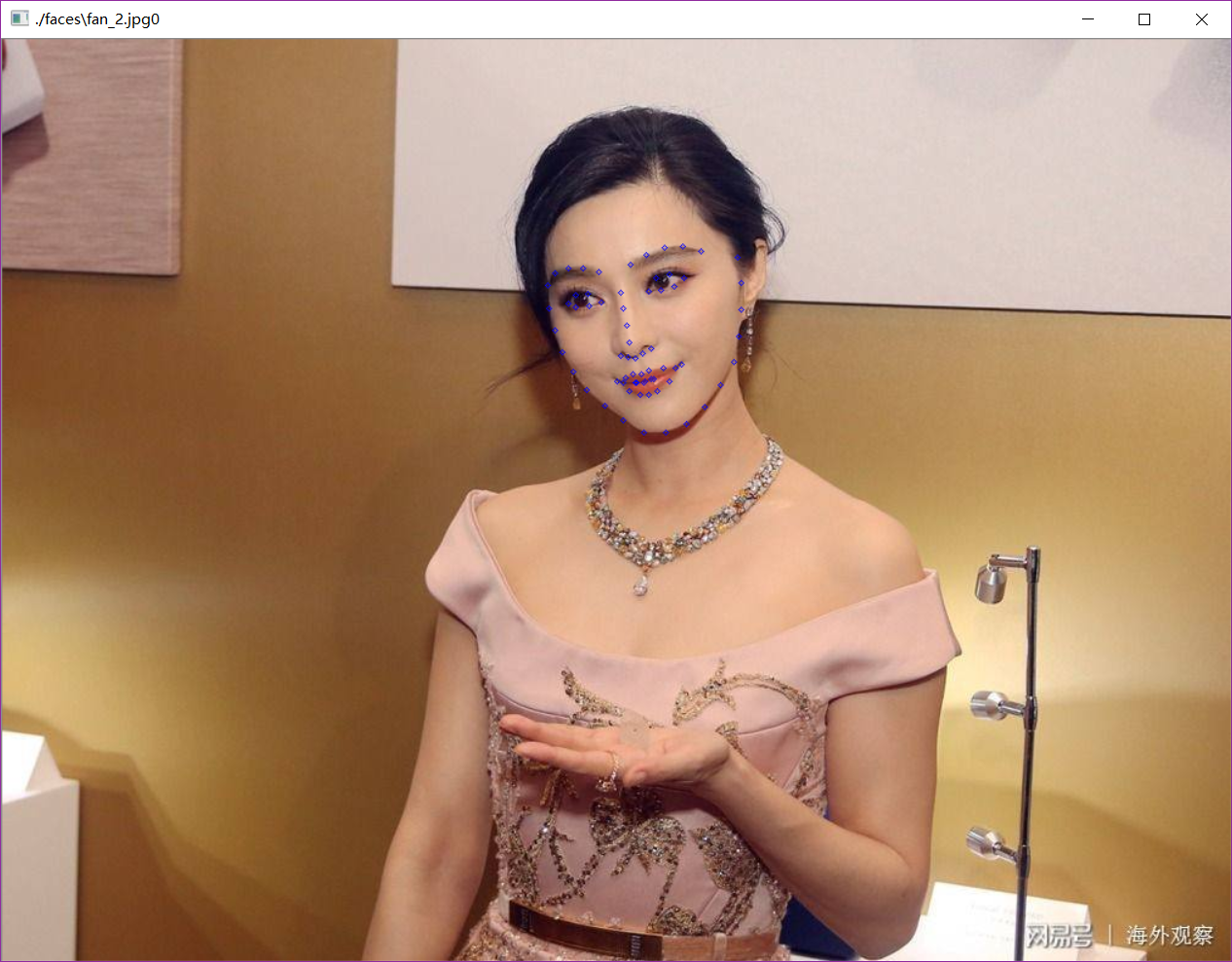
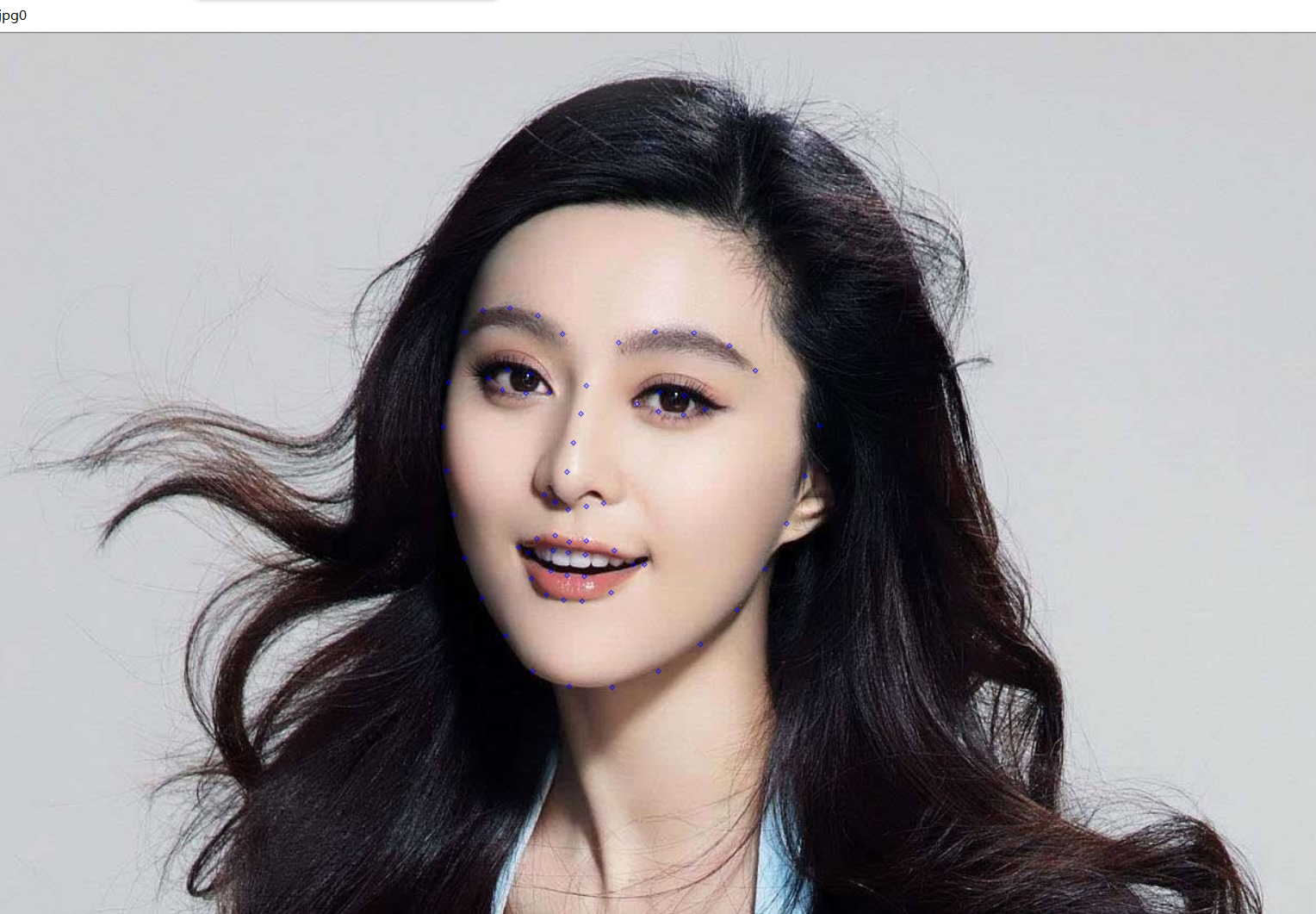
这两张图片的距离为0.32左右,但是只要距离小于0.6就属于同一个人,所以对比结果还是比较好的。