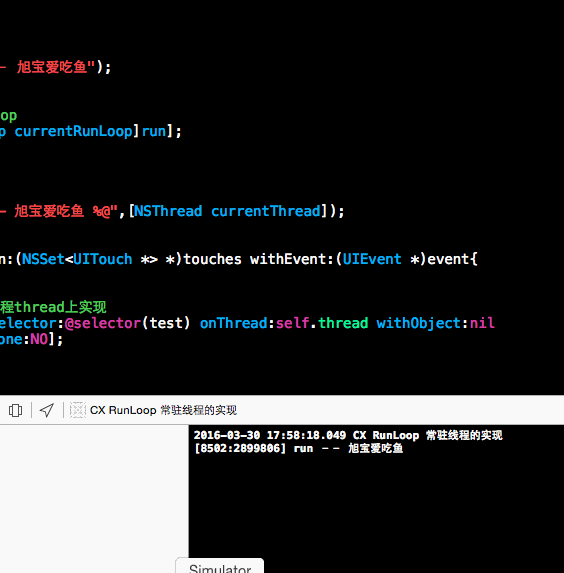线程常驻,正如其名,我们要实现的事让一个线程长期存在,不被销毁。
这时会有人说,那还不简单吗。
但是这里我们要实现的事如何让线程座椅待命,而且并不是主线程。
首先介绍一下正常情况下的线程使用。
//
// ViewController.m
// CX RunLoop 常驻线程的实现
//
// Created by ma c on 16/3/30.
// Copyright © 2016年 xubaoaichiyu. All rights reserved.
//
#import "ViewController.h"
#import "CXThread.h"
@interface ViewController ()
@property (nonatomic, strong)CXThread * thread;
@end
@implementation ViewController
- (void)viewDidLoad {
[super viewDidLoad];
NSThread* thread = [[CXThread alloc]initWithTarget:self selector:@selector(run) object:nil];
[thread start];
}
-(void)run{
NSLog(@"run -- 旭宝爱吃鱼");
}
-(void)test{
NSLog(@"test -- 旭宝爱吃鱼 %@",[NSThread currentThread]);
}
-(void)touchesBegan:(NSSet<UITouch *> *)touches withEvent:(UIEvent *)event{
[self test];
//让test方法在线程thread上实现
// [self performSelector:@selector(test) onThread:_thread withObject:nil waitUntilDone:nil];
}
@end
上面的代码知识简单的实现了线程的使用。
下面是其效果图(注意线程的销毁)

实际上test与thread并没有关系。
我知识简单的让其输出默认的主线程日志,以供后面对比。
下面是让thread为全局变量
//
// ViewController.m
// CX RunLoop 常驻线程的实现
//
// Created by ma c on 16/3/30.
// Copyright © 2016年 xubaoaichiyu. All rights reserved.
//
#import "ViewController.h"
#import "CXThread.h"
@interface ViewController ()
@property (nonatomic, strong)CXThread * thread;
@end
@implementation ViewController
- (void)viewDidLoad {
[super viewDidLoad];
_thread = [[CXThread alloc]initWithTarget:self selector:@selector(run) object:nil];
[_thread start];
}
-(void)run{
NSLog(@"run -- 旭宝爱吃鱼");
}
-(void)test{
NSLog(@"test -- 旭宝爱吃鱼 %@",[NSThread currentThread]);
}
-(void)touchesBegan:(NSSet<UITouch *> *)touches withEvent:(UIEvent *)event{
[self test];
//让test方法在线程thread上实现
// [self performSelector:@selector(test) onThread:_thread withObject:nil waitUntilDone:nil];
}
@end
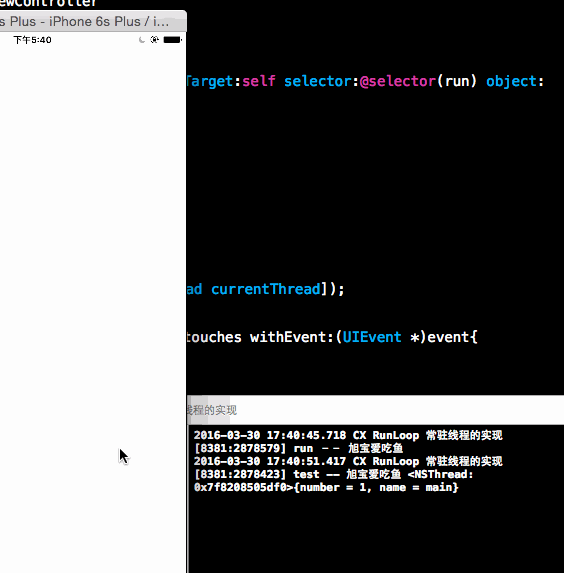
由效果图我们可以发现。thread并没有销毁。而且test,依旧是在主线程上实现的。
但我们想要的是test在thread上实现(实际开发中是不允许耗时操作在主线程中的)
我们让test在thread中实现:(注意虾米那方法并不成功)
//
// ViewController.m
// CX RunLoop 常驻线程的实现
//
// Created by ma c on 16/3/30.
// Copyright © 2016年 xubaoaichiyu. All rights reserved.
//
#import "ViewController.h"
#import "CXThread.h"
@interface ViewController ()
@property (nonatomic, strong)CXThread * thread;
@end
@implementation ViewController
- (void)viewDidLoad {
[super viewDidLoad];
_thread = [[CXThread alloc]initWithTarget:self selector:@selector(run) object:nil];
[_thread start];
}
-(void)run{
NSLog(@"run -- 旭宝爱吃鱼");
}
-(void)test{
NSLog(@"test -- 旭宝爱吃鱼 %@",[NSThread currentThread]);
}
-(void)touchesBegan:(NSSet<UITouch *> *)touches withEvent:(UIEvent *)event{
// 让test方法在线程thread上实现
[self performSelector:@selector(test) onThread:_thread withObject:nil waitUntilDone:YES];
}
@end

为什么会不成功呢??(我真的点击了)
原因是我们只是单纯的建立了一个线程。。。很单纯的。。。考虑一下我们该怎么做。
那么我们有两种做法实现。
方法一(比较正常的方法)
//
// ViewController.m
// CX RunLoop 常驻线程的实现
//
// Created by ma c on 16/3/30.
// Copyright © 2016年 xubaoaichiyu. All rights reserved.
//
#import "ViewController.h"
#import "CXThread.h"
@interface ViewController ()
@property (nonatomic, strong)CXThread * thread;
@end
@implementation ViewController
- (void)viewDidLoad {
[super viewDidLoad];
_thread = [[CXThread alloc]initWithTarget:self selector:@selector(run) object:nil];
[_thread start];
}
-(void)run{
NSLog(@"run -- 旭宝爱吃鱼");
//添加Port 实时监听
[[NSRunLoop currentRunLoop] addPort:[NSPort port] forMode:NSDefaultRunLoopMode];
//添加runloop
[[NSRunLoop currentRunLoop]run];
}
-(void)test{
NSLog(@"test -- 旭宝爱吃鱼 %@",[NSThread currentThread]);
}
-(void)touchesBegan:(NSSet<UITouch *> *)touches withEvent:(UIEvent *)event{
// 让test方法在线程thread上实现
[self performSelector:@selector(test) onThread:self.thread withObject:nil waitUntilDone:NO];
}
@end
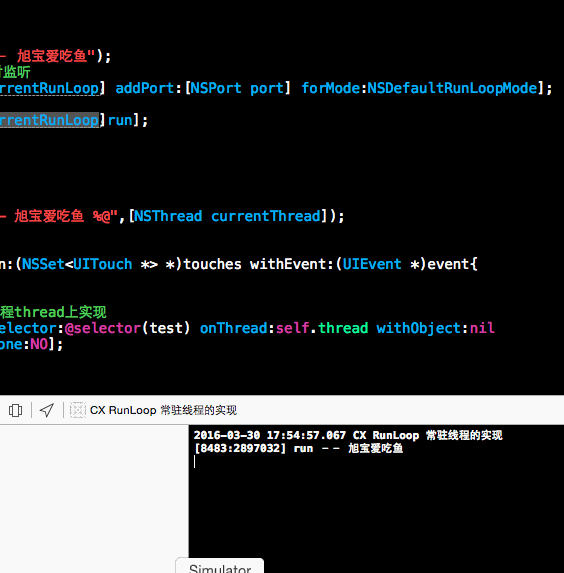
就是这么简单。
方法二
//
// ViewController.m
// CX RunLoop 常驻线程的实现
//
// Created by ma c on 16/3/30.
// Copyright © 2016年 xubaoaichiyu. All rights reserved.
//
#import "ViewController.h"
#import "CXThread.h"
@interface ViewController ()
@property (nonatomic, strong)CXThread * thread;
@end
@implementation ViewController
- (void)viewDidLoad {
[super viewDidLoad];
_thread = [[CXThread alloc]initWithTarget:self selector:@selector(run) object:nil];
[_thread start];
}
-(void)run{
NSLog(@"run -- 旭宝爱吃鱼");
while (1) {
//添加runloop
[[NSRunLoop currentRunLoop]run];
}
}
-(void)test{
NSLog(@"test -- 旭宝爱吃鱼 %@",[NSThread currentThread]);
}
-(void)touchesBegan:(NSSet<UITouch *> *)touches withEvent:(UIEvent *)event{
// 让test方法在线程thread上实现
[self performSelector:@selector(test) onThread:self.thread withObject:nil waitUntilDone:NO];
}
@end