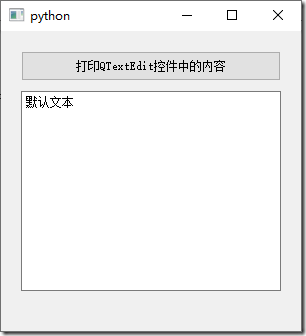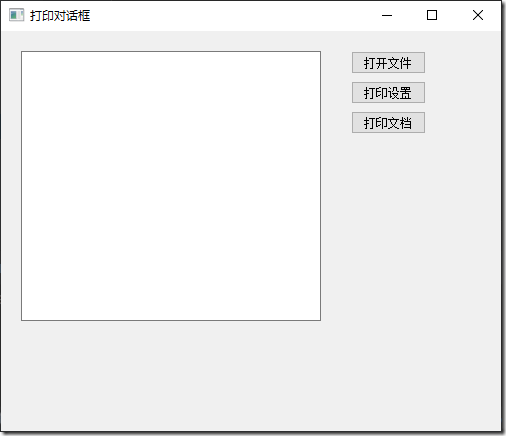使用打印机
'''
使用打印机
'''
from PyQt5 import QtGui, QtWidgets, QtPrintSupport
from PyQt5.QtWidgets import *
import sys
class PrintSupport(QMainWindow):
def __init__(self):
super(PrintSupport,self).__init__()
self.setGeometry(500, 200, 300, 300)
self.button = QPushButton('打印QTextEdit控件中的内容',self)
self.button.setGeometry(20,20,260,30)
self.editor = QTextEdit('默认文本',self)
self.editor.setGeometry(20,60,260,200)
self.button.clicked.connect(self.print)
def print(self):
printer = QtPrintSupport.QPrinter()
painter = QtGui.QPainter()
# 将绘制的目标重定向到打印机
painter.begin(printer)
screen = self.editor.grab()
painter.drawPixmap(10,10,screen)
painter.end()
print("print")
if __name__ == '__main__':
app = QtWidgets.QApplication(sys.argv)
gui = PrintSupport()
gui.show()
app.exec_()显示打印对话框
'''
显示打印对话框
'''
from PyQt5.QtWidgets import QWidget, QApplication, QPushButton, QTextEdit, QFileDialog, QDialog
from PyQt5.QtPrintSupport import QPageSetupDialog, QPrintDialog, QPrinter
import sys
class PrintDialog(QWidget):
def __init__(self):
super(PrintDialog,self).__init__()
self.printer = QPrinter()
self.initUI()
def initUI(self):
self.setGeometry(300, 300, 500, 400)
self.setWindowTitle('打印对话框')
self.editor = QTextEdit(self)
self.editor.setGeometry(20,20,300,270)
self.openButton = QPushButton('打开文件',self)
self.openButton.move(350,20)
self.settingsButton = QPushButton('打印设置',self)
self.settingsButton.move(350,50)
self.printButton = QPushButton('打印文档',self)
self.printButton.move(350,80)
self.openButton.clicked.connect(self.openFile)
self.settingsButton.clicked.connect(self.showSettingsDialog)
self.printButton.clicked.connect(self.showPrintDialog)
# 打开文件
def openFile(self):
fname = QFileDialog.getOpenFileName(self,'打开文本文件','./')
if fname[0]:
with open(fname[0],'r',encoding='utf-8',errors = 'ignore') as f:
self.editor.setText(f.read())
# 显示打印设置对话框
def showSettingsDialog(self):
printDialog = QPageSetupDialog(self.printer,self)
printDialog.exec()
# 显示打印对话框
def showPrintDialog(self):
printdialog = QPrintDialog(self.printer,self)
if QDialog.Accepted == printdialog.exec():
self.editor.print(self.printer)
if __name__ == '__main__':
app = QApplication(sys.argv)
gui = PrintDialog()
gui.show()
sys.exit(app.exec_())