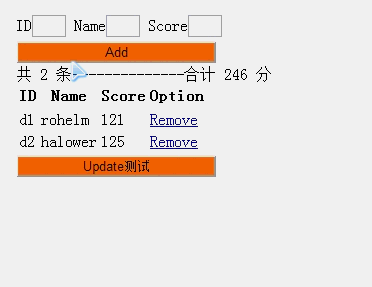在前一篇博客中我们使用了如下代码去新增user对象,即push方法:
$("#btnAddUser").click(function () { vm.users.push(new UserViewModel( $("#u_id").val(), $("#u_name").val(), parseInt($("#u_score").val()))); });
使用 ko.computed去动态的计算user对象的socre属性的总和,前面有朋友问到修改之类的问题,我们尝试着添加一个按钮利用下面的代码试试:
$("#btnUpdateScore").click(function () { vm.users()[0].score = 125; });
我们发现丝毫没有反应,其实就是我们想当然的认为使用了 ko.observableArray()就可以自动检测属性,其实他只是监控对象,而不是对象中的属性,因此,要让对象的属性也成为监控属性的话,我们 就要回过头来使用ko.observable(),只要稍微已修改里面就OK了:
function UserViewModel(id, name, score) { var self = this; self.id = id; self.name = ko.observable(name); //改为observalbe self.score = ko.observable(score); } $("#btnUpdateScore").click(function () { //设定内容 vm.users()[0].score(125).name("HelloWorld!"); });
我们来修改新增对象的score和name来看看效果如何:
完整代码如下:
<!DOCTYPE html>
<html>
<head>
<meta name="viewport" content="width=device-width" />
<title>
Index2
</title>
<script src="~/Scripts/jquery-2.0.3.js">
</script>
<script src="~/Scripts/knockout-2.3.0.js">
</script>
<script type="text/javascript">
//定义user数据对象
function UserViewModel(id, name, score) {
var self = this;
self.id = id;
self.name = ko.observable(name);
self.score = ko.observable(score);
}
//定义ViewModel
function ViewModel() {
var self = this;
self.users = ko.observableArray(); //添加动态监视数组对象
self.removeUser = function(user) {
self.users.remove(user);
}
self.totalscore = ko.computed(function() {
var total = 0;
$.each(self.users(),
function(i, u) {
total += u.score();
})
return total;
});
};
$(function() {
var vm = new ViewModel();
//预先添加一些数据
vm.users.push(new UserViewModel("d1", "rohelm", 121));
vm.users.push(new UserViewModel("d2", "halower", 125));
$("#btnAddUser").click(function() {
vm.users.push(new UserViewModel(
$("#u_id").val(), $("#u_name").val(), parseInt($("#u_score").val())));
});
$("#btnUpdateScore").click(function() {
vm.users()[vm.users().length - 1].score(125).name("HelloWorld!");
});
ko.applyBindings(vm);
});
</script>
</head>
<body>
<section style="margin:250px">
<section>
ID
<input type="text" id="u_id" style="30px">
Name
<input type="text" id="u_name" style="30px">
Score
<input type="text" id="u_score" style="30px">
<br/>
<input value="Add" id="btnAddUser" type="button" style="200px; background-color:#ff6a00;"
/>
<br/>
共
<span data-bind="text: users().length">
</span>
条--------------合计
<span data-bind="text: totalscore">
</span>
分
</section>
<section>
<table>
<thead>
<tr>
<th>
ID
</th>
<th>
Name
</th>
<th>
Score
</th>
<th>
Option
</th>
</tr>
</thead>
<tbody data-bind="foreach: users">
<tr>
<td>
<span data-bind="text: id">
</span>
</td>
<td>
<span data-bind="text: name">
</span>
</td>
<td>
<span data-bind="text: score">
</span>
</td>
<td>
<a href='#' data-bind="click: $root.removeUser">
Remove
</a>
</td>
</tr>
</tbody>
</table>
<input value="Update测试" id="btnUpdateScore" type="button" style="200px; background-color:#ff6a00;"
/>
<br/>
</section>
</section>
</body>
</html>