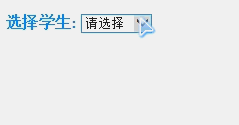动态绑定下拉列表
在<select> data-bind的options选项如果绑定到ko.observableArray(),就可以动态新增选项效果,也就是可以利用其完成常见的级联效果的。
在这一篇文章中,我们用单页面完成无刷新的前台新增选项和使用MVC完成后台的动态添加2个例子。
范例一:
ViewModel 中声明一个selectOptions属性为一个ko.observableArray()对象,并将其设为<select>的 options下拉列表的数据源,再用两个<input>分別输入入Text及Value,输入內容点击新增按钮,此時就可看到下拉列表出現 新增的选项內容。
<html xmlns="http://www.w3.org/1999/xhtml"> <head runat="server"> <meta http-equiv="Content-Type" content="text/html; charset=utf-8" /> <title> 动态新增下拉列表选项 </title> <script src="Scripts/jquery-2.0.3.js"> </script> <script src="Scripts/knockout-2.3.0.js"> </script> <script type="text/javascript"> //创建一个View对象 function ViewModel() { var self = this; //使用observableArray进行绑定可以动态变更option选项 self.selectOptions = ko.observableArray([{ "text": "请选择", "value": "0" }]); self.result = ko.observable("0"); //添加result监控属性,初始绑定值为0 } $(function() { var vm = new ViewModel(); ko.applyBindings(vm); $("#btnAddItem").click(function() { vm.selectOptions.push({ "text": $("#txtOptText").val(), "value": $("#txtOptValue").val() }); }); }); </script> </head> <body> <div style=" background-color:#0094ff; 180px; margin:100px auto auto auto;"> <select style="background-color:ActiveCaption;100px" data-bind="options: selectOptions, optionsText: 'text', optionsValue: 'value', value: result"> </select> Value= <span data-bind=" text: result"> </span> <div> Text: <input id="txtOptText" value="选项1" /> </div> <div> Value: <input id="txtOptValue" value="1" /> </div> <input type="button" value="新增选项" id='btnAddItem' /> </div> </body> </html>

范例二:Mvc结合knockout.js完成级联下拉菜单
本例只是为了模拟,所以数据比较简陋,当然也可以从数据库中出数据来进行处理。
@ { Layout = null; } < !DOCTYPE html > <html > <head > <meta name = "viewport" content = "width=device-width" / ><title > Index < /title> <script src="~/Scripts / jquery - 2.0.3.js "></script> <script src="~ / Scripts / knockout - 2.3.0.debug.js "></script> </head> <body> <p> <b style=" color: #0094ff ">选择学生:</b> @Html.DropDownList(" Student ", ViewBag.Students as SelectList, "请选择", new { onchange = " searchLover(); " }) </p> <p data-bind=" visible: selectOptions().length > 0 "> <b style=" color: #0094ff ">喜爱的事物:</b> <select data-bind=" options: selectOptions, optionsText: 'Name', optionsValue: 'Value', optionsCaption: '请选择'"> </select> </p> </body> <script type=" text / javascript "> function ViewModel() { this.selectOptions = ko.observableArray([]); } var vm = new ViewModel(); ko.applyBindings(vm); function searchLover() { var id= $("#Student ").val(); $.getJSON( "@Url.Action("GetLovers")", { studentId: id}, function (data) { vm.selectOptions(data); }); } </script> </html>"
-------------------------------------Controller中的数据模拟代码
using System.Collections.Generic; using System.Web.Mvc; namespace KnockFunctionDemo.Controllers { public class HomeController : Controller { public ViewResult Index() { ViewBag.Students = new SelectList(GetStudentList(),"Id","Name"); return View(); } private static List<Student> GetStudentList() { return new List<Student> { new Student{ Id=001, Name="halower"}, new Student{ Id=002, Name="rohelm"} }; } public JsonResult GetLovers(int studentId) { var list = new List<Lover>(); if (studentId == null) list= null; else if (studentId == 001) { list.Add(new Lover { Name = "编程", Value = "program" }); list.Add(new Lover { Name = "女朋友", Value = "GF" }); } else { list.Add(new Lover { Name = "旅游", Value = "travel" }); list.Add(new Lover { Name = "家庭", Value = "family" }); } return Json(list, JsonRequestBehavior.AllowGet); } } public class Student { public int Id { get; set; } public string Name { get; set; } } public class Lover { public string Value { get; set; } public string Name { get; set; } } }