近段时间经常跟composer打交道,在中间也遇到了很多的坑,这里总结一下
目录
0x01 安装时composer出现Killed,被终止
0x02 出现“Your requirements could not be resolved to an installable set of packages.”
在使用下面命令对composer.json进行安装的时候,经常会出现下面的两种种问题。
composer install
0x01 安装时composer出现Killed,被终止
情况可能是下面这个样子的

这种情况是由于缓存不足而造成的,在Linux中我们可以增加缓存来解决这个问题。
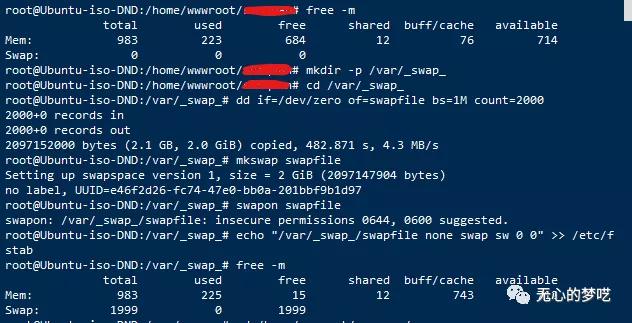
free -m
mkdir -p /var/_swap_
cd /var/_swap_
dd if=/dev/zero of=swapfile bs=1M count=2000
mkswap swapfile
swapon swapfile
echo "/var/_swap_/swapfile none swap sw 0 0" >> /etc/fstab
free -m
0x02 composer出现“Your requirements could not be resolved to an installable set of packages.”
这种报错的情况一般是这样子的
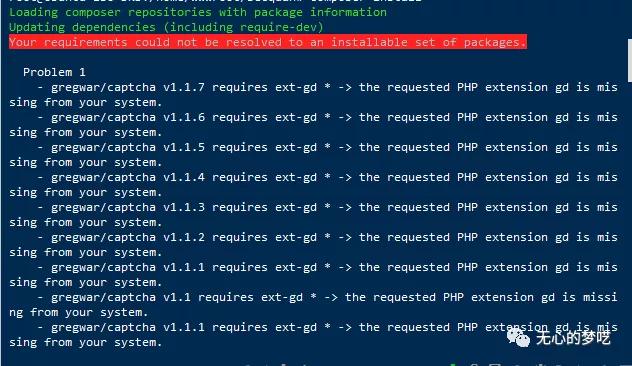
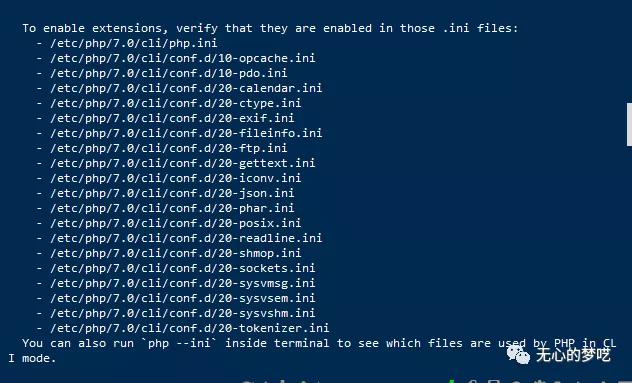
它虽然出现了"Your requirements could not be resolved to an installable set of packages.","You can also run php --ini inside terminal to see which files are used by PHP in CLI mode."这两种提示,但是这个不是我们所要关注的重点。
我们需要关注的是中间Problem提示了哪些内容
比如下面这个情况
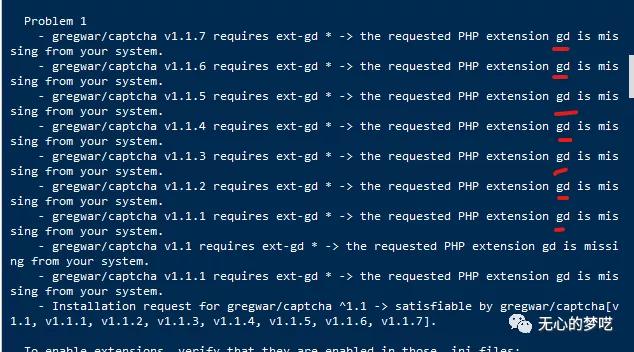
在这种情况下,我们仅仅只需要安装php所对应的gd就可以解决这个报错了。
这里我用Ubuntu为例来说明,如果你安装的是php7.0的,即使用下列命令进行安装的
apt-get install php7.0
这个时候需要运行下列命令就可以安装了,就可以解决这个问题了
apt-get install php7.0-gd
下面这个例子也是一样的解决办法
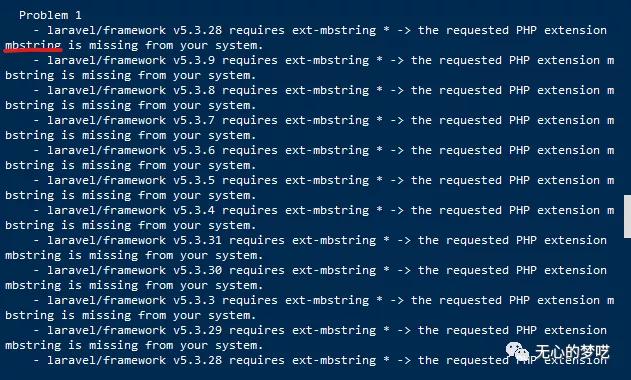
apt-get install php7.0-mbstring
如果安装的是php7.2,这里改一下版本就可以了
apt-get install php7.2-mbstring
文章首发公众号:无心的梦呓(wuxinmengyi)
这是一个记录红队学习、信安笔记,个人成长的公众号
扫码关注即可
