1.按钮上的文字添加下划线
问题:实现下图中右侧的按钮文字效果
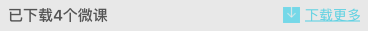
代码(绿色为按钮文字加下划线方法):
[MyTools createMyImageview:topEditView frame:CGRectMake(widthAll-90, 12, 17, 16) imageName:@"离线课程_下载更多.png"]; UIButton *downMoreButton = [MyTools createMyBtn:@"下载更多" frame:CGRectMake(widthAll-70, 10, 60, 20) uiview:topEditView uifont:14 color:[UIColor colorWithRed:92/255.0 green:218/255.0 blue:231/255.0 alpha:1]]; NSMutableAttributedString *title = [[NSMutableAttributedString alloc] initWithString:@"下载更多"]; NSRange titleRange = {0,[title length]}; [title addAttribute:NSUnderlineStyleAttributeName value:[NSNumber numberWithInteger:NSUnderlineStyleSingle] range:titleRange]; [downMoreButton setAttributedTitle:title forState:UIControlStateNormal]; [downMoreButton.titleLabel setFont:[UIFont systemFontOfSize:14]]; [downMoreButton addTarget:self action:@selector(downMore) forControlEvents:UIControlEventTouchUpInside];
2.设置lable文字前后不同的颜色(参考:http://www.cocoachina.com/bbs/read.php?tid-282742-page-1.html)
UILabel *timeLabel = [[UILabel alloc]initWithFrame:CGRectMake(0, 10, 100, 20)]; timeLabel.font = [UIFont systemFontOfSize:10]; timeLabel.textColor = [UIColor blackColor]; NSMutableAttributedString *noteStr = [[NSMutableAttributedString alloc] initWithString:@"100:00/100:00"];
NSRange redRange = NSMakeRange(0, [[noteStr string] rangeOfString:@"/"].location); [noteStr addAttribute:NSForegroundColorAttributeName value:[UIColor redColor] range:redRange]; [timeLabel setAttributedText:noteStr] ; // [timeLabel sizeToFit]; [footView addSubview:timeLabel];