1、控制台报错信息
严重: Servlet.service() for servlet [jsp] in context with path [/Resource] threw exception [java.lang.ClassCastException: org.apache.catalina.core.DefaultInstanceManager cannot be cast to org.apache.tomcat.InstanceManager] with root cause
java.lang.ClassCastException: org.apache.catalina.core.DefaultInstanceManager cannot be cast to org.apache.tomcat.InstanceManager
2、浏览器报错信息
HTTP Status 500 - java.lang.ClassCastException: org.apache.catalina.core.DefaultInstanceManager cannot be cast to org.apache.tomcat.InstanceManager
3、解决方法
原因是 Tomcat 的 catalina.jar 包冲突了。
网上许多人说是修改 tomcat 中 conf 下的 context.xml 配置文件 在 <context></context> 之间加下面的代码 <Loader delegate="true" />
然而我的修改完后还是不行,于是想着要不更换 apache-tomcat 的版本试一试:(结果还是不行)
[Apache Tomcat 各版本下载]
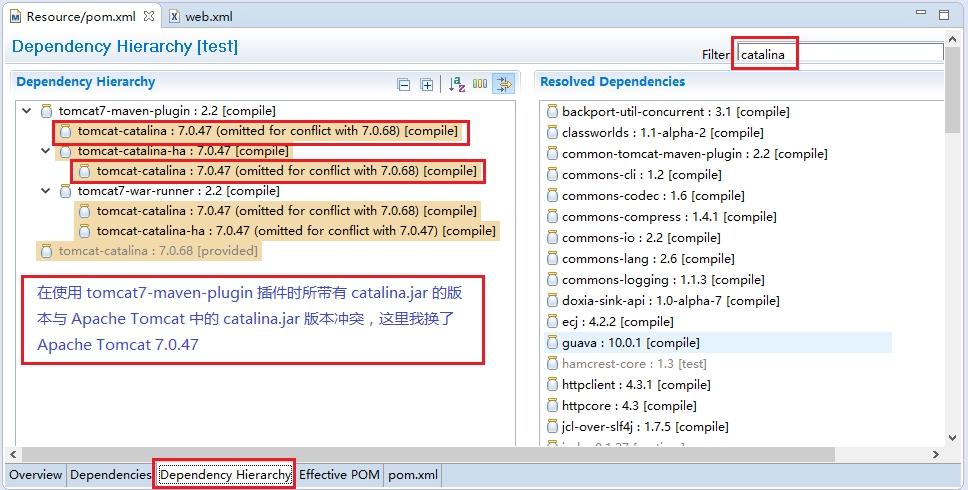
最后把加上去的代码 <Loader delegate="true" /> 给撤回了,修改了 pom.xml 配置得以解决!!
<?xml version="1.0" encoding="UTF-8"?>
<project xmlns="http://maven.apache.org/POM/4.0.0"
xmlns:xsi="http://www.w3.org/2001/XMLSchema-instance"
xsi:schemaLocation="http://maven.apache.org/POM/4.0.0
http://maven.apache.org/xsd/maven-4.0.0.xsd">
<modelVersion>4.0.0</modelVersion>
<groupId>org.xxx.yyy</groupId>
<artifactId>XXX</artifactId>
<version>0.0.1-SNAPSHOT</version>
<packaging>war</packaging>
<properties>
<project.build.sourceEncoding>UTF-8</project.build.sourceEncoding>
<maven.compiler.source>1.8</maven.compiler.source>
<maven.compiler.target>1.8</maven.compiler.target>
</properties>
<dependencies>
<dependency>
<groupId>junit</groupId>
<artifactId>junit</artifactId>
<version>4.11</version>
<scope>test</scope>
</dependency>
</dependencies>
<build>
<finalName>XXX</finalName>
<pluginManagement>
<plugins>
<plugin>
<artifactId>maven-clean-plugin</artifactId>
<version>3.0.0</version>
</plugin>
<plugin>
<artifactId>maven-resources-plugin</artifactId>
<version>3.0.2</version>
</plugin>
<plugin>
<artifactId>maven-compiler-plugin</artifactId>
<version>3.7.0</version>
</plugin>
<plugin>
<artifactId>maven-surefire-plugin</artifactId>
<version>2.20.1</version>
</plugin>
<plugin>
<artifactId>maven-war-plugin</artifactId>
<version>3.2.0</version>
</plugin>
<plugin>
<artifactId>maven-install-plugin</artifactId>
<version>2.5.2</version>
</plugin>
<plugin>
<artifactId>maven-deploy-plugin</artifactId>
<version>2.8.2</version>
</plugin>
<!-- 配置 tomcat7-maven-plugin 插件 -->
<plugin>
<groupId>org.apache.tomcat.maven</groupId>
<artifactId>tomcat7-maven-plugin</artifactId>
<version>2.2</version>
<configuration>
<server>tomcat7</server>
<username>xxxx</username>
<password>xxxx</password>
<uriEncoding>UTF-8</uriEncoding>
<url>http://localhost:8080/manager/text</url>
</configuration>
</plugin>
</plugins>
</pluginManagement>
</build>
</project>