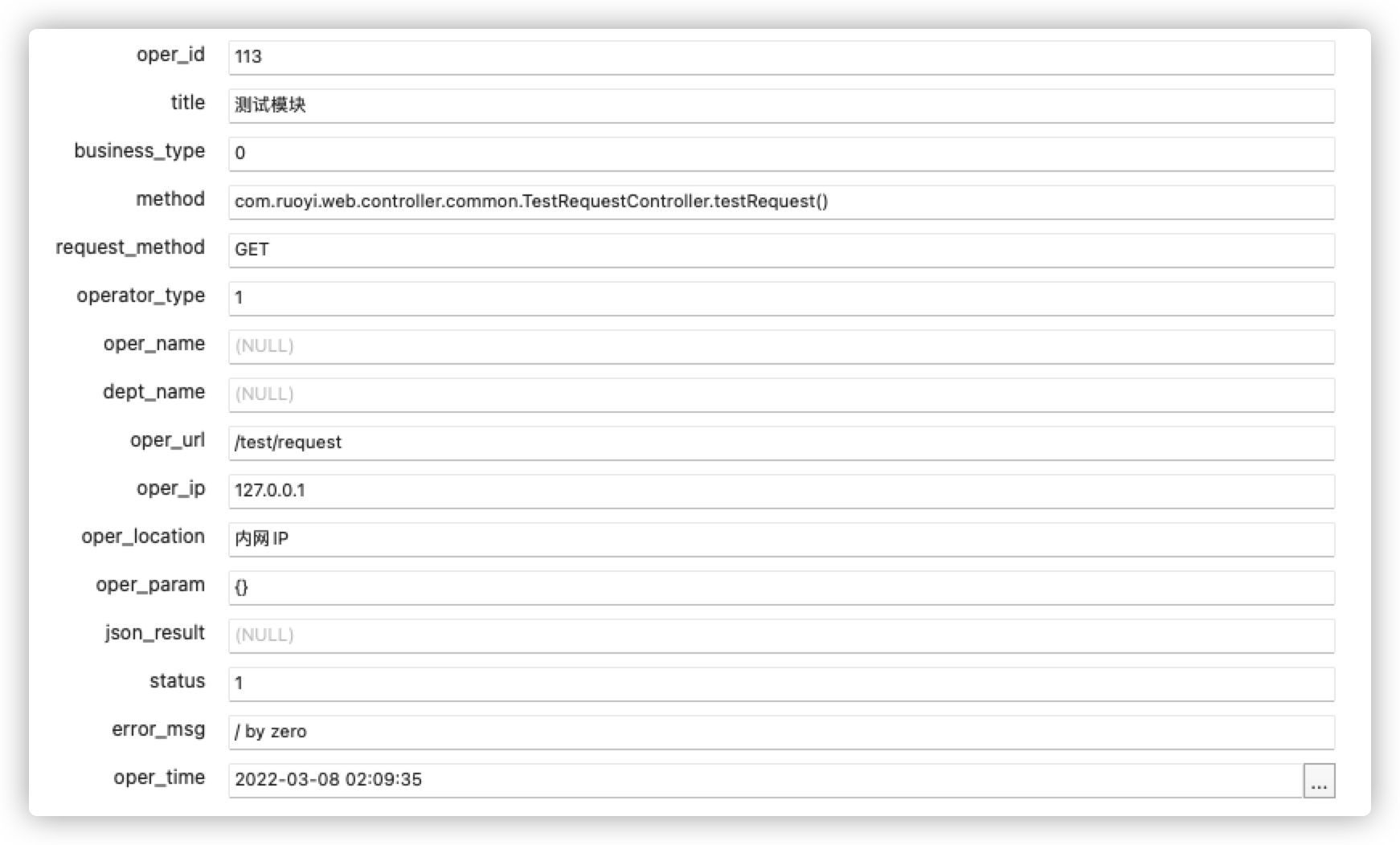日志持久化模块的设计思路:
1. 为什么设计日志持久化模块?
日志持久化到mysql可以更方便,快捷的让开发,运维人员定位到错误;
2. 日志持久化功能设计的大概思路
参照目前比较流行的ruoyi-vue后台管理框架,采用注解,切面的方式,将日志持久化到msql
3. 日志持久化的内容(表的设计)
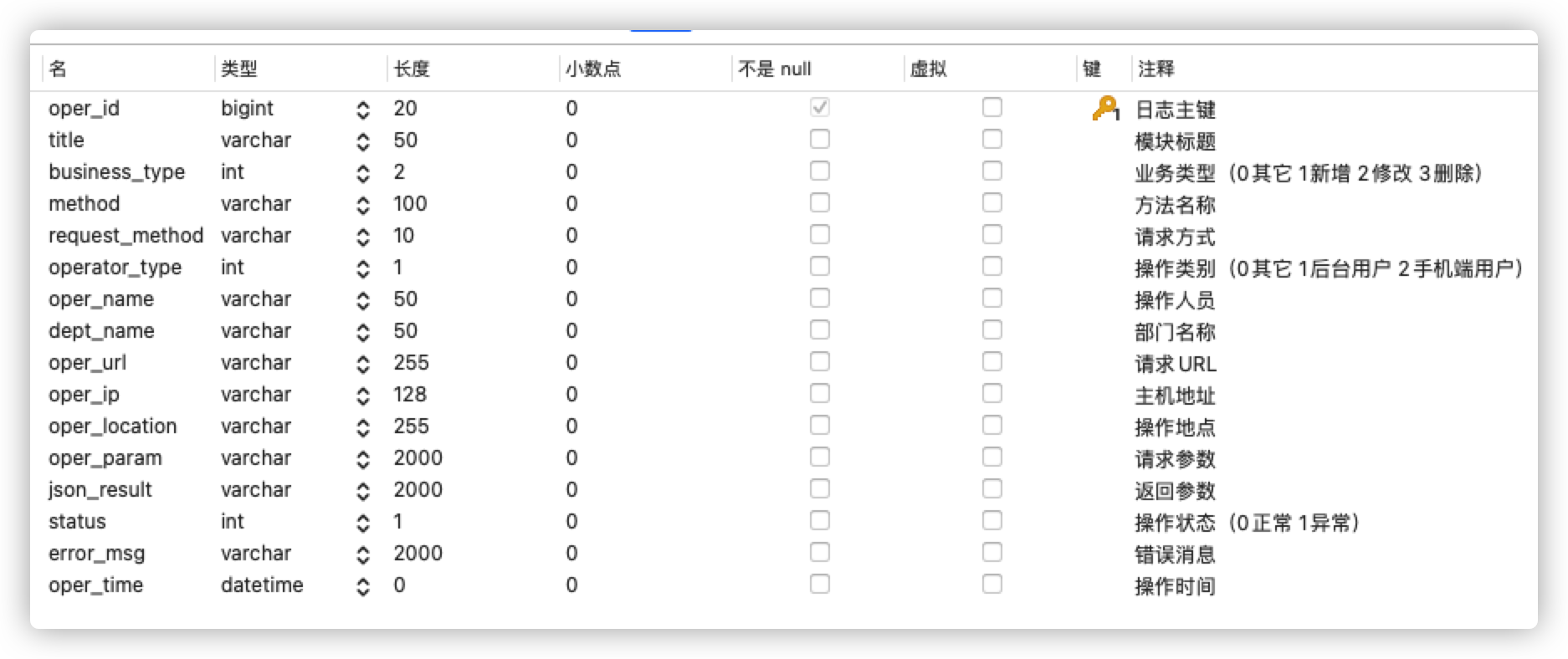
4. 代码分析
自定义注解
package com.ruoyi.common.annotation;
import java.lang.annotation.Documented;
import java.lang.annotation.ElementType;
import java.lang.annotation.Retention;
import java.lang.annotation.RetentionPolicy;
import java.lang.annotation.Target;
import com.ruoyi.common.enums.BusinessType;
import com.ruoyi.common.enums.OperatorType;
/**
* 自定义操作日志记录注解
*
* @author ruoyi
*
*/
@Target({ ElementType.PARAMETER, ElementType.METHOD })
@Retention(RetentionPolicy.RUNTIME)
@Documented
public @interface Log
{
/**
* 模块
*/
public String title() default "";
/**
* 功能
*/
public BusinessType businessType() default BusinessType.OTHER;
/**
* 操作人类别
*/
public OperatorType operatorType() default OperatorType.MANAGE;
/**
* 是否保存请求的参数
*/
public boolean isSaveRequestData() default true;
/**
* 是否保存响应的参数
*/
public boolean isSaveResponseData() default true;
}
切面
package com.ruoyi.framework.aspectj;
import java.util.Collection;
import java.util.Map;
import javax.servlet.http.HttpServletRequest;
import javax.servlet.http.HttpServletResponse;
import org.aspectj.lang.JoinPoint;
import org.aspectj.lang.annotation.AfterReturning;
import org.aspectj.lang.annotation.AfterThrowing;
import org.aspectj.lang.annotation.Aspect;
import org.slf4j.Logger;
import org.slf4j.LoggerFactory;
import org.springframework.stereotype.Component;
import org.springframework.validation.BindingResult;
import org.springframework.web.multipart.MultipartFile;
import org.springframework.web.servlet.HandlerMapping;
import com.alibaba.fastjson.JSON;
import com.ruoyi.common.annotation.Log;
import com.ruoyi.common.core.domain.model.LoginUser;
import com.ruoyi.common.enums.BusinessStatus;
import com.ruoyi.common.enums.HttpMethod;
import com.ruoyi.common.utils.ServletUtils;
import com.ruoyi.common.utils.StringUtils;
import com.ruoyi.common.utils.ip.IpUtils;
import com.ruoyi.common.utils.SecurityUtils;
import com.ruoyi.framework.manager.AsyncManager;
import com.ruoyi.framework.manager.factory.AsyncFactory;
import com.ruoyi.system.domain.SysOperLog;
/**
* 操作日志记录处理
*
* @author ruoyi
*/
@Aspect
@Component
public class LogAspect
{
private static final Logger log = LoggerFactory.getLogger(LogAspect.class);
/**
* 处理完请求后执行
*
* @param joinPoint 切点
*/
@AfterReturning(pointcut = "@annotation(controllerLog)", returning = "jsonResult")
public void doAfterReturning(JoinPoint joinPoint, Log controllerLog, Object jsonResult)
{
handleLog(joinPoint, controllerLog, null, jsonResult);
}
/**
* 拦截异常操作
*
* @param joinPoint 切点
* @param e 异常
*/
@AfterThrowing(value = "@annotation(controllerLog)", throwing = "e")
public void doAfterThrowing(JoinPoint joinPoint, Log controllerLog, Exception e)
{
handleLog(joinPoint, controllerLog, e, null);
}
protected void handleLog(final JoinPoint joinPoint, Log controllerLog, final Exception e, Object jsonResult)
{
try
{
// 获取当前的用户
// LoginUser loginUser = SecurityUtils.getLoginUser();
// *========数据库日志=========*//
SysOperLog operLog = new SysOperLog();
operLog.setStatus(BusinessStatus.SUCCESS.ordinal());
// 请求的地址
String ip = IpUtils.getIpAddr(ServletUtils.getRequest());
operLog.setOperIp(ip);
operLog.setOperUrl(ServletUtils.getRequest().getRequestURI());
// if (loginUser != null)
// {
// operLog.setOperName(loginUser.getUsername());
// }
if (e != null)
{
operLog.setStatus(BusinessStatus.FAIL.ordinal());
operLog.setErrorMsg(StringUtils.substring(e.getMessage(), 0, 2000));
}
// 设置方法名称
String className = joinPoint.getTarget().getClass().getName();
String methodName = joinPoint.getSignature().getName();
operLog.setMethod(className + "." + methodName + "()");
// 设置请求方式
operLog.setRequestMethod(ServletUtils.getRequest().getMethod());
// 处理设置注解上的参数
getControllerMethodDescription(joinPoint, controllerLog, operLog, jsonResult);
// 保存数据库
AsyncManager.me().execute(AsyncFactory.recordOper(operLog));
}
catch (Exception exp)
{
// 记录本地异常日志
log.error("==前置通知异常==");
log.error("异常信息:{}", exp.getMessage());
exp.printStackTrace();
}
}
/**
* 获取注解中对方法的描述信息 用于Controller层注解
*
* @param log 日志
* @param operLog 操作日志
* @throws Exception
*/
public void getControllerMethodDescription(JoinPoint joinPoint, Log log, SysOperLog operLog, Object jsonResult) throws Exception
{
// 设置action动作
operLog.setBusinessType(log.businessType().ordinal());
// 设置标题
operLog.setTitle(log.title());
// 设置操作人类别
operLog.setOperatorType(log.operatorType().ordinal());
// 是否需要保存request,参数和值
if (log.isSaveRequestData())
{
// 获取参数的信息,传入到数据库中。
setRequestValue(joinPoint, operLog);
}
// 是否需要保存response,参数和值
if (log.isSaveResponseData() && StringUtils.isNotNull(jsonResult))
{
operLog.setJsonResult(StringUtils.substring(JSON.toJSONString(jsonResult), 0, 2000));
}
}
/**
* 获取请求的参数,放到log中
*
* @param operLog 操作日志
* @throws Exception 异常
*/
private void setRequestValue(JoinPoint joinPoint, SysOperLog operLog) throws Exception
{
String requestMethod = operLog.getRequestMethod();
if (HttpMethod.PUT.name().equals(requestMethod) || HttpMethod.POST.name().equals(requestMethod))
{
String params = argsArrayToString(joinPoint.getArgs());
operLog.setOperParam(StringUtils.substring(params, 0, 2000));
}
else
{
Map<?, ?> paramsMap = (Map<?, ?>) ServletUtils.getRequest().getAttribute(HandlerMapping.URI_TEMPLATE_VARIABLES_ATTRIBUTE);
operLog.setOperParam(StringUtils.substring(paramsMap.toString(), 0, 2000));
}
}
/**
* 参数拼装
*/
private String argsArrayToString(Object[] paramsArray)
{
String params = "";
if (paramsArray != null && paramsArray.length > 0)
{
for (Object o : paramsArray)
{
if (StringUtils.isNotNull(o) && !isFilterObject(o))
{
try
{
Object jsonObj = JSON.toJSON(o);
params += jsonObj.toString() + " ";
}
catch (Exception e)
{
}
}
}
}
return params.trim();
}
/**
* 判断是否需要过滤的对象。
*
* @param o 对象信息。
* @return 如果是需要过滤的对象,则返回true;否则返回false。
*/
@SuppressWarnings("rawtypes")
public boolean isFilterObject(final Object o)
{
Class<?> clazz = o.getClass();
if (clazz.isArray())
{
return clazz.getComponentType().isAssignableFrom(MultipartFile.class);
}
else if (Collection.class.isAssignableFrom(clazz))
{
Collection collection = (Collection) o;
for (Object value : collection)
{
return value instanceof MultipartFile;
}
}
else if (Map.class.isAssignableFrom(clazz))
{
Map map = (Map) o;
for (Object value : map.entrySet())
{
Map.Entry entry = (Map.Entry) value;
return entry.getValue() instanceof MultipartFile;
}
}
return o instanceof MultipartFile || o instanceof HttpServletRequest || o instanceof HttpServletResponse
|| o instanceof BindingResult;
}
}
5. 使用方式
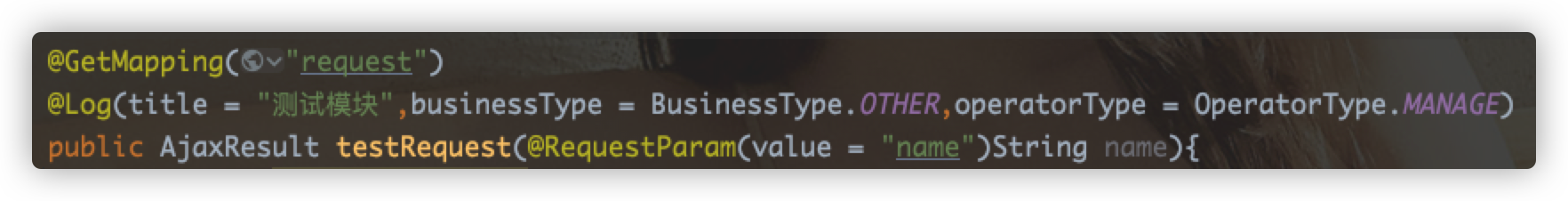
6. 数据示范