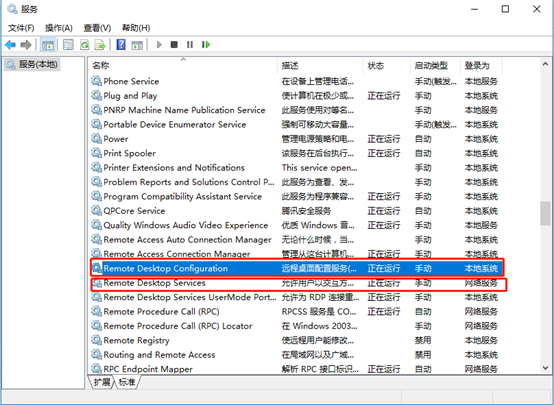环境:windows
思路:修改注册表的两个端口——>重启远程服务
1、打开注册表,打开运行 Regedit

2、修改端口1,按照路径打开,HKEY_LOCAL_MACHINESYSTEMCurrentControlSetControlTerminal ServerWds dpwdTds cp ,双击文件,切换到十进制。

3、修改端口2,按照路径,HKEY_LOCAL_MACHINESYSTEMCurrentContro1SetControlTenninal ServerWinStationsRDP-Tcp
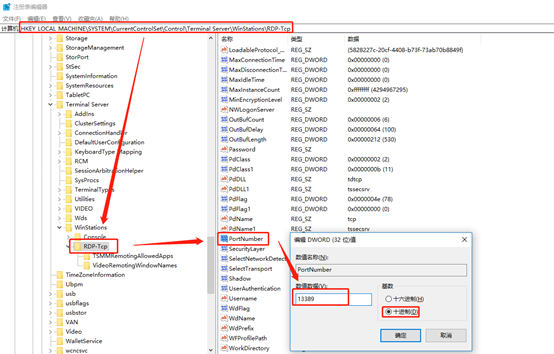
4、重启远程服务,运行 services.msc

6、重启前 先查看下 自己的防火墙端口有没有被禁 防火墙设置好后 先重启 Remote Desktop Configuration 再 重启 Remote Desktop Service 服务。