一.函数的对象:
# 函数是第一类对象:函数名指向的值可以被当中参数传递
# 1.函数名可以被传递

1 name = 'jason' 2 x = name 3 print(x) 4 print(id(x)) 5 6 def func(): 7 print('from func') 8 print(func)
# 2.函数名可以被当做参数传递给其他函数

def func(): print('from func') def index(args): print(args) args() print('from index') # index(1) index(func)
# 3.函数名可以被当做函数的返回值

def index(): print('index') def func(): print('func') return index res = func() print(res) res()
# 4.函数名可以被当做容器类型的参数

1 def index(): 2 print('index') 3 4 5 def func(): 6 print('func') 7 return index 8 9 10 res = func() 11 print(res) 12 res()
# 在函数内部调用其他函数
# 可以将复杂的逻辑简单化

def my_max(x,y): if x > y: return x return y def my_max4(a,b,c,d): res1 = my_max(a,b) res2 = my_max(res1,c) res3 = my_max(res2,d) return res3 print(my_max4(1,2,10,4))
二.函数嵌套

1 # def outer(): 2 # x = 1 3 # print('outer') 4 # def inner(): 5 # print('inner') 6 # # print(inner) 7 # return inner 8 # 9 # res = outer() 10 # # print(res) 11 # res()
# 函数内定义函数应用场景
"""
写一个函数
该函数用户可以通过传参的不同控制函数执行不同的功能
"""
三.名称空间
1.名称空间:
# 就是放名字的地方
# 详细解释:存放的是变量名与变量值的内存地址得绑定关系的地方
# 要想访问一个变量的值 必须先去名称空间中拿到对应的名字 才能够访问变量的值

# name = 'jason' # print(name) x = 1 if 1 ==1 : y = 2 # print(y) # while True: # z = 3 for i in [1,2,3]: print(i) print(i) def func(): username = 'jason' print(x) func() """
名称空间的分类
(1).内置名称空间:python解释器提前给你定义好的名字(已经存放到内置名称空间中了),比如len,max,min,之前内置好的函数
(2).全局名称空间:文件级别的代码
x = 1
if 1 ==1 :
y = 2
print(y)
while True:
z = 3
x,y,z都会放到全局名称空间
if for while 无论嵌套多少层 它们内部所创建的名字都是全局名称空间的
(3)局部名称空间:函数体内创建的名字都属于局部名称空间(只要在函数体内都是)
生命周期:
内置名称空间:只要python解释器已启动立马创建 关闭python解释器的时候内置名称空间自动销毁
全局名称空间:只要你右键运行py文件会自动创建 py文件程序运行结束自动销毁
局部名称空间:函数被调用的时候自动创建 函数指向结束立即销毁(动态创建动态销毁)
2.名称空间的查找
# len = '我是全局名称空间的len'
# def func():
# # len = '我是局部名称空间的len'
# print(len)
#
#
# # print(len) # 我现在站在的是全局的位置
# func()
# def index(): # x = 'xxx' # # def index2(): # print(x) # y = 666 # # index() # index2()
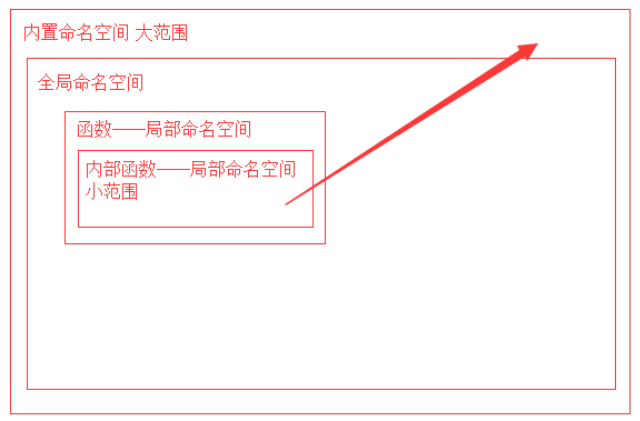
名字的查找顺序(******)
1.需要先确定你当前在哪(大前提)
1.站在全局: 全局 >>> 内置
2.站在局部: 局部 >>> 全局 >>> 内置
只能由局部》》》全局》》》内置这个方向
x=111 def outer(): def inner(): print('from inner',x) x = 66666666 return inner f=outer() f()
# x=111 # def outer(): # def inner(): # print('from inner',x) # return inner # f=outer() # def func(): # x=333 # f() # func()
"""
函数在定义阶段查找名字的顺序就已经固定了 不会因为函数的调用位置变化而改变(******)
四.作用域
# 作用域
# 全局作用域
# 全局有效: 内置名称空间 全局名称空间
# 局部作用域
# 局部有效 局部作用域
# global nonlocal
"""
1.在局部修改全局的变量
"""
# global 在局部修改全局的不可变数据类型 # x = [] # 因为列表是可变类型 x = 1 # 不可变类型 username = 'jason' def func(): # x.append('嘿嘿嘿') global x,username # 修改全局变量 而不是创建局部名称空间 x = 999 username = 'egon' func() print(x) print(username)
# nonlocal 局部修改局部 def func(): x = 1 def index(): nonlocal x x = 2 index() print(x) func() """ global:局部修改全局 如果想修改多个 逗号隔开 nonlocal:局部修局部 如果想修改多个 逗号隔开
"""
