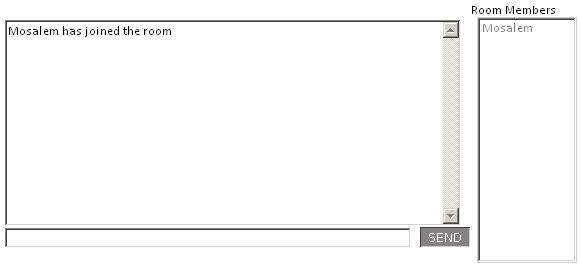
Introduction
Building an interactive chat room requires keeping the users up to date with the messages and status of other users. Using ASP.NET AJAX to implement the chat room will remove the unnecessary post backs and will provide a seamless chat experience to the user.
Background
You can read my previous article on how to build a one to one chat room, this article was built using ASP.NET 1.1 and a third party AJAX library. Most of the Chatting Logic (rooms, users, messages sending, etc..) is used here.
Code Walkthrough
The App_Code folder contains all the classes that will be used to create our chat application. Let us start with the ChatUser
//ChatUser.cs
public class ChatUser:IDisposable
{
#region Members
public string UserID;
public string UserName;
public bool IsActive;
public DateTime LastSeen;
public int LastMessageReceived;
#endregion
#region Constructors
public ChatUser(string id,string userName)
{
this.UserID=id;
this.IsActive=false;
this.LastSeen=DateTime.MinValue ;
this.UserName=userName;
this.LastMessageReceived=0;
}
#endregion
#region IDisposable Members
public void Dispose()
{
this.UserID="";
this.IsActive=false;
this.LastSeen=DateTime.MinValue ;
this.UserName="";
this.LastMessageReceived=0;
}
#endregion
}
This class represents the user that will join the chat room. The properties we are interested in are IsActive, LastSeen and LastMessageReceived. Note that in your application you may be using the ASP.NET membership providers. You can easily use this with our chat application. You will find that the MembershipUser class contains two properties IsOnline and LastActivityDate that can be used to replace the properties IsActive and LastSeen respectively.
Each message that appears in the chat room is represented by the following class:
//ChatMessage.cs
public class Message
{
#region Members
public string user;
public string msg;
public MsgType type;
#endregion
#region Constructors
public Message(string _user, string _msg, MsgType _type)
{
user = _user;
msg = _msg;
type = _type;
}
public Message(string _user, MsgType _type) :
this(_user, "", _type) { }
public Message(MsgType _type) : this("", "", _type) { }
#endregion
#region Methods
public override string ToString()
{
switch(this.type)
{
case MsgType.Msg:
return this.user+" says: "+this.msg;
case MsgType.Join :
return this.user + " has joined the room";
case MsgType.Left :
return this.user + " has left the room";
}
return "";
}
#endregion
}
public enum MsgType { Msg, Start, Join, Left, Action}
Each chat room contains a hashtable of users and a list of messages.
//ChatRoom.cs
public class ChatRoom : IDisposable
{
#region Members
public List<message /> messages = null;
public string RoomID;
private Dictionary<string,chatuser /> RoomUsers;
private int userChatRoomSessionTimeout;
#endregion
#region IDisposable Members
public void Dispose()
{
this.messages.Clear();
this.RoomID="";
foreach(object key in RoomUsers.Keys)
{
this.RoomUsers[key.ToString()].Dispose ();
}
}
#endregion
#region Constructors
public ChatRoom(string roomID)
{
this.messages = new List<message />();
this.RoomID=roomID;
userChatRoomSessionTimeout = Int32.Parse
(System.Configuration.ConfigurationManager.AppSettings
["UserChatRoomSessionTimeout"]);
RoomUsers = new Dictionary<string,chatuser />
(Int32.Parse(System.Configuration.ConfigurationManager.AppSettings
["ChatRoomMaxUsers"]));
}
#endregion
.
.
.
}
The main methods in the ChatRoom class are sending a message, joining a room and leaving a room.
//ChatRoom.cs
#region Operations Join,Send,Leave
/// Marks the user as inactive
public void LeaveRoom(string userID)
{
//deactivate user
ChatUser user=this.GetUser(userID);
if (user == null)
return ;
user.IsActive=false;
user.LastSeen=DateTime.Now;
this.RoomUsers.Remove(userID);
//Add leaving message
Message msg = new Message(user.UserName ,"",MsgType.Left);
this.AddMsg(msg);
if (IsEmpty())
ChatEngine.DeleteRoom(this.RoomID);
}
/// Activates the user and adds a join message to the room
/// <returns />All the messages sent in the room</returns />
public string JoinRoom(string userID,string userName)
{
//activate user
ChatUser user=new ChatUser(userID,userName);
user.IsActive=true;
user.UserName=userName;
user.LastSeen=DateTime.Now;
if (!this.RoomUsers.ContainsKey(userID))
{
//Add join message
Message msg=new Message(user.UserName ,"",MsgType.Join);
this.AddMsg(msg);
//Get all the messages to the user
int lastMsgID;
List<message /> previousMessages=
this.GetMessagesSince(-1,out lastMsgID);
user.LastMessageReceived=lastMsgID;
//return the messages to the user
string str=GenerateMessagesString(previousMessages);
this.RoomUsers.Add(userID,user);
return str;
}
return "";
}
/// Adds a message in the room
/// <returns />All the messages sent from the other user from the last time
///the user sent a message</returns />
public string SendMessage(string strMsg,string senderID)
{
ChatUser user=this.GetUser(senderID);
Message msg=new Message(user.UserName ,strMsg,MsgType.Msg);
user.LastSeen=DateTime.Now;
this.ExpireUsers(userChatRoomSessionTimeout);
this.AddMsg(msg);
int lastMsgID;
List<message /> previousMsgs= this.GetMessagesSince
( user.LastMessageReceived,out lastMsgID);
if (lastMsgID!=-1)
user.LastMessageReceived=lastMsgID;
string res=this.GenerateMessagesString(previousMsgs);
return res;
}
/// Removes the users that hasn't sent any message during the
/// last window seconds
///
public void ExpireUsers(int window)
{
lock(this)
{
foreach (object key in RoomUsers.Keys)
{
ChatUser usr = this.RoomUsers[key.ToString()];
lock (usr)
{
if (usr.LastSeen != System.DateTime.MinValue)
{
TimeSpan span = DateTime.Now - usr.LastSeen;
if (span.TotalSeconds > window && usr.IsActive != false)
{
this.LeaveRoom(usr.UserID);
}
}
}
}
}
#endregion
To keep the user updated, the following function retrieves all the messages sent in the room up to the last message that was received by the user.
//ChatRoom.cs
<summary /> /// Returns all the messages sent since the last message
/// the user received
public string UpdateUser(string userID)
{
ChatUser user=this.GetUser(userID);
user.LastSeen=DateTime.Now;
this.ExpireUsers(userChatRoomSessionTimeout);
int lastMsgID;
List<message /> previousMsgs= this.GetMessagesSince
( user.LastMessageReceived,out lastMsgID);
if (lastMsgID!=-1)
user.LastMessageReceived=lastMsgID;
string res=this.GenerateMessagesString(previousMsgs);
return res;
}
/// Returns a list that contains all messages sent after the
/// message with id=msgid
/// /// the message will be retuned
///
public List<message /> GetMessagesSince(int msgid,out int lastMsgID)
{
lock(messages)
{
if ((messages.Count) <= (msgid+1))
lastMsgID=-1;
else
lastMsgID=messages.Count-1;
return messages.GetRange(msgid+1 , messages.Count - (msgid+1));
}
}
The ChatEngine class acts as the container of the chat rooms.
//ChatEngine.cs
public static class ChatEngine
{
#region Members
private static Dictionary<string, /> Rooms =
new Dictionary<string, />
(Int32.Parse(System.Configuration.ConfigurationManager.AppSettings
["MaxChatRooms"]));
private static int userChatRoomSessionTimeout =
Int32.Parse(System.Configuration.ConfigurationManager.AppSettings
["UserChatRoomSessionTimeout"]);
#endregion
#region Methods
/// Cleans all the chat roomsDeletes the empty chat rooms
public static void CleanChatRooms(object state)
{
lock (Rooms)
{
foreach (object key in Rooms.Keys)
{
ChatRoom room = Rooms[key.ToString()];
room.ExpireUsers(userChatRoomSessionTimeout);
if (room.IsEmpty())
{
room.Dispose();
Rooms.Remove(key.ToString());
}
}
}
}
/// Returns the chat room for this two users or create a new one
/// if nothing exists
public static ChatRoom GetRoom(string roomID)
{
ChatRoom room=null;
lock (Rooms)
{
if (Rooms.ContainsKey (roomID))
room = Rooms[roomID];
else
{
room = new ChatRoom(roomID);
Rooms.Add(roomID, room);
}
}
return room;
}
/// Deletes the specified room
public static void DeleteRoom(string roomID)
{
if (!Rooms.ContainsKey(roomID))
return;
lock (Rooms)
{
ChatRoom room = Rooms[roomID];
room.Dispose();
Rooms.Remove(roomID);
}
}
#endregion
}
An application level timer is set when the application starts to periodically clean the empty chat rooms.
//Global.asax
void Application_Start(object sender, EventArgs e)
{
System.Threading.Timer ChatRoomsCleanerTimer =
new System.Threading.Timer(new TimerCallback
(ChatEngine.CleanChatRooms), null, 1200000, 1200000);
}
When you run the application, it will take you to the default.aspx page, where you are prompted to enter the user name that you will use in the chat room. After that the user chooses the chat room that he will join.
The chatting page consists of a text area that displays all the messages in the chat room and a list box that shows all the online users in the room. The user writes his message in the text box and presses enter or clicks the send button to send the message. A text box looks like this:
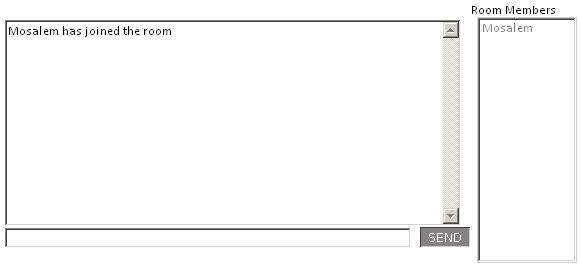
Client Side AJAX
The Chat.aspx page contains javascript that calls methods on the server using AJAX. To call a method on the server asynchoronously in AJAX you can:
- Either place this method inside a web service and apply the
ScriptServiceattribute to this web service - Or place this method in the aspx page as a static public method and apply the
WebMethodattribute to it
I used the second approach in calling the server side methods.
All the javascript code is placed in the scripts.js file, there are four asynchronous requests that are made from the javascript to the server, the first two are sent periodically using a javascript timer, the updateUser request is used to get all the messages that were sent by the other users and updates the text area with these messages. The updateMembers request is used to get all the online members in the room and updates the members list box such that the members that left are removed from the list and the newly joined members are added to the list. The javascript code for these two requests is shown below:
//scripts.js
var msgTimer = "";
var membersTimer = "";
startTimers();
function startTimers()
{
msgTimer = window.setInterval("updateUser()",3000);
membersTimer = window.setInterval("updateMembers()",10000);
}
function updateUser()
{
PageMethods.UpdateUser($get("hdnRoomID").value, UpdateMessages);
}
function updateMembers()
{
PageMethods.UpdateRoomMembers($get("hdnRoomID").value,
UpdateMembersList);
}
function UpdateMessages(result)
{
$get("txt").value=$get("txt").value+result;
$get("txt").doScroll();
}
function UpdateMembersList(result)
{
// alert(result);
var users=result.split(",");
// alert(users.length);
var i=0;
$get("lstMembers").options.length=0;
var i=0;
while (i < users.length)
{
if (users[i]!="");
{
var op=new Option(users[i],users[i]);
$get("lstMembers").options[$get("lstMembers").
options.length]= op;
}
i+=1;
}
}
The PageMethods class is generated by the AJAX script manager control and provides a proxy for all your server methods so that you can call the method by passing it your parameters and passing the name of the script callback function (the function that will be called when the result of your method arrives from the server).
The corresponding server side methods for these two requests are shown below:
//Chat.aspx.cs
/// This function is called peridically called from the user to update
/// the messages
[WebMethod]
static public string UpdateUser(string roomID)
{
try
{
ChatRoom room = ChatEngine.GetRoom(roomID);
if (room != null)
{
string res = "";
if (room != null)
{
res = room.UpdateUser(HttpContext.Current.Session
["UserName"].ToString());
}
return res;
}
}
catch (Exception ex)
{
}
return "";
}
/// Returns a comma separated string containing the names of the users
/// currently online
[WebMethod]
static public string UpdateRoomMembers(string roomID)
{
try
{
ChatRoom room = ChatEngine.GetRoom(roomID);
if (room != null)
{
IEnumerable<string /> users=room.GetRoomUsersNames ();
string res="";
foreach (string s in users)
{
res+=s+",";
}
return res;
}
}
catch (Exception ex)
{
}
return "";
}
The third request is sent when the user presses the send button. This request sends the user message to the room.
//scripts.js
function button_clicked()
{
PageMethods.SendMessage($get("txtMsg").value,$get
("hdnRoomID").value, UpdateMessages, errorCallback);
$get("txtMsg").value="";
$get("txt").scrollIntoView("true");
}
function errorCallback(result)
{
alert("An error occurred while invoking the remote method: "
+ result);
}
The corresponding server side method for this request is:
//Chat.aspx.cs
<summary /> /// This function is called from the client script
[WebMethod]
static public string SendMessage(string msg, string roomID)
{
try
{
ChatRoom room = ChatEngine.GetRoom(roomID);
string res = "";
if (room != null)
{
res = room.SendMessage
(msg, HttpContext.Current.Session["UserName"].ToString());
}
return res;
}
catch (Exception ex)
{
}
return "";
}
The last request is called during the onunload event of the <body> element. This method notifies the server that the user left the room.
//scripts.js
function Leave()
{
stopTimers();
PageMethods.LeaveRoom($get("hdnRoomID").value);
}
The corresponding server side method for this request is:
//Chat.aspx.cs
<summary /> /// This function is called from the client when the user is about to
/// leave the room
[WebMethod]
static public string LeaveRoom(string roomID)
{
try
{
ChatRoom room = ChatEngine.GetRoom(roomID);
if (room != null)
room.LeaveRoom(HttpContext.Current.Session["UserName"].
ToString());
}
catch (Exception ex)
{
}
return "";
}