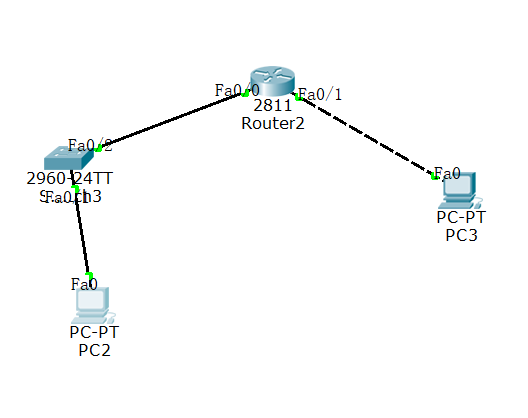
我们将在此拓扑图的基础上进行实验
大多命令都可用tab键位来补齐
1.分别给pc机设置好ip地址
pc2为:192.168.1.1
pc3为:192.168.2.1
两台计算机处在不同的网段之中
2.在全局配置模式中给特权模式设置密码
enable password xxx(自己所取的密码)
3.对交换机进行基础的配置,使pc机能远程到交换机
enable 进入特权模式
configure terminal 进入全局配置模式
interfacce vlan 1 创建一个虚拟接口
ip address 192.168.1.2 255.255.255.0 交换机的ip地址
no shutdown 激活接口
在全局配置中:line vty 0 4(进入虚拟终端)
password 123456(为telnet设置密码,以便于远程连接)
4.在全局配置模式中给交换机配置缺省网关,以方便其他网段的计算机也可以telnet这台交换机
ip default-gateway 192.168.1.254 (设置交换机的网关)
5.为路由器的两个端口分别设置ip地址
enable
configure terminal
interface f0/0 进入f0/0接口
ip address 192.168.1.254 255.255.255.0 设置ip地址
no shutdown 激活接口
exit
interface f0/1 进入f0/1接口
ip address 192.168.2.100 255.255.255.0
no shutdown 激活接口
6.为pc3设置好网关,这样就可以实现跨网段远程连接交换机了