简介
- SpringSecurity是一个基于javaEE安全管理框架,主要功能为认证和授权
- Spring Security 参考手册
基本原理
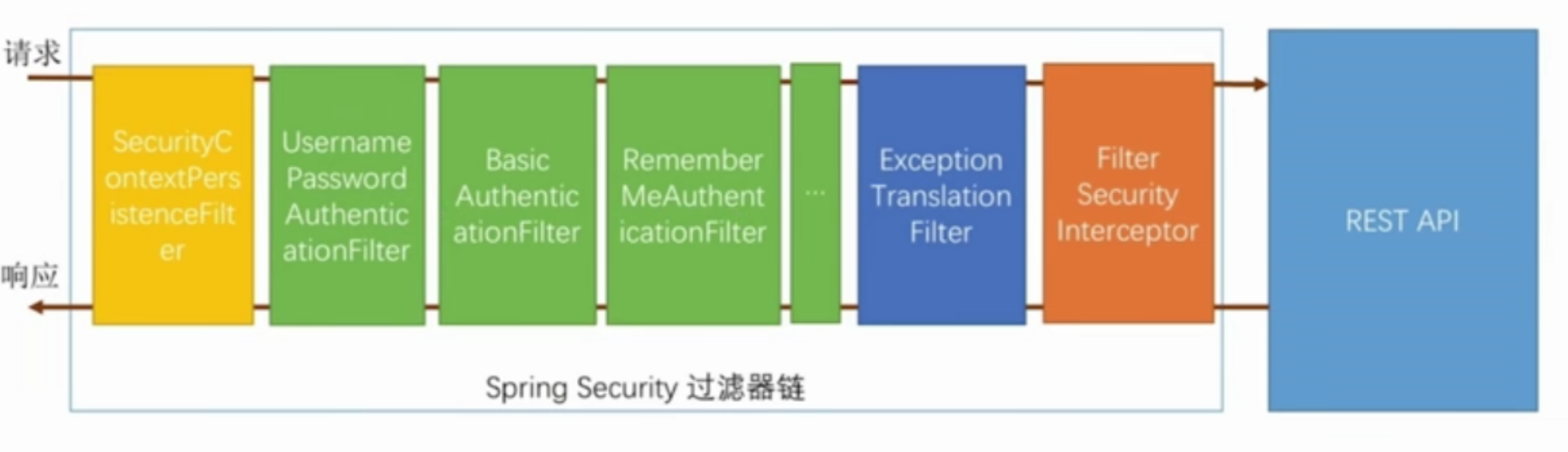
简单流程
-
客户端发起一个请求,进入 Security 过滤器链。
-
当到 LogoutFilter 的时候判断是否是登出路径,如果是登出路径则到 logoutHandler ,如果登出成功则到 logoutSuccessHandler 登出成功处理,如果登出失败则由 ExceptionTranslationFilter ;如果不是登出路径则直接进入下一个过滤器。
-
当到 UsernamePasswordAuthenticationFilter 的时候判断是否为登录路径,如果是,则进入该过滤器进行登录操作,如果登录失败则到 AuthenticationFailureHandler 登录失败处理器处理,如果登录成功则到 AuthenticationSuccessHandler 登录成功处理器处理,如果不是登录请求则不进入该过滤器。
-
当到 FilterSecurityInterceptor 的时候会拿到 uri ,根据 uri 去找对应的鉴权管理器,鉴权管理器做鉴权工作,鉴权成功则到 Controller 层否则到 AccessDeniedHandler 鉴权失败处理器处理。
相关依赖
- 如果是SpringBoot项目,引入以下依赖即可
<dependency>
<groupId>org.springframework.boot</groupId>
<artifactId>spring-boot-starter-security</artifactId>
</dependency>
- 如果项目中引入了 spring-cloud-dependencies依赖
就可以用SpringCloud的OAuth2的依赖,该依赖下包含spring-cloud-starter-security,即同时引入OAuth2和Security的依赖 ,如下:
<dependency>
<groupId>org.springframework.cloud</groupId>
<artifactId>spring-cloud-starter-oauth2</artifactId>
</dependency>
- 注意:自行选择合适版本的依赖,如果我理解错误请指出
简单使用
@RestController
public class Hello {
@RequestMapping("/hello")
public String hello(){
return "hello spring security";
}
}
- 启动项目后访问 /hello 会跳转到 /login
默认用户名为 user,密码在控制台日志查看,登录成功即可正常访问 /hello