1、终端运行
#创建一个名为 tensorflow 的 conda 环境 具体根据自身情况替换末尾的python版本
conda create -n tensorflow python=3.8
#激活 conda 环境
conda activate tensorflow
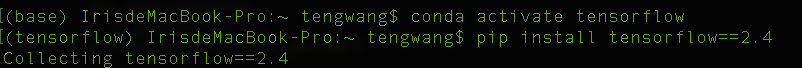
2、安装tensorflow2
#在conda 环境中安装 TensorFlow
pip install -i https://pypi.tuna.tsinghua.edu.cn/simple/ tensorflow==2.6
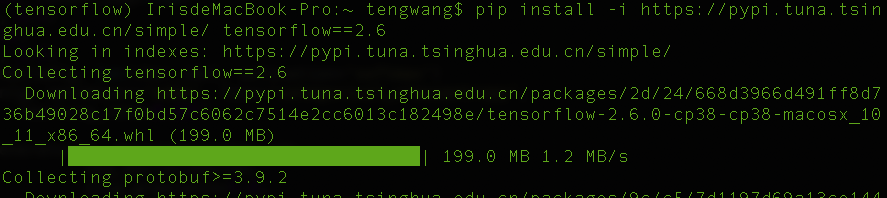
pip install https://storage.googleapis.com/tensorflow/mac/cpu/tensorflow-2.6.0-cp38-cp38-macosx_10_11_x86_64.whl
但是由于网络问题,经常下载不下来,出错,因此使用上述清华镜像进行安装。
3、测试是否安装成功
#打开Python
python3
#检测版本
import tensorflow as tf
tf.__version__
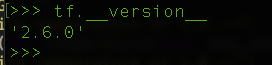
#退出python
exit()
4、退出tensorflow环境