一.Properties类解读:
1.Properties类本质其实还是HashTabe,及底层的实现是HashTable
public class Properties extends Hashtable<Object,Object>
可以看到Properties继承了HashTable类,HashTable底层是以数组+链表的形式实现的(jdk1.7,jdk1.8就变成了数组+链表+红黑树的结构);HashTable这种数据结构中可以存放很多种数据类型,但是Properties类只支持存储String类型的key/value,有api文档为证:
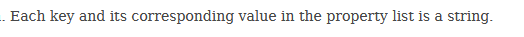
2. 所以Properties类中不建议使用父类HashTable中的put/putAll方法,因为这有可能会插入一些非字符串的键值,以api问档为证(其实我就是翻译了一遍文档):

3.Properties类可以从流中读取或者保存到流中。

上api:
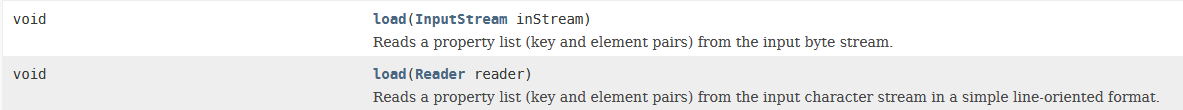
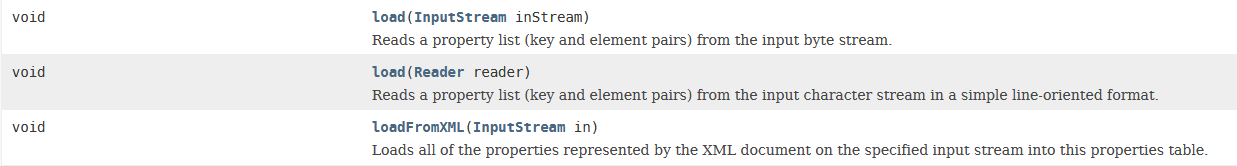

二.
方式一:直接使用流的方式加载properties文件
package com.tust.test.properties; import java.io.FileInputStream; import java.util.Properties; public class PropertiesTest { public static void main(String[] args) { try { Properties properties = new Properties(); /* 当使用IO流来加载properties文件的时候 FileInputStream fis = new FileInputStream("propertiesTest1.properties");来读取文件的时候,默认是在当前module(当前工程下)下查找该properties文件; 当然如果properties属性文件不在当前模块下的时候,可以指定具体的路径: FileInputStream fis = new FileInputStream("src\resources\propertiesTest1.properties"); */ //FileInputStream fis = new FileInputStream("propertiesTest1.properties"); FileInputStream fis = new FileInputStream("src\resources\propertiesTest1.properties"); properties.load(fis); System.out.println(properties.getProperty("name")); System.out.println(properties.getProperty("age")); } catch (Exception e) { e.printStackTrace(); } } }
方式二:使用反射加载properties配置文件
package com.tust.test.properties; import java.io.FileInputStream; import java.io.IOException; import java.io.InputStream; import java.util.Properties; public class PropertiesTest { public static void main(String[] args) { try { Properties properties = new Properties(); /* 当时用类加载器去加载properties属性文件的时候,默认在是在当前module(当前项目)的src下; 如果属性文件不在src下,比如是在src/resources下,那么使用: InputStream resourceAsStream = PropertiesTest.class.getClassLoader().getResourceAsStream("src\resorces\propertiesTest1.properties");就不行 */ InputStream resourceAsStream = PropertiesTest.class.getClassLoader().getResourceAsStream("propertiesTest1.properties"); properties.load(resourceAsStream); System.out.println(properties.getProperty("name")); System.out.println(properties.getProperty("age")); } catch (IOException e) { e.printStackTrace(); } } }
配置文件不建议写在当前module(项目下),建议写在src下,如果使用方式一,那么应该在路径前添加src\,如果使用方式二则不必。