首先生成各自账号对应的ssh-key
ssh-keygen -o -t rsa -b 4096 -C "test@test.com"
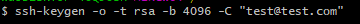
Enter file in which to save the key时,默认保存为id_rsa,我们需要选择其它的名称来保存ssh-key,使用不同的文件名,用来区分不同git平台账号
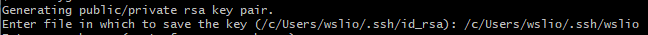
多个Git账号需要重复多次上个动作,多个ssh-key生成完毕后,需要配置config文件,此文件需要配置在ssh-key同级目录下
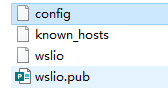
config文件如下配置,才能支持一台机器识别多个git私钥
#gitHub Host github.com HostName github.com User git IdentityFile ~/.ssh/github的私钥 #gitLab Host xxx HostName xxx User git IdentityFile ~/.ssh/gitlab的私钥
再把各个账号的公钥配置到各自的git平台上,就能愉快地Clone代码而不用输入密码了~
平台里公钥的配置,一般在用户设置,ssh key配置下