1.Renderbody
占位符,添加在母版页中,输出子页面的内容
母版页Master:
<html> <body> 这里是母版页内容1 <br /> @RenderBody() <br /> 这里是母版页内容2 </body> </html>
子页About:
@{ ViewData["Title"] = "About"; Layout = "~/Views/Shared/Mister.cshtml"; } <h2>这里是子页内容</h2>
运行结果
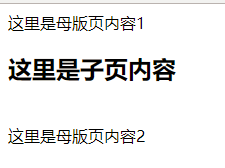
2.RenderSection
实现子页面内容个性化,可以实现
母版页内容 -》 子页内容 -》 母版页内容 -》 子页内容 -》 母版页内容
各种排版需求,这个是非常灵活的
修改一下母版页Master
<html> <body> 这里是母版页内容1 <br /> @RenderSection("Section1") <br /> @RenderBody() <br /> @RenderSection("Section2") <br /> 这里是母版页内容2 </body> </html>
视图如下:
@{ ViewData["Title"] = "About"; Layout = "~/Views/Shared/Mister.cshtml"; } <h2>这里是子页内容</h2> @section Section1{ <h2>这里是Section1的内容</h2> } @section Section2{ <h2>这里是Section2的内容</h2> }
结果:
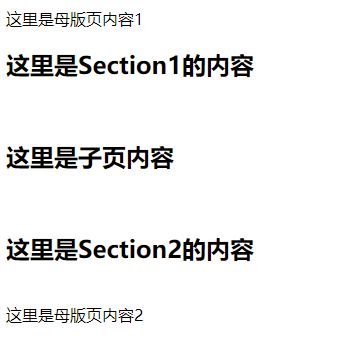
如果我们有点页面不想实现RenderSection中的内容,可以添加一个参数false
@RenderSection("Section1",false)
这样,Section1就变成非必要的,也就是如果没有内容输入也不会报错
3.部分共享视图
如果我们需要在些许页面加入部分视图
可以新建一个分部视图Partial
<h3>这是部分共享视图</h3>
视图内容如下:
@{ ViewData["Title"] = "About"; Layout = "~/Views/Shared/Mister.cshtml"; } <h2>这里是子页内容</h2> @section Section1{ <h2>这里是Section1的内容</h2> } @section Section2{ <h2>这里是Section2的内容</h2> } @Html.Partial("~/Views/Shared/Partial.cshtml")
结果:
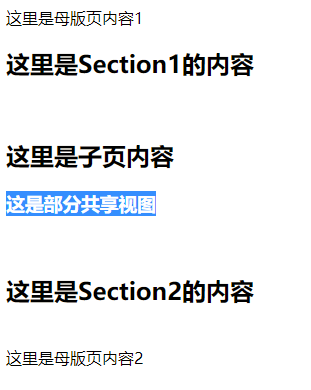
总结:
母版页用于内容共享
分部视图倾向于页面局部呈现,比如局部刷新
母版页不能单独使用
分部视图可以单独打开,可以在控制器使用return PartialView("~/Views/Shared/Partial.cshtml")返回这个分部视图