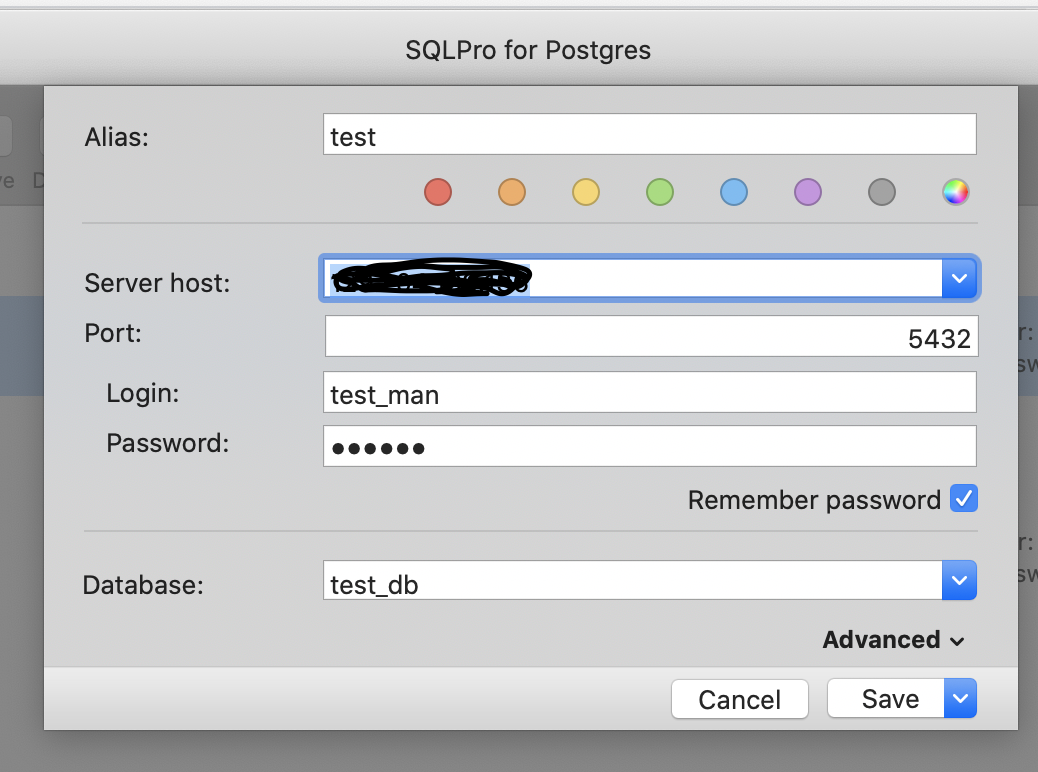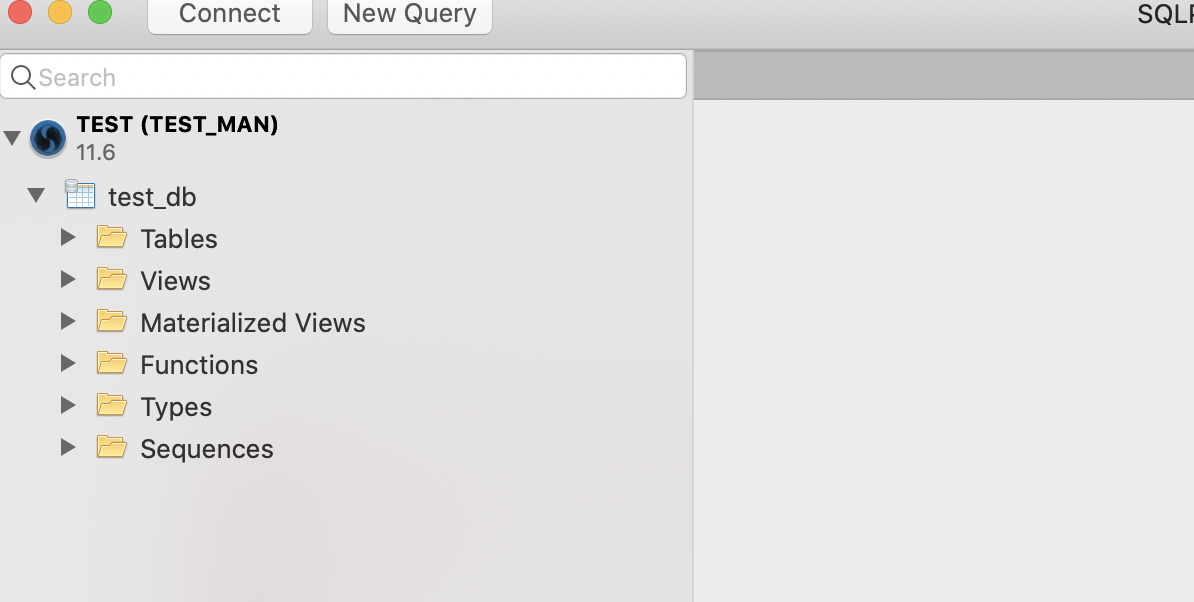postgreSql的安装流程官网都已经列出,https://www.postgresql.org/download/linux/redhat/。
按照官网给的流程安装:
#安装rpm源 [root@guangzhou src]# yum install https://download.postgresql.org/pub/repos/yum/reporpms/EL-7-x86_64/pgdg-redhat-repo-latest.noarch.rpm #安装客户端工具包 [root@guangzhou src]# yum install postgresql11 #安装服务端工具包 [root@guangzhou src]# yum install postgresql11-server #初始化database [root@guangzhou src]# /usr/pgsql-11/bin/postgresql-11-setup initdb Initializing database ... OK #启动 [root@guangzhou src]# systemctl start postgresql-11 [root@guangzhou src]# systemctl status postgresql-11 ● postgresql-11.service - PostgreSQL 11 database server Loaded: loaded (/usr/lib/systemd/system/postgresql-11.service; disabled; vendor preset: disabled) Active: active (running) since 一 2020-02-10 21:15:40 CST; 6s ago Docs: https://www.postgresql.org/docs/11/static/ Process: 26607 ExecStartPre=/usr/pgsql-11/bin/postgresql-11-check-db-dir ${PGDATA} (code=exited, status=0/SUCCESS) Main PID: 26612 (postmaster) CGroup: /system.slice/postgresql-11.service ├─26612 /usr/pgsql-11/bin/postmaster -D /var/lib/pgsql/11/data/ ├─26614 postgres: logger ├─26616 postgres: checkpointer ├─26617 postgres: background writer ├─26618 postgres: walwriter ├─26620 postgres: autovacuum launcher ├─26624 postgres: stats collector └─26625 postgres: logical replication launcher 2月 10 21:15:39 guangzhou systemd[1]: Starting PostgreSQL 11 database server... 2月 10 21:15:40 guangzhou postmaster[26612]: 2020-02-10 21:15:40.038 CST [26612] LOG: listening on IPv6 address "::1", port 5432 2月 10 21:15:40 guangzhou postmaster[26612]: 2020-02-10 21:15:40.038 CST [26612] LOG: listening on IPv4 address "127.0....t 5432 2月 10 21:15:40 guangzhou postmaster[26612]: 2020-02-10 21:15:40.048 CST [26612] LOG: listening on Unix socket "/var/ru....5432" 2月 10 21:15:40 guangzhou postmaster[26612]: 2020-02-10 21:15:40.058 CST [26612] LOG: listening on Unix socket "/tmp/.s....5432" 2月 10 21:15:40 guangzhou postmaster[26612]: 2020-02-10 21:15:40.078 CST [26612] LOG: redirecting log output to logging...rocess 2月 10 21:15:40 guangzhou postmaster[26612]: 2020-02-10 21:15:40.078 CST [26612] HINT: Future log output will appear in..."log". 2月 10 21:15:40 guangzhou systemd[1]: Started PostgreSQL 11 database server. Hint: Some lines were ellipsized, use -l to show in full. [root@guangzhou src]#
#查看版本
[root@guangzhou src]# /usr/pgsql-11/bin/psql -V
psql (PostgreSQL) 11.6
#加入开机启动 #systemctl enable postgresql-11
#PostgresSQL安装后会自动创建postgres用户,没有密码 [root@guangzhou src]# su - postgres #创建用户并设置密码 postgres=# create user test_man with password '123456'; CREATE ROLE #创建数据库 postgres=# create database test_db owner test_man; CREATE DATABASE #赋权 postgres=# grant all privileges on database test_db to test_man; GRANT #更改配置 [root@guangzhou src]# vim /var/lib/pgsql/11/data/postgresql.conf #不限制来访IP listen_addresses = '*' # what IP address(es) to listen on; # comma-separated list of addresses; # defaults to 'localhost'; use '*' for all # (change requires restart) #开放端口 port = 5432 #编辑另一个文件,新增配置 [root@guangzhou src]# vim /var/lib/pgsql/11/data/pg_hba.conf host all all 0.0.0.0/0 ident #重启数据库 [root@guangzhou src]# systemctl restart postgresql-11
使用客户端工具连接测试: