AngularJS
- AngularJS 通过新的属性和表达式扩展了 HTML。
- AngularJS 可以构建一个单一页面应用程序(SPAs:Single Page Applications)。
- AngularJS 学习起来非常简单
http://www.runoob.com/angularjs/angularjs-tutorial.html
DEMO效果
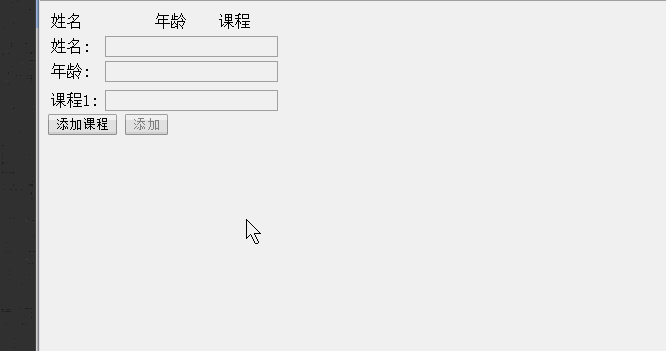
MVC 页面代码
@{ Layout = null; } <!DOCTYPE html> <html> <head> <meta name="viewport" content="width=device-width" /> <title></title> <script src="http://cdn.static.runoob.com/libs/angular.js/1.4.6/angular.min.js"></script> </head> <body> <div ng-app="testApp" ng-controller="myCtrl"> <table border="0"> <tr class="textCenter"> <td style=" 100px;">姓名</td> <td style=" 60px;">年龄</td> <td style=" 200px;">课程</td> </tr> <tr data-ng-repeat="student in StudentList"> <td> {{student.Name}} </td> <td> {{student.Age}} </td> <td> <div ng-repeat="x in student.Courses">{{x.Name}}</div> </td> <td> <input type="button" data-ng-click="deleteStudent(student)" value="删除" /> </td> </table> <form name="myForm"> <table> <tr> <td style=" 50px;">姓名:</td> <td> <input type="text" data-ng-model="newStudent.Name" ng-minlength="1" required /> </td> </tr> <tr> <td style=" 50px;">年龄:</td> <td> <input type="number" data-ng-model="newStudent.Age" /> </td> </tr> <tr> <table class="js_addcourses"> <tr ng-repeat="x in newStudent.Courses"><td style=" 50px;">课程{{$index + 1}}:</td><td><input type="text" data-ng-model="x.Name" ng-minlength="1" required /></td></tr> </table> </tr> <tr> <td colspan="2" style="text-align: right;"> <input type="button" data-ng-click="addCourses()" value="添加课程" /> <input type="submit" ng-disabled="myForm.$invalid" data-ng-click="addStudent(newStudent)" value="添加" /> </td> </tr> </table> </form> </div> <script type="text/javascript"> var app = angular.module('testApp', []); app.controller('myCtrl', function ($scope, dataService) { //初始化 $scope.init = function () { //初始化新增学生对象实体 $scope.newStudent = {}; $scope.newStudent.Courses = []; //初始化已有学生对象实体 $scope.StudentList = []; $scope.addCourses(); dataService.loadStudentData().then(function (response) { $scope.StudentList = response; }); }; //添加 $scope.addStudent = function (newStudent) { dataService.addStudent(newStudent).then(function (response) { //添加成功 if (response.Code == 1) { $scope.init(); } else { alert(response.Msg); } }); return false; }; //动态添加班级 $scope.addCourses = function () { $scope.newStudent.Courses.push({ Name: "" }); }; $scope.deleteStudent = function (student) { dataService.deleteStudent(student).then(function (response) { if (response.Code == 1) { $scope.init(); } else { alert(response.Msg); } }); }; //执行初始化方法 $scope.init(); }); app.factory('dataService', function (studentService, $q) { var service = {}; service.loadStudentData = function () { //异步处理 var defer = $q.defer(); studentService.loadStudents().then(function (response) { defer.resolve(response.data); }); return defer.promise; }; service.addStudent = function (newStudent) { //异步处理 var defer = $q.defer(); studentService.addStudent(newStudent).then(function (response) { defer.resolve(response.data); }); return defer.promise; }; service.deleteStudent = function (student) { //异步处理 var defer = $q.defer(); studentService.deleteStudent(student).then(function (response) { defer.resolve(response.data); }); return defer.promise; }; return service; }); app.factory('studentService', function ($http) { var service = {}; service.loadStudents = function () { return $http.get("/Home/GetAllStudent"); }; service.addStudent = function (newStudent) { return $http.post("/Home/AddStudent", newStudent); }; service.deleteStudent = function (student) { return $http.post("/Home/DeleteStudent", { name: student.Name }); }; return service; }); </script> </body> </html>
控制器代码
using System; using System.Collections.Generic; using System.Linq; using System.Web; using System.Web.Mvc; namespace Test.AngularJS.Controllers { /// <summary> /// coder 释迦苦僧 /// </summary> public class HomeController : Controller { /// <summary> /// 静态 /// </summary> public static List<Student> students = new List<Student>(); // // GET: /Home/ [HttpGet] public ActionResult Index() { return View(); } /// <summary> /// 添加 /// </summary> /// <param name="student"></param> /// <returns></returns> [HttpPost] public JsonResult AddStudent(Student student) { if (student == null) { return Json(new ReturnCode(-1, "error"), JsonRequestBehavior.AllowGet); } students.Add(student); return Json(new ReturnCode(1, "success"), JsonRequestBehavior.AllowGet); } /// <summary> /// 获取所有 /// </summary> /// <returns></returns> [HttpGet] public JsonResult GetAllStudent() { return Json(students, JsonRequestBehavior.AllowGet); } /// <summary> /// 删除 /// </summary> /// <returns></returns> [HttpPost] public JsonResult DeleteStudent(string name) { var student = students.FirstOrDefault(p => p.Name == name); if (student != null) { students.Remove(student); } return Json(new ReturnCode(1, "success"), JsonRequestBehavior.AllowGet); } } /// <summary> /// 学生 /// </summary> public class Student { /// <summary> /// 姓名 /// </summary> public string Name { get; set; } /// <summary> /// 年龄 /// </summary> public int Age { get; set; } /// <summary> /// 拥有的课程 /// </summary> public List<Course> Courses { get; set; } } /// <summary> /// 课程 /// </summary> public class Course { public string Name { get; set; } } /// <summary> /// 处理结果返回值 /// </summary> public class ReturnCode { public ReturnCode(int code, string msg) { this.Code = code; this.Msg = msg; } public int Code { get; set; } public string Msg { get; set; } } }