引言
上一篇简单介绍了,该工具的实现目标,这里先添加托盘功能,鉴于lz是做b/s开发,有很多不完美的地方,希望作为大师班的你,可以指点一二,不胜感激。
上一篇地址:http://www.cnblogs.com/wolf-sun/p/3504214.html
托盘实现
1.设置winform的ShowInTaskBar bool类型 为false 该属性决定窗体是否出现在windows任务栏中 这里设置为false
2.添加托盘控件 NotifyIcon并修改名为notifyIconCnblogs,为控件notifyIconCnblogs的属性Icon添加一个icon图标。
3.在单击关闭的时候,添加如下代码,让窗体隐藏,并托盘显示。
1 private void lblClose_Click(object sender, EventArgs e) 2 { 3 this.Hide(); 4 this.notifyIconCnblogs.Visible = true; 5 }
4.为托盘图标添加单击事件
1 private void notifyIconCnblogs_Click(object sender, EventArgs e) 2 { 3 this.Visible = true; 4 this.WindowState = FormWindowState.Normal; 5 this.notifyIconCnblogs.Visible = false; 6 }
测试: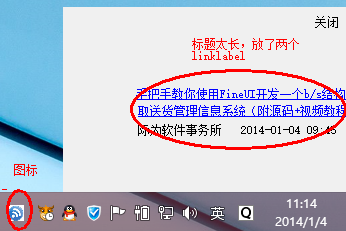

将窗体的TopMost属性设置为True,这样该窗体就会置顶。
托盘右键菜单
在主窗体拖入ContexMenuScript控件,命名为ContexMenuCnblog,选择该控件,在上下文菜单中添加菜单,notifyIcon1的ContextMenu行为中选中NicontextMenu 作为上下文菜单。
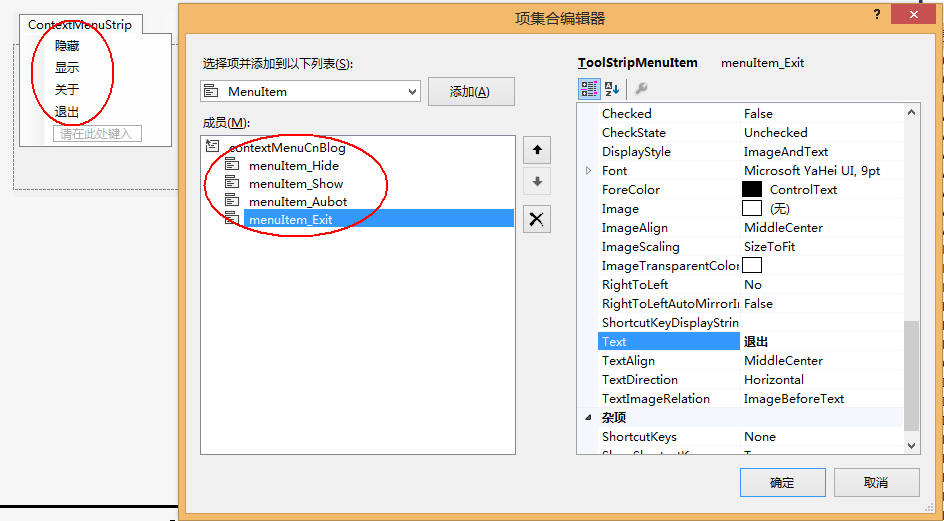
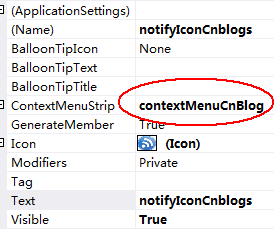
托盘的右键菜单测试:
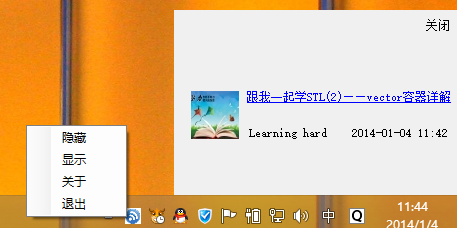
功能代码

1 using System; 2 using System.Collections.Generic; 3 using System.ComponentModel; 4 using System.Data; 5 using System.Drawing; 6 using System.Linq; 7 using System.Net; 8 using System.Runtime.InteropServices; 9 using System.Text; 10 using System.Text.RegularExpressions; 11 using System.Threading.Tasks; 12 using System.Windows.Forms; 13 14 namespace Wolfy.Cnblogs 15 { 16 public partial class MainForm : Form 17 { 18 public MainForm() 19 { 20 InitializeComponent(); 21 } 22 private event GetBlogsEventHandler GetBlogs; 23 log4net.ILog myLogger = log4net.LogManager.GetLogger(System.Reflection.MethodBase.GetCurrentMethod().DeclaringType); 24 List<Blog> list; 25 Timer timer; 26 private void MainForm_Load(object sender, EventArgs e) 27 { 28 //确定窗体位置 右下角 29 Rectangle rectangle = Screen.GetWorkingArea(this); 30 this.Location = new Point(rectangle.Right - this.Width, rectangle.Bottom - this.Height); 31 panelContent.MouseDown += panelContent_MouseDown; 32 33 34 GetBlogs += MainForm_GetBlogs; 35 list = new List<Blog>(); 36 timer = new Timer(); 37 timer.Interval = 10000; 38 timer.Start(); 39 timer.Tick += timer_Tick; 40 } 41 42 void MainForm_GetBlogs(object sender, GetBlogsEventArgs e) 43 { 44 if (e != null) 45 { 46 Blog blog = e.Blog; 47 list.Add(blog); 48 SendMessage(); 49 } 50 } 51 private void SendMessage() 52 { 53 list.Sort(); 54 Blog blog = list.FirstOrDefault(); 55 //头像地址 56 pbHeader.ImageLocation = blog.Header; 57 linkLabelTitle.Text = blog.Title.Length >= 23 ? blog.Title.Substring(0, 23) : blog.Title;//达到换行的目的 用两个linklabel 58 linkLabelBreakWord.Text = blog.Title.Length >= 23 ? blog.Title.Substring(23) : ""; 59 linkLabelBreakWord.Visible = blog.Title.Length >= 23 ? true : false; 60 linkLabelBreakWord.VisitedLinkColor = Color.Red; 61 linkLabelBreakWord.Tag = blog.Url; 62 linkLabelBreakWord.LinkClicked += linkLabelTitle_LinkClicked; 63 linkLabelTitle.VisitedLinkColor = Color.Red; 64 linkLabelTitle.Tag = blog.Url;//存放url 65 linkLabelTitle.LinkClicked += linkLabelTitle_LinkClicked; 66 lblAuthor.Text = blog.Author; 67 lblDate.Text = blog.Time.ToString("yyyy-MM-dd hh:mm"); 68 } 69 void linkLabelTitle_LinkClicked(object sender, LinkLabelLinkClickedEventArgs e) 70 { 71 LinkLabel link = sender as LinkLabel; 72 System.Diagnostics.Process.Start("explorer.exe", link.Tag.ToString()); 73 } 74 75 private void timer_Tick(object sender, EventArgs e) 76 { 77 try 78 { 79 WebClient client = new WebClient(); 80 byte[] buffer = client.DownloadData("http://www.cnblogs.com/"); 81 //博客园采用的是utf-8 否则会出现乱码 82 string html = Encoding.UTF8.GetString(buffer, 0, buffer.Length); 83 //cnblog简单正则表达式 84 string regex = "<div\s*class="post_item">\s*.*\s*.*\s*.*\s*.*\s*.*\s*.*\s*.*\s*<div\s*class="post_item_body">\s*<h3><a\s*class="titlelnk"\s*href="(?<href>.*)"\s*target="_blank">(?<title>.*)</a>.*\s*<p\s*class="post_item_summary">\s*(?<content>.*)\s*</p>\s*<div\s*class="post_item_foot">\s*<a\s*href=".+?"\s*class="lightblue">(?<author>.+?)</a>\s*发布于\s*(?<time>\d{4}\-\d{2}\-\d{2}\s*\d{2}:\d{2})"; 85 //过滤有标签的content内容 将头像src和内容过滤出来 86 string regex2 = "<a\s+href="http://.+?"\s*target="_blank"><img\s*width="48"\s*height="48"\s*class="pfs"\s* src="(?<imgSrc>.+?)".+?/></a>(?<content>.+)\s*"; 87 MatchCollection matches = Regex.Matches(html, regex, RegexOptions.IgnoreCase | RegexOptions.Multiline | RegexOptions.CultureInvariant); 88 89 foreach (Match match in matches) 90 { 91 if (match.Success) 92 { 93 94 Blog blog = new Blog(); 95 blog.Url = match.Groups["href"].Value; 96 blog.Title = match.Groups["title"].Value; 97 //其中content中 如果用户有头像 则content包含img标签 98 blog.Content = match.Groups["content"].Value; 99 Match m = Regex.Match(blog.Content, regex2); 100 if (m.Success) 101 { 102 if (!string.IsNullOrEmpty(m.Groups["imgSrc"].Value)) 103 { 104 blog.Header = m.Groups["imgSrc"].Value; 105 } 106 blog.Content = m.Groups["content"].Value; 107 } 108 blog.Author = match.Groups["author"].Value; 109 blog.Time = Convert.ToDateTime(match.Groups["time"].Value); 110 if (blog != null) 111 { 112 113 this.GetBlogs(this, new GetBlogsEventArgs(blog)); 114 } 115 } 116 } 117 } 118 catch (Exception ex) 119 { 120 myLogger.Error("错误信息", ex); 121 } 122 } 123 void panelContent_MouseDown(object sender, MouseEventArgs e) 124 { 125 //扑捉事件 126 WindowsHelper.ReleaseCapture(); 127 //发送消息给window Api 来实现 128 WindowsHelper.SendMessage(this.Handle, WindowsHelper.WM_SYSCOMMAND, WindowsHelper.SC_MOVE + WindowsHelper.HTCAPTION, 0);// 129 } 130 131 private void lblClose_Click(object sender, EventArgs e) 132 { 133 this.Hide(); 134 this.notifyIconCnblogs.Visible = true; 135 } 136 137 private void notifyIconCnblogs_Click(object sender, EventArgs e) 138 { 139 this.Visible = true; 140 this.WindowState = FormWindowState.Normal; 141 this.notifyIconCnblogs.Visible = true; 142 } 143 144 private void menuItem_Hide_Click(object sender, EventArgs e) 145 { 146 147 } 148 149 private void menuItem_Show_Click(object sender, EventArgs e) 150 { 151 152 } 153 154 private void menuItem_Aubot_Click(object sender, EventArgs e) 155 { 156 157 } 158 159 private void menuItem_Exit_Click(object sender, EventArgs e) 160 { 161 this.Close(); 162 } 163 } 164 }
总结
如果您有比较好的解决思路,请留言,或者加我的qq群,如果有比较好的UI也可以,不是做winform的,UI设计.....呵呵 希望以后这个小工具可以帮助更多的园友吧。
这里只是先简单的实现了一部分功能,有些处理逻辑,并没认真考虑,还是那句话,如果您有比较好的思路,请留言.....,没认真考虑项目结构,也许以后功能都实现了,然后认真考虑一下,将其重构。
如果您觉得,小工具,能帮到你,不妨推荐一下,您的支持,是我坚持下去的动力.....
下次目标,有新文章时,窗口弹出。
