处理局部异常
控制器:

@Controller @RequestMapping("/ex") public class ExceptionController { @ExceptionHandler public ModelAndView exceptionHandler(Exception ex){ ModelAndView mv=new ModelAndView(); //保存异常变量 mv.addObject("ex",ex); //添加错误页面 mv.setViewName("error"); System.out.println("出现了异常!"); return mv; }

@RequestMapping("/hello") //设置处理器方法与用户请求的url之间的映射关系@WebServlet public String toIndex() throws Exception { if (1==1){ throw new Exception("我是异常哈哈哈哈"); } return "index"; }
页面

<%@ page contentType="text/html;charset=UTF-8" language="java" isELIgnored="false" %> <%--<%@ taglib prefix="c" uri="http://java.sun.com/jsp/jstl/core" %>--%> <html> <head> <title>Title</title> </head> <body> <%--<c:forEach items="${error}" var="item"> <span>${item.defaultMessage}</span> </c:forEach>--%> ${error.defaultMessage} </body> </html>
结果

处理全局异常
ExceptionHandler类:

/*全局异常处理*/ @ControllerAdvice public class ExceptionHandler { @org.springframework.web.bind.annotation.ExceptionHandler public ModelAndView except(Exception e){ String message = e.getMessage(); //获取异常信息 ModelAndView mv=new ModelAndView("404"); mv.addObject("message",message); return mv; } }
控制器:

@RequestMapping("/hello") //设置处理器方法与用户请求的url之间的映射关系@WebServlet public String toIndex() throws Exception { if (1==1){ throw new Exception("我是异常哈哈哈哈"); } return "index"; }
自定义异常
spring-mvc文件配置:

<!--异常处理--> <bean class="org.springframework.web.servlet.handler.SimpleMappingExceptionResolver"> <property name="defaultErrorView" value="error"></property> <property name="exceptionAttribute" value="ex"></property> </bean>
控制器:

@RequestMapping("/getex") @ResponseBody public String getex(){ int num=5/0; return "index"; }
结果:
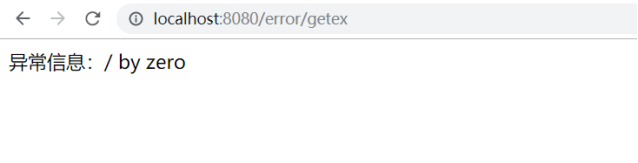
自定义异常类
spring-mvc文件配置:

<!--异常处理--> <bean class="org.springframework.web.servlet.handler.SimpleMappingExceptionResolver"> <property name="defaultErrorView" value="error"></property> <property name="exceptionAttribute" value="ex"></property> <property name="exceptionMappings"> <props> <prop key="com.cmy.exception.UserName">UserName</prop> <prop key="com.cmy.exception.Password">Password</prop> </props> </property> </bean>
控制器:

@RequestMapping("/getex01") public String getex01(String userName,String password) throws Exception { if (!userName.equals("admin")){ throw new Exception("用戶民不正確!!!"); } if (!password.equals("admin")){ throw new Exception("密碼不正確!!!"); } return "index"; }
UserName.class异常类:

package com.cmy.exception; public class UserName extends Exception { public UserName() { } public UserName(String message) { super(message); } }
Password.class异常类:

package com.cmy.exception; //自定义异常类 public class Password extends Exception { public Password() { } public Password(String message) { super(message); } }
页面:

结果:
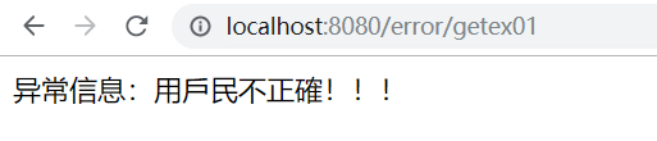

自定义异常类实现(HandelExceptionResolver接口)
spring-mvc.xml文件配置:

<bean class="com.cmy.exception.HandelException">
HandelException.class异常类:

public class HandelException implements HandlerExceptionResolver { @Override public ModelAndView resolveException(HttpServletRequest httpServletRequest, HttpServletResponse httpServletResponse, Object o, Exception e) { ModelAndView mv=new ModelAndView(); mv.addObject("ex",e); mv.setViewName("error"); if (e instanceof UserName){ mv.setViewName("UserName"); } if (e instanceof Password){ mv.setViewName("Password"); } return mv; } }
控制器:

@RequestMapping("/getex01") public String getex01(String userName,String password) throws Exception { if (!userName.equals("admin")){ throw new Exception("用戶民不正確!!!"); } if (!password.equals("admin")){ throw new Exception("密碼不正確!!!"); } return "index"; }
