当在vue中定义一个子组件,从父组件给子组件传递数据可以通过在子经组件定义中通过props属性来传递数据过去:
<div id="box">
<cart :goods="goods"></cart>
<span>总价:{{totalPrice}}元</span>
</div>
<script type="text/x-template" id="cart">
<table border="1px" width="90%">
<tr>
<th>序号</th>
<th>产品名称</th>
<th>价格</th>
<th>数量</th>
</tr>
<tr v-for="(item,key) in goods">
<td>{{key + 1}}</td>
<td>{{item.goodsName}}</td>
<td>{{item.price}}</td>
<td>
<input type="text" v-model="item.num" @blur="sum">
</td>
</tr>
</table>
</script>
<script type="text/javascript">
var cart = {
props:['goods'],
template:'#cart',
};
var app = new Vue({
el:'#box',
mounted(){
this.total();
},
methods:{
total(){
console.log('total');
this.totalPrice = 0;
this.goods.forEach((v)=>{
this.totalPrice += v.num * v.price;
})
}
},
data:{
totalPrice:0,
goods:[
{goodsName:'iphone7Plus',price:600,num:1},
{goodsName:'vip卡',price:200,num:1},
]
},
components:{cart}
});
</script>
然后标签页中使用:goods来进行绑定数据,然后就可以在模板中使用数据了,效果如下:
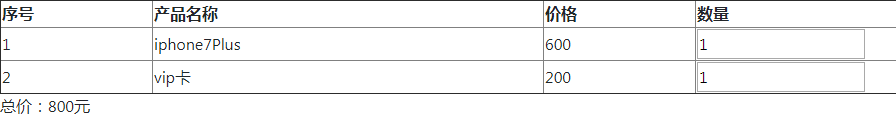
如果在子组件中改变数量值时,如果修改总价,此时就牵涉到了从子组件发送事件到父组件,此时就得使用$emit函数进行触发:
<!DOCTYPE html>
<html lang="en">
<head>
<meta charset="UTF-8">
<title>Title</title>
<script src="https://cdn.bootcss.com/jquery/3.3.1/jquery.min.js"></script>
<link href="https://cdn.bootcss.com/bootstrap/4.1.0/css/bootstrap.min.css" rel="stylesheet">
<script type="text/javascript" src="./node_modules/vue/dist/vue.js"></script>
<script type="text/javascript" src="./node_modules/vue-resource/dist/vue-resource.js"></script>
</head>
<body>
<div id="box">
<cart :goods="goods" @sum="total"></cart>
<span>总价:{{totalPrice}}元</span>
</div>
<script type="text/x-template" id="cart">
<table border="1px" width="90%">
<tr>
<th>序号</th>
<th>产品名称</th>
<th>价格</th>
<th>数量</th>
</tr>
<tr v-for="(item,key) in goods">
<td>{{key + 1}}</td>
<td>{{item.goodsName}}</td>
<td>{{item.price}}</td>
<td>
<input type="text" v-model="item.num" @blur="sum">
</td>
</tr>
</table>
</script>
<script type="text/javascript">
var cart = {
props:['goods'],
template:'#cart',
methods:{
sum(){
console.log('sum');
this.$emit('sum')
}
}
};
var app = new Vue({
el:'#box',
mounted(){
this.total();
},
methods:{
total(){
console.log('total');
this.totalPrice = 0;
this.goods.forEach((v)=>{
this.totalPrice += v.num * v.price;
})
}
},
data:{
totalPrice:0,
goods:[
{goodsName:'iphone7Plus',price:600,num:1},
{goodsName:'vip卡',price:200,num:1},
]
},
components:{cart}
});
</script>
</body>
</html>