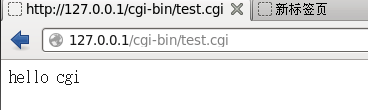Apache支持cgi
1、打开Apache配置文件httpd.conf,搜索“cgi”,找到下面的一段,去掉“addhandler”前面的“#“,这样就开启了Apache的cgi功能
|
[root@localhost ~]# gedit /etc/httpd/conf/httpd.conf
# AddHandler allows you to map certain file extensions to "handlers":
# actions unrelated to filetype. These can be either built into the server
# or added with the Action directive (see below)
#
# To use CGI scripts outside of ScriptAliased directories:
# (You will also need to add "ExecCGI" to the "Options" directive.)
#
AddHandler cgi-script .cgi
|
2、cgi的目录在“/var/www/cgi-bin/”,在这里创建一个测试文件“test.cgi”输入内容如下
|
[root@localhost ~]# touch /var/www/cgi-bin/test.cgi
#!/usr/bin/perl
print "Content-type: text/html
";
print "hello cgi";
|
3、将“cgi-bin”的权利改为777
|
[root@localhost ~]# chmod –R 777 /var/www/cgi-bin
|
4、在浏览器输入“127.0.0.1/cgi-bin/test.cgi”可以看到下面的结果
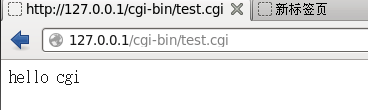
做了一个Linux学习的平台,目前出来一个雏形,各位可以参考使用
链接:https://pan.baidu.com/s/1GOLVU2CbpBNGtunztVpaCQ 密码:n7bk