CXF作为java领域主流的WebService实现框架,Java程序员有必要掌握它。
CXF主页:http://cxf.apache.org/
简介:百度百科
今天的话,主要是用CXF来开发下WebService服务器端接口,明天写下开发客户端接口;
这里用Maven。
首先建一个Maven的j2se项目;

项目的jre用1.8,因为1.8有webservice的默认实现。不要用1.5 不然下面你用我的代码会有问题,用1.5的话,还需要另外加jar包,这里为了大家省事,要换成1.8;
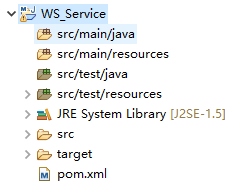


根据规范,我们先建一个接口类:HelloWorld
package com.wishwzp.webservice; import javax.jws.WebService; @WebService public interface HelloWorld { public String say(String str); }
再建一个具体的实现类:HelloWorldImpl
package com.wishwzp.webservice.impl; import javax.jws.WebService; import com.wishwzp.webservice.HelloWorld; @WebService public class HelloWorldImpl implements HelloWorld{ public String say(String str) { return "hello" + str; } }
最后建一个发布服务的主类:Server
package com.wishwzp.webservice; import javax.xml.ws.Endpoint; import com.wishwzp.webservice.impl.HelloWorldImpl; public class Server { public static void main(String[] args) { System.out.println("web service start"); HelloWorld implementor = new HelloWorldImpl(); String address = "http://192.168.0.110/helloWorld"; Endpoint.publish(address, implementor); // JDK实现 暴露webservice接口 System.out.println("web service started"); } }
这里的Endpoint是Jdk自身实现的WebService。所以到这里我们不需要用到CXF的任何东西。
这里的address,写上自己的本机IP
我们运行下Server类:
运行效果如下:
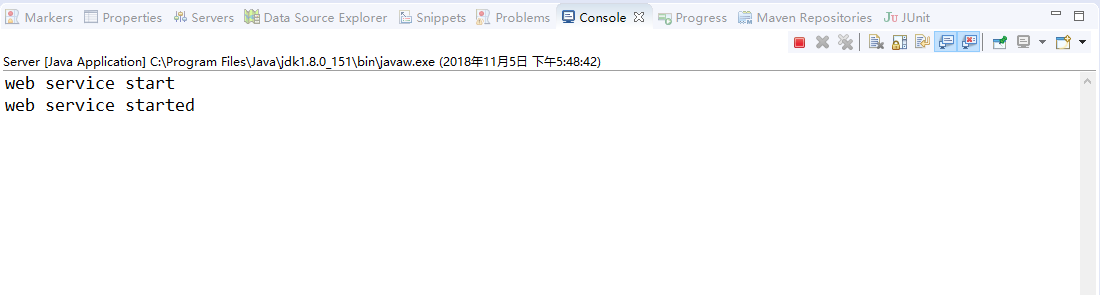
我们在浏览器里访问:http://192.168.0.110/helloWorld?wsdl
效果:

说明已经成功调用了webservice接口;
这里的wsdl 是 Web Services Description Language的缩写,是一个用来描述Web服务和说明如何与Web服务通信的XML语言。WSDL是Web Service的描述语言,用于描述Web Service的服务,接口绑定等,为用户提供详细的接口说明书。
请求后得到的是一个xml规范文档。是一套规范,后面会具体介绍,任何语言平台技术都可以解析。
下面我们介绍使用CXF来实现webservice接口:
我们先在pom.xml中加入:
<dependency> <groupId>org.apache.cxf</groupId> <artifactId>cxf-core</artifactId> <version>3.1.5</version> </dependency> <dependency> <groupId>org.apache.cxf</groupId> <artifactId>cxf-rt-frontend-jaxws</artifactId> <version>3.1.5</version> </dependency> <dependency> <groupId>org.apache.cxf</groupId> <artifactId>cxf-rt-transports-http-jetty</artifactId> <version>3.1.5</version> </dependency>
这里要额外加入jetty,作为webservice发布的服务器。jetty是一个内嵌的web服务器;
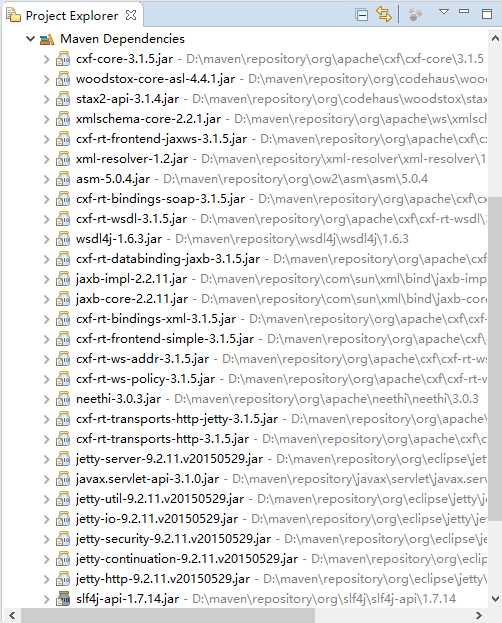
我们把Server改下。换成CXF实现:
package com.wishwzp.webservice; import javax.xml.ws.Endpoint; import org.apache.cxf.jaxws.JaxWsServerFactoryBean; import com.wishwzp.webservice.impl.HelloWorldImpl; public class Server { public static void main(String[] args) { System.out.println("web service start"); HelloWorld implementor = new HelloWorldImpl(); String address = "http://192.168.0.110/helloWorld"; //Endpoint.publish(address, implementor); // JDK实现 暴露webservice接口 JaxWsServerFactoryBean factoryBean = new JaxWsServerFactoryBean(); factoryBean.setAddress(address); // 设置暴露地址 factoryBean.setServiceClass(HelloWorld.class); // 接口类 factoryBean.setServiceBean(implementor); // 设置实现类 factoryBean.create(); System.out.println("web service started"); System.out.println("web service started"); } }
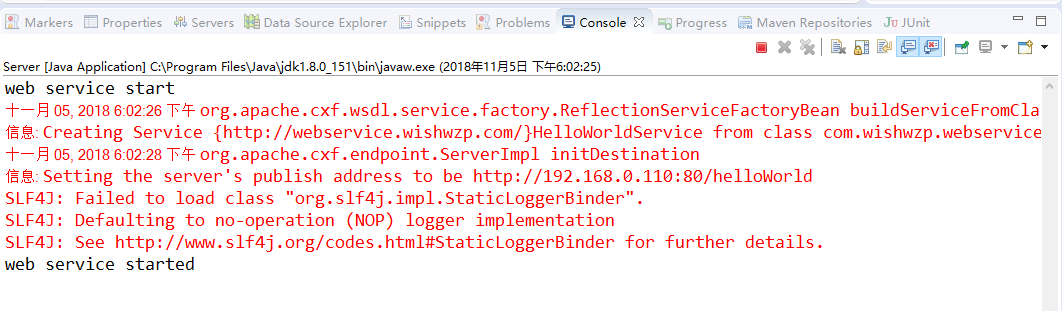
运行效果和刚才一样,这里就不再重复;