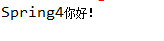第一节:Spring 简介
Spring 作者:Rod Johnson;
官方网站:http://spring.io/
最新开发包及文档下载地址:http://repo.springsource.org/libs-release-local/org/springframework/spring/
核心思想:IOC 控制反转;AOP 面向切面;(这是学习spring的两个重点中的重点)
介绍:百度百科;
第二节:Spring4 版Hello World 实现
核心jar包:
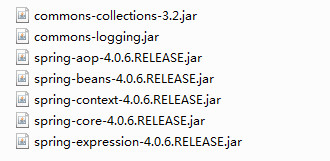
百度云下载:http://pan.baidu.com/s/1jIEphqQ
密码:3xb3
beans.xml
<?xml version="1.0" encoding="UTF-8"?> <beans xmlns="http://www.springframework.org/schema/beans" xmlns:xsi="http://www.w3.org/2001/XMLSchema-instance" xsi:schemaLocation="http://www.springframework.org/schema/beans http://www.springframework.org/schema/beans/spring-beans.xsd"> </beans>
例子:
首先我们必须先导入相对应spring的jar包
beans.xml
<?xml version="1.0" encoding="UTF-8"?> <beans xmlns="http://www.springframework.org/schema/beans" xmlns:xsi="http://www.w3.org/2001/XMLSchema-instance" xsi:schemaLocation="http://www.springframework.org/schema/beans http://www.springframework.org/schema/beans/spring-beans.xsd"> <bean id="helloWorld" class="com.wishwzp.test.HelloWorld"></bean> </beans>
HelloWorld.java
package com.wishwzp.test; public class HelloWorld { public void say(){ System.out.println("Spring4你好!"); } }
Test.java
package com.wishwzp.service; import org.springframework.context.ApplicationContext; import org.springframework.context.support.ClassPathXmlApplicationContext; import com.wishwzp.test.HelloWorld; public class Test { public static void main(String[] args) { ApplicationContext ac=new ClassPathXmlApplicationContext("beans.xml"); HelloWorld helloWorld=(HelloWorld)ac.getBean("helloWorld"); helloWorld.say(); } }
说明:beans.xml文件在src目录下面,以为使用的是ClassPathXmlApplicationContext,会根据classpath加载。
还有一种是FileSystemXmlApplicationContext,根据文件绝对路径去查找
运行结果显示: