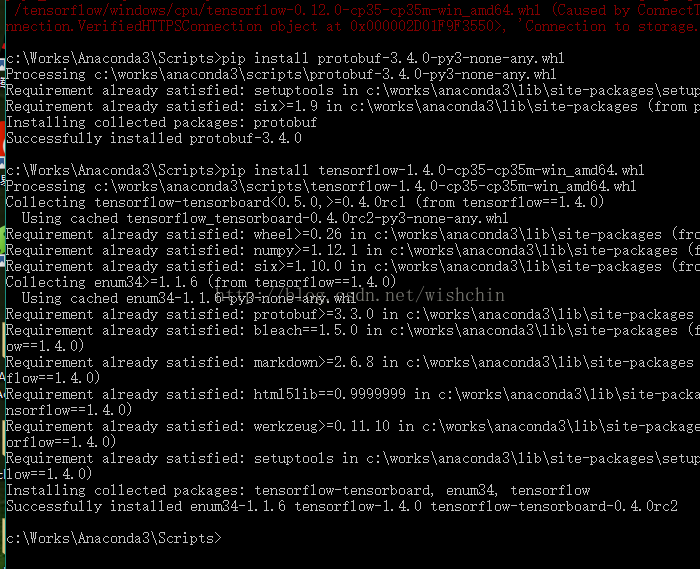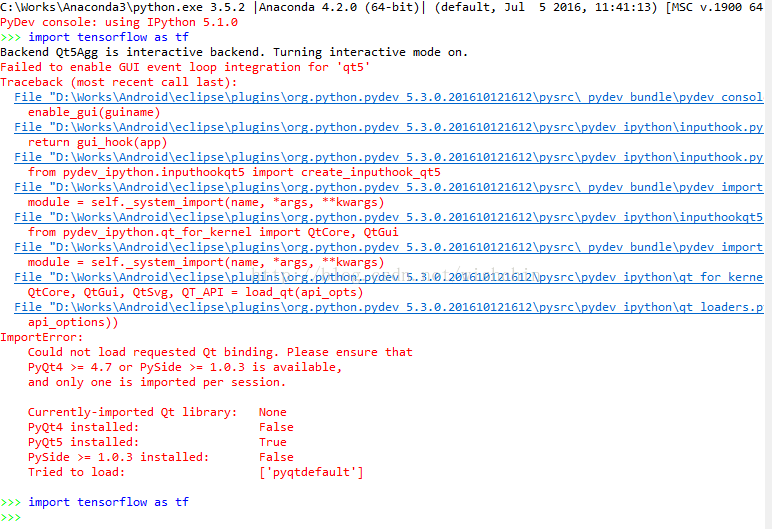安装TensorFlow
由于Google那帮人已经把 TensorFlow 打成了一个 pip 安装包,所以现在可以用正常安装包的方式安装 TensorFlow 了,就是进入命令行执行下面这一条简单的语句:
# GPU版本
pip3 install --upgrade tensorflow-gpu
# CPU版本
pip3 install --upgrade tensorflow然后就开始安装了,速度视网速而定。
问题1:
Found existing installation: setuptools 27.2.0
Cannot remove entries from nonexistent file c:worksanaconda3libsite-packageseasy-install.pth
解决方式:安装1.2版本
pip install --ignore-installed --upgrade pip setuptools https://storage.googleapis.com/tensorflow/windows/cpu/tensorflow-0.12.0-cp35-cp35m-win_amd64.whl
问题2:
没有翻墙,不能链接到google网站
解决方法:下载whl文件:
protobuf-3.4.0-py3-none-any.whl
tensorflow-1.4.0-cp35-cp35m-win_amd64.whl
直接安装
测试(使用Eric6-Anaconda3):
然而出现此种问题,在Eclipse下面,第二次才能导入成功.....