前段时间有朋友私信我 Vue + TypeScript 的问题,然后就打算写一篇 Vue + TypeScript 封装组件的文章
正好公司项目中需要封装一个表头查询组件,就拿出来分享一下~
组件的整体思路是通过一个 config 数组生成列表的头部表单:
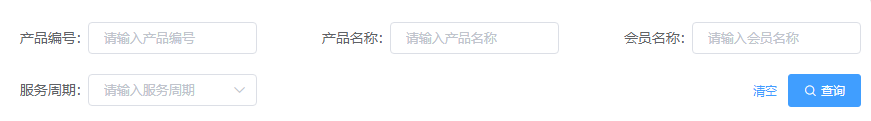
PS:配合《Vue 爬坑之路(九)—— 用正确的姿势封装组件》食用更佳
一、组件设计
这个组件由两部分组成:输入组件和按钮
其中输入组件可以通过 v-for 循环渲染,并通过 v-if 来切换输入框 input 和下拉框 select
每个输入组件都有各自的 v-model,可以在 config 传入对应的 code 来绑定对应的参数
基于这些想法,组件的基本结构就出来了:
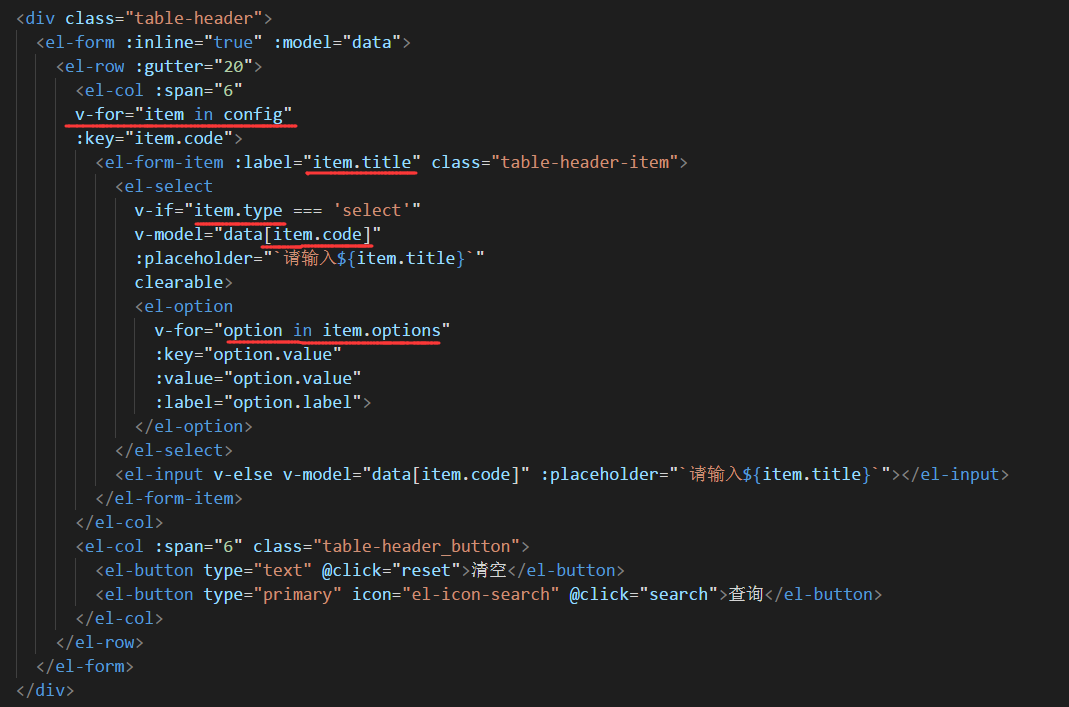
由此可以设计出 config 的数据结构 data.ts:
/* * data.ts * * 数据类型 - table-header 组件 */ export class SelectOptionItem { public value: String | Number; public label: String | Number; } export class HeaderConfigItem { public title: String; public code: String; public type?: 'select' | 'input'; public options?: SelectOptionItem[] }
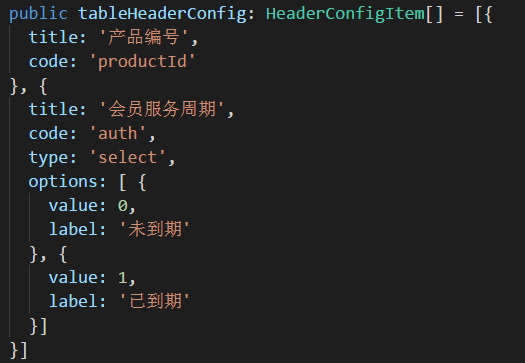
二、内部逻辑
整个组件需要传入两个必选参数:config 和 data
data 是整个表头的数据对象,config 就是整个组件的配置项,由此渲染出头部结构
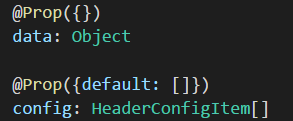
然后还有“查询”和“清空”两个按钮
这类公共组件不建议直接处理事件,所以通过 emit 将事件抛给父组件处理

这里的 this._copy 是 data 的拷贝对象,在 mounted 的时候将 data 拷贝出来作为初始值,清空的时候再将这个初始值传回去
这里会涉及到在子组件中对父组件传入的参数直接修改,所以需要用 sync 修饰符
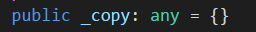

三、完整代码
除了这些基本逻辑之外,我还添加了一个 size 用于控制整体的尺寸,然后基于自身的项目微调了样式,所以这部分仅做参考
<template> <div class="table-header"> <el-form :inline="true" :model="data" class="form--label-left" label-width="180px"> <el-row :gutter="20"> <el-col :span="8" v-for="item in config" :key="item.code"> <el-form-item :label="item.title" class="table-header-item"> <el-select v-if="item.type === 'select'" v-model="data[item.code]" :placeholder="`请输入${item.title}`" :size="size" clearable> <el-option v-for="option in item.options" :key="option.value" :value="option.value" :label="option.label"></el-option> </el-select> <el-input v-else v-model="data[item.code]" :placeholder="`请输入${item.title}`" :size="size"></el-input> </el-form-item> </el-col> <el-col :span="8" class="table-header_button"> <el-button :size="size" type="text" @click="reset">清空</el-button> <el-button :size="size" type="primary" icon="el-icon-search" @click="search">查询</el-button> </el-col> </el-row> </el-form> </div> </template> <script lang="ts"> import { Component, Prop, Vue } from 'vue-property-decorator'; import { HeaderConfigItem } from "./data.ts"; @Component({}) export default class TableHeader extends Vue { public _copy: Object = {} @Prop({ default: function () { return 'small' }}) size: 'small' | 'mini' | 'medium' @Prop({}) data: Object @Prop({default: []}) config: HeaderConfigItem[] mounted() { this._copy = Object.assign({}, this.data) } // 查询 search() { this.$emit('search', this.data) } // 清空 reset() { this.$emit('update:data', Object.assign({}, this._copy)) this.search() } } </script> <style lang="scss"> .table-header { padding-top: 10px; .table-header_button { text-align: right; float: right; margin-bottom: 12px; line-height: 40px; } .table-header-item.el-form-item { width: 100%; display: flex; flex: auto; margin-bottom: 12px; .el-form-item__content, .el-select { width: 100%; } } } </style>
父组件调用:
