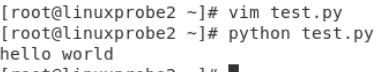linux系统:centos7。centos7已经自带了python2.7,想用python3的话还需要自己安装。
下载python安装包:
curl -O https://www.python.org/ftp/python/3.6.5/Python-3.6.5.tgz
curl是命令行下的下载工具,可以登陆录https://www.python.org/ftp/python查看python版本,选择需要下载的安装包。这里下载的是python3.6.5。
tar -xf Python-3.6.5.tgz //解压 cd Python-3.6.5
./configure //对即将安装的软件进行配置,检查当前的环境是否满足要安装软件的依赖关系
安装过程中遇到了一个报错:
configure: error: no acceptable C compiler found in $PATH
这是因为本机缺少gcc编译环境,使用yum软件仓库安装:
yum install gcc
安装好后,重新./configure,默认安装路径/usr/local
./configure make make install
安装完成后,输入python3即可进入python3环境:
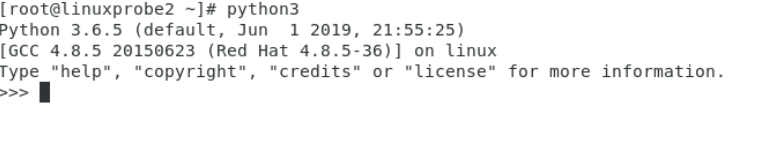
此时系统自带的python2.7是系统默认python版本。在/etc/profile.d/中配置,设置默认版本为python3.6:
vim /etc/profile.d/python.sh
写入:
alias python="/usr/local/bin/python3.6
保存
使配置文件立刻生效:
source /etc/profiles.d/python.sh
现在python3.6就是系统的默认python版本了。
输入python进入的是python3.6:
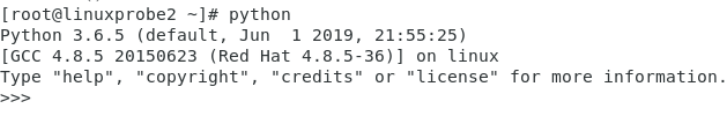
编写一个python脚本:
vim test.py
在编辑器中输入:
print("hello world")
保存退出
执行文件: