数据库的安装:
[root@node1 8.0.17]# rpm -ivh mysql-community-common-8.0.17-1.el7.x86_64.rpm
警告:mysql-community-common-8.0.17-1.el7.x86_64.rpm: 头V3 DSA/SHA1 Signature, 密钥 ID 5072e1f5: NOKEY
准备中... ################################# [100%]
正在升级/安装...
1:mysql-community-common-8.0.17-1.e################################# [100%]
[root@node1 8.0.17]# rpm -ivh mysql-community-libs-8.0.17-1.el7.x86_64.rpm
警告:mysql-community-libs-8.0.17-1.el7.x86_64.rpm: 头V3 DSA/SHA1 Signature, 密钥 ID 5072e1f5: NOKEY
准备中... ################################# [100%]
正在升级/安装...
1:mysql-community-libs-8.0.17-1.el7################################# [100%]
[root@node1 8.0.17]# rpm -ivh mysql-community-client-8.0.17-1.el7.x86_64.rpm
警告:mysql-community-client-8.0.17-1.el7.x86_64.rpm: 头V3 DSA/SHA1 Signature, 密钥 ID 5072e1f5: NOKEY
准备中... ################################# [100%]
正在升级/安装...
1:mysql-community-client-8.0.17-1.e################################# [100%]
[root@node1 8.0.17]# rpm -ivh mysql-community-server-8.0.17-1.el7.x86_64.rpm
警告:mysql-community-server-8.0.17-1.el7.x86_64.rpm: 头V3 DSA/SHA1 Signature, 密钥 ID 5072e1f5: NOKEY
准备中... ################################# [100%]
正在升级/安装...
1:mysql-community-server-8.0.17-1.e################################# [100%]
[root@node1 8.0.17]# rpm -ivh mysql-community-devel-8.0.17-1.el7.x86_64.rpm --force --nodeps
警告:mysql-community-devel-8.0.17-1.el7.x86_64.rpm: 头V3 DSA/SHA1 Signature, 密钥 ID 5072e1f5: NOKEY
准备中... ################################# [100%]
正在升级/安装...
1:mysql-community-devel-8.0.17-1.el################################# [100%]
[root@node1 8.0.17]# systemctl start mysqld
[root@node1 8.0.17]# more /var/log/mysqld.log |grep password
2019-07-28T07:48:29.031474Z 5 [Note] [MY-010454] [Server] A temporary password is generated for root@localhost: Z3(E!khsm_EE
[root@node1 8.0.17]# mysql -uroot -p
Enter password:
Welcome to the MySQL monitor. Commands end with ; or g.
Your MySQL connection id is 8
Server version: 8.0.17
Copyright (c) 2000, 2019, Oracle and/or its affiliates. All rights reserved.
Oracle is a registered trademark of Oracle Corporation and/or its
affiliates. Other names may be trademarks of their respective
owners.
Type 'help;' or 'h' for help. Type 'c' to clear the current input statement.
mysql> alter user 'root'@'localhost' identified by 'kavl7kAkkle!'; 登录成功之后必须先修改密码,才能使用。
Query OK, 0 rows affected (0.02 sec)
mysql> show databases;
+--------------------+
| Database |
+--------------------+
| information_schema |
| mysql |
| performance_schema |
| sys |
+--------------------+
4 rows in set (0.01 sec)
环境: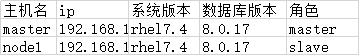
master:
master配置文件:
[root@master 8.0.17]# grep -v '^#' /etc/my.cnf
[mysqld]
datadir=/var/lib/mysql
socket=/var/lib/mysql/mysql.sock
log-error=/var/log/mysqld.log
pid-file=/var/run/mysqld/mysqld.pid
server-id=1
gtid-mode=on
enforce-gtid-consistency=on
log-slave-updates=on
log_bin = binlog
[root@master 8.0.17]# systemctl restart mysql
[root@master 8.0.17]# mysql -uroot -pkavl7kAkkle!
mysql> create user 'repl'@'192.168.199.%' identified by 'kavl7kAkkle!'; 建立同步的账号
mysql>grant replication slave on *.* to 'repl'@'192.168.199.%';
mysql> flush privileges;
Query OK, 0 rows affected (0.01 sec)
测试一下建立的账号是否可以在slave上登录(可以登录)
[root@node1 8.0.17]# mysql -urepl -h 192.168.199.6 -pkavl7kAkkle!
mysql: [Warning] Using a password on the command line interface can be insecure.
Welcome to the MySQL monitor. Commands end with ; or g.
Your MySQL connection id is 24
Server version: 8.0.17 MySQL Community Server - GPL
Copyright (c) 2000, 2019, Oracle and/or its affiliates. All rights reserved.
Oracle is a registered trademark of Oracle Corporation and/or its
affiliates. Other names may be trademarks of their respective
owners.
Type 'help;' or 'h' for help. Type 'c' to clear the current input statement.
mysql>
查看gtid是否开启:
mysql> show variables like "%gtid%";
+----------------------------------+------------------------------------------+
| Variable_name | Value |
+----------------------------------+------------------------------------------+
| binlog_gtid_simple_recovery | ON |
| enforce_gtid_consistency | ON |
| gtid_executed | c3a99d8b-b10e-11e9-9e44-000c297d60e3:1-7 |
| gtid_executed_compression_period | 1000 |
| gtid_mode | ON |
| gtid_next | AUTOMATIC |
| gtid_owned | |
| gtid_purged | |
| session_track_gtids | OFF |
+----------------------------------+------------------------------------------+
9 rows in set (0.02 sec)
查看服务器的UUID:
mysql> show global variables like '%uuid%';
+---------------+--------------------------------------+
| Variable_name | Value |
+---------------+--------------------------------------+
| server_uuid | c3a99d8b-b10e-11e9-9e44-000c297d60e3 |
+---------------+--------------------------------------+
1 row in set (0.01 sec)
查看主服务器的状态:
mysql> show master status;
+---------------+----------+--------------+------------------+------------------------------------------+
| File | Position | Binlog_Do_DB | Binlog_Ignore_DB | Executed_Gtid_Set |
+---------------+----------+--------------+------------------+------------------------------------------+
| binlog.000003 | 878 | | | c3a99d8b-b10e-11e9-9e44-000c297d60e3:1-7 |
+---------------+----------+--------------+------------------+------------------------------------------+
node1:
[root@node1 8.0.17]# grep -v '^#' /etc/my.cnf
[mysqld]
datadir=/var/lib/mysql
socket=/var/lib/mysql/mysql.sock
log-error=/var/log/mysqld.log
pid-file=/var/run/mysqld/mysqld.pid
server-id=2
gtid-mode=on
enforce-gtid-consistency=on
log-slave-updates=on
[root@node1 8.0.17]# systemctl restart mysqld
[root@node1 8.0.17]# mysql -uroot -pkavl7kAkkle!
mysql> change master to master_host='192.168.199.6',master_user='repl',master_password='kavl7kAkkle!'; 指定主库IP,使用的用户,密码
mysql> start slave;
Query OK, 0 rows affected, 1 warning (0.00 sec)
查看slave状态:
mysql> show slave status G;
*************************** 1. row ***************************
Slave_IO_State: Waiting for master to send event
Master_Host: 192.168.199.6
Master_User: repl
Master_Port: 3306
Connect_Retry: 60
Master_Log_File: binlog.000003
Read_Master_Log_Pos: 878
Relay_Log_File: node1-relay-bin.000003
Relay_Log_Pos: 1086
Relay_Master_Log_File: binlog.000003
Slave_IO_Running: Yes
Slave_SQL_Running: Yes
测试gtid主从复制
在master上建立数据库slave上自动创建了。
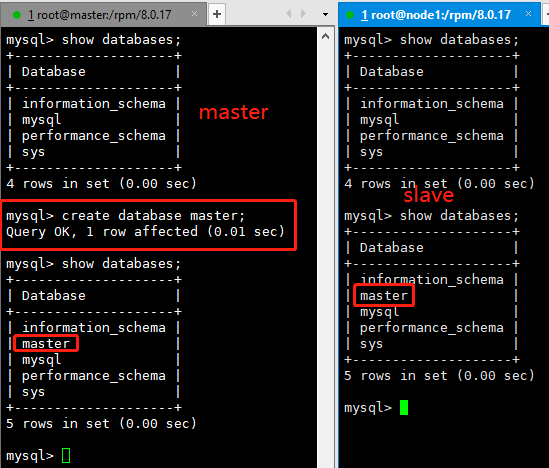
在master上查看,可以看到slave的状态(主库的sever_id、从库的server_id、slave_UUID)
mysql> show slave hosts;
+-----------+------+------+-----------+--------------------------------------+
| Server_id | Host | Port | Master_id | Slave_UUID |
+-----------+------+------+-----------+--------------------------------------+
| 2 | | 3306 | 1 | 167eed9d-b10c-11e9-af77-000c2973f66b |
+-----------+------+------+-----------+--------------------------------------+
至此gtid主从复制搭建成功!!!!有什么问题欢迎留言指教。