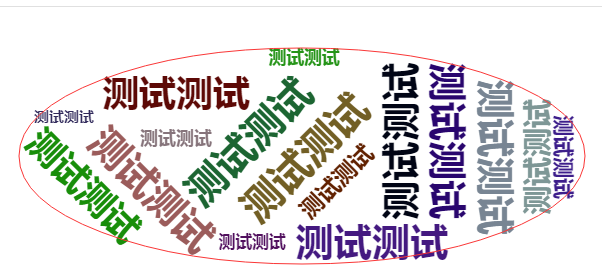普通echart:
option初始化:
eventEchart: null, eventEchartOption: { title: { text: '浏览量(PV)', textStyle: { color: '#3E4759', textAlign: 'center', fontSize: 14 }, x: 'center' }, tooltip: { trigger: 'axis', axisPointer: { type: 'cross', label: { backgroundColor: '#6a7985' } } }, xAxis: [ { type: 'category', boundaryGap: false, axisLabel: { show: true, textStyle: { fontSize: 12, color: '#3E4759' } }, data: [] } ], yAxis: [ { type: 'value', splitLine: { // 网格线 lineStyle: { type: 'dashed' // 设置网格线类型 dotted:虚线 solid:实线 }, show: true // 隐藏或显示 }, axisLine: { show: false }, axisTick: { show: false } } ], series: [ { name: '浏览量(PV)', type: 'line', data: [], itemStyle: { color: 'rgb(33,148,246)', borderWidth: 1, borderColor: '#FFF' }, symbol: 'circle', symbolSize: 7, lineStyle: { color: 'rgb(33,148,246)', shadowBlur: 12, shadowColor: 'rgb(33,148,246,0.9)', shadowOffsetX: 1, shadowOffsetY: 1 } } ] },
初始化echart:
handleEchart () { if (this.eventEchart) { // 赋值 this.eventEchart.setOption(this.eventEchartOption) } else { // 初始化 this.$nextTick(() => { this.eventEchart = this.$echarts.init(this.$refs.eventEchart) this.eventEchart.setOption(this.eventEchartOption) window.addEventListener('resize', this.eventEchart.resize) }) }
参数变化:
this.eventEchartOption.xAxis[0].data = [...data]this.eventEchartOption.series[0].data = [...data]this.eventEchartOption.title.text = '浏览量(PV)' this.eventEchartOption.series[0].name = '浏览量(PV)' this.eventEchart && this.eventEchart.setOption(this.eventEchartOption)
效果:
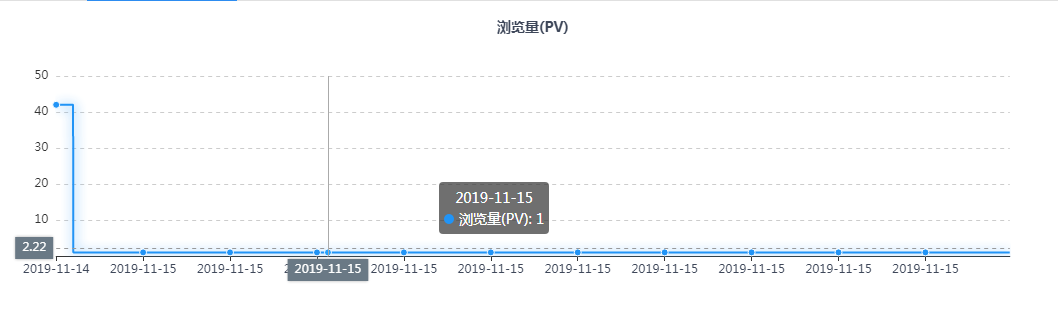
词云图:
option 初始化:
wcEchart: null, wcEchartOption: { series: [{ type: 'wordCloud', // The shape of the "cloud" to draw. Can be any polar equation represented as a // callback function, or a keyword present. Available presents are circle (default), // cardioid (apple or heart shape curve, the most known polar equation), diamond ( // alias of square), triangle-forward, triangle, (alias of triangle-upright, pentagon, and star. shape: 'star', // A silhouette image which the white area will be excluded from drawing texts. // The shape option will continue to apply as the shape of the cloud to grow. // Folllowing left/top/width/height/right/bottom are used for positioning the word cloud // Default to be put in the center and has 75% x 80% size. left: 'center', top: 'center', '70%', height: '80%', right: null, bottom: null, // Text size range which the value in data will be mapped to. // Default to have minimum 12px and maximum 60px size. sizeRange: [15, 40], // Text rotation range and step in degree. Text will be rotated randomly in range [-90, 90] by rotationStep 45 rotationRange: [-90, 90], rotationStep: 45, // size of the grid in pixels for marking the availability of the canvas // the larger the grid size, the bigger the gap between words. gridSize: 8, // set to true to allow word being draw partly outside of the canvas. // Allow word bigger than the size of the canvas to be drawn drawOutOfBound: false, // Global text style textStyle: { normal: { fontFamily: 'sans-serif', fontWeight: 'bold', // Color can be a callback function or a color string color: function () { // Random color return 'rgb(' + [ Math.round(Math.random() * 160), Math.round(Math.random() * 160), Math.round(Math.random() * 160) ].join(',') + ')' } }, emphasis: { shadowBlur: 10, shadowColor: '#333' } },
词云图初始化:
handleEchart () { if (this.wcEchart) { // 赋值 this.wcEchart.setOption(this.wcEchartOption) } else { // 初始化 this.$nextTick(() => { const image = new Image() const that = this image.src = require('../../assets/images/statistics/icon_data_word_cloud.png') // 轮廓图,html可以直接写路径,vue不行 this.wcEchartOption.series[0].maskImage = image this.wcEchart = this.$echarts.init(this.$refs.wcEchart) image.onload = function () { that.wcEchart.setOption(that.wcEchartOption) } window.addEventListener('resize', this.wcEchart.resize) }) } },
数据变化:
this.wcEchartOption.series[0].data = this.data.map((item, index) => { return { name: item.name, value: index + 1 } }) this.$nextTick(() => { this.handleEchart() })
效果:
椭圆背景图