创建JavaSE工程及运行
创建工程
File---->New---->project
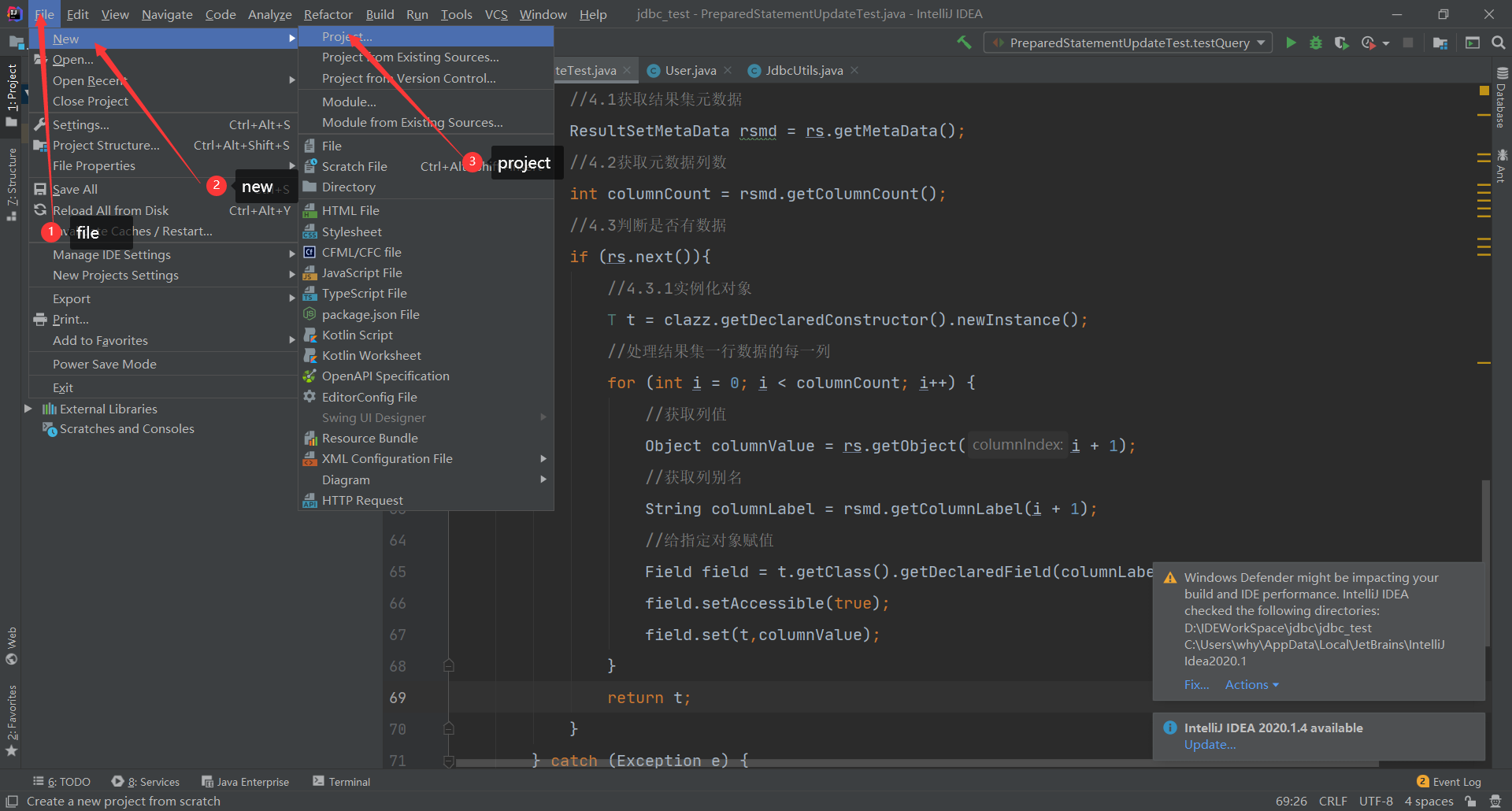
java---->next
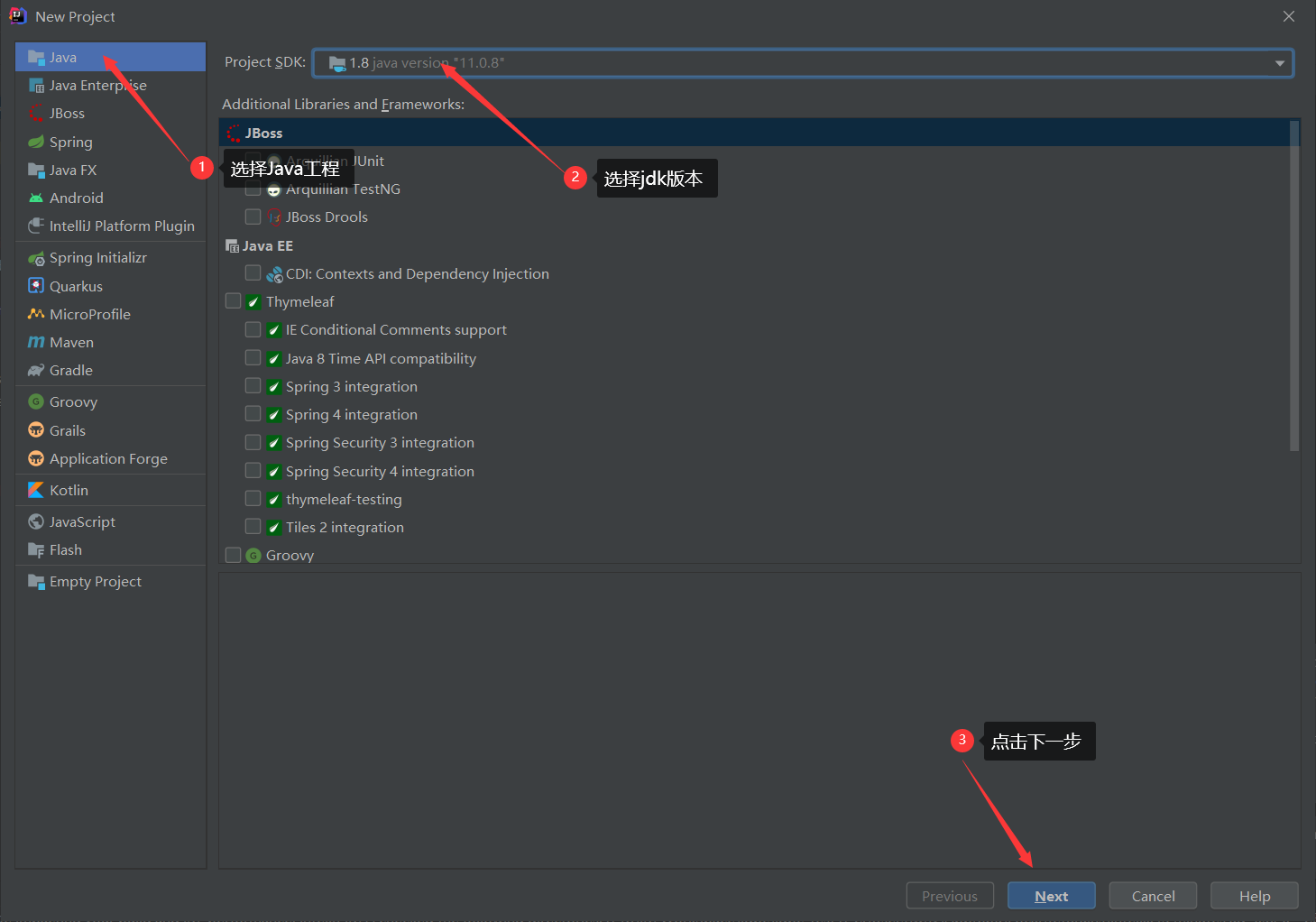
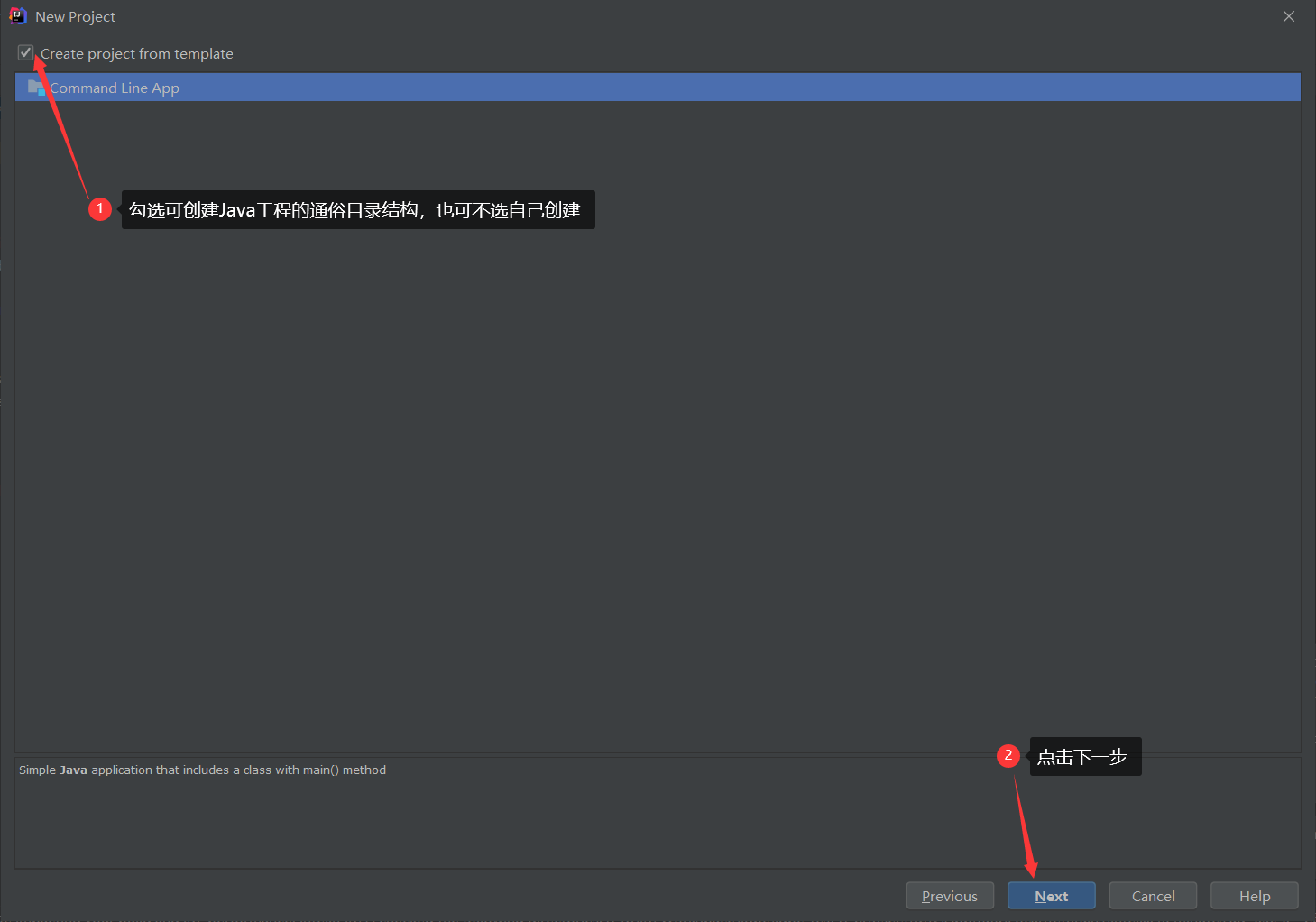
设置项目名,包名,工程目录
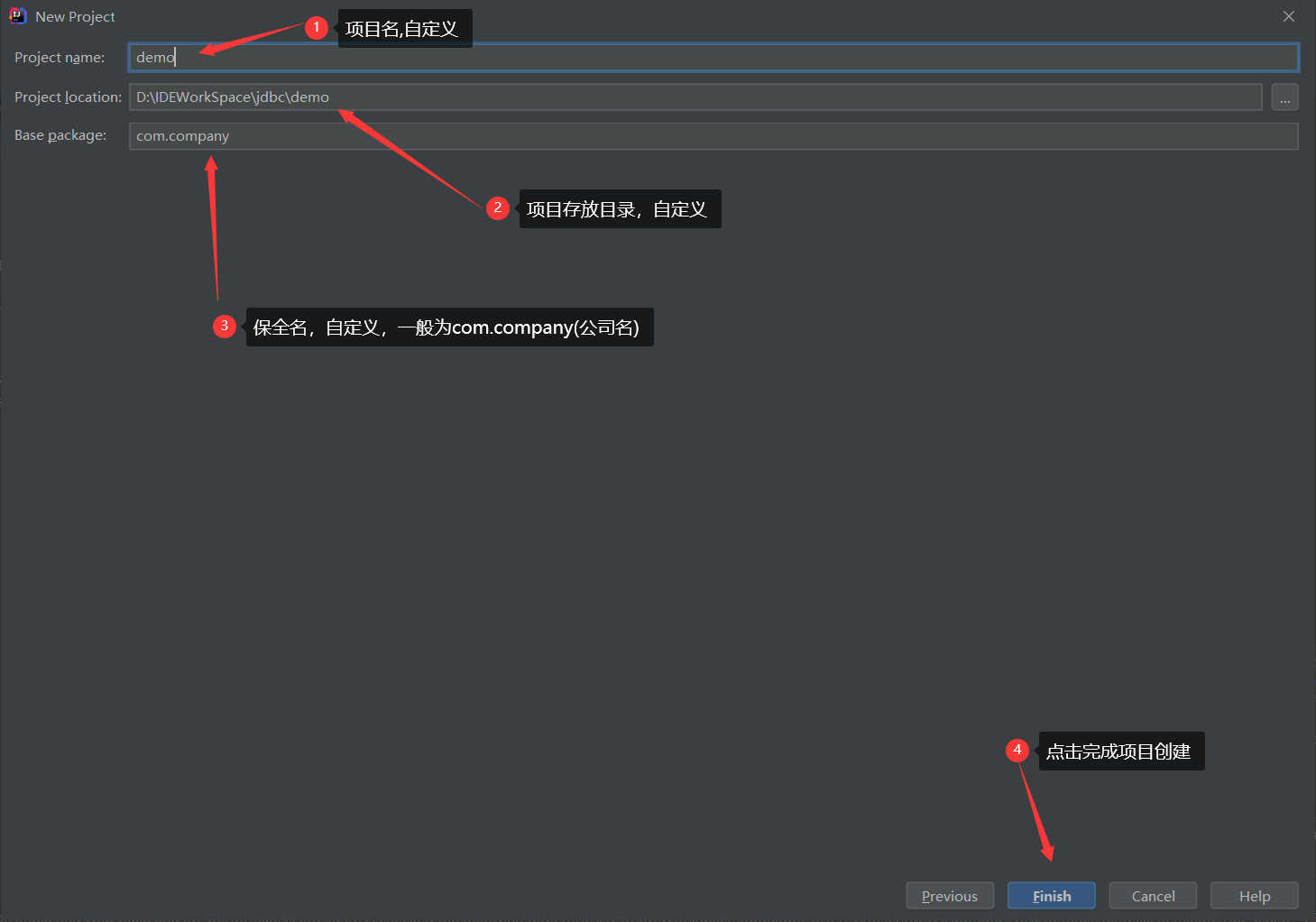
项目的目录结构
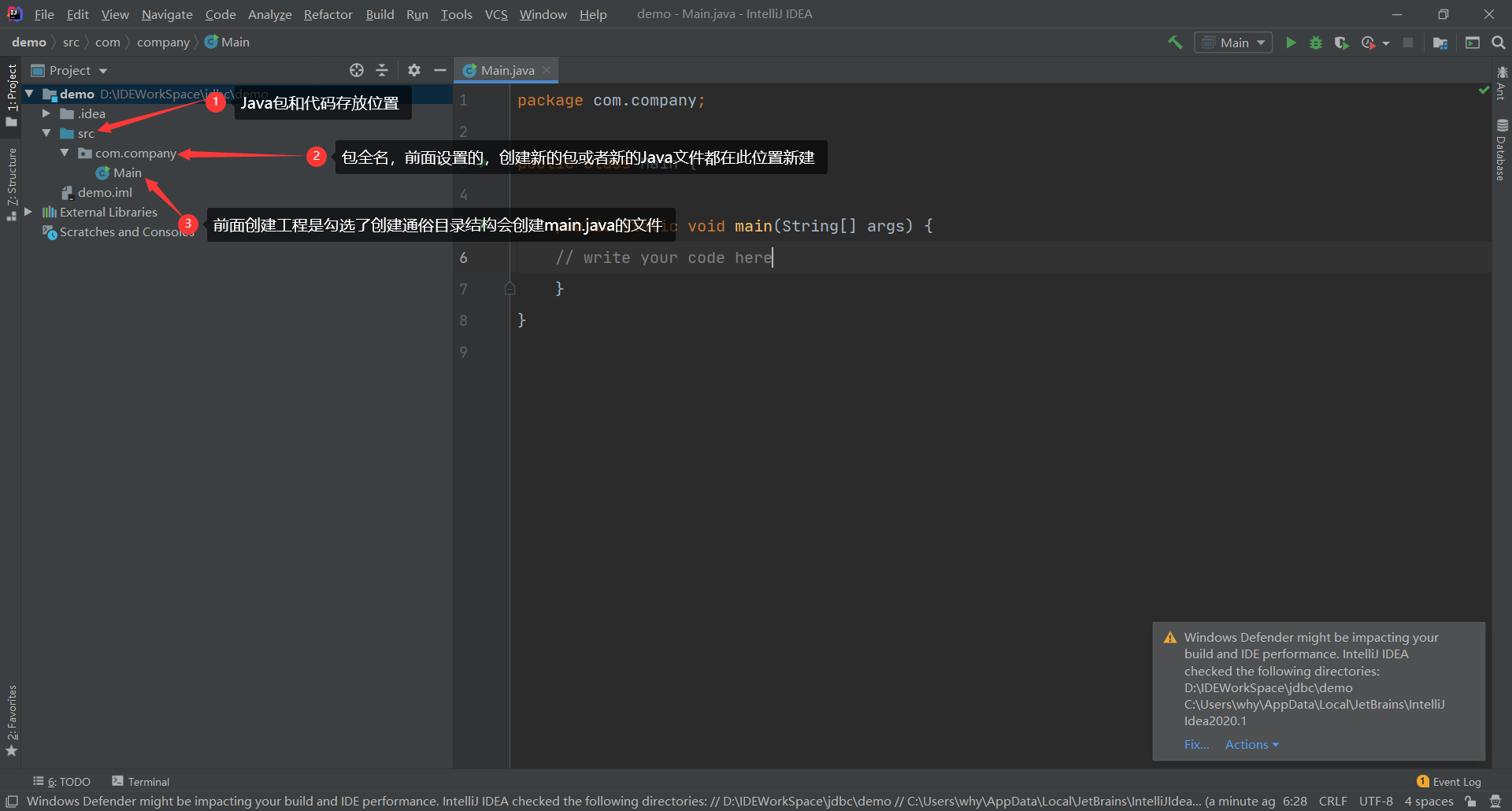
Java文件的创建与编译运行
回车创建成功
运行:
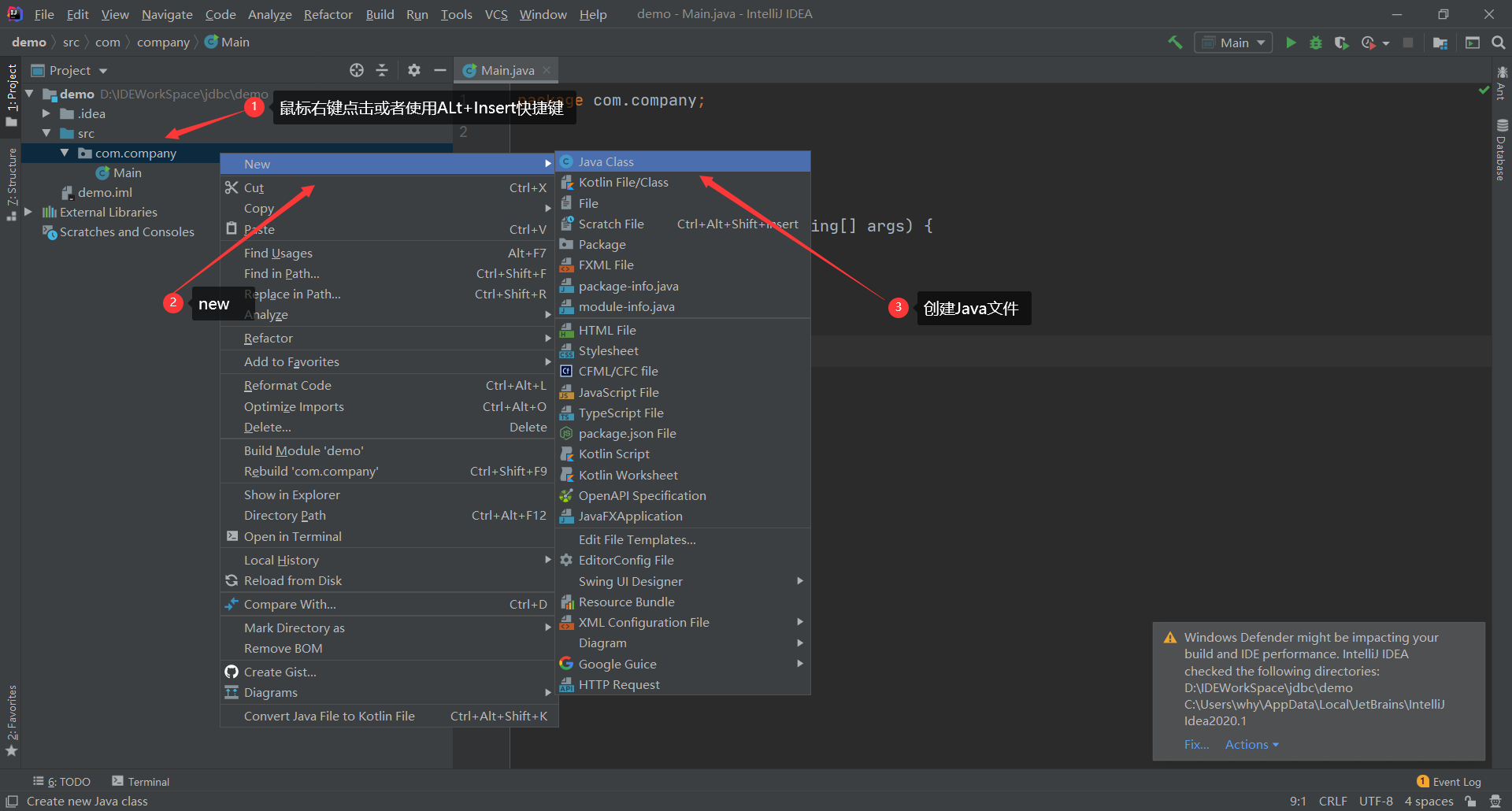
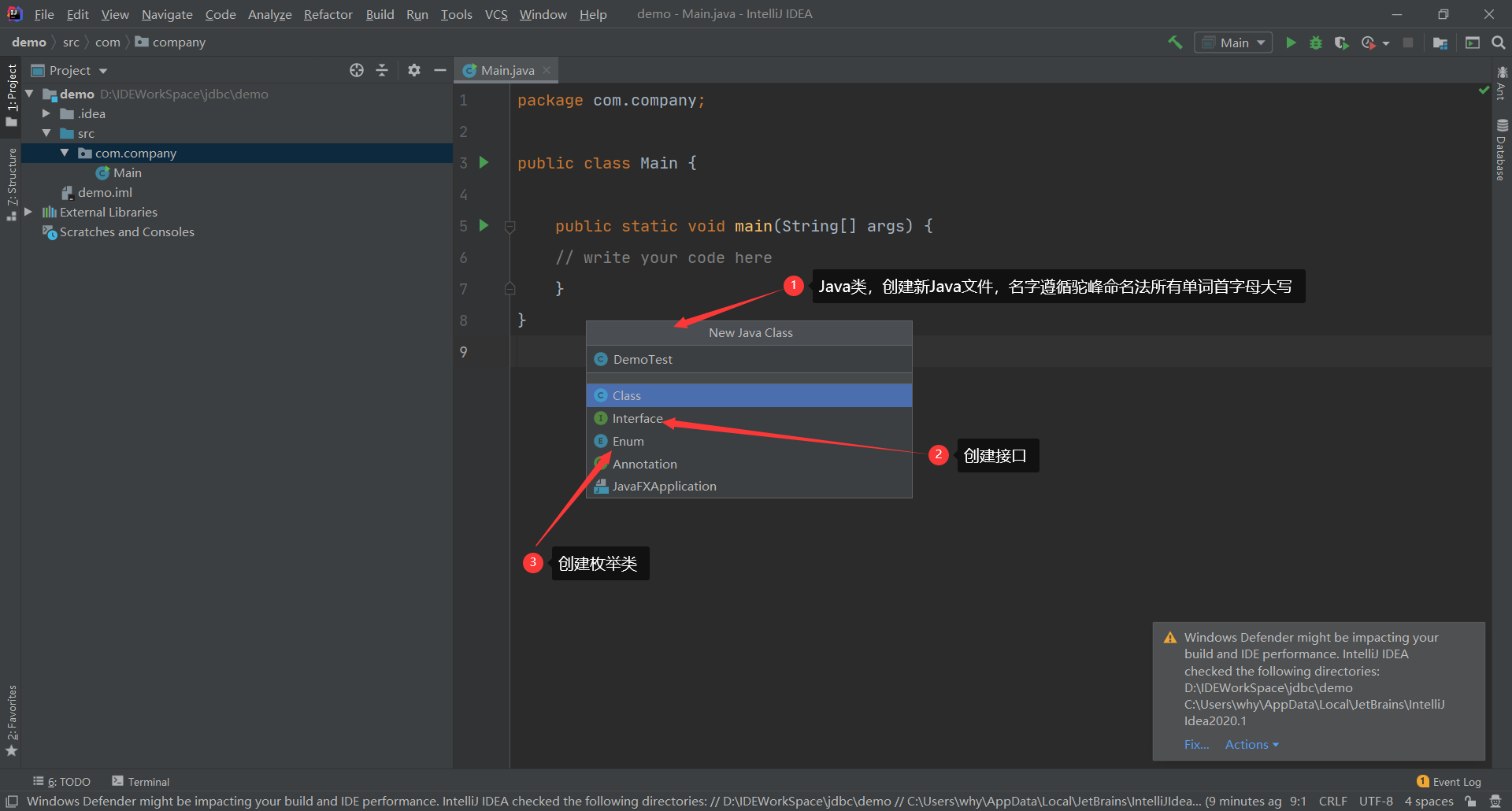
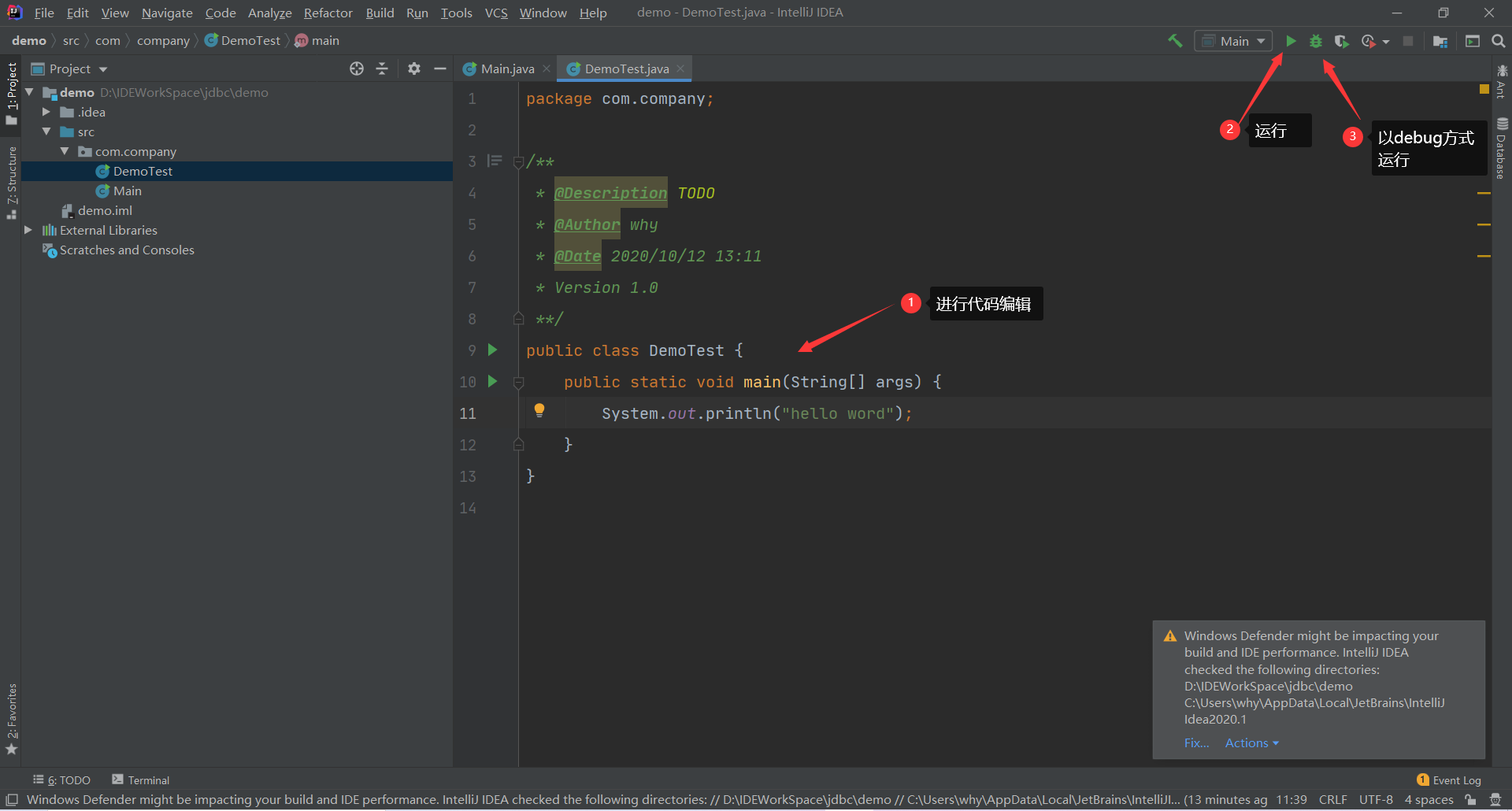
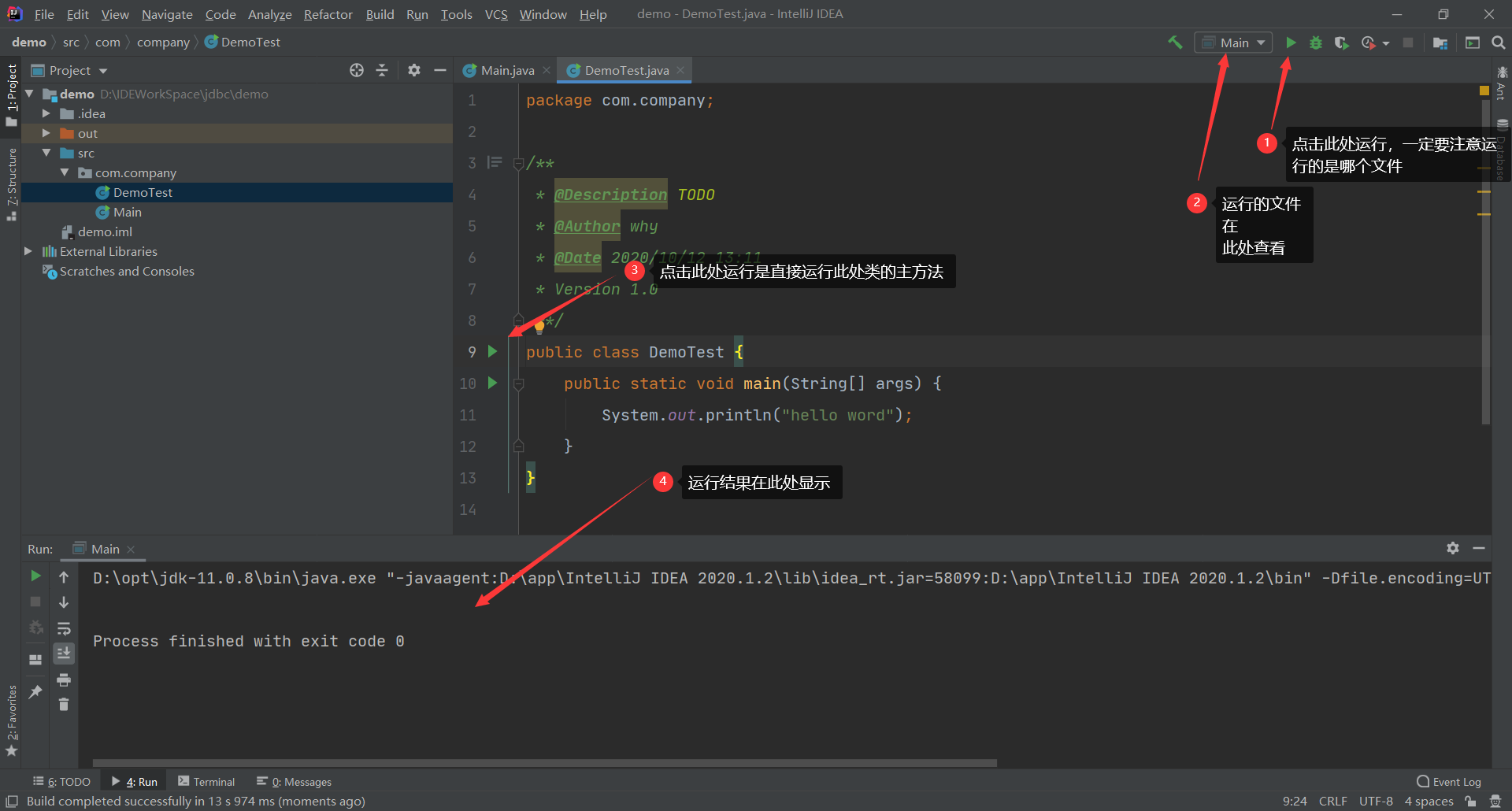
IDEA的常用配置
设置面板,设置内容都在这里
每次设置完右下角先点击Apply,后点击OK,再退出
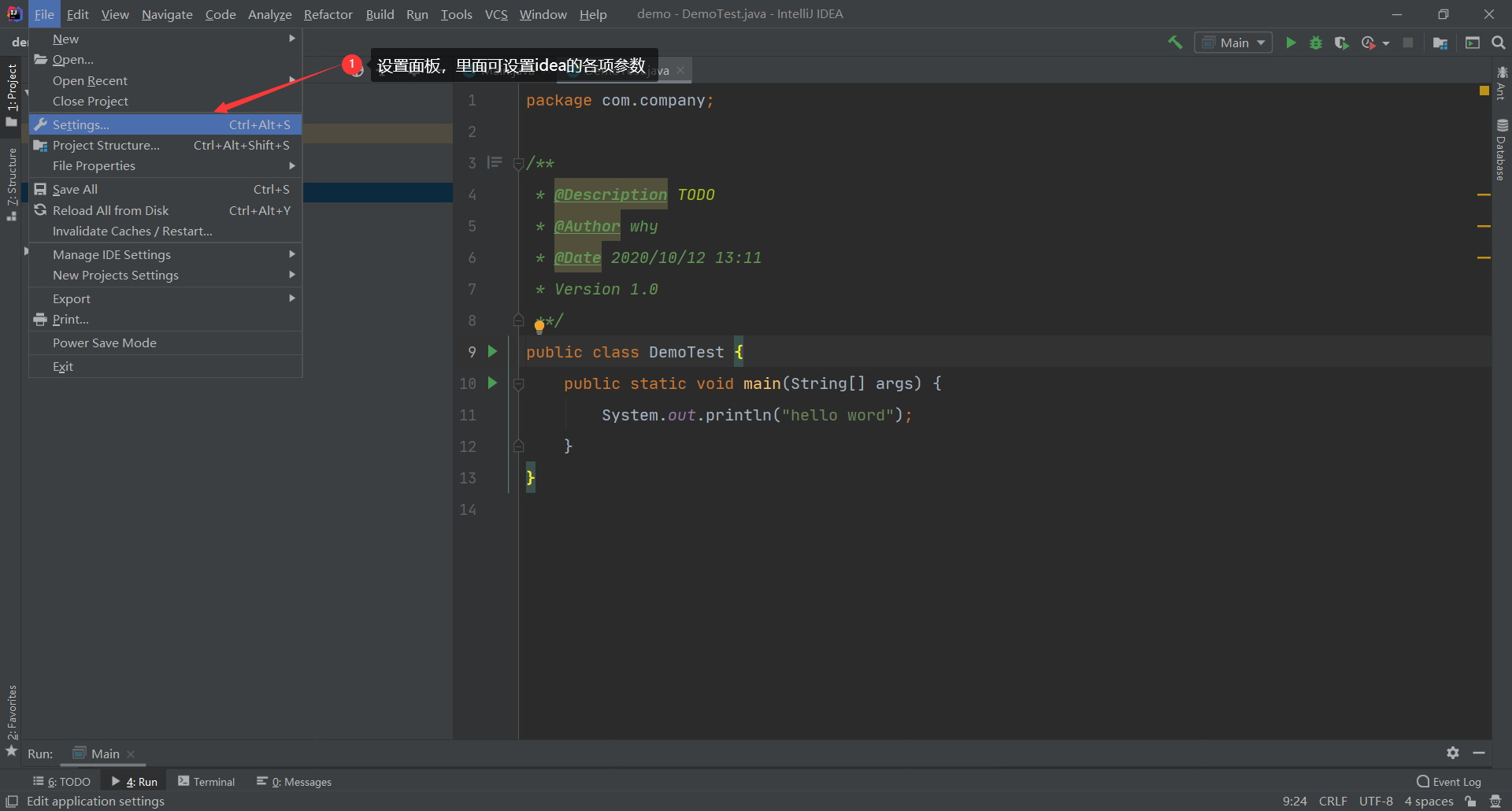
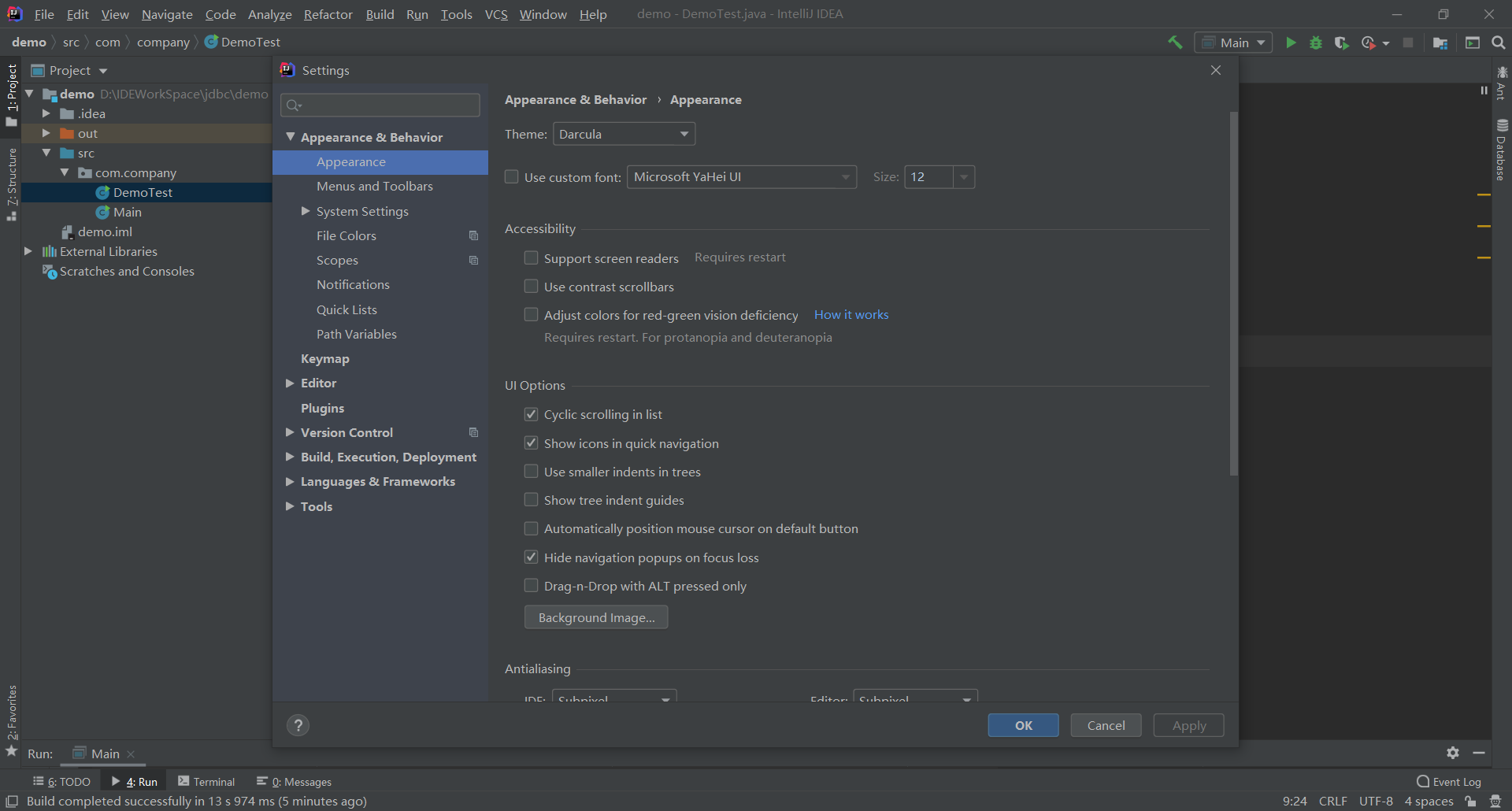
1.设置字体大小
打开控制面板
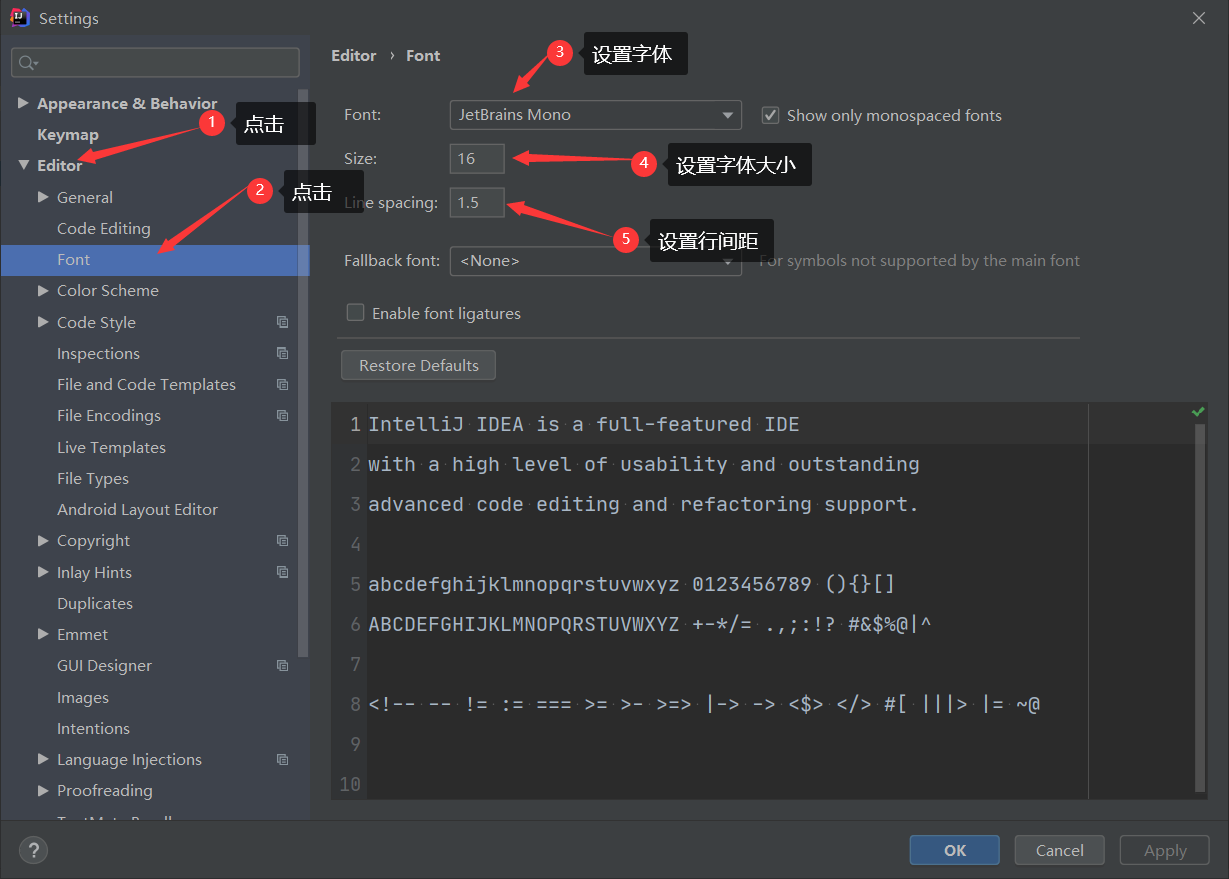
设置代码提示不区分大小写
可帮助开发人员提示代码
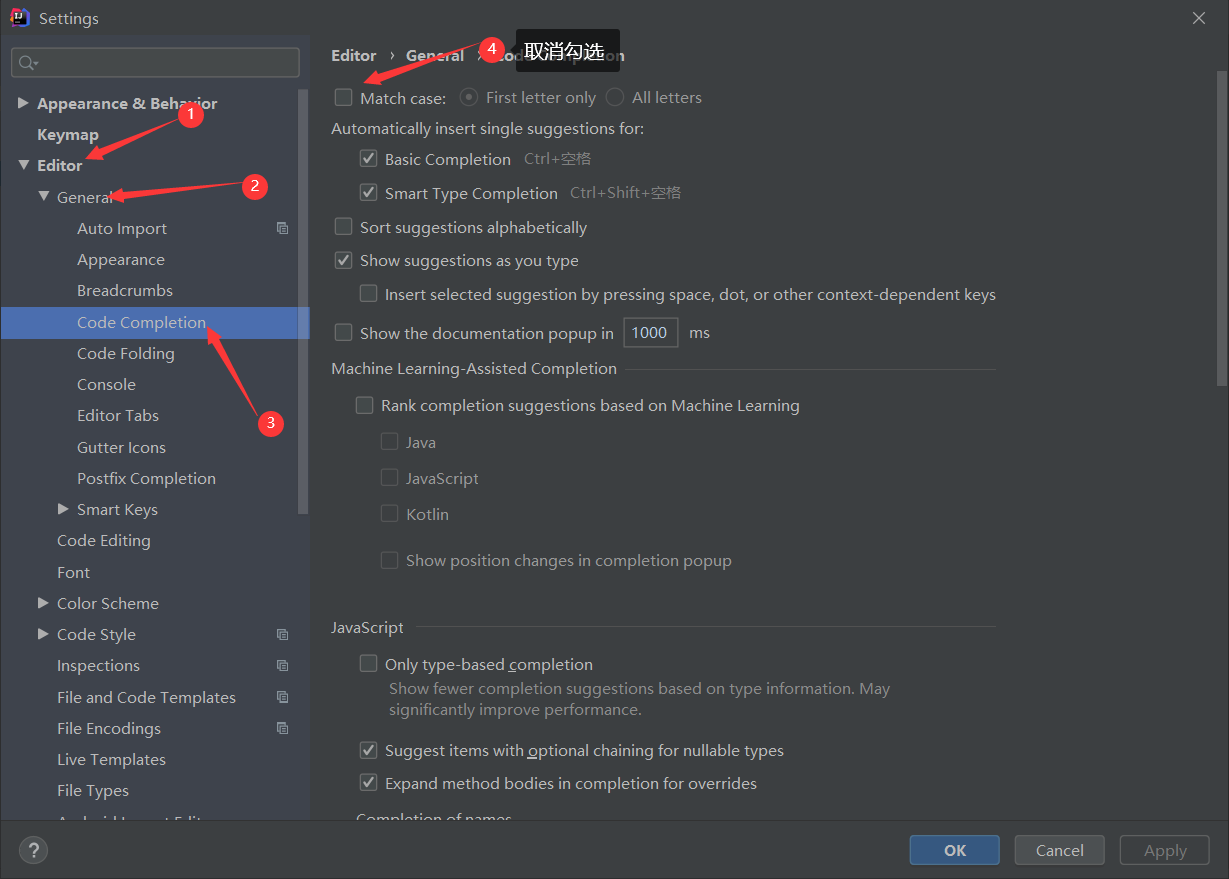
自动导包import设置
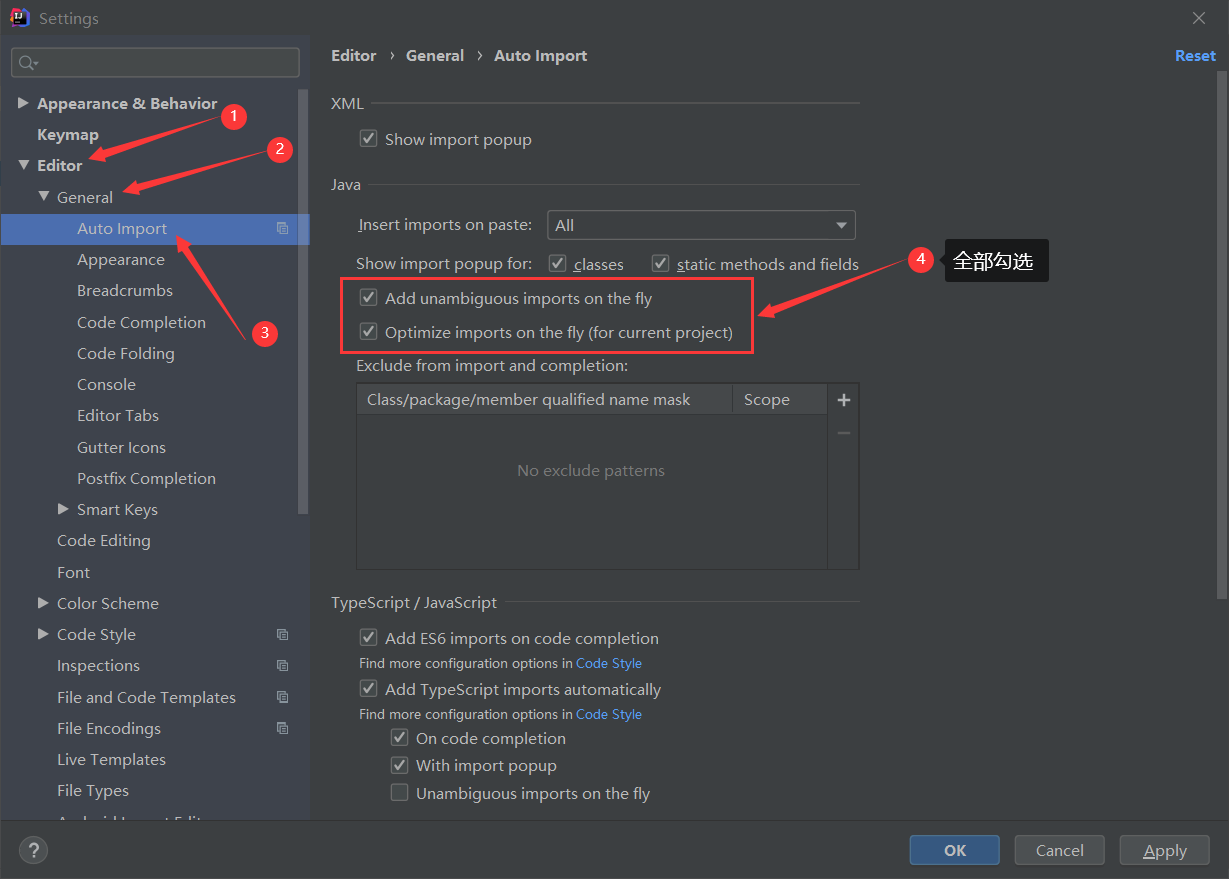
设施类注释模板
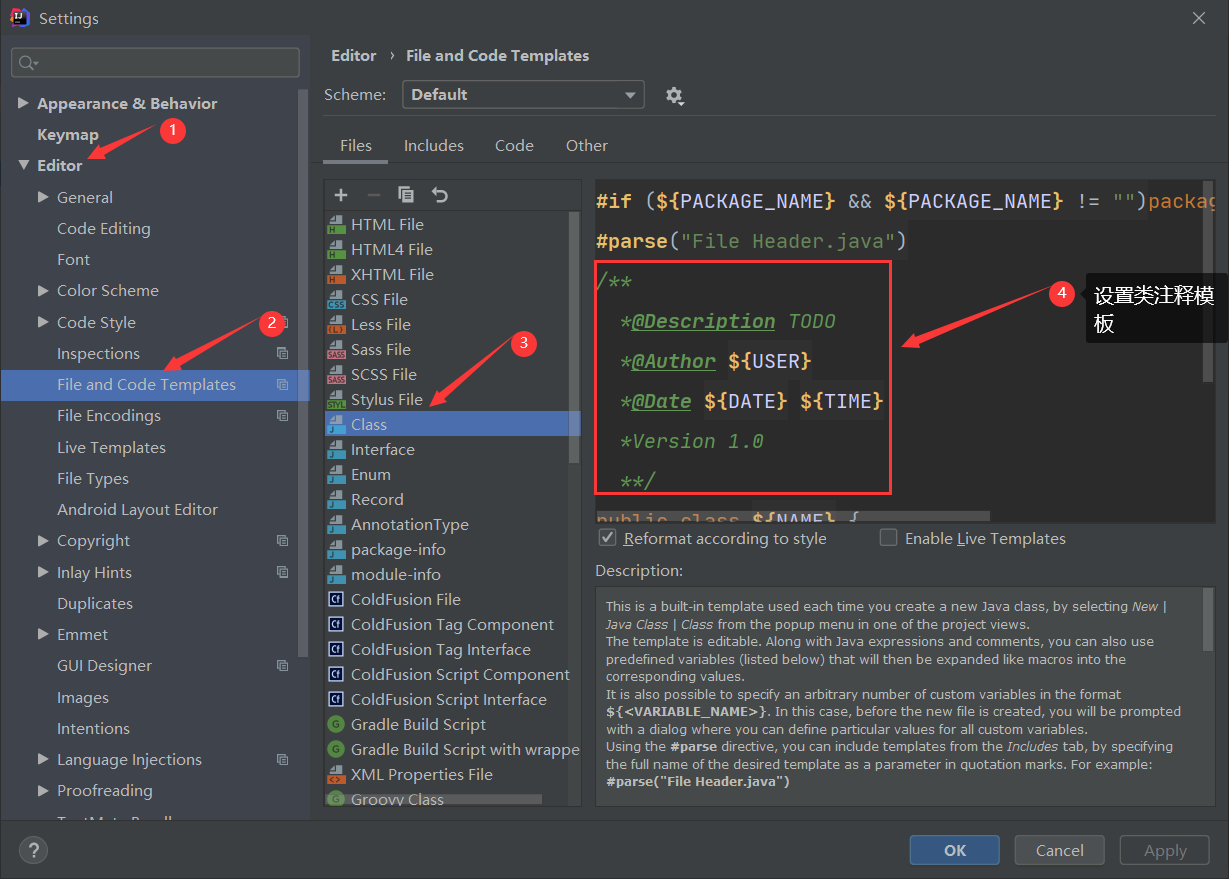
设置内容:
/**
*@Description TODO 类的作用
*@Author ${USER}
*@Date ${DATE} ${TIME}
*Version 1.0
**/
设置全局编码格式
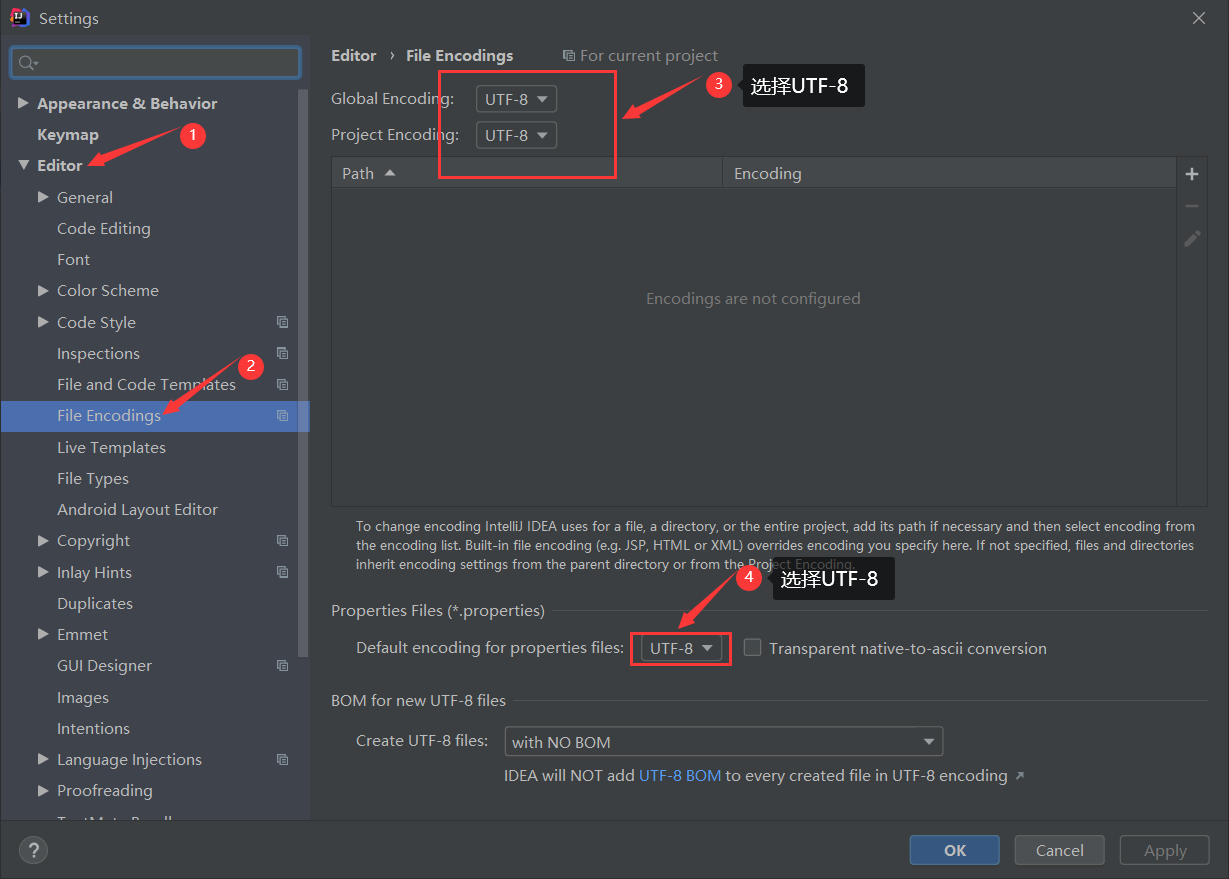
IDEA常用快捷键
类中输入psvm快速创建main方法
输入sout创建输出语句System.out.println();
Ctrl+Alt+T,将选中的代码进行如下操作
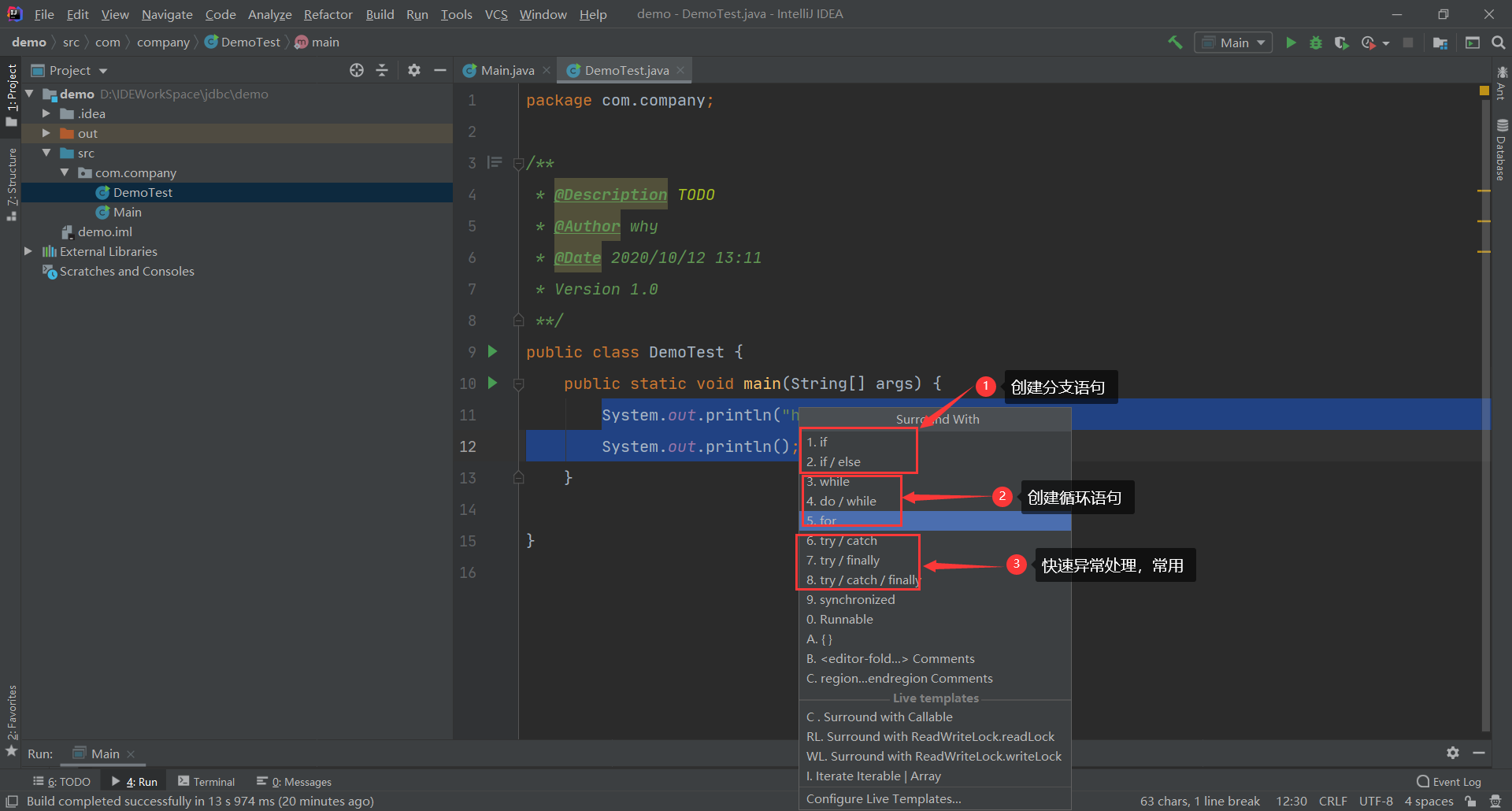
Alt+Insert,快速进行如下操作:
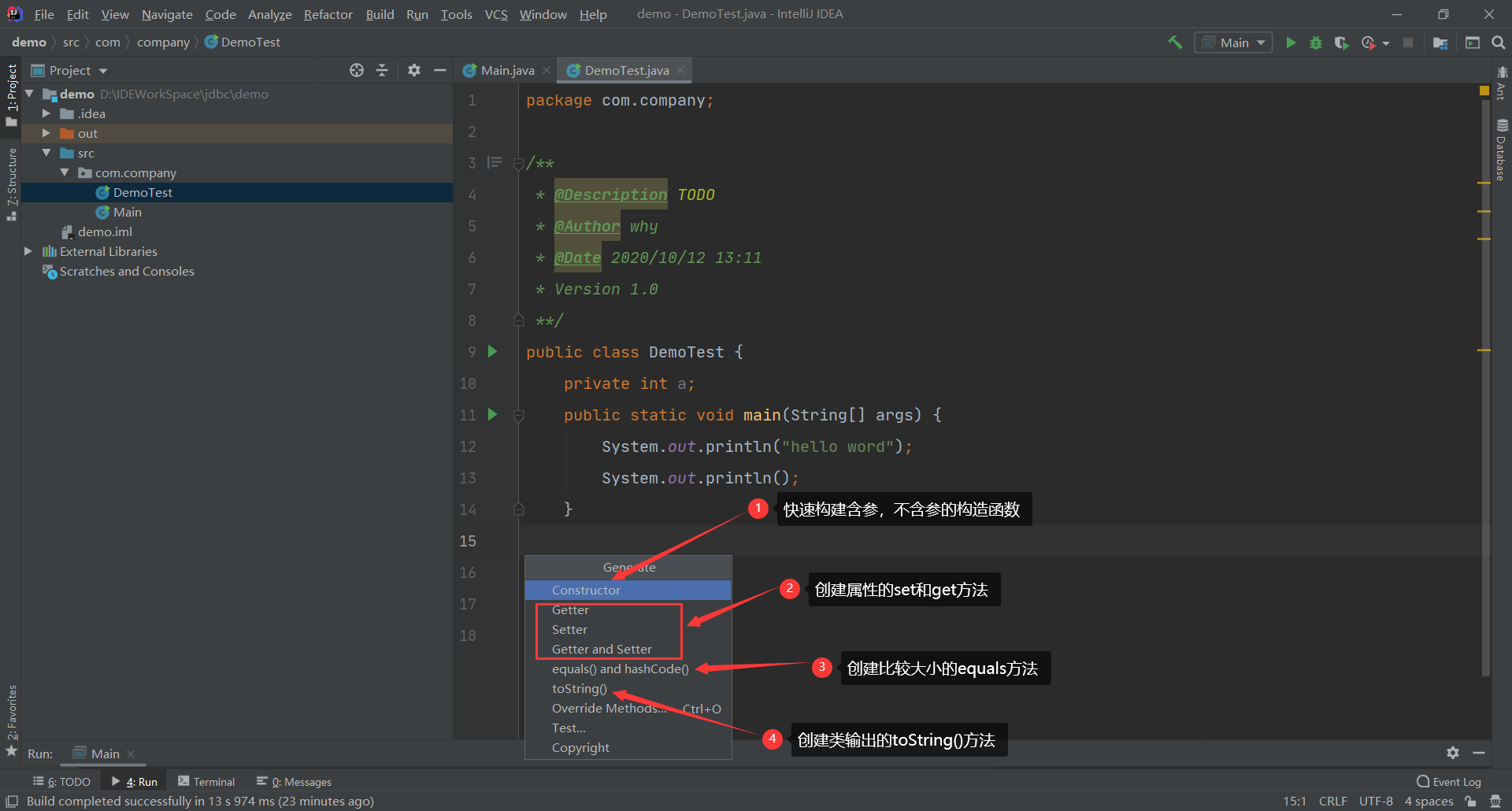
Spring Boot
一、Spring Boot基础原理
1. Spring Boot概述
1.1 什么是Spring Boot
Spring Boot是Spring项目中的一个子工程,与我们所熟知的Spring-framework同属于Spring的产品。
一般把Spring Boot成为搭建程序的脚手架或者说便于搭建基于Spring的工程脚手架。最主要的作用就是帮助开发发人员搭建庞大的Spring项目,并且尽可能的减少一切xml配置,做到开箱即用,迅速上手,让开发人员关注业务儿非配置。
1.2 为什么学习Spring Boot
java复杂的配置,混乱的依赖管理。简化了基于Spring的应用开发。
1.3 Spring Boot的特点
-
创建独立的Spring应用
-
直接嵌入应用服务器,不需要部署war包
-
提供固定的启动器以来去简化组件配置
-
自动的配置Spring和其他有需要的第三方依赖
-
绝对没有代码生成,也无需XML配置
2. Spring Boot入门
目标:能够使用Spring Boot搭建项目
分析:
需求:可以在浏览器中访问Http://localhost:8080/hello输出helloword
实现步骤:
-
创建工程
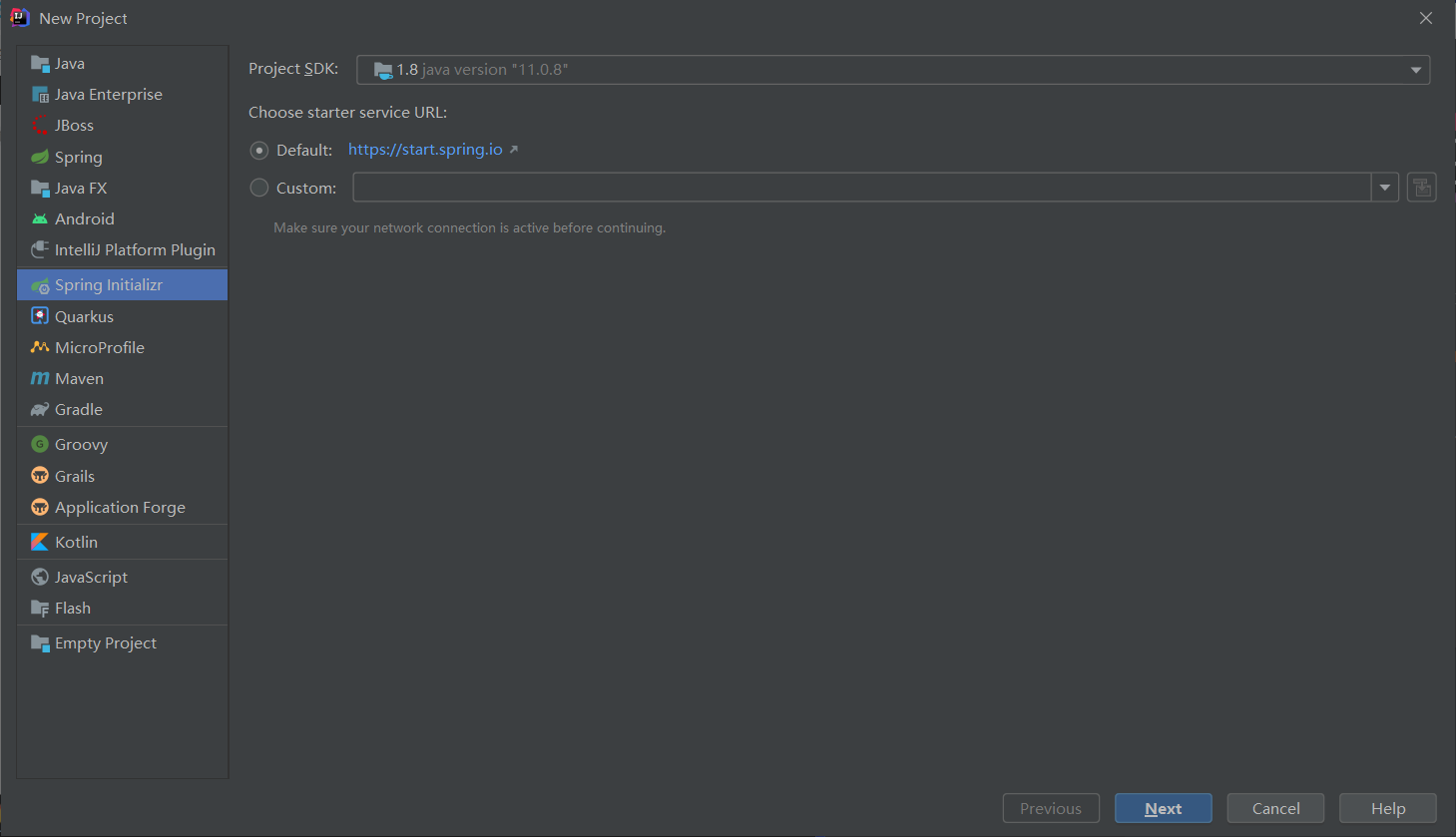
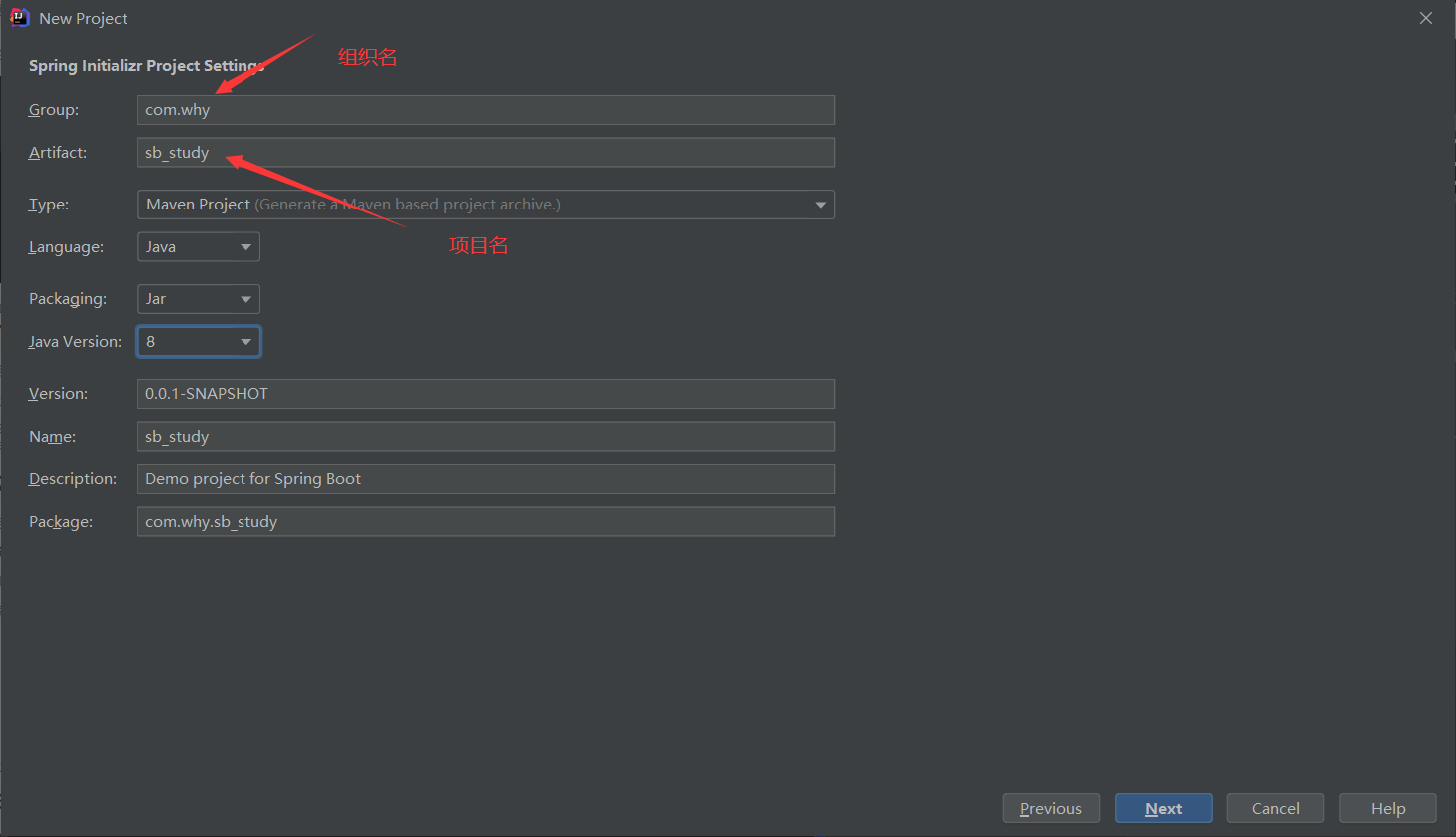
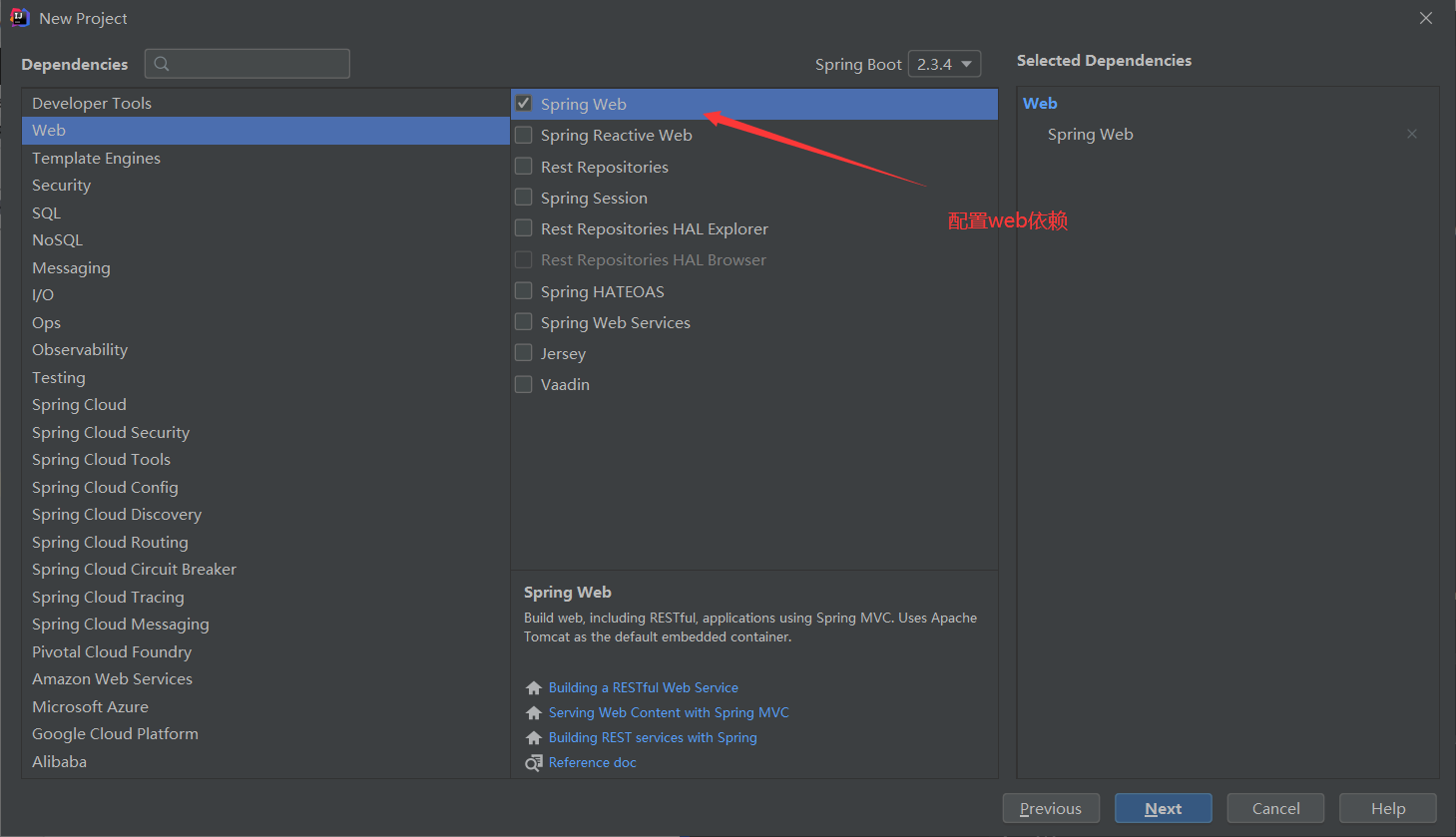
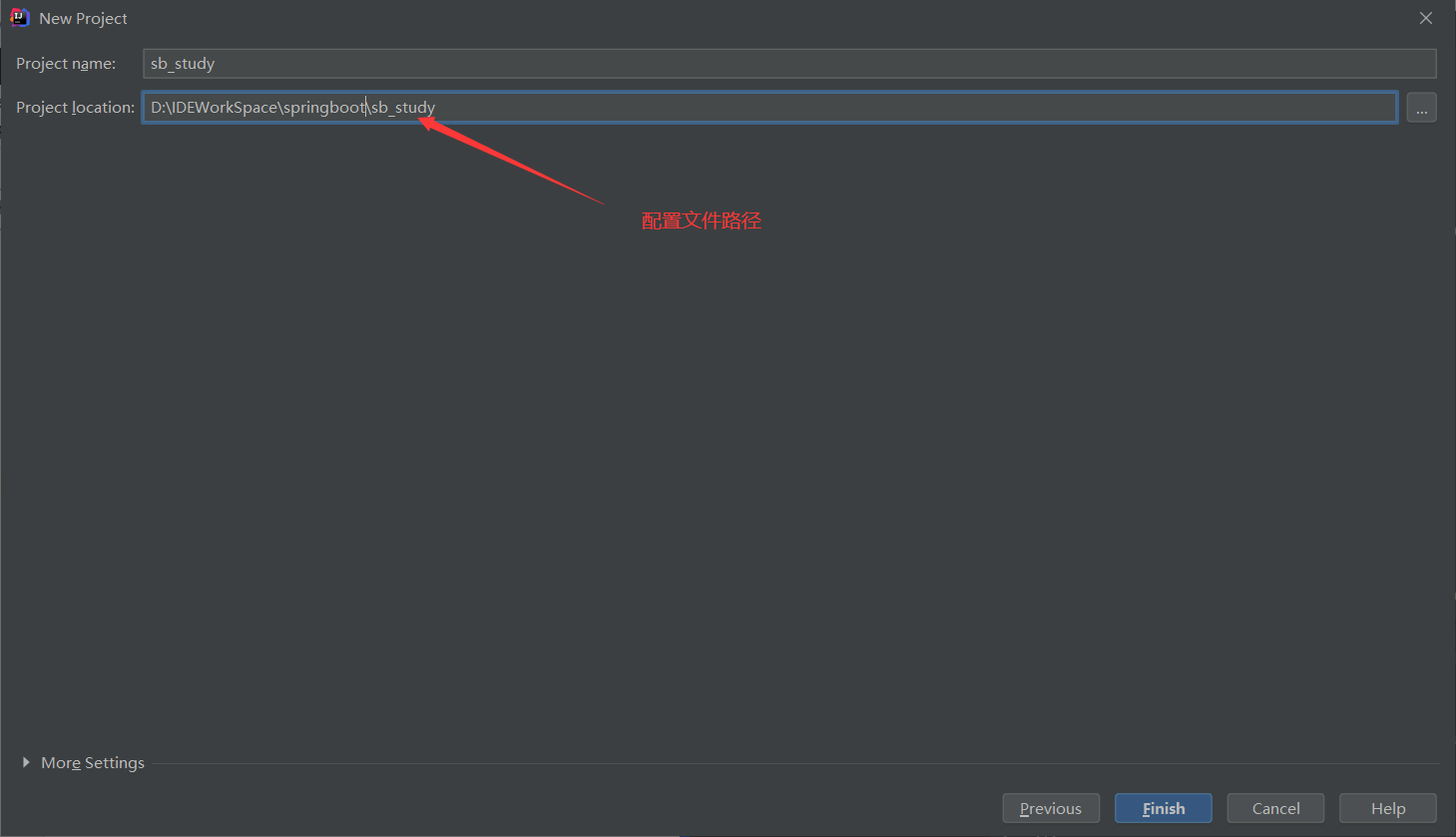
-
添加依赖(启动器依赖,spring-boot-starter-web)
pom.xml中可自动添加以下依赖:
<dependency>
<groupId>org.springframework.boot</groupId>
<artifactId>spring-boot-starter-web</artifactId>
</dependency>
<dependency>
<groupId>org.springframework.boot</groupId>
<artifactId>spring-boot-starter-test</artifactId>
<scope>test</scope>
<exclusions>
<exclusion>
<groupId>org.junit.vintage</groupId>
<artifactId>junit-vintage-engine</artifactId>
</exclusion>
</exclusions>
</dependency> -
创建启动类
package com.why.sb_study;
import org.springframework.boot.SpringApplication;
import org.springframework.boot.autoconfigure.SpringBootApplication;
/**
* Spring boot工程都有一个启动引导类,工程的入口类
* 并在引导类上添加@SpringBootApplication注解
*/ -
创建处理器Controller
package com.why.sb_study.controller;
import org.springframework.web.bind.annotation.GetMapping;
import org.springframework.web.bind.annotation.RestController;
/**
* @Description TODO 展示hello world
* @Author why
* @Date 2020/10/9 18:35
* Version 1.0
**/ -
测试
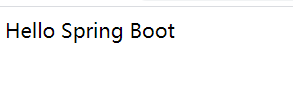
小结:
Spring Boot工程可以通过添加启动器依赖和创建启动引导类实现快速创建web工程。
Spring Boot默认的访问端口是8080
-