版权声明:本文为HaiyuKing原创文章,转载请注明出处!
前言
简单封装网络请求时的加载对话框以及上传、下载文件的进度加载对话框。
效果图

代码分析
ProgressWheel : 自定义view,仿Material Design样式
ProgressWheelDialogUtil : 封装两种样式对话框【加载对话框、进度加载对话框】的显示、隐藏、赋值方法。
使用步骤
一、项目组织结构图
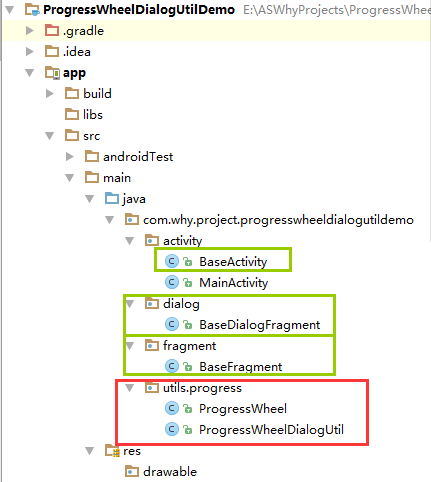
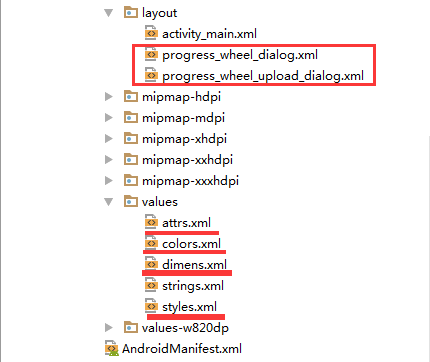
注意事项:
1、 导入类文件后需要change包名以及重新import R文件路径
2、 Values目录下的文件(strings.xml、dimens.xml、colors.xml等),如果项目中存在,则复制里面的内容,不要整个覆盖
二、导入步骤
将progress目录复制到项目中
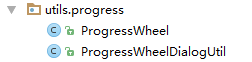
将布局文件复制到项目中【注意:需要重新引用ProgressWheel类的完整路径】
progress_wheel_dialog.xml
<?xml version="1.0" encoding="utf-8"?> <!-- 圆形进度加载对话框布局 --> <LinearLayout xmlns:android="http://schemas.android.com/apk/res/android" xmlns:wheel="http://schemas.android.com/apk/res-auto" android:id="@+id/dialog_view" android:layout_width="match_parent" android:layout_height="match_parent" android:orientation="horizontal" android:gravity="center" > <!-- 自定义圆形加载进度条 --> <com.why.project.progresswheeldialogutildemo.utils.progress.ProgressWheel android:id="@+id/progress_wheel" android:layout_width="@dimen/progresswheel_width" android:layout_height="@dimen/progresswheel_height" android:layout_gravity="center_vertical" wheel:matProg_barColor="@color/progress_wheel_bar_color" wheel:matProg_progressIndeterminate="true" wheel:matProg_fillRadius="false" /> <!-- 圆形加载进度条右侧的文字 --> <TextView android:id="@+id/progress_text" android:layout_width="wrap_content" android:layout_height="wrap_content" android:text="" android:textSize="@dimen/progresswheel_text_size" android:textColor="@color/progress_wheel_text_color" android:layout_gravity="center_vertical" /> </LinearLayout>
progress_wheel_upload_dialog.xml
<?xml version="1.0" encoding="utf-8"?> <!-- 圆形进度加载对话框布局【上传视频】 --> <RelativeLayout xmlns:android="http://schemas.android.com/apk/res/android" xmlns:wheel="http://schemas.android.com/apk/res-auto" android:id="@+id/dialog_view" android:layout_width="match_parent" android:layout_height="match_parent" android:gravity="center" > <!-- 自定义圆形加载进度条 --> <com.why.project.progresswheeldialogutildemo.utils.progress.ProgressWheel android:id="@+id/progress_wheel" android:layout_width="@dimen/progresswheel_width_upload" android:layout_height="@dimen/progresswheel_width_upload" wheel:matProg_barColor="@color/progress_wheel_bar_color" wheel:matProg_progressIndeterminate="true" wheel:matProg_fillRadius="false" android:layout_centerInParent="true" /> <!-- 圆形加载进度条中间的文字 --> <TextView android:id="@+id/progress_text" android:layout_width="wrap_content" android:layout_height="wrap_content" android:text="" android:textSize="@dimen/progresswheel_text_size" android:textColor="@color/progress_wheel_text_color" android:layout_centerInParent="true" /> </RelativeLayout>
在attrs.xml文件中添加以下代码
<?xml version="1.0" encoding="utf-8"?> <resources> <!-- **************ProgressWheelDialogUtil【Materialish样式的进度条对话框】**************--> <declare-styleable name="ProgressWheel"> <attr name="matProg_progressIndeterminate" format="boolean" /> <attr name="matProg_barColor" format="color" /> <attr name="matProg_rimColor" format="color" /> <attr name="matProg_rimWidth" format="dimension" /> <attr name="matProg_spinSpeed" format="float" /> <attr name="matProg_barSpinCycleTime" format="integer" /> <attr name="matProg_circleRadius" format="dimension" /> <attr name="matProg_fillRadius" format="boolean" /> <attr name="matProg_barWidth" format="dimension" /> <attr name="matProg_linearProgress" format="boolean" /> </declare-styleable> </resources>
在colors.xml文件中添加以下代码
<?xml version="1.0" encoding="utf-8"?> <resources> <color name="colorPrimary">#3F51B5</color> <color name="colorPrimaryDark">#303F9F</color> <color name="colorAccent">#FF4081</color> <!-- **************ProgressWheelDialogUtil【Materialish样式的进度条对话框】**************--> <!-- 加载进度条颜色 --> <color name="progress_wheel_bar_color">#5588FF</color> <!-- 加载进度条文字颜色 --> <color name="progress_wheel_text_color">#5588FF</color> </resources>
在dimens.xml文件中添加以下代码
<resources> <!-- Default screen margins, per the Android Design guidelines. --> <dimen name="activity_horizontal_margin">16dp</dimen> <dimen name="activity_vertical_margin">16dp</dimen> <!-- **************ProgressWheelDialogUtil【Materialish样式的进度条对话框】**************--> <!-- 加载进度条的宽度 --> <dimen name="progresswheel_width">50dp</dimen> <dimen name="progresswheel_width_upload">80dp</dimen> <!-- 加载进度条的高度 --> <dimen name="progresswheel_height">50dp</dimen> <!-- 加载进度条的文字大小 --> <dimen name="progresswheel_text_size">18sp</dimen> </resources>
在styles.xml文件中添加以下代码
<resources> <!-- Base application theme. --> <style name="AppTheme" parent="Theme.AppCompat.Light.DarkActionBar"> <!-- Customize your theme here. --> <item name="colorPrimary">@color/colorPrimary</item> <item name="colorPrimaryDark">@color/colorPrimaryDark</item> <item name="colorAccent">@color/colorAccent</item> </style> <!-- **************ProgressWheelDialogUtil【Materialish样式的进度条对话框】**************--> <!-- 自定义loading dialog:进度对话框 【常规的】--> <style name="dialogutil_loading_style" parent="android:style/Theme.Dialog"> <!-- Dialog的windowFrame框为无 --> <item name="android:windowFrame">@null</item> <!-- 是否显示title --> <item name="android:windowNoTitle">true</item> <!-- 是否浮现在activity之上 --> <item name="android:windowIsFloating">true</item> <!-- 设置dialog的背景:#00000000透明色 --> <item name="android:windowBackground">@android:color/transparent</item> <!-- 半透明 --> <item name="android:windowIsTranslucent">true</item> <!-- 背景变灰:整个屏幕变灰,配合setCanceledOnTouchOutside(false) --> <item name="android:backgroundDimEnabled">false</item> <!-- 对话框是否有遮盖 --> <item name="android:windowContentOverlay">@null</item> </style> <!-- 自定义loading dialog:进度对话框 【整个屏幕变灰】--> <style name="dialogutil_loading_style_upload" parent="android:style/Theme.Dialog"> <!-- Dialog的windowFrame框为无 --> <item name="android:windowFrame">@null</item> <!-- 是否显示title --> <item name="android:windowNoTitle">true</item> <!-- 是否浮现在activity之上 --> <item name="android:windowIsFloating">true</item> <!-- 设置dialog的背景:#00000000透明色 --> <item name="android:windowBackground">@android:color/transparent</item> <!-- 半透明 --> <item name="android:windowIsTranslucent">true</item> <!-- 背景变灰:整个屏幕变灰,配合setCanceledOnTouchOutside(false) --> <item name="android:backgroundDimEnabled">true</item> <!-- 对话框是否有遮盖 --> <item name="android:windowContentOverlay">@null</item> </style> </resources>
至此,ProgressWheelDialogUtil集成到项目中了。
三、使用方法
在BaseActivity、BaseFragment、BaseDialogFragment基类中进一步封装
BaseActivity.java
package com.why.project.progresswheeldialogutildemo.activity; import android.app.Dialog; import android.support.v7.app.AppCompatActivity; import com.why.project.progresswheeldialogutildemo.utils.progress.ProgressWheelDialogUtil; /** * Created by HaiyuKing * Used activty基类 */ public class BaseActivity extends AppCompatActivity{ /*========================ProgressWheelDialogUtil相关====================================*/ /** 自定义进度加载框 */ public Dialog progressDialog = null; /** * 显示进度加载对话框 * @param msg 显示内容 */ public void showProgressDialog(String msg) { try { if (progressDialog == null || !progressDialog.isShowing()) { progressDialog = ProgressWheelDialogUtil.createProgressWheelDialog(this, msg); } ProgressWheelDialogUtil.setDialogMsg(msg); progressDialog.show(); } catch (Exception e) { e.printStackTrace(); } } /** * 上传、下载进度加载对话框 * @param msg 显示内容 */ public void showProgressDialogUpload(String msg) { try { if (progressDialog == null || !progressDialog.isShowing()) { progressDialog = ProgressWheelDialogUtil.createProgressWheelDialogUpload(this, msg); } ProgressWheelDialogUtil.setDialogMsg(msg); progressDialog.show(); } catch (Exception e) { e.printStackTrace(); } } /** * 隐藏进度加载对话框 */ public void dismissProgressDialog() { try { if (progressDialog != null && progressDialog.isShowing()) { progressDialog.dismiss(); } } catch (Exception e) { e.printStackTrace(); } } }
BaseFragment.java
package com.why.project.progresswheeldialogutildemo.fragment; import android.app.Dialog; import android.support.v4.app.Fragment; import com.why.project.progresswheeldialogutildemo.utils.progress.ProgressWheelDialogUtil; /** * @Created HaiyuKing * @Used Fragment基类 */ public class BaseFragment extends Fragment{ private static final String TAG = "BaseFragment"; /*========================ProgressWheelDialogUtil相关====================================*/ /** 自定义进度加载框 */ public Dialog progressDialog = null; /** * 显示进度加载对话框 * @param msg 显示内容 */ public void showProgressDialog(String msg) { try { if (progressDialog == null || !progressDialog.isShowing()) { progressDialog = ProgressWheelDialogUtil.createProgressWheelDialog(getActivity(), msg); } ProgressWheelDialogUtil.setDialogMsg(msg); progressDialog.show(); } catch (Exception e) { e.printStackTrace(); } } /** * 上传、下载进度加载对话框 * @param msg 显示内容 */ public void showProgressDialogUpload(String msg) { try { if (progressDialog == null || !progressDialog.isShowing()) { progressDialog = ProgressWheelDialogUtil.createProgressWheelDialogUpload(getActivity(), msg); } ProgressWheelDialogUtil.setDialogMsg(msg); progressDialog.show(); } catch (Exception e) { e.printStackTrace(); } } /** * 隐藏进度加载对话框 */ public void dismissProgressDialog() { try { if (progressDialog != null && progressDialog.isShowing()) { progressDialog.dismiss(); } } catch (Exception e) { e.printStackTrace(); } } }
BaseDialogFragment.java
package com.why.project.progresswheeldialogutildemo.dialog; import android.app.Dialog; import android.support.v4.app.DialogFragment; import com.why.project.progresswheeldialogutildemo.utils.progress.ProgressWheelDialogUtil; /** * @Created HaiyuKing * @Used DialogFragment基类 */ public class BaseDialogFragment extends DialogFragment{ /*========================ProgressWheelDialogUtil相关====================================*/ /** 自定义进度加载框 */ public Dialog progressDialog = null; /** * 显示进度加载对话框 * @param msg 显示内容 */ public void showProgressDialog(String msg) { try { if (progressDialog == null || !progressDialog.isShowing()) { progressDialog = ProgressWheelDialogUtil.createProgressWheelDialog(getActivity(), msg); } ProgressWheelDialogUtil.setDialogMsg(msg); progressDialog.show(); } catch (Exception e) { e.printStackTrace(); } } /** * 上传、下载进度加载对话框 * @param msg 显示内容 */ public void showProgressDialogUpload(String msg) { try { if (progressDialog == null || !progressDialog.isShowing()) { progressDialog = ProgressWheelDialogUtil.createProgressWheelDialogUpload(getActivity(), msg); } ProgressWheelDialogUtil.setDialogMsg(msg); progressDialog.show(); } catch (Exception e) { e.printStackTrace(); } } /** * 隐藏进度加载对话框 */ public void dismissProgressDialog() { try { if (progressDialog != null && progressDialog.isShowing()) { progressDialog.dismiss(); } } catch (Exception e) { e.printStackTrace(); } } }
在Activity中使用如下:
package com.why.project.progresswheeldialogutildemo.activity; import android.os.Bundle; import android.view.View; import android.widget.Button; import com.why.project.progresswheeldialogutildemo.R; public class MainActivity extends BaseActivity { private Button btn_showdialog; private Button btn_showtextdialog; private Button btn_showuploaddialog; @Override protected void onCreate(Bundle savedInstanceState) { super.onCreate(savedInstanceState); setContentView(R.layout.activity_main); initViews(); initEvents(); } private void initViews() { btn_showdialog = (Button) findViewById(R.id.btn_showdialog); btn_showtextdialog = (Button) findViewById(R.id.btn_showtextdialog); btn_showuploaddialog = (Button) findViewById(R.id.btn_showuploaddialog); } private void initEvents() { btn_showdialog.setOnClickListener(new View.OnClickListener() { @Override public void onClick(View v) { showProgressDialog(""); } }); btn_showtextdialog.setOnClickListener(new View.OnClickListener() { @Override public void onClick(View v) { showProgressDialog("正在登录,请稍后"); } }); btn_showuploaddialog.setOnClickListener(new View.OnClickListener() { @Override public void onClick(View v) { showProgressDialogUpload("20%"); } }); } }
备注:隐藏对话框:dismissProgressDialog();
混淆配置
无
参考资料
https://github.com/pnikosis/materialish-progress