1.安装django之前需要安装python及pip, python与django的对应版本请自行百度
2.安装之后,需要配置python及pip的环境变量,具体配置方法请自行百度
3.django的安装:使用pip install django 默认安装最新版本的django
安装时候若有如下报错:
File "c:installpython37libsite-packagespip\_vendorurllib3
esponse.py", line 402, in _error_catcher
raise ReadTimeoutError(self._pool, None, 'Read timed out.')
pip._vendor.urllib3.exceptions.ReadTimeoutError: HTTPSConnectionPool(host='files.pythonhosted.org', port=443): Read timed out.
原因:
这是因为pip的默认源在国外,pip install some_packages特别慢,经常会超时,导致安装失败;
所以把pip 更换为国内的镜像,就可以很快的下载安装了。
解决:
临时使用国内镜像
打开cmd命令行输入:
pip install some_package --index https://pypi.mirrors.ustc.edu.cn/simple/
#使用清华大学的镜像
比如安装django库:
pip install django --index https://pypi.tuna.tsinghua.edu.cn/simple
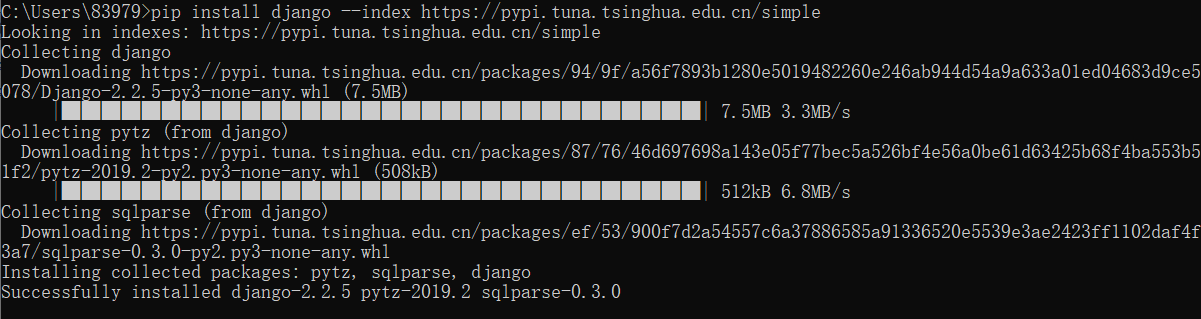
使用国内镜像即可快速下载。永久使用国内镜像
windows中,在Users目录下直接创建一个pip.ini文件,把下面内容保存即可。
例如我的目录:C:Users83979pip.ini
[global]
index-url = https://pypi.tuna.tsinghua.edu.cn/simple常用的镜像
阿里云 http://mirrors.aliyun.com/pypi/simple/
中国科技大学 https://pypi.mirrors.ustc.edu.cn/simple/
豆瓣(douban) http://pypi.douban.com/simple/
清华大学 https://pypi.tuna.tsinghua.edu.cn/simple/
中国科学技术大学 http://pypi.mirrors.ustc.edu.cn/simple/