前言:在前面一篇文章中,介绍了单独使用MyBatis连接orace的例子,在这里分享学习下Spring和MyBatis是如何整合的,以具体工程为例子
阅读目录:
- 1.环境准备
- 2.搭建工程
- 2.1.applicationContext.xml
- 2.2.userMapper.xml
- 2.3.测试类
MyBatis和Spring整合的官方地址,http://www.mybatis.org/spring/zh/index.html
1.环境准备
所需环境 Eclipse+maven
所需jar包 mybatis-3.4.5.jar
spring-context-4.3.1.RELEASE.jar spring相关jar包
mybatis-spring-1.3.1.jar
2.搭建工程
工程结构如下图所示
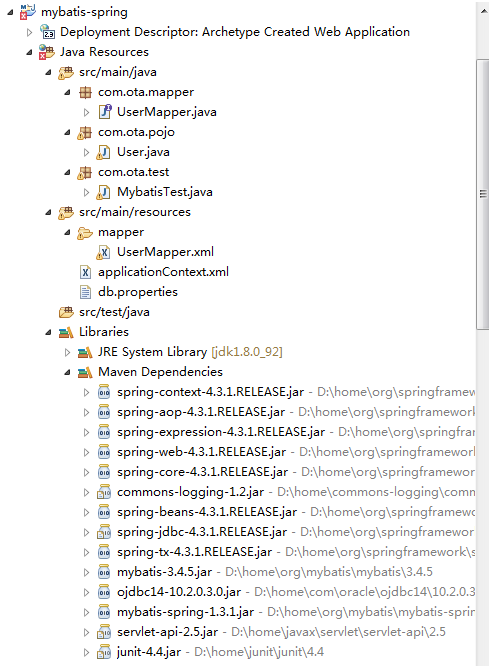
2.1 spring框架的配置文件applicationContext.xml
<?xml version="1.0" encoding="UTF-8"?> <beans xmlns="http://www.springframework.org/schema/beans" xmlns:xsi="http://www.w3.org/2001/XMLSchema-instance" xmlns:context="http://www.springframework.org/schema/context" xsi:schemaLocation=" http://www.springframework.org/schema/beans http://www.springframework.org/schema/beans/spring-beans.xsd http://www.springframework.org/schema/context http://www.springframework.org/schema/context/spring-context.xsd"> <!--1 引入属性文件,在配置中占位使用 --> <context:property-placeholder location="classpath:db.properties" /> <bean id="dataSource" class="org.springframework.jdbc.datasource.DriverManagerDataSource"> <property name="driverClassName" value="${driver}" /> <property name="url" value="${url}" /> <property name="username" value="otatransuser" /> <property name="password" value="${password}" /> </bean> <bean id="sqlSessionFactory" class="org.mybatis.spring.SqlSessionFactoryBean"> <property name="dataSource" ref="dataSource" /> <!-- sql映射文件路径 --> <property name="mapperLocations" value="classpath:mapper/*.xml"></property> </bean> <bean id="userMapper" class="org.mybatis.spring.mapper.MapperFactoryBean"> <property name="mapperInterface" value="com.ota.mapper.UserMapper" /> <property name="sqlSessionFactory" ref="sqlSessionFactory" /> </bean> <!--5 声明式事务管理 --> <!--定义事物管理器,由spring管理事务 --> <bean id="transactionManager" class="org.springframework.jdbc.datasource.DataSourceTransactionManager"> <property name="dataSource" ref="dataSource"></property> </bean> </beans>
db.properties文件放在类路径下,内容为:
driver=oracle.jdbc.driver.OracleDriver url=jdbc:oracle:thin:@(DESCRIPTION=(ADDRESS=(PROTOCOL=TCP)(HOST=10.221.129.208)(PORT=1523))(CONNECT_DATA=(SERVICE_NAME=otatransuser))) username=otatransuser password=otatransuser123
要注意:(1)sqlSessionFactory的属性dataSource是必输项,用来指定数据源
sqlSessionFactory的属性configLocation,是用来指定 MyBatis 的 XML 配置文件路径的。这个属性是可选项
sqlSessionFactory的属性mapperLocations 属性使用一个资源位置的 list。 这个属性可以用来指定 MyBatis 的 XML 映射器文件的位置。比如:
<property name="mapperLocations" value="classpath*:sample/config/mappers/**/*.xml" />表示这会从类路径下加载在 sample.config.mappers 包和它的子包中所有的 MyBatis 映射器 XML 文件。
(2)使用MapperFactoryBean把映射器接口userMapper加入到spring中,如果你有多个映射器接口,需要一一的注入到spring。
其实没有必要在spring的xml文件中注册所有的映射器,可以采用这样一种方法,
你可以使用一个 MapperScannerConfigurer , 它 将 会 查 找 类 路 径 下 的 映 射 器 并 自 动 将 它 们 创 建 成 MapperFactoryBean。
要创建 MapperScannerConfigurer,可以在 Spring 的配置中添加如下代码:
<!-- 指定要自动扫描接口的基础包,实现接口 --> <bean class="org.mybatis.spring.mapper.MapperScannerConfigurer"> <property name="basePackage" value="com.ota.mapper" /> </bean>
注 意 , 没 有 必 要 去 指 定 SqlSessionFactory 或 SqlSessionTemplate , 因 为 MapperScannerConfigurer 将会创建 MapperFactoryBean,之后自动装配
2.2 userMapper.xml文件
userMapper.xml映射器内容如下,user还有userMapper这里也不再一一详细介绍,在前面一篇mybatis入门中有提到
<mapper namespace="com.ota.mapper.UserMapper"> <select id="findUserByName" parameterType="java.lang.String" resultType="com.ota.pojo.User"> select * from ota_user where username=#{username} </select> </mapper>
2.3测试类
public class MybatisTest { public static void main(String[] args) throws Exception { ApplicationContext ctx = null; ctx = new ClassPathXmlApplicationContext("applicationContext.xml"); UserMapper userMapper = (UserMapper) ctx.getBean("userMapper"); User user = userMapper.findUserByName("wanghaixia"); System.out.println(user); }
运行OK