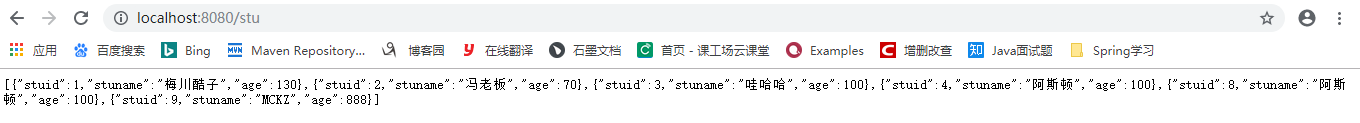步骤一:导入依赖
<?xml version="1.0" encoding="UTF-8"?> <project xmlns="http://maven.apache.org/POM/4.0.0" xmlns:xsi="http://www.w3.org/2001/XMLSchema-instance" xsi:schemaLocation="http://maven.apache.org/POM/4.0.0 https://maven.apache.org/xsd/maven-4.0.0.xsd"> <modelVersion>4.0.0</modelVersion> <parent> <groupId>org.springframework.boot</groupId> <artifactId>spring-boot-starter-parent</artifactId> <version>2.2.1.RELEASE</version> <relativePath/> <!-- lookup parent from repository --> </parent> <groupId>com.example</groupId> <artifactId>demo</artifactId> <version>0.0.1-SNAPSHOT</version> <name>demo</name> <description>Demo project for Spring Boot</description> <properties> <java.version>1.8</java.version> </properties> <dependencies> <dependency> <groupId>org.springframework.boot</groupId> <artifactId>spring-boot-starter-web</artifactId> </dependency> <!--引入springboot-mybatis的依赖 --> <dependency> <groupId>org.mybatis.spring.boot</groupId> <artifactId>mybatis-spring-boot-starter</artifactId> <version>1.1.1</version> </dependency> <!--MySQL的依赖--> <dependency> <groupId>mysql</groupId> <artifactId>mysql-connector-java</artifactId> <version>5.1.32</version> </dependency> <dependency> <groupId>org.springframework.boot</groupId> <artifactId>spring-boot-starter-tomcat</artifactId> </dependency> <!-- 引入springboot-mybatis的依赖 --> <dependency> <groupId>org.mybatis.spring.boot</groupId> <artifactId>mybatis-spring-boot-starter</artifactId> <version>1.1.1</version> </dependency> <dependency> <groupId>org.springframework.boot</groupId> <artifactId>spring-boot-starter-test</artifactId> <scope>test</scope> </dependency> <dependency> <groupId>mysql</groupId> <artifactId>mysql-connector-java</artifactId> <version>5.1.32</version> </dependency> <dependency> <groupId>org.springframework.boot</groupId> <artifactId>spring-boot-starter-web</artifactId> </dependency> <dependency> <groupId>org.springframework.boot</groupId> <artifactId>spring-boot-starter-test</artifactId> <scope>test</scope> <exclusions> <exclusion> <groupId>org.junit.vintage</groupId> <artifactId>junit-vintage-engine</artifactId> </exclusion> </exclusions> </dependency> </dependencies> <build> <plugins> <plugin> <groupId>org.springframework.boot</groupId> <artifactId>spring-boot-maven-plugin</artifactId> </plugin> </plugins> </build> </project>
步骤二:application.properties文件
spring.datasource.driver-class-name=com.mysql.jdbc.Driver spring.datasource.url=jdbc:mysql://localhost:3306/student?useUnicode=true&characterEncoding=utf-8 spring.datasource.password=123 spring.datasource.username=root
步骤三:数据库和实体类
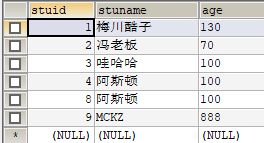
package com.example.demo.entity; public class student { private Integer stuid; private String stuname; private Integer age; public Integer getStuid() { return stuid; } public void setStuid(Integer stuid) { this.stuid = stuid; } public String getStuname() { return stuname; } public void setStuname(String stuname) { this.stuname = stuname; } public Integer getAge() { return age; } public void setAge(Integer age) { this.age = age; } }
步骤四:dao
@Repository("istudao") public interface Istudao { @Select("select * from student") public List<student> allstu(); }
步骤五:service与serviceimpl
public interface studentservice { public List<student> allstu(); }
@Service public class studentserviceimpl implements studentservice { @Resource private Istudao istudao; @Override public List<student> allstu() { return istudao.allstu(); } }
步骤六:Controller
@Controller public class myconterller { @Resource private studentservice studentservice; @RequestMapping("/stu") @ResponseBody public Object getAll(){ return studentservice.allstu(); } }
步骤七:启动
@SpringBootApplication() @MapperScan("com.example.demo.dao") public class Springboot { public static void main(String[] args) { SpringApplication.run(Springboot.class, args); } }
步骤八:完成