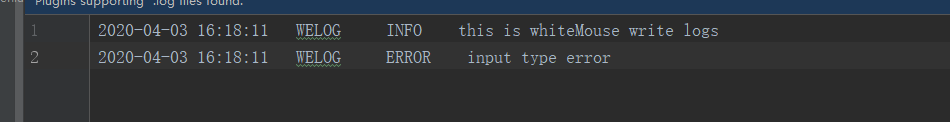在跑脚本时,之前一直用第三方库logging,但运行的时候时好时坏,经常没有写进日志进去,因为去看源码和帮助文档,觉得挺麻烦的,就干脆自己写代码封装了一个日志的功能(自己写的比较清楚使用),
实现了最基本的功能:
1、可参数化配置写入日志文件的等级(debug、info、error三个等级)
2、可配置日志文件path
功能由三个文件组成,一个是生成日志文件或者写入日志文件类方法,解析配置文件设置的日志水平;一个是调用写入日志文件的函数,判断当前日志是否大于设置的日志水平;还有一个是配置文件。
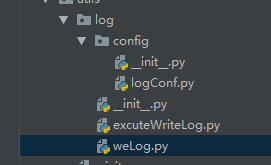
配置文件配置如下:
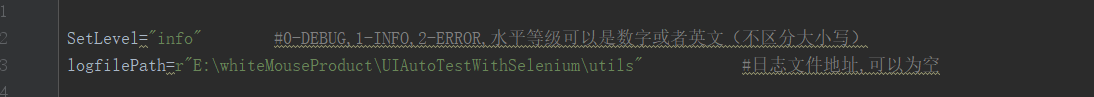
类方法代码示下:
from utils.getDate import *
from utils.getRootPath import *
from config.logConf import *
class weLog(object):
levelList=["debug","info","error"]
def __init__(self,SetLevel,logfilePath):
self.logfilePath=logfilePath.strip("\")
if isinstance(SetLevel,int):
if SetLevel>= 0 and SetLevel<=2:
self.SetLevel=SetLevel
else:
self.SetLevel =1
if isinstance(SetLevel, str):
if SetLevel.lower() in self.levelList:
self.SetLevel=self.levelList.index(SetLevel.lower())
else:
self.SetLevel = 1
else:
self.SetLevel = 1
def writeLogsInFile(self,level,log_content):
if os.path.exists(self.logfilePath):
if os.path.exists(self.logfilePath + '\' + getDate.getDate() + '.log'):
file = open(self.logfilePath + '\' + getDate.getDate() + '.log', "r", encoding='utf-8')
line_content = file.readline()
if line_content.strip() == '':
file.close()
with open(self.logfilePath + '\' + getDate.getDate() + '.log', 'a+',
encoding='utf-8') as fq:
fq.write(getDate.getDate() + ' ' + getDate.getTime() + ' WELOG '+level.upper()+" ")
fq.write(log_content)
else:
file.close()
with open(self.logfilePath + '\' + getDate.getDate() + '.log', 'a+',
encoding='utf-8') as fq:
fq.write(" ")
fq.write(getDate.getDate() + ' ' + getDate.getTime() + ' WELOG '+level.upper()+" ")
fq.write(log_content)
else:
file = open(self.logfilePath + '\' + getDate.getDate() + '.log', "w",
encoding='utf-8') # 创建文件
file.close()
with open(self.logfilePath + '\' + getDate.getDate() + '.log', 'r+',
encoding='utf-8') as fq:
fq.write(getDate.getDate() + ' ' + getDate.getTime() + ' WELOG '+level.upper()+" ")
fq.write(log_content)
else:
if os.path.exists(getRootPath(getRootPath())+'\logs\'+getDate.getDate()+'.log'):
file = open(getRootPath(getRootPath()) + '\logs\' + getDate.getDate() + '.log', "r",encoding='utf-8')
line_content=file.readline()
if line_content.strip() == '':
file.close()
with open(getRootPath(getRootPath())+'\logs\'+getDate.getDate()+'.log','a+',encoding='utf-8') as fq:
fq.write(getDate.getDate() + ' ' + getDate.getTime() + ' WELOG '+level.upper()+" ")
fq.write(log_content)
else:
file.close()
with open(getRootPath(getRootPath()) + '\logs\' + getDate.getDate() + '.log', 'a+', encoding='utf-8') as fq:
fq.write(" ")
fq.write(getDate.getDate() + ' ' + getDate.getTime() + ' WELOG '+level.upper()+" ")
fq.write(log_content)
else:
file=open(getRootPath(getRootPath())+'\logs\'+getDate.getDate()+'.log',"w",encoding='utf-8') #创建文件
file.close()
with open(getRootPath(getRootPath())+'\logs\'+getDate.getDate()+'.log','r+',encoding='utf-8') as fq:
fq.write(getDate.getDate() + ' ' + getDate.getTime() + ' WELOG '+level.upper()+" ")
fq.write(log_content)
调用函数如下:
from utils.log.weLog import *
def excutelog(level, logcontent):
logwriter = weLog(SetLevel, logfilePath)
if level.lower() in logwriter.levelList:
if logwriter.levelList.index(level.lower()) >= logwriter.SetLevel:
logwriter.writeLogsInFile(level,logcontent)
else:
pass
else:
print("input loglevel unknows ")
if __name__=="__main__":
excutelog("debug","debug testing")
excutelog("info", "this is whiteMouse write logs")
excutelog("error", "input type error")
运行结果如下