错误类型如下:
[wangh@gpu MD1]$ antechamber -i WT_new.pdb -fi pdb -o HEM.mol2 -fo mol2 -c bcc -s 2
Total number of electrons: 303; net charge: 0
INFO: Number of electrons is odd: 303
Please check the total charge (-nc flag) and spin multiplicity (-m flag)
Running: /public/home/wangh/Programs/amber16/bin/sqm -O -i sqm.in -o sqm.out
Error: cannot run "/public/home/wangh/Programs/amber16/bin/sqm -O -i sqm.in -o sqm.out" of bcc() in charge.c properly, exit
大家都默认的使用Amber手册中的命令:
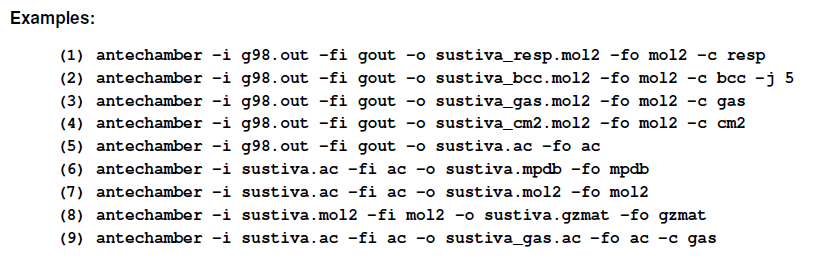
但是 Antechamber options:
-help print these instructions
-i input file name
-fi input file format
-o output file name
-fo output file format
-c charge method
-cf charge file name
-nc net molecular charge (int)
-a additional file name
-fa additional file format
-ao additional file operation
crd : only read in coordinate
crg: only read in charge
radius: only read in radius
name : only read in atom name
type : only read in atom type
bond : only read in bond type
-m multiplicity (2S+1), default is 1
-rn residue name, if not available in the input file
-rf residue topology file name in prep input file, default is molecule.res
-ch check file name in gaussian input file, default is molecule
-ek empirical calculation (mopac or sqm) keyword (in quotes)
-gk gaussian keyword in a pair of quotation marks
-gm gaussian assign memory, inside a pair of quotes, such as "%mem=1000MB"
-gn gaussian assign number of processor, inside a pair of quotes, such as "%nproc=8"
-gv add keyword to generate gesp file (for Gaussian 09 only) 1: yes; 0: no, the default
-ge gaussian esp file generated by iop(6/50=1), default is g09.gesp
-df use divcon flag, 0 - use mopac; 2 - use sqm (the default)
-at atom type
gaff : the default
gaff2: for GAFF, version 2
amber: for PARM94/99/99SB
bcc : for AM1-BCC
sybyl: for atom types used in sybyl
-du check atom name duplications, can be yes(y) or no(n), default is yes
-bk 4-character component Id, for ccif
-j atom type and bond type prediction index, default is 4
0 : no assignment
1 : atom type
2 : full bond types
3 : part bond types
4 : atom and full bond type
5 : atom and part bond type
-eq equalize atomic charge, default is 1 for ’-c resp’ and ’-c bcc’
0 : no equalization
1 : by atomic paths
2 : by atomic paths and geometry, such as E/Z configurations
-s status information, can be 0 (brief), 1 (the default) and 2 (verbose)
-pf remove the intermediate files: can be yes (y) and no (n, default)
-pl maximum path length to determin equivalence of atomic charges for resp and bcc.
The smaller the value, the faster the algorithm, default is -1 (use full length),
set this parameter to 10 to 30 if your molecule is big (# atoms >= 100)
-i -o -fi and -fo must appear in command lines and the others are optional
Use ’antechamber -L’ to list the supported file formats and charge methods
参数-c charge method 而 -at atom type ---> bcc : for AM1-BCC
所以我将命令中的-c 改为 -at
运行命令:antechamber -i WT_new.pdb -fi pdb -o HEM.mol2 -fo mol2 -at bcc -s 2
Running: /public/home/wangh/Programs/amber16/bin/bondtype -j full -i ANTECHAMBER_BOND_TYPE.AC0 -o ANTECHAMBER_BOND_TYPE.AC -f ac
Running: /public/home/wangh/Programs/amber16/bin/atomtype -i ANTECHAMBER_AC.AC0 -o ANTECHAMBER_AC.AC -p bcc
没有出错!(有的转换格式用-c bcc 也没有出错,可能是-at使用的默认原子类型为gaff)
##########################################################################################################################
AMBER 运行cpptraj 分析时出现:/cpptraj: error while loading shared libraries: libsander.so: cannot open shared object file: No such file or directory
是在/.bashrc 环境设置文件中对AMBER的库文件设置出了问题 改成 export LD_LIBRARY_PATH=$AMBER16HOME/lib:$LD_LIBRARY_PATH 就可以了
如果是单个的 lib*.so 文件没有就要在amber目录下加入一个lib文件夹,安装python、openmpi、perl等库
我对于amber的/.bashrc 环境搭建如下:
#amber16
export AMBER16HOME=/home/wangh/Programs/amber16
export PATH=$AMBER16HOME/bin:$PATH
export LD_LIBRARY_PATH=$AMBER16HOME/lib:$LD_LIBRARY_PATH
export MPI16_HOME=$AMBER16HOME/AmberTools
export DO_PARALLEL="mpirun -np 2"
export PYTHONPATH="${AMBER16HOME}/lib/python2.7/site-packages:${PYTHONPATH}"
export CUDA_HOME=/usr/local/cuda-10.0
export PATH=$CUDA_HOME/bin:$PATH
export LD_LIBRARY_PATH=$CUDA_HOME/lib64:$LD_LIBRARY_PATH