今日内容
- 4. 通过axios实现数据请求
- 4.1 json4.1.1 json数据的语法
- 4.1.2 js中提供的json数据转换方法
- 4.2 ajax4.2.1 数据接口
- 4.2.3 ajax的使用
- 4.2.4 同源策略
- 4.2.5 ajax跨域(跨源)方案之CORS
- 4.1 json4.1.1 json数据的语法
今日内容详细
4. 通过axios实现数据请求
vue.js默认没有提供ajax功能的。
所以使用vue的时候,一般都会使用axios的插件来实现ajax与后端服务器的数据交互。
注意,axios本质上就是javascript的ajax封装,所以会被同源策略限制。
下载地址:
https://unpkg.com/axios@0.18.0/dist/axios.js
https://unpkg.com/axios@0.18.0/dist/axios.min.js
使用文档:https://www.kancloud.cn/yunye/axios/234845
axios提供发送http请求的常用方法有两个:axios.get() 和 axios.post() 。
删 delete
改 put/patch
查 get
<!DOCTYPE html> <html lang="en"> <head> <meta charset="UTF-8"> <title>Title</title> <script src="vue.js"></script> <script src="axios.js"></script> </head> <body> <div id="app"></div> <script> var vm = new Vue({ el:"#app", data:{}, // 在初始化的时候自动发送ajax获取数据 created(){ axios.get("http://wthrcdn.etouch.cn/weather_mini?city=北京") .then(response=>{ console.log("http请求成功") console.log(response); // http响应对象 console.log(response.data); // 返回的数据 }) .catch(error=>{ // 请求失败或者then里面代码出现错误时 console.log("http请求失败或者then里面代码报错"); console.log(error); console.log(error.response.data); // 如果希望获取来自服务器的错误信息 }); } }); </script> </body> </html>
// 发送get请求 // 参数1: 必填,字符串,请求的数据接口的url地址,例如请求地址:http://www.baidu.com?id=200 // 参数2:可选,请求参数和请求头内容,json对象,要提供给数据接口的参数 axios.get('服务器的资源地址',{ // http://www.baidu.com params:{ 参数名:'参数值', // id: 200, }, headers:{ 选项名:'选项值', // 请求头 } }).then(response=>{ // 请求成功以后的回调函数 console.log("请求成功"); console.log(response.data); // 获取服务端提供的数据 }).catch(error=>{ // 请求失败以后的回调函数 console.log("请求失败"); console.log(error.response); // 获取错误信息 }); // 发送post请求,参数和使用和axios.get()类似。 // 参数1: 必填,字符串,请求的数据接口的url地址 // 参数2:必填,json对象,要提供给数据接口的参数,如果没有参数,则必须使用{} // 参数3:可选,json对象,请求头信息 axios.post('服务器的资源地址',{ username: 'xiaoming', password: '123456' },{ headers:{ 选项名:"选项值", } }) .then(response=>{ // 请求成功以后的回调函数 console.log(response); }) .catch(error=>{ // 请求失败以后的回调函数 console.log(error); }); // b'firstName=Fred&lastName=Flintstone'
注意:
axios.delete() 的用法和参数与axios.get()一样,
axios.put()或者axios.patch的用法和参数与axios.post()一样。
在http协议中,不同的请求动作都有不同的含义,例如:
get 代表向目标服务器请求获取数据
post 代表向目标服务器请求上传数据
put 代表向目标服务器请求更新数据【修改全部数据】
patch 代表向目标服务器请求更新数据【修改部分数据】
patch 代表向目标服务器请求更新数据
delete 代表向目标服务器请求删除数据
4.1 json
json是 JavaScript Object Notation 的首字母缩写,单词的意思是javascript对象表示法,这里说的json指的是类似于javascript对象的一种数据格式。
json的作用:在不同的系统平台,或不同编程语言之间传递数据。
4.1.1 json数据的语法
json数据对象类似于JavaScript中的对象,但是它的键对应的值里面是没有函数方法的,值可以是普通变量,不支持undefined,值还可以是数组或者json对象。
// 原生的js的json对象
var obj = {
age:10,
sex: '女',
work(){ // work: function(){}的简写
return "好好学习",
},
}
// json数据的对象格式,json数据格式,是没有方法的,只有属性,属性值:字符串,数值(整数,浮点数,布尔值), json,
{
"name":"tom",
"age":18
}
// json数据的数组格式:
["tom",18,"programmer"]
复杂的json格式数据可以包含对象和数组的写法。
{
"name":"小明",
"age":200,
"is_delete": false,
"fav":["code","eat","swim","read"],
"son":{
"name":"小小明",
"age":100,
"lve":["code","eat"]
}
}
// 数组结构也可以作为json传输数据。
json数据可以保存在.json文件中,一般里面就只有一个json对象。
总结:
1. json文件的后缀是.json
2. json文件一般保存一个单一的json数据
3. json数据的属性不能是方法或者undefined,属性值只能:数值[整数,小数,布尔值]、字符串、json和数组
4. json数据只使用双引号、每一个属性成员之间使用逗号隔开,并且最后一个成员没有逗号。
{
"name":"小明",
"age":200,
"fav":["code","eat","swim","read"],
"son":{
"name":"小小明",
"age":100
}
}
工具:postman可以用于测试开发的数据接口。
postman就是一个软件,专门提供给开发者组织和测试http请求的。
| 方法 | 参数 | 返回值 | 描述 |
|---|---|---|---|
| stringify | json对象 | 字符串 | json对象转成字符串 |
| parse | 字符串 | json对象 | 字符串格式的json数据转成json对象 |
<!DOCTYPE html> <html lang="en"> <head> <meta charset="UTF-8"> <title>Title</title> </head> <body> <script> // json语法 let humen = { "username":"xiaohui", "password":"1234567", "age":20 }; console.log(humen); console.log(typeof humen); // JSON对象提供对json格式数据的转换功能 // stringify(json对象) # 用于把json转换成字符串 let result = JSON.stringify(humen); console.log(result); console.log(typeof result); // parse(字符串类型的json数据) # 用于把字符串转成json对象 let json_str = '{"password":"1123","age":20,"name":"xiaobai"}'; console.log(json_str) console.log(typeof json_str) let json_obj = JSON.parse(json_str); console.log(json_obj); console.log(typeof json_obj) console.log(json_obj.age) </script> </body> </html>
4.2 ajax
ajax,一般中文称之为:"阿贾克斯",是英文 “Async Javascript And Xml”的简写,译作:异步js和xml数据传输数据。
ajax的作用: ajax可以让js代替浏览器向后端程序发送http请求,与后端通信,在用户不知道的情况下操作数据和信息,从而实现页面局部刷新数据/无刷新更新数据。
所以web开发中ajax是很常用的技术,主要用于操作后端提供的数据接口,从而实现网站的前后端分离。
ajax技术的原理是实例化js的XMLHttpRequest对象,使用此对象提供的内置方法就可以与后端进行数据通信。
实际而言,axios或者jQuery提供的ajax,本质上就是XMLHttpRequest对象操作的封装。
4.2.1 数据接口
数据接口,也叫api接口,表示后端提供操作数据/功能的url地址给客户端使用。
客户端通过发起请求向服务端提供的url地址申请操作数据【操作一般:增删查改】
同时在工作中,大部分数据接口都不是手写,而是通过函数库/框架来生成。
4.2.3 ajax的使用
ajax的使用必须与服务端程序配合使用,但是目前我们先学习ajax的使用,所以暂时先不涉及到服务端python代码的编写。因此,我们可以使用别人写好的数据接口进行调用。
编写代码获取接口提供的数据:
jQ版本
<!DOCTYPE html> <html lang="en"> <head> <meta charset="UTF-8"> <title>Title</title> <script src="js/jquery-1.12.4.js"></script> <script> $(function(){ $("#btn").on("click",function(){ $.ajax({ // 后端程序的url地址 url: 'http://wthrcdn.etouch.cn/weather_mini', // 也可以使用method,提交数据的方式,默认是'GET',常用的还有'POST' type: 'get', dataType: 'json', // 返回的数据格式,常用的有是'json','html',"jsonp" data:{ // 设置发送给服务器的数据,如果是get请求,也可以写在url地址的?后面 "city":'北京' } }) .done(function(resp) { // 请求成功以后的操作 console.log(resp); }) .fail(function(error) { // 请求失败以后的操作 console.log(error); }); }); }) </script> </head> <body> <button id="btn">点击获取数据</button> </body> </html>
Vue版本
<!DOCTYPE html> <html lang="en"> <head> <meta charset="UTF-8"> <title>Title</title> <script src="js/vue.js"></script> <script src="js/axios.js"></script> </head> <body> <div id="app"> <input type="text" v-model="city"> <button @click="get_weather">点击获取天气</button> </div> <script> let vm = new Vue({ el:"#app", data:{ city:"", }, methods:{ get_weather(){ // http://wthrcdn.etouch.cn/weather_mini?city=城市名称 axios.get("http://wthrcdn.etouch.cn/weather_mini?city="+this.city) .then(response=>{ console.log(response); }).catch(error=>{ console.log(error.response) }); // 上面的参数写法,也可以是下面这种格式: // axios.get("http://wthrcdn.etouch.cn/weather_mini",{ // // get请求的附带参数 // params:{ // "city":"广州", // } // }).then(response=>{ // console.log(response.data); // 获取接口数据 // }).catch(error=>{ // console.log(error.response); // 获取错误信息 // }) } } }) </script> </body> </html>
XMLHttpRequest的基本演示
<!DOCTYPE html> <html lang="en"> <head> <meta charset="UTF-8"> <title>Title</title> <script src="vue.js"></script> <script src="axios.js"></script> </head> <body> <div id="app"></div> <script> // XMLHttpRequest的使用有4个步骤 // 1. 实例化XMLHttpRequest var xhr = new XMLHttpRequest(); // 得到ajax对象 // 2. 创建http请求 // 参数1: 字符串,http请求动作,一般是get,post // 参数2: 字符串,请求的服务端的url地址 xhr.open("get","http://wthrcdn.etouch.cn/weather_mini?city=北京") // 3. 发送请求 // 参数1:字符串,当post请求有请求体数据,则需要把数据填写到这里 // 例如:xhr.send("name=xiaoming&age=17") xhr.send() // 4. 获取服务端响应数据 xhr.onreadystatechange = function(){ if(xhr.readyState == 4){ // xhr.readyState表示xhr的状态码,1表示ajx对象刚创建,2表示ajax请求组装完成,3表示ajax请求已发送到服务端,4表示客户端已经获取到服务端返回的数据结果 if(xhr.status == 200){ // xhr.status http响应状态码 data = JSON.parse(xhr.responseText); console.log( data ); } } } </script> </body> </html>
4.2.4 同源策略
ajax本质上还是javascript,是运行在浏览器中的脚本语言,所以会被受到浏览器的同源策略所限制。
前端地址:http://www.oldboy.cn/index.html | 是否同源 | 原因 |
|---|---|---|
http://www.oldboy.cn/user/login.html |
是 | 协议、域名、端口相同 |
http://www.oldboy.cn/about.html |
是 | 协议、域名、端口相同 |
https://www.oldboy.cn:443/user/login.html |
否 | 协议不同 ( https和http ) |
http:/www.oldboy.cn:5000/user/login.html |
否 | 端口 不同( 5000和80) |
http://bbs.oldboy.cn/user/login.html |
否 | 域名不同 ( bbs和www ) |
同源策略针对ajax的拦截,代码:
<!DOCTYPE html> <html lang="en"> <head> <meta charset="UTF-8"> <title>Title</title> <script src="js/vue.js"></script> <script src="js/axios.js"></script> </head> <body> <div id="app"> <input type="text" v-model="music"><button @click="get_music">查询歌曲</button> </div> <script> var vm = new Vue({ el:"#app", data:{ music:"", // 歌曲标题 }, methods:{ get_music(){ axios.get(`http://tingapi.ting.baidu.com/v1/restserver/ting`,{ params:{ method:"baidu.ting.search.catalogSug", query:this.music, } }).then(response=>{ console.log("查询数据成功!"); }).catch(error=>{ console.log("查询数据失败!"); }) } } }) </script> </body> </html>
上面代码运行错误如下:
Access to XMLHttpRequest at 'http://tingapi.ting.baidu.com/v1/restserver/ting?method=baidu.ting.search.catalogSug&query=%E6%88%91%E7%9A%84%E4%B8%AD%E5%9B%BD%E5%BF%83' from origin 'http://localhost:63342' has been blocked by CORS policy: No 'Access-Control-Allow-Origin' header is present on the requested resource.
上面错误,关键词:Access-Control-Allow-Origin
只要出现这个关键词,就是访问受限。出现同源策略的拦截问题。
4.2.5 ajax跨域(跨源)方案之CORS
ajax跨域(跨源)方案:服务端授权[CORS],jsonp,服务端代理
CORS是一个W3C标准,全称是"跨域资源共享",它允许浏览器向跨源的后端服务器发出ajax请求,从而克服了AJAX只能同源使用的限制。
实现CORS主要依靠后端服务器中响应数据中设置响应头信息返回的。
django的视图[伪代码]
def post(request):
response = new Response()
response .set_header("Access-Control-Allow-Origin","http://localhost:63342")
return response;
// 在响应行信息里面设置以下内容:
Access-Control-Allow-Origin: ajax所在的域名地址
Access-Control-Allow-Origin: www.oldboy.cn # 表示只允许www.oldboy.cn域名的客户端的ajax跨域访问
// * 表示任意源,表示允许任意源下的客户端的ajax都可以访问当前服务端信息
Access-Control-Allow-Origin: *
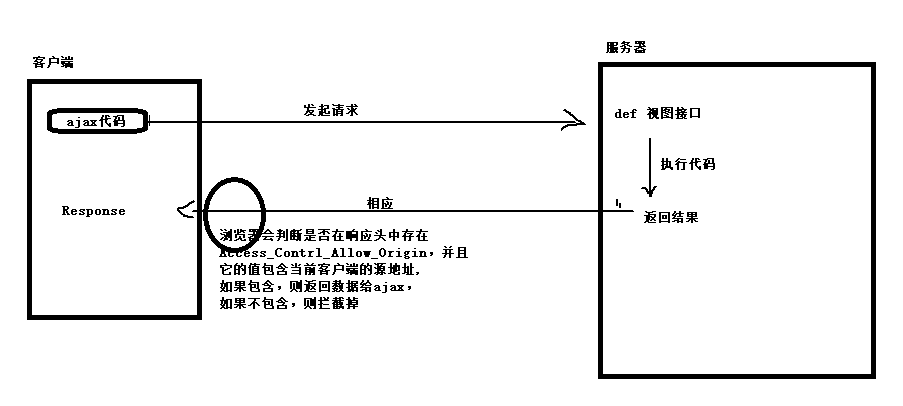
jsonp
<!DOCTYPE html> <html lang="en"> <head> <meta charset="UTF-8"> <title>Title</title> </head> <body> <button onclick="getdata()">获取数据</button> <script> function getdata(){ // 发送jsonp // 1. 创建script标签,并制定src为api地址,并追加到head标签中 let script = document.createElement("script") // callback 就是服务端配合我们返回调用的方法名,把服务端数据作为参数给callback的值对应方法进行调用 script.src="http://cache.video.iqiyi.com/jp/avlist/202861101/1/?callback=setdata"; document.head.append(script) console.log(script) } function setdata(data){ // 这里就是响应数据的处理方法。 console.log(data);//把数据显示到html页面 } </script> </body> </html>
总结:
0. 同源策略:浏览器的一种保护用户数据的一种安全机制。
浏览器会限制ajax不能跨源访问其他源的数据地址。
同源:判断两个通信的地址之间,是否协议,域名[IP],端口一致。
ajax: http://127.0.0.1/index.html
api数据接口: http://localhost/index
这两个是同源么?不是同源的。是否同源的判断依据不会根据电脑来判断,而是通过协议、域名、端口的字符串是否来判断。
1. ajax默认情况下会受到同源策略的影响,一旦受到影响会报错误如下:
No 'Access-Control-Allow-Origin' header is present on the requested resource
2. 解决ajax只能同源访问数据接口的方式:
1. CORS,跨域资源共享,在服务端的响应行中设置:
Access-Control-Allow-Origin: 允许访问的域名地址
2. jsonp
所谓的jsonp本质上来说不是ajax技术,jsonp的核心实现是依靠script本身加载外部js文件来实现的。
当然,实现jsonp技术,也需要服务端的配合
3. 是否服务端代理
思路:通过python来请求对应的服务器接口,客户端和python这边处于同源,那么就实现了服务端代理
作业
1. 在作业.html的代码基础上,完成商品数量的加减,注意商品数量如果低于0个,则自动删除当前商品
2. 在作业.html的代码基础上,完成购物车总价格的计算。
3. 使用ajax获取北京天气,并把昨天和未来5天天气情况以表格格式展示到html页面中。
作业1、2答案

<!DOCTYPE html> <html lang="en"> <head> <meta charset="UTF-8"> <title>Title</title> <style> #goods table{ width: 600px; border:1px solid #000; border-collapse: collapse; } #goods td,#goods th{ border: 1px solid #000; } #goods .box{ position: fixed; top: 0; left: 0; right: 0; bottom: 0; margin: auto; background-color: #eee; width: 280px; height: 160px; padding: 40px 80px; } </style> <script src="vue.js"></script> </head> <body> <div id="goods"> <button @click="is_show=true;goods_index=-1;">添加商品</button> <table> <tr> <th>商品编号</th> <th>商品标题</th> <th>商品数量</th> <th>商品价格</th> <th>操作</th> </tr> <tr v-for="goods,index in goods_list"> <td>{{index+1}}</td> <td>{{goods.name}}</td> <td> <button @click="sub(index)">-</button> <input type="text" @keyup="check(index)" size="2" v-model="goods.num"> <button @click="goods.num++">+</button> </td> <td>{{goods.price.toFixed(2)}}</td> <td> <button @click="update(index)">编辑</button> <button @click="del(index)">删除</button> </td> </tr> <tr> <td colspan="5">总计: {{total}}元</td> </tr> </table> <div class="box" v-show="is_show"> 商品标题: <input type="text" v-model="goods_name"><br><br> 商品数量: <input type="text" v-model="goods_num"><br><br> 商品价格: <input type="text" v-model="goods_price"><br><br> <button @click="save">保存</button> <button @click="cancel">取消</button> </div> </div> <script> var vm = new Vue({ el:"#goods", data:{ is_show:false, goods_name:"", goods_num:"", goods_price:"", goods_index:-1, // 当前本次操作的商品信息[-1表示新增,大于0表示编辑] goods_list:[ {"name":"python入门","num":27,"price":150}, {"name":"python进阶","num":21,"price":100}, {"name":"python高级","num":17,"price":75}, {"name":"python研究","num":37,"price":60}, {"name":"python放弃","num":57,"price":110}, ] }, computed:{ total(){ // 计算购物车中所有商品总价格 let sum = 0; /* for ... in 时,遍历出来的数据是当前数组的下标或者对象的属性名称 for ... of 时,遍历出来的数据是当前数组的成员或者对象的属性值 */ for(let goods of this.goods_list){ sum += parseInt(goods.num) * parseFloat(goods.price); } return sum.toFixed(2); } }, methods:{ check(index){ var goods = this.goods_list[index]; if(goods.num<1){ this.goods_list.splice(index,1); } }, sub(index){ // 商品数量的减少 var goods = this.goods_list[index]; goods.num--; // 如果当前商品数量为0,则删除商品 if(goods.num<1){ this.goods_list.splice(index,1); } }, save(){ // 保存数据[添加数据] if(this.goods_index==-1){ this.goods_list.push({ "name":this.goods_name, "num":parseInt(this.goods_num), "price":parseFloat(this.goods_price), }); }else{ // 能在编辑商品的时候,修改数量为0的时候也删除商品吗 if(this.goods_num<1){ this.goods_list.splice(this.goods_index,1); }else{ this.goods_list[this.goods_index].name=this.goods_name; this.goods_list[this.goods_index].num=parseInt(this.goods_num); this.goods_list[this.goods_index].price=parseFloat(this.goods_price); } } this.cancel(); }, cancel(){ this.is_show=false; this.goods_index= -1; this.goods_name= ""; this.goods_num= ""; this.goods_price= ""; }, del(index){ // 删除数据 this.goods_list.splice(index,1); }, update(index){ // 先弹窗 this.is_show=true; // 显示当前编辑的商品信息 this.goods_index=index; this.goods_name=this.goods_list[index].name; this.goods_num=this.goods_list[index].num; this.goods_price=this.goods_list[index].price; // 当用户点击保存时,修改对应数据 } } }) </script> </body> </html>
作业3答案

<!DOCTYPE html> <html lang="en"> <head> <meta charset="UTF-8"> <title>Title</title> <script src="vue.js"></script> <script src="axios.js"></script> </head> <body> <div id="app"> <input type="text" v-model="city"> <button @click="get_weather">获取天气</button> </div> <script> let vm = new Vue({ el: "#app", data: { city: '上海' }, // 在初始化的时候自动发送ajax获取数据 methods: { get_weather() { axios.get('http://wthrcdn.etouch.cn/weather_mini?', { params: {city: this.city}, headers: {}, }).then(response => { console.log(response.data) }).catch(error => { console.log('请求失败') }) } } }); </script> </body> </html>
