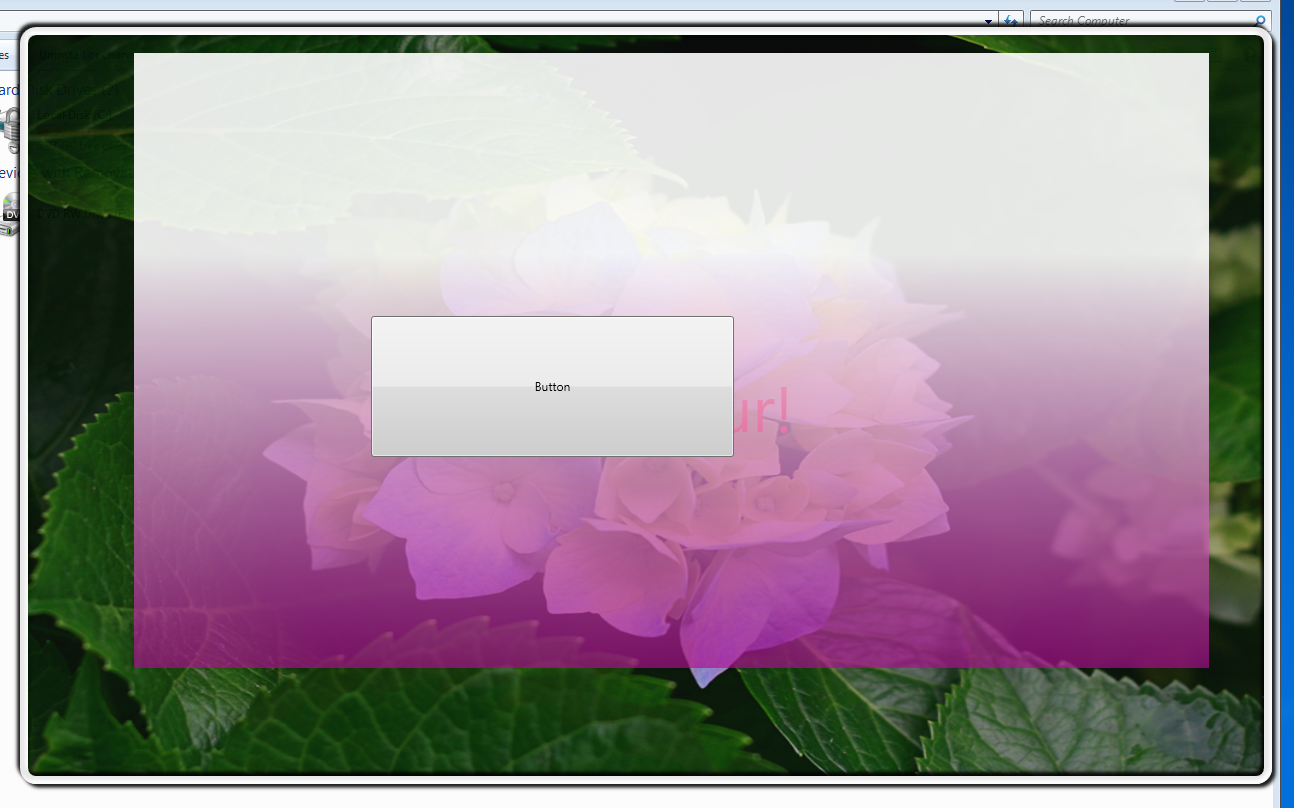自定义一个漂亮的window窗口UI
<Window
xmlns="http://schemas.microsoft.com/winfx/2006/xaml/presentation"
xmlns:x="http://schemas.microsoft.com/winfx/2006/xaml"
xmlns:local="clr-namespace:BlurBehindDemo" x:Class="BlurBehindDemo.MainWindow"
Title="Hello Blur!" Height="781.25" Width="1275.568"
Background="#00FFFFFF"
AllowsTransparency="True"
WindowStyle="None"
WindowStartupLocation="CenterScreen"
Loaded="Window_Loaded">
<Grid >
<Border CornerRadius="12" BorderThickness="8" Margin="12"
BorderBrush="#E5FFFFFF" >
<Border.Effect>
<DropShadowEffect />
</Border.Effect>
<Grid Opacity="0.8">
<Grid.Background>
<ImageBrush ImageSource="Assets/Hydrangeas.jpg"/>
</Grid.Background>
</Grid>
</Border>
<Border CornerRadius="12" BorderThickness="8" Margin="12"
BorderBrush="#E5FFFFFF" >
<Border.Effect>
<DropShadowEffect Direction="125" />
</Border.Effect>
</Border>
<TextBlock HorizontalAlignment="Center" VerticalAlignment="Center" FontSize="64" Foreground="Red"><Run Text="Hello Blur!"/></TextBlock>
<Grid HorizontalAlignment="Left" Height="615" Margin="126,38,0,0" VerticalAlignment="Top" Width="1075">
<Grid.Background>
<LinearGradientBrush EndPoint="0.5,1" StartPoint="0.5,0">
<GradientStop Color="#E5FFFFFF" Offset="0.326"/>
<GradientStop Offset="1" Color="#A8AE0D91"/>
</LinearGradientBrush>
</Grid.Background>
<Button Content="Button" HorizontalAlignment="Left" Margin="237,263,0,0" VerticalAlignment="Top" Width="363" Height="141" />
</Grid>
</Grid>
</Window>