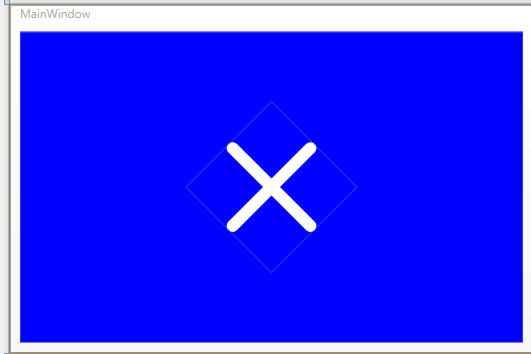<Window x:Class="WpfApplication1.MainWindow"
xmlns="http://schemas.microsoft.com/winfx/2006/xaml/presentation"
xmlns:x="http://schemas.microsoft.com/winfx/2006/xaml"
Title="MainWindow" Height="350" Width="525">
<Grid Background="Blue" >
<Grid Background="#0101FFFF" MouseLeftButtonDown="Grid_MouseLeftButtonDown" MouseLeftButtonUp="Grid_MouseLeftButtonUp" MouseEnter="Grid_MouseEnter" MouseLeave="Grid_MouseLeave" Width="122" Height="122" RenderTransformOrigin="0.5,0.5">
<Grid.RenderTransform>
<RotateTransform Angle="45" />
</Grid.RenderTransform>
<Rectangle Name="r1" Fill="White" RadiusX="6" RadiusY="6" Width="12"></Rectangle>
<Rectangle Name="r2" Fill="White" RadiusX="6" RadiusY="6" Height="12"></Rectangle>
</Grid>
</Grid>
</Window>
private void Grid_MouseEnter(object sender, MouseEventArgs e)
{
r1.Fill = r2.Fill = new SolidColorBrush(Colors.Red);
}
private void Grid_MouseLeave(object sender, MouseEventArgs e)
{
r1.Fill = r2.Fill = new SolidColorBrush(Colors.White );
}
private void Grid_MouseLeftButtonDown(object sender, MouseButtonEventArgs e)
{
r1.Fill = r2.Fill = new SolidColorBrush(Colors.DarkRed);
}
private void Grid_MouseLeftButtonUp(object sender, MouseButtonEventArgs e)
{
r1.Fill = r2.Fill = new SolidColorBrush(Colors.Red );
}