1.效果图
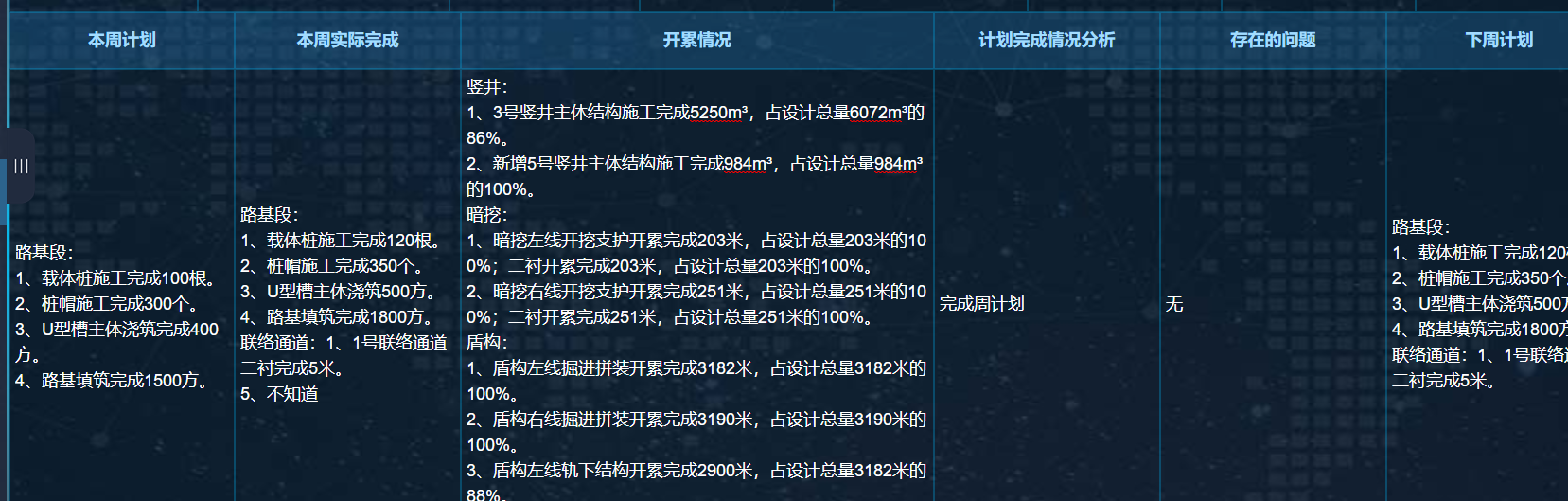
2.数据是动态获取的,因此存在一个异步的问题,解决的思路是数据获取到渲染在textarea中以后,获取文字的真实高度,然后把这个高度给textarea
3.具体代码以及步骤
(1)再created中调用,async是解决异步的一个机制
async created () {
await this.getData()
this.getHeight()
},
(2)methods中的js
// 获取最近数据
async getData () {
await this.$axios.get(`地址}`, { checkToken: true }).then(res => {
this.curWeekly = res.data
})
},
// 改变高度 getHeight () { let textArea = document.getElementsByTagName('textarea') for (let i = 0; i < textArea.length; i++) { textArea[i].style.height = 'auto' // 先设置成auto,再设置高度,删除文字的时候高度才会改变 textArea[i].style.height = textArea[i].scrollHeight + 'px' } },
(3)html,是在td下面的textarea,textarea样式设置成想要的就行。
<td class="tdStyle1"> <textarea type="text" id='textArea' v-model="curWeekly.curweekplan" @input="getHeight"></textarea> </td> <td class="tdStyle1"> <textarea type="text" v-model="curWeekly.actual_final" @input="getHeight"></textarea> </td>
无语,花了一天才研究出来。。